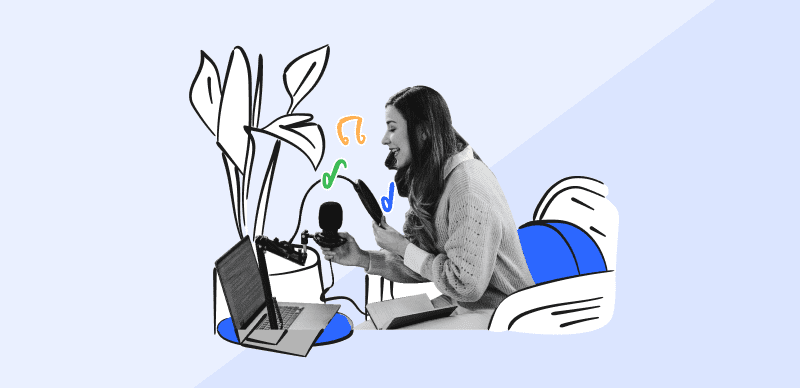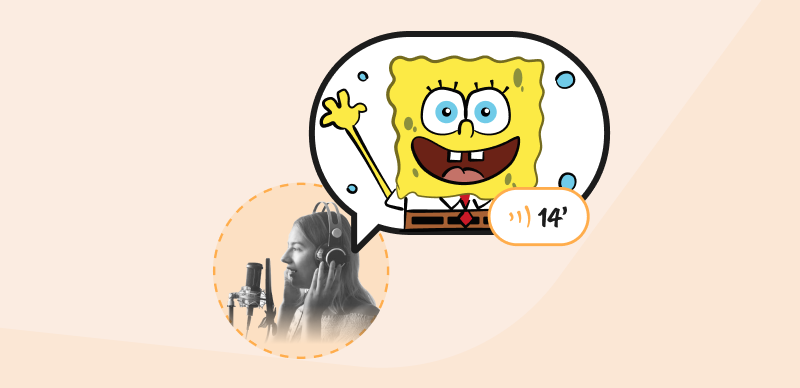Donald Trump’s voice and mannerisms are easily recognizable worldwide. AI voice generators allow anyone to imitate his voice for memes, pranks, and more. These AI-based tools use advanced technology to replicate Trump’s unique vocal characteristics, intonation, and speech patterns. Whether you want to create funny content, add humor to your projects, or explore impersonation, these AI voice generators offer a fun way to express yourself.
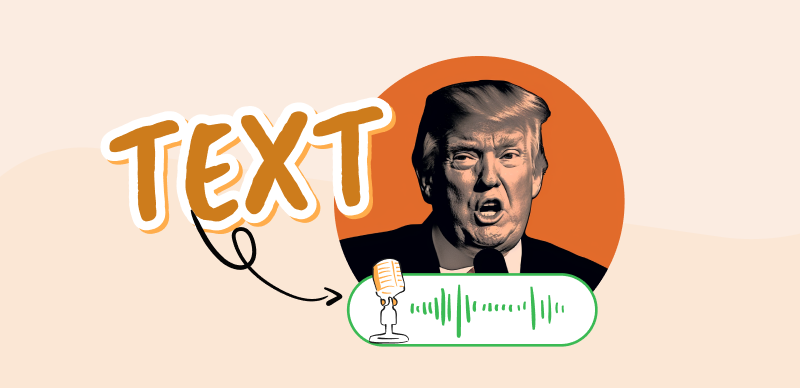
Donald Trump AI Voice Generators
This article will tell you about three exceptional tools that utilize artificial intelligence to imitate Donald Trump’s voice accurately. These text-to-speech AI technologies allow you to mold his words according to your preferences, flawlessly recreating his distinctive voice and speech patterns. You can prepare to unlock your imagination and tap into the full potential of these great Donald Trump AI voice generator tools. Continue reading the article to know the complete details!
Also Read:
The Best Hatsune Miku Voice Generators for All Times >
Table of Contents: hide
Who is Donald Trump?
Donald Trump is a prominent individual who has made significant contributions to American politics and the business world. He was the 45th President of the United States from January 2017 to January 2021. During his tenure as President, Trump’s policy implementations became subjects of controversy and generated divisive opinions. His decisions on various matters elicited passionate debates among different population segments, reflecting the diverse perspectives during his presidency. These measures encompassed tax cuts, trade agreements, and immigration reforms. Significantly, Trump’s adept use of social media platforms, notably Twitter, to directly engage with his supporters garnered substantial scrutiny. His distinctive leadership style and political philosophy have ignited debates and elicited divergent perspectives from the American populace and the global community.
Top 4 Donald Trump AI Voice Generators
Below you will find our best finds of Donald Trump AI voice generators. Keep reading to know more.
Vozard
Vozard is a newly released voice changer that supports users to change their voices to different characters including Donald Trump, Elon Musk, Batman, Minions, and more. As a lightweight and handy tool, Vozard does not require a large installation space or a complicated beginner’s guide.
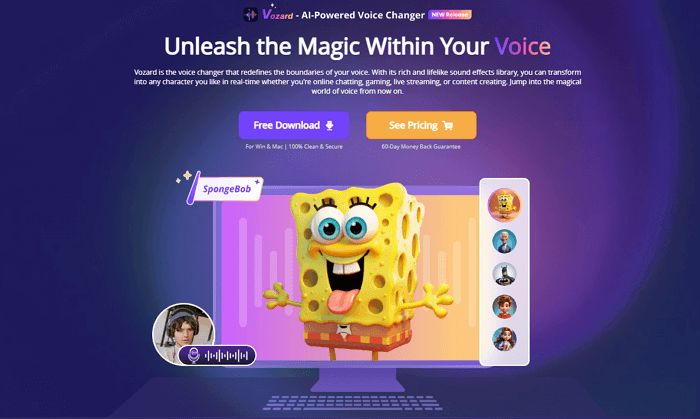
Donald Trump AI Voice Generators – Vozard
Key Features of Vozard
- Advanced AI voice effects to generate the unique tone, pitch, and style of Donald Trump’s voice.
- Offering flexible voice-changing methods from real-time to upload pre-recorded audio.
- Enable users to customize the default voice effects, such as adjusting the pitch, formant, rate, and depth.
- Compatible with various online platforms such as Discord, Twitch, Zoom, and Skype.
Generating Donald Trump’s Voice Using Vozard
Step 1. Download and install Vozard on your computer.
Step 2. After installing Vozard on your computer, click the Settings button to set the Microphone and Speaker.
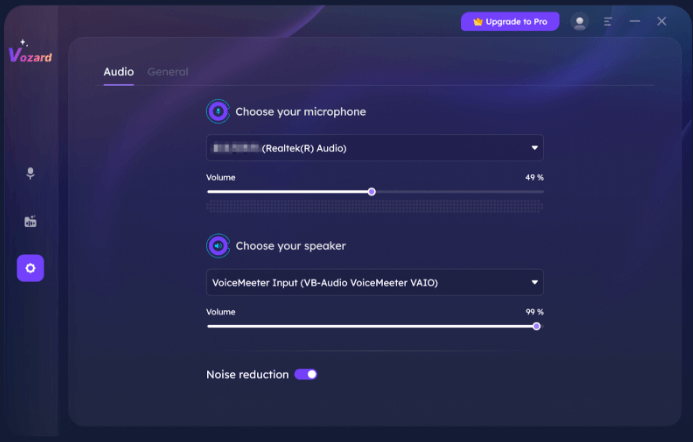
Check the Microphone and Speaker Settings
Step 3. Go to the Real-time Mode tab, you will see the voice change area. With this mode, you can hear the voice-changing result in real-time. If you want to make a video with voice-changing, you can switch to the Recorded mode and upload an audio.
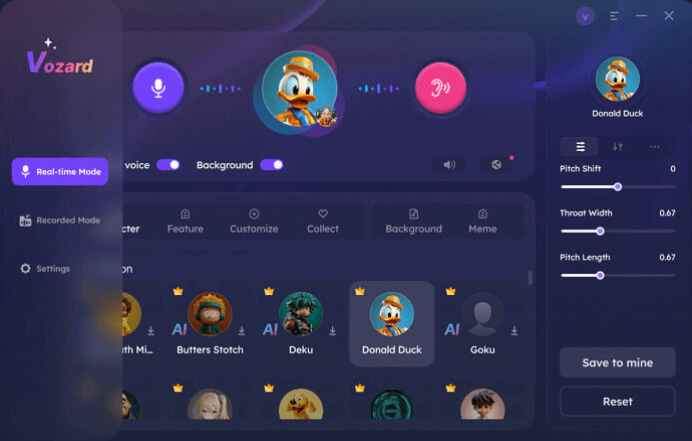
Select the Real-time Mode
Step 4. Find and select Donald Trump’s voice effect in the library below. You need to install the AI runtime environment the first time using Vozard.
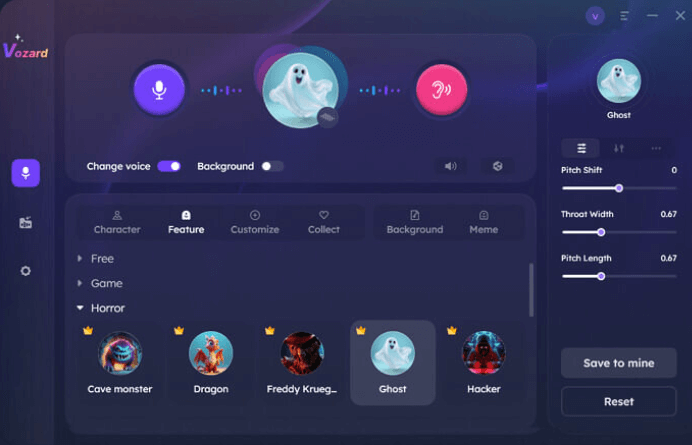
Find and Select Donald Trump’s Voice Effect
Step 5. After deciding which one to choose, make sure to toggle on the Change Voice button, speak what you want to say, and you can hear your voice change in real-time.
You can also customize the voice effect by adjusting the parameters.
VoxMaker Trump Text-to-Speech Tool

UnicTool VoxMaker Interface
UnicTool VoxMaker is an exceptional voice generator and cloner that leverages advanced AI voice changers to deliver remarkable results. Its powerful features allow users to create realistic voiceovers, imitate characters, or even replicate their voices with unmatched precision. You have many choices with support for more than 46 languages and an extensive collection of over 3200 voices.
Key Features of VoxMaker
- VoxMaker supports various output and input formats, including MP3, WAV, and more.
- It offers a diverse selection of celebrity voices to choose from.
- This tool provides customizable voice parameters, allowing users to create unique and personalized voices.
- It enables seamless integration with popular audio and video editing software, simplifying the workflow for voice-related projects.
Generating Donald Trump’s Voice Using VoxMaker
Step 1: Select the desired Voice Type, such as a celebrity or customized voice. You can then browse through the available voices or use the search function to find Donald Trump’s voice.
Step 2: Now, you can fine-tune your voiceover audio for better results. After that, click “Convert“.
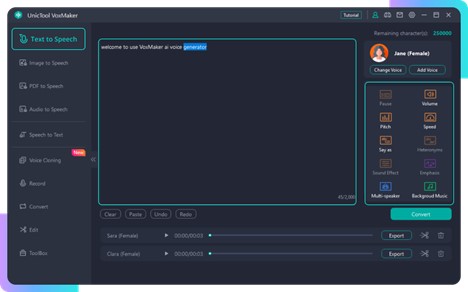
Click Convert
Step 3: Once done, you can save and export the file.
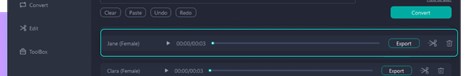
Save and Export
Trumped.com AI Voice Generator
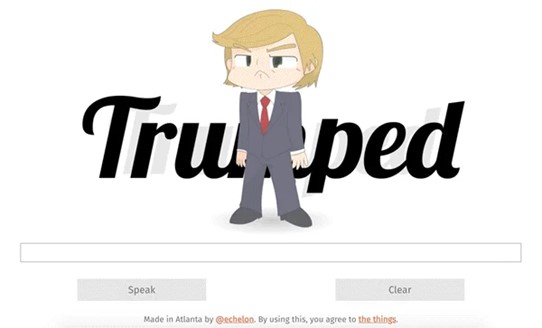
Trumped AI Voice Generator
Trumped is a user-friendly AI voice generator specializing in mimicking Donald Trump’s voice. This tool allows users to input text into a provided textbox, and the application will then generate an audio output with the inputted words spoken in Trump’s voice. The service is accessible for free and requires minimal effort to utilize. To take advantage of Trumped, individuals can visit trumped.com, enter their desired text into the designated textbox, and listen to the resulting audio in Trump’s distinctive voice.
Key Features Of Trumped
- Trumped supports various languages, allowing users to generate AI voices in multiple linguistic contexts.
- Users can control and adjust the tone and speed of the audio output according to their preferences.
- The tool interface is thoughtfully designed to prioritize simplicity and user-friendliness, ensuring users’ smooth and intuitive experience.
- It delivers high-quality audio, ensuring the generated voices sound realistic and professional.
Generating Donald Trump’s Voice Using Trumped
Step 1: Access trumped.com using your preferred web browser.
Step 2: Enter your desired text in the provided text box. You can begin with the sample sentences provided by the developer or input your content.
Step 3: Then click the “Speak” button at the bottom of the text box, wait for a short moment, and you can hear Donald Trump’s voice as it articulates the text you entered, effectively conveying the intended message.
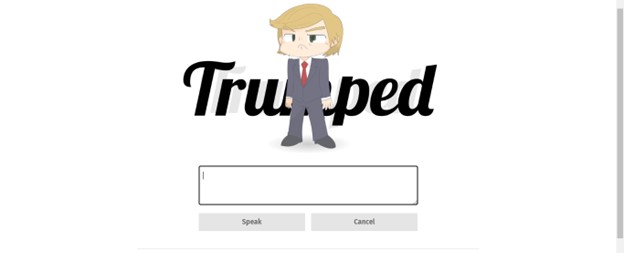
Click Speak and Wait
Voice.ai Donald Trump Voice Changer

Voice.ai Interface
Voice.ai is a highly impressive Donald Trump AI voice generator with extensive voice effects, allowing users to emulate various characters and celebrities or even modify their gender or age. With its real-time processing capabilities, this tool seamlessly transforms voices during live calls, voice chats, or recordings. In addition to the Donald Trump AI voice, Voice.ai offers diverse voice effects to explore. Users can customize their audio by adjusting tones, pitches, and styles, creating unique and captivating audio content. Furthermore, Voice.ai provides an assortment of accents, languages, and vocal characteristics, enabling users to create entertaining and one-of-a-kind audio experiences.
Key Features of Voice.ai
- ai is suitable for various applications such as live calls, voice chats, and recordings.
- It offers real-time voice transformation and manipulation capabilities.
- This tool provides a diverse selection of voice effects to choose from.
- It is compatible with various apps, ensuring seamless integration and usability.
Generating Donald Trump’s Voice Using Voice.ai
Step 1: Launch Voice.ai and choose between Record Mode or Live Mode based on your requirements.
Step 2: Click on the central orb to access a wide selection of voices for your recordings or live streams.
Step 3: While the default options include fully trained Popstar and Politician voices, you can explore numerous alternatives. Scroll through the options to find and select Donald Trump’s voice.
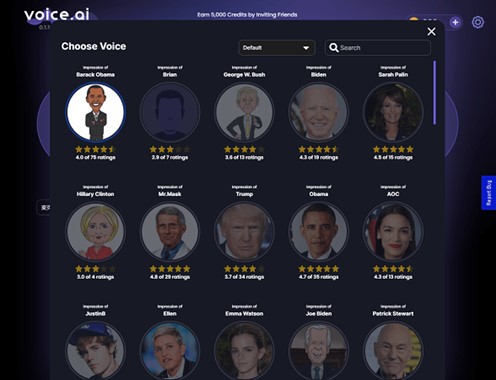
Select Donald Trump
Step 4: Allow the training process to complete. Then, click “Use” to utilize the AI voice. Additional training can further enhance the voice quality but may require additional credits.

Click Use
FAQs about Donald Trump AI Voice Generator
1. Which AI voice generators offer real voices?
Among the AI voice generators discussed in this article, several options can create realistic voices similar to Donald Trump’s. These generators utilize advanced technology to mimic his speech patterns and tone. While the level of realism may vary, you can try out different options by utilizing their free trial versions. By experimenting with these tools, you can determine which best meets your expectations regarding accuracy and customization.
2. What ethical considerations are associated with using AI voices mimicking Donald Trump?
AI voices mimicking Donald Trump raise ethical concerns, including the risk of deceptive or manipulative content, the dissemination of misinformation, and potential legal issues related to intellectual property rights and unauthorized commercial usage. Additionally, care should be taken to ensure responsible and respectful use of such technology.
3. To what extent do Donald Trump’s AI voices capture his speech?
The accuracy of these tools can vary. While these AI voices may not perfectly replicate his voice or capture every minute detail, they can still resemble his speaking style. The level of accuracy in mimicking Donald Trump’s voice depends on the specific AI model and the sophistication of the underlying technology powering the voice generation.
Final Thought
In conclusion, the advancements in AI audio tools have significantly simplified the process of generating Donald Trump’s voice. The availability of Donald Trump AI voice generator tools has opened up new possibilities for utilizing Donald Trump’s voice in various contexts. However, it is important to approach AI-generated voices ethically and responsibly, considering potential implications and respecting intellectual property rights. Moreover, please use the comments below for questions and experiences regarding this.