Stop-motion animation is an intriguing and captivating form of visual storytelling that has fascinated audiences for decades. This unique animation technique involves manipulating physical objects or figures, capturing individual frames, and sequencing them together to create fluid motion. In this comprehensive guide, we’ll delve into the world of stop motion animation, exploring its definition, various types, necessary tools, the process of creation, editing techniques, and the creative potential it offers.

How to Create Stop-Motion Video
Also read: How to Make an Impressive Highlight Video >
What is Stop Motion?
At its core, stop-motion animation is an innovative and captivating technique that brings inanimate objects to life through a meticulous process. It involves manipulating physical objects or figures by carefully adjusting their positions, frame by frame, and capturing each subtle movement as individual photographic frames. When these frames are played rapidly, typically at around 24 frames per second, the magic of movement unfolds before the viewer’s eyes.
This animation method relies on the principle of persistence of vision, a fascinating aspect of human perception where the brain blends the rapid sequence of static images into fluid motion. The meticulous craftsmanship in stop-motion animation grants it a unique allure, offering a tangible and tactile quality that distinguishes it from other animation styles. Each frame is a labor of detail and precision, meticulously crafted to contribute to the illusion of movement, resulting in a visually captivating and distinct cinematic experience that sparks imagination and engages audiences of all ages.
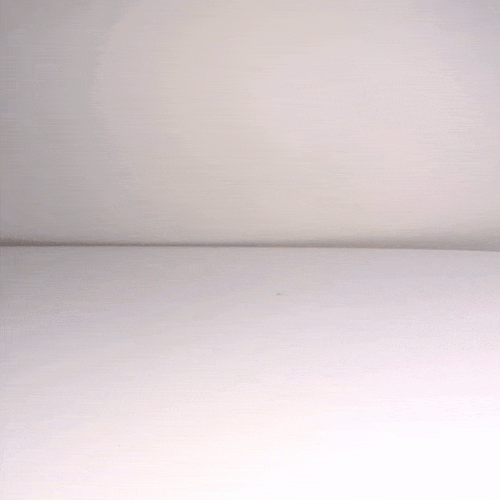
What Is Stop Motion Video
Types of Stop Motion Videos
- Claymation: Claymation, also known as clay animation, is a popular form of stop-motion animation that uses malleable materials such as clay plasticine or modeling clay as the primary medium for creating characters and scenes. Artists manipulate the clay figures by carefully sculpting and reshaping them for each frame to convey movement. Claymation has been prominently featured in acclaimed works like the “Wallace and Gromit” series by Aardman Animations and the films by animator Nick Park.
- Pixilation: Pixilation is a unique stop-motion technique that involves using live actors or people as subjects for animation. Individuals are directed to move incrementally while being photographed frame by frame, creating an illusion of fluid motion. This technique often produces whimsical and surreal visual effects, seen in films like “The Lego Movie” or the works of filmmaker Norman McLaren.
- Cutout Animation: Cutout animation, or paper animation, involves using two-dimensional figures or shapes cut from paper, cardboard, or similar materials. Animators manipulate these cutout figures by repositioning and photographing them frame by frame to create motion. This animation style is notable for its simplicity and has been utilized in various short films, advertisements, and educational animations.
- Object Animation: Object animation encompasses the movement of everyday objects or inanimate items to create dynamic sequences. This style involves manipulating physical objects, such as toys, household items, or tangible objects, in incremental steps to simulate movement. Object animation offers a versatile approach to storytelling and has been used creatively in commercials, viral videos, and experimental animations.

Types of Stop Motion Videos
Tools Needed for Stop Motion Animation
- Camera: A camera is the primary tool for capturing individual frames in stop-motion animation. While professional DSLR cameras are commonly used for high-quality results, smartphones with good camera capabilities and manual settings can also serve as viable options. The camera should ideally have manual focus, exposure, and white balance settings to ensure consistency throughout the animation process.
- Tripod: A sturdy tripod is essential to stabilize the camera and maintain consistent framing throughout the animation sequence. It prevents unwanted movements or shifts in perspective between frames, ensuring a smooth and coherent final video.
- Stop Motion Software/App: Specialized stop motion software or apps capture frames, organize sequences, and edit animation. Popular software like Dragonframe, Stop Motion Studio, or iStopMotion provide features such as onion skinning (overlaying previous frames for reference), time-lapse, and editing capabilities, streamlining the animation process.
- Lighting Setup: Proper lighting is crucial for achieving high-quality stop-motion animation. A well-planned lighting setup ensures consistent illumination across frames, prevents flickering, and maintains visual consistency. Soft, diffused lighting sources such as LED, studio, or natural light diffusers can be used to avoid harsh shadows and ensure even lighting.
- Props and Figures: Props and figures serve as the subjects or characters in the animation. They can be crafted from various materials such as clay, plasticine, paper, or objects found in daily life. The choice of props and figures depends on the storyline and desired aesthetic of the animation.
- Editing Software: After capturing frames, editing software is used for post-production tasks such as arranging frames, adjusting timing, adding effects, and refining the final video. Software like Adobe Premiere Pro, Final Cut Pro, or dedicated stop motion editing software provide tools for seamless editing and enhancement of the animation.
How to Create a Stop-Motion Video
Step 1: Develop a Storyboard or Script Outlining
Creating a stop-motion video starts with a clear vision or concept. Develop a storyboard or script that outlines the storyline, actions, and sequences. It serves as a roadmap for your animation, helping you visualize the scenes and actions before production begins. A detailed storyboard ensures coherence and clarity in storytelling.
Step 2. Setup and Preparation
Prepare the workspace by setting up the stage or scene according to the storyboard. Arrange the lighting setup to ensure uniform illumination and prevent unwanted shadows or flickering. Position props, characters, or objects in the frame as per the planned sequences. A well-organized workspace is crucial for efficiency during the filming process.
Step 3. Capture Frames
Begin capturing frames by taking individual photos of the scene. Adjust the props or characters between each frame to simulate movement. Patience is vital in stop motion as you meticulously move and adjust the elements to create smooth and believable motion. Maintain consistency and accuracy in frame alignment to ensure seamless transitions.
Step 4: Adjustments for Coherence and Clarity
After capturing frames, review the sequence by playing back the images. Evaluate the motion flow and assess if the actions align with the intended storyline. Identify any inconsistencies, timing issues, or gaps in the sequence. This stage allows for necessary adjustments to enhance coherence and clarity in the animation.
Step 5: Add Sound and Effects
Once the motion sequence is refined, add audio elements such as dialogue, sound effects, or music to enhance the storytelling. Sound effects synchronized with the actions on-screen amplify the impact of the animation. Additionally, consider incorporating visual effects or transitions to elevate the overall presentation and complement the visuals.
How to Edit a Stop Motion Video Clippa
Clippa is an intuitive and versatile online video editing platform that simplifies the video creation for creators of all levels. With its user-friendly interface and powerful editing tools, Clippa enables users to craft stunning videos effortlessly. Clippa stands out for its exceptional capability to create captivating stop-motion videos among its many functions.
Clippa allows users to create slow-motion videos. Whether storytelling, promotional content, or artistic creation, Clippa empowers users to unleash their creativity and produce visually impactful stop-motion animation videos.
Step 1. Import captured frames to Clippa for further refinement.
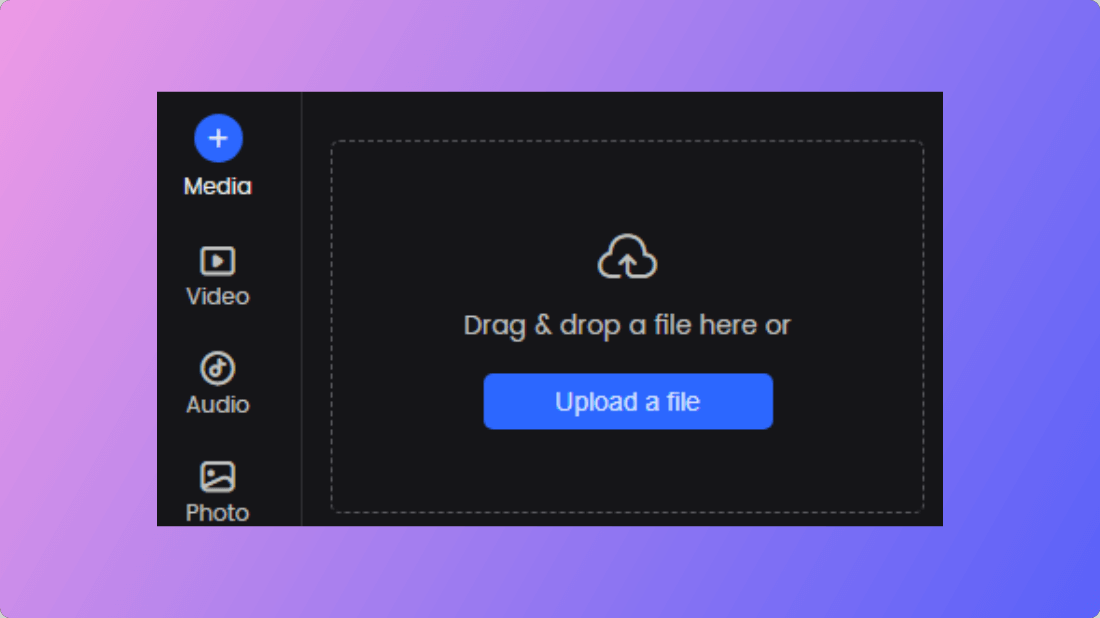
How to Upload a File
Step 2. Organize frames in the desired order to create a coherent narrative.
Step 3. Adjust timing and speed to modify the frame rate for smoother motion.
Step 4. Enhance the video with sound, visual effects, or transitions to elevate its visual appeal.
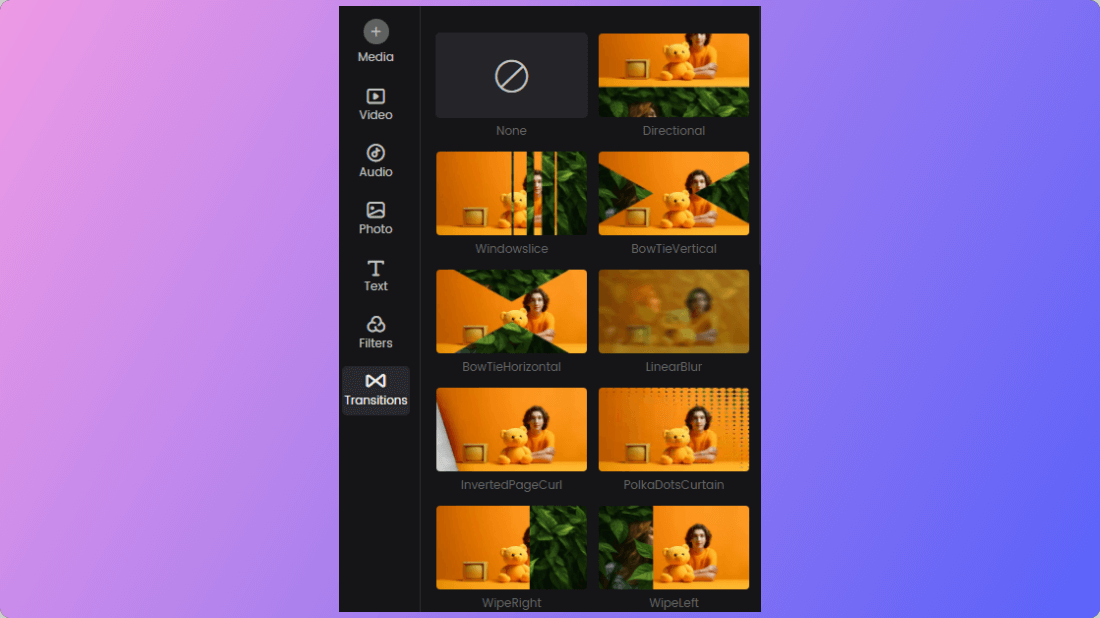
Type of Transitions
Step 5. Review the edited video and export it in the desired format (MP4 or GIF) for sharing or distribution.
Frequently Asked Questions about Making Stop Motion Video
- What is a stop motion video?
Stop motion video is a technique where a series of individual photographs or frames are captured, with each frame slightly different from the previous one. When these frames are played in sequence rapidly, it creates the illusion of movement or animation.
- How do I plan and storyboard a stop-motion video?
Planning and storyboarding are crucial steps in creating a successful stop-motion video. Start by brainstorming ideas and developing a concept. Then, break down the story into critical scenes and determine the sequence of events. Sketching rough storyboards or creating a list can help you visualize the shots and transitions.
- What are some tips for shooting a stop-motion video?
Here are a few tips for shooting a stop-motion video:
- Use a stable tripod or mount to keep your camera steady.
- Maintain consistent lighting throughout the shooting process.
- Make small, incremental movements between each frame to create smooth animation.
- Take test shots to ensure proper framing and focus.
- Experiment with different camera angles and perspectives to add visual interest.
Conclusion
Stop-motion animation is a captivating and creative form of storytelling that allows for endless possibilities. Anyone can produce visually stunning and engaging stop-motion videos with the right tools, techniques, and imagination. It offers a unique way to express creativity, communicate stories, and captivate audiences across various platforms.



