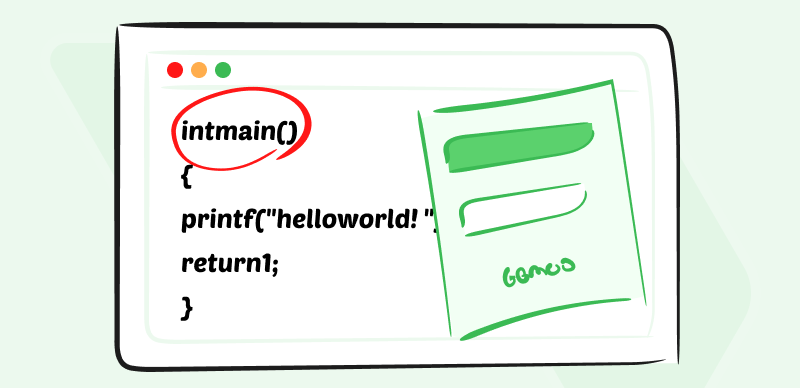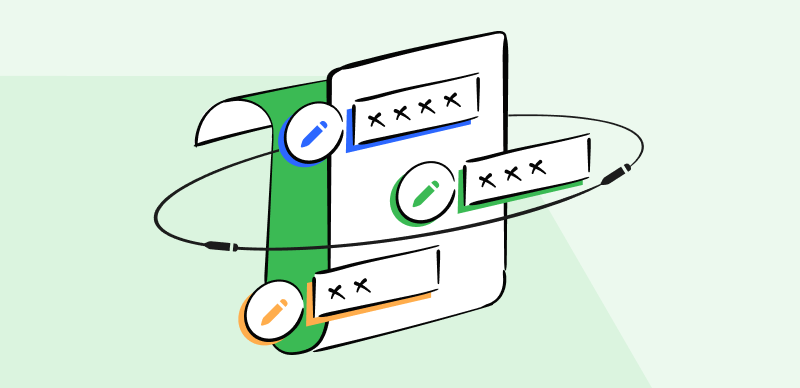Taking good notes is essential for students and professionals, allowing them to acquire and remember critical information. Because of its organized framework, the Cornell Note-Taking System has earned significant appeal among the different note-taking systems available.

Cornell Note-Taking Template
This article involves 12 free Cornell Note Taking templates to help you study more effectively. These templates provide a systematic structure for organizing notes, important concepts, and summaries for maximum understanding and increase productivity. Find the right templates and take your notetaking to the next level. Without further ado, let’s dive right into it!
Table of Contents: hide
How Are Cornell Notes Different from Normal or Standard Notetaking?
How Are Cornell Notes Different from Normal or Standard Notetaking?
Cornell notes differ from conventional note-taking in that they utilize a systematic format for condensing and organizing information. Cornell notes are intended for high school and college students and consist of two columns: the note-taking column on the right and the questions/keyword column on the left.
The note-taking column contains the lecture’s or text’s primary concepts, while the questions/keyword column contains pertinent review questions or keywords. Additionally, there is a summary section at the bottom of the page where the student writes concise summaries of the notes’ key points.
6 Cornell Note-Taking Template Word
Below you can find a brief summary of the top 6 note-taking templates.
Cornell Note-Taking
This Word template is a basic and user-friendly Cornell notes format. There is a column for taking notes, a column for questions/keywords, and a summary section. It also includes a header for writing your notes’ subject, date, and class. It applies to any subject or function.
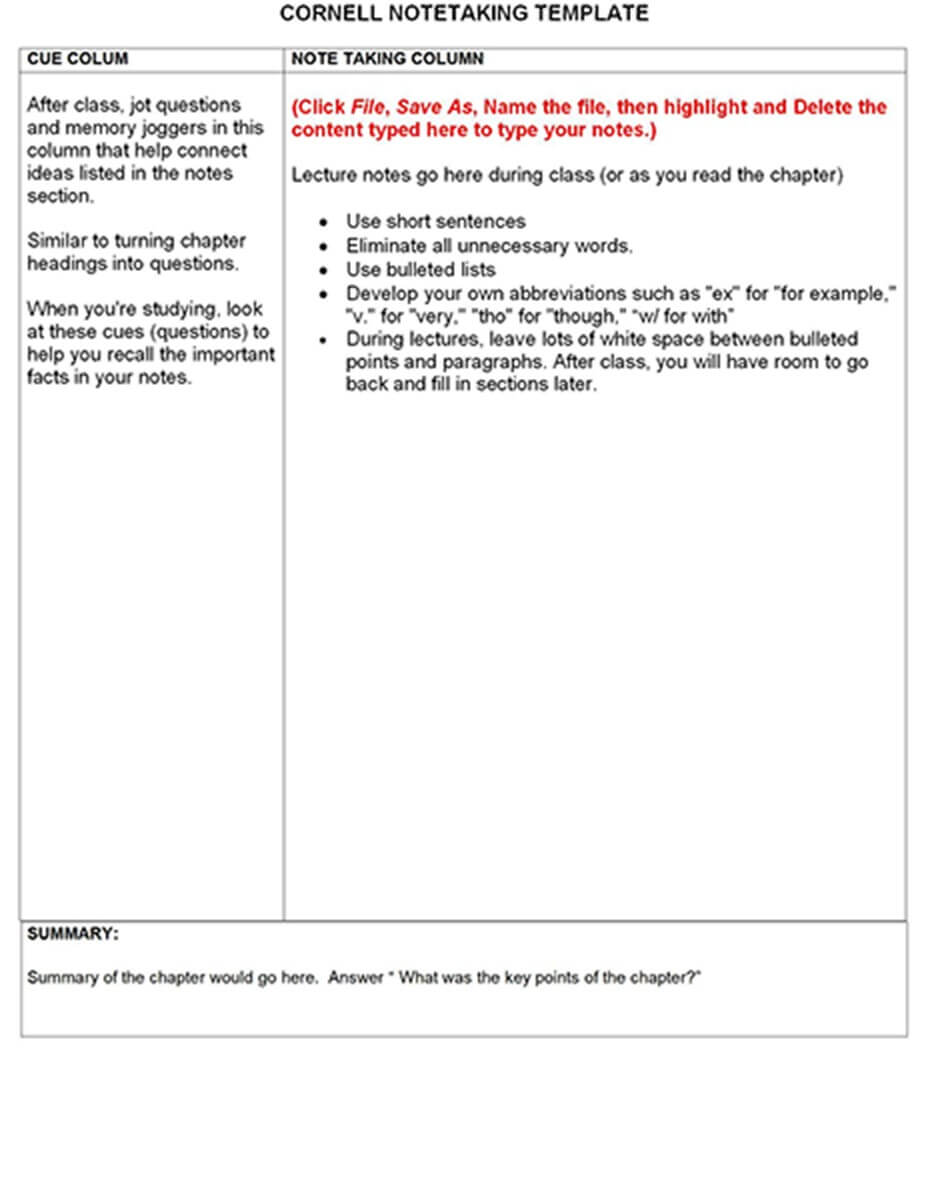
Cornell Note-Taking Template Word – Cornell Note-Taking
Key Features
- Ruled note-taking column that facilitates orderly writing and note organization.
- Allows you to contribute your questions/keywords by providing a column of blanks.
- The italicized summary section emphasizes the key elements.
- Simple design that does not detract from the note’s content.
Benefits
- Basic template
- Easy to use
- Italicized summary
Target Users: Students
Cornell Notes Template 01
Classic and polished, this Word document serves as a Cornell notes template. There is space for taking notes, another for questions/keywords, and a third for a brief overview.
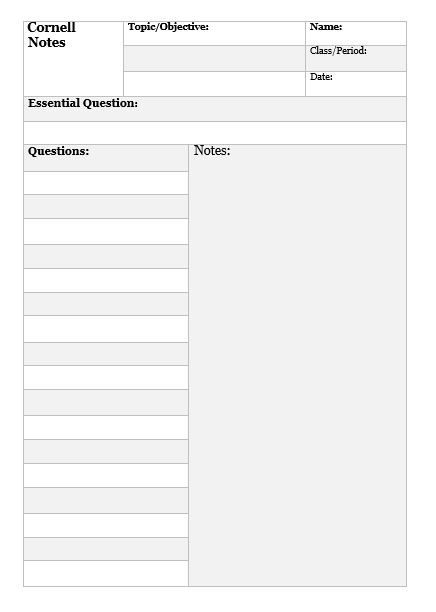
Cornell Note-Taking Template Word – Cornell Notes Template 01
Key Features
- Guidelines for legible, well-organized note-taking appear in the adjacent column.
- Type in your questions and keywords in the Questions/Keywords section.
- The main topics are emphasized in bold in the summary section.
- Design is basic and universally applicable.
Benefits
- Neat and organized
- Clear and concise
- Easy to note down
Target Users: high school or college students
Cornell Notes Template 02
This Word document serves as a vibrant example of Cornell notes in action. The overview and questions/keywords columns are set against a light backdrop.
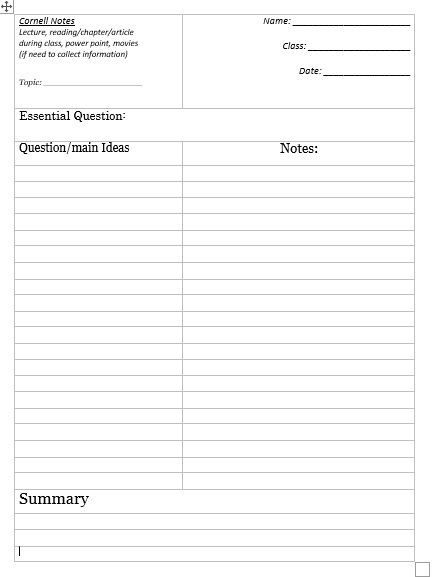
Cornell Note-Taking Template Word – Cornell Notes Template 02
Key Features
- Grid-like note-taking column facilitates clear and concise note-taking.
- The column labeled “Questions/keywords” is blank so that you can add your own.
- Highlights are bolded in the summary section.
- For technical or scientific topics, the design is sophisticated and attractive.
Benefits
- Eye-catching design
- Flexible and customizable
- Bold summary section
Target Users: Art or design students, teachers, etc.
Cornell Notes Template Sheet
Simple but functional, this Word document is a Cornell notes template. There is also a summary at the end for quick reference. It’s downloadable at the link provided. It works well for broad topics or as a note-taking tool.
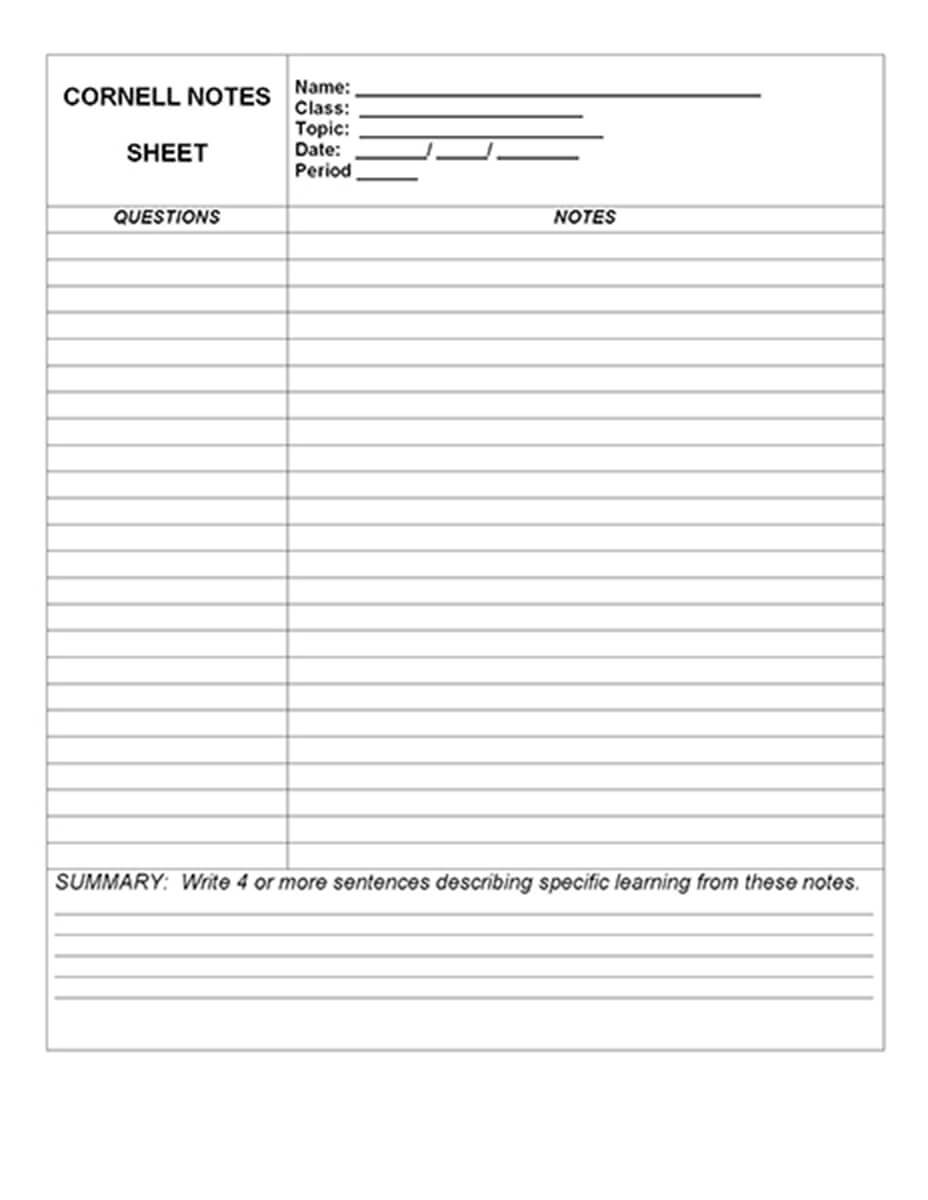
Cornell Note-Taking Template Word – Cornell Notes Template Sheet
Key Features
- Lined paper in the note-taking column will help you stay organized.
- Can fill in the blanks in the questions/keywords column with your hints.
- Key topics are emphasized in bold in the summary section.
- The layout is simple and functional, ideal for broad topics and notes.
Benefits
- Lined note-taking
- Comprehensive
- Versatile
Target Users: Professionals, researchers, etc.
Cornell Notes Blue Template
The template has a design based on blue and has areas for making notes, providing hints, and writing a summary.
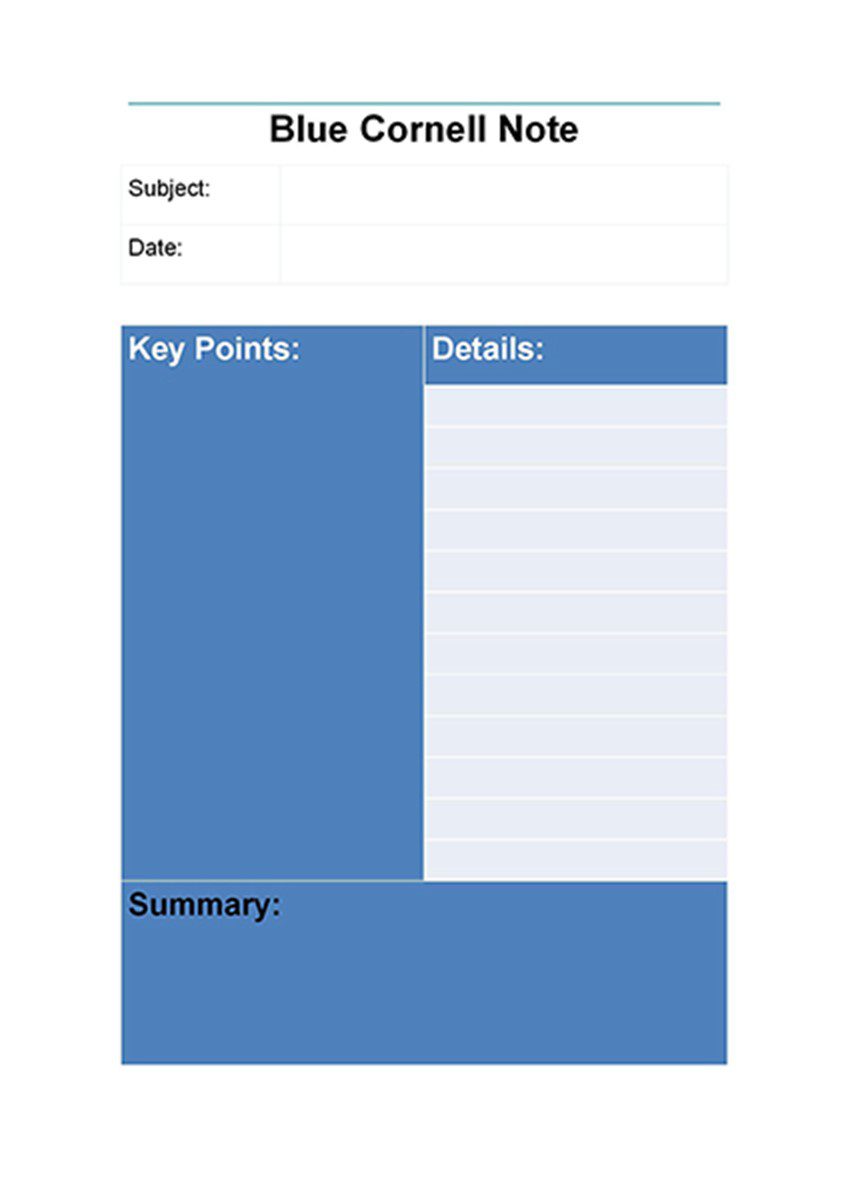
Cornell Note-Taking Template Word – Cornell Notes Blue Template
Key Features
- Columns in the note-taking spread provide space to scan and organize your notes.
- Spot for you to fill in your suggestions under “Questions/Keywords.”
- Key points are bolded in the summary section.
- Visual learners and thinkers will find design to be a fertile creative space.
Benefits
- Bold summary sections
- Advanced design
- Two sub-columns
Target Users: visual learners, graphic designers, etc.
Cornell Notes Template Medical
Provides a medically focused version of the Cornell Notes style, complete with space for patient data, further notes, and a summary.
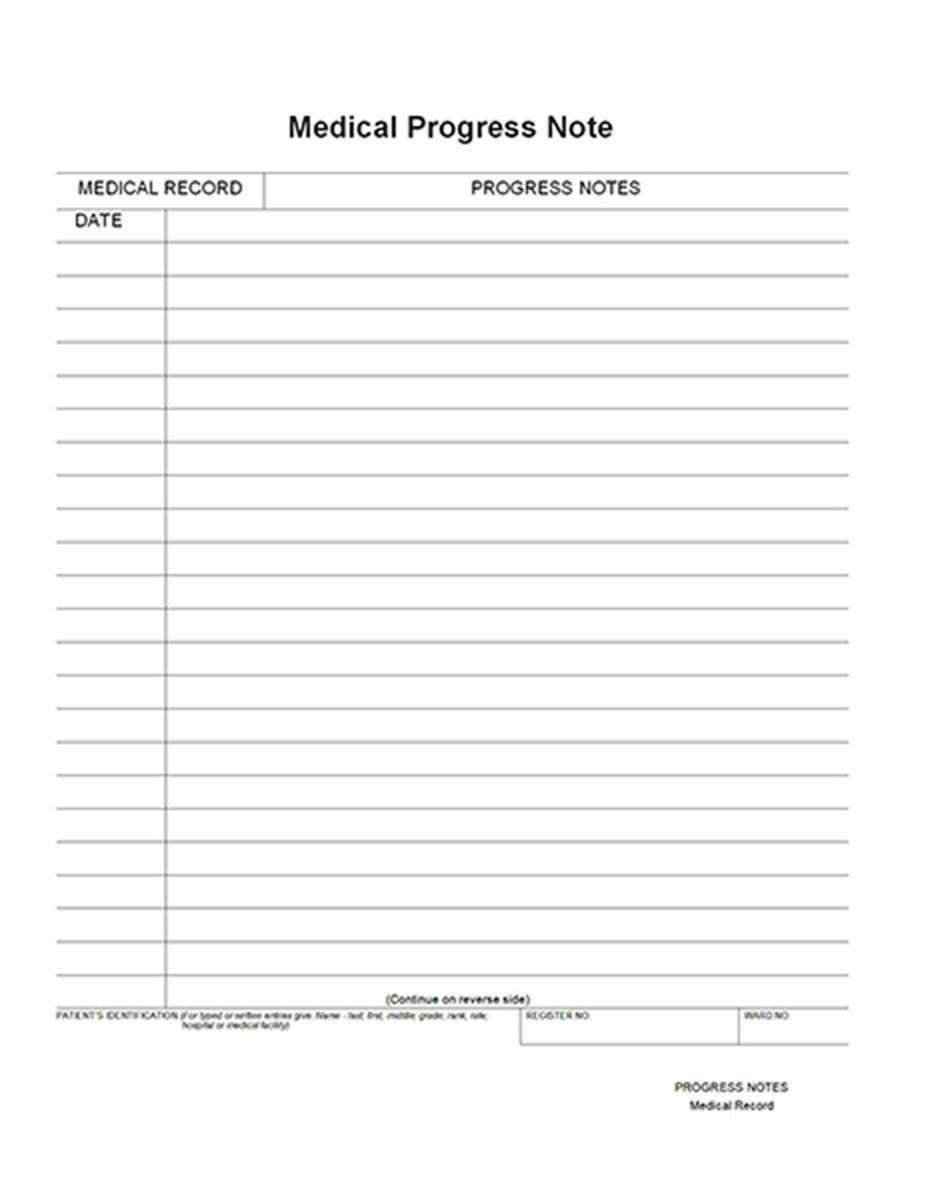
Cornell Note-Taking Template Word – Cornell Notes Template Medical
Key Features
- The column you use to take notes splits into two smaller columns, one for the big picture and one for the specifics.
- Space in the questions/keywords section to write your thoughts.
- The bolded portion serves as a summary of the key topics.
- Complex ideas or themes need intricate designs.
Benefits
- Thorough and complete
- Easy to compare
- Analytical
Target Users: Experts or specialists, consultants, etc.
6 Cornell Note-Taking Template Excel
Here you can read about the best 6 Cornell note-taking templates for Excel.
Cornell Notes Template 01
Offers a thorough format that includes distinct columns for notes, hints, and a summary of the information.
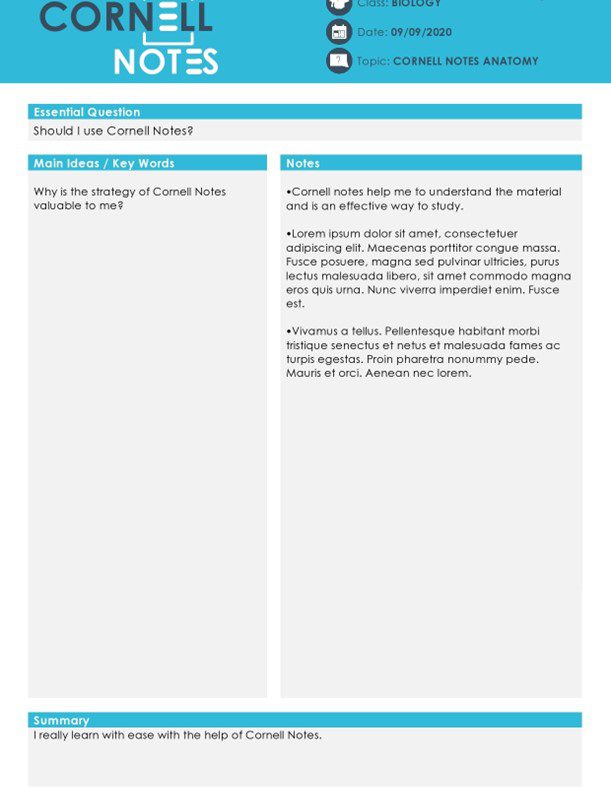
Cornell Note-Taking Template Excel – Cornell Notes Template 01
Key Features
- Offers simple design to work on
- Large note-taking section for users
- Smaller summary section to work on
Benefits
- Easy to use
- Effective for notetaking
- Free to download
Target Users: students and professionals who need to make notes
Cornell Notes Template 02
Provides users with the ability to effectively arrange their knowledge via a basic design that includes areas for notes, prompts, and a summary.
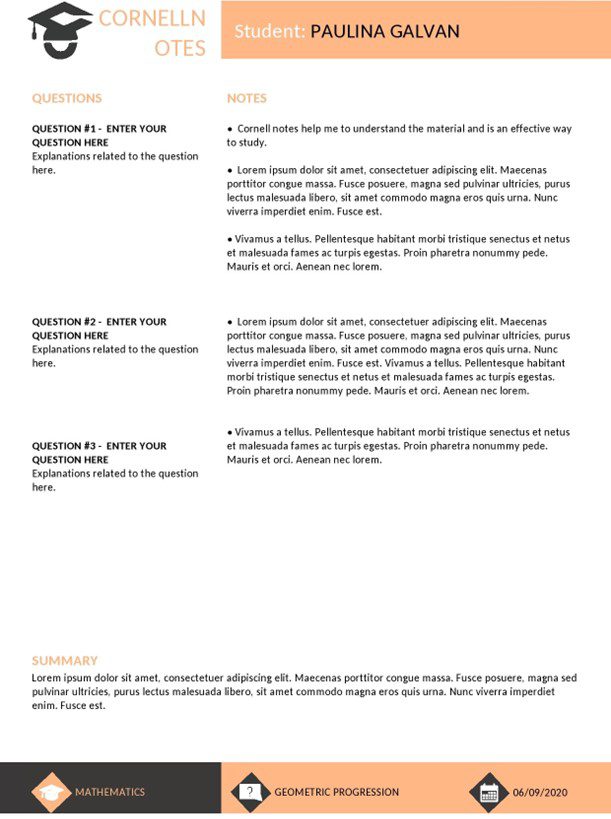
Cornell Note-Taking Template Excel – Cornell Notes Template 02
Key Features
- A structured format for taking organized notes.
- Individual preferences can be reflected in the layout.
- Print-friendly to facilitate access to hard copies.
- Excel-based template for digital note-taking convenience.
Benefits
- Attractive and eye-catching
- Easy to read
- Flexible, and customizable
Target Users: professional employees
Cornell Notes Template 03
The template has an aesthetically attractive framework with different parts for notes, cues, and a summary, making it easier to organize and evaluate the information effectively.
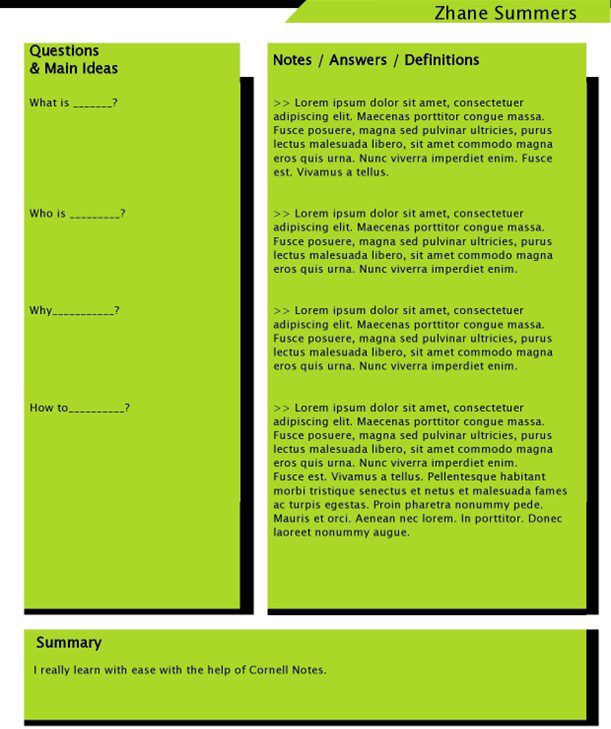
Cornell Note-Taking Template Excel – Cornell Notes Template 03
Key Features
- Excel-based template for taking effective digital notes.
- A crisp note-taking experience is provided by the minimalist design.
- Print for offline use and review.
- Personalize note organization using a format that can be customized.
Benefits
- Precise and accurate
- Easy to align
- Structured and logical
Target Users: business students
Cornell Notes Template 1
Provides a straightforward and user-friendly design with distinct areas for taking notes, jotting down hints, and writing a summary, encouraging a systematic strategy for collecting notes.
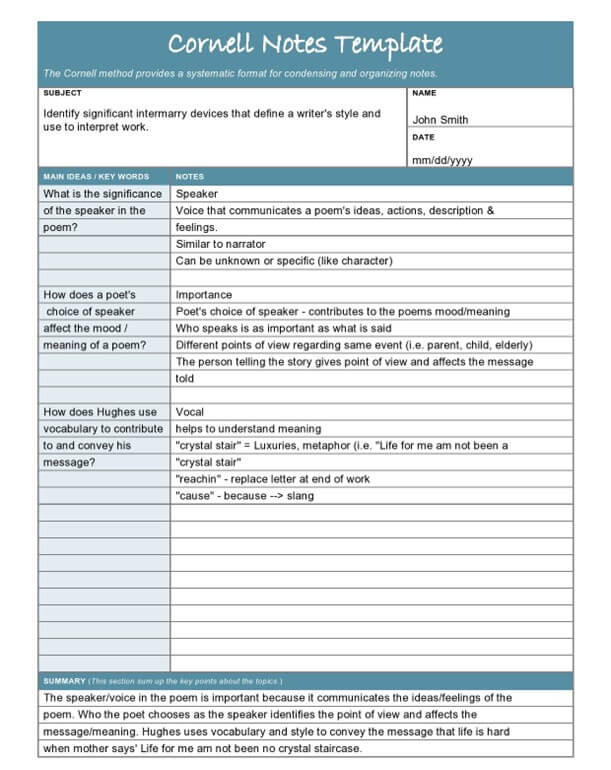
Cornell Note-Taking Template Excel – Cornell Notes Template 1
Key Features
- A visually attractive and interesting structure is perfect for taking notes.
- A configurable arrangement that can accommodate a variety of various note styles.
- Template for straightforward organizational of digital notes.
- Printable for studying and reviewing at your own time offline.
Benefits
- Easy to write
- Neat allocation of headings
- Clear and comprehensive
Target Users: college and university students
Cornell Notes Template 2
It has a well-structured layout with distinct columns for notes, cues, and a summary, making it easier to organize and examine the information efficiently.
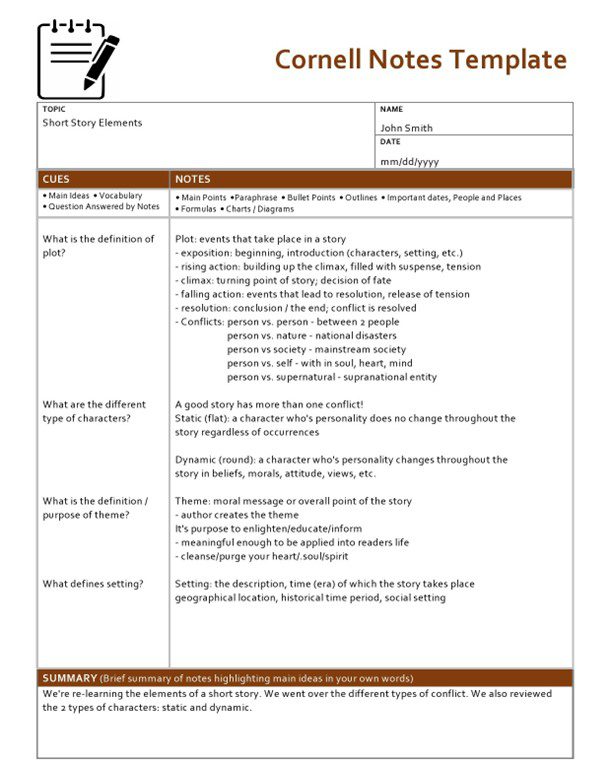
Cornell Note-Taking Template Excel – Cornell Notes Template 2
Key Features
- Simple-to-use design facilitates taking notes.
- Adaptable layout for different ways of taking notes.
- Categorization and spacing are available.
- Different sections make it easy to memorize the notes
Benefits
- Easy to scan
- Organized and categorized
- Distinctive and memorable
Target Users: managers and consultants
Cornell Notes Template 3
Provides users with the ability to successfully gather and evaluate information by providing a structure that is both comprehensive and inclusive of areas for notes, hints, and a summary.
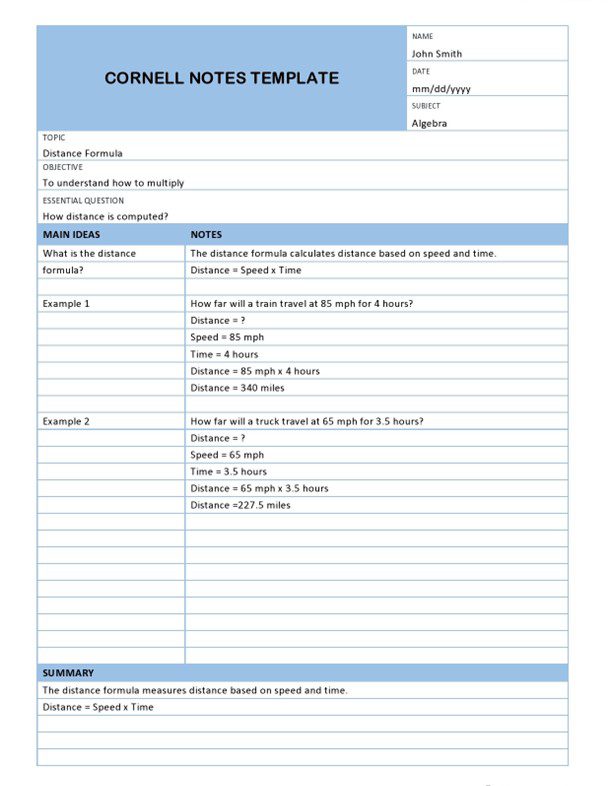
Cornell Note-Taking Template Excel – Cornell Notes Template 3
Key Features
- Makes comparing easy for note makers.
- Offers detailed analytical perspective of the notes.
- Elaborative and meticulous sections to make notes
- Section names are bold for specific purposes.
Benefits
- Easy to compare
- Hierarchical and analytical
- Sophisticated and elaborate
Target Users: students and professionals
Final Thought
Cornell note-taking templates for Microsoft Word and Excel are free and great tools for streamlining the note-taking process. These templates provide users with a framework for organizing notes, important ideas, and summaries in a way that promotes active learning.
A wide selection of templates is available to meet a range of needs, from simple forms to more elaborate ones. These templates are great for anybody who must study for an exam, participate in a conference, or research since they help with organization, memorization, and review. Let us know in the comments which template you fancy the most.