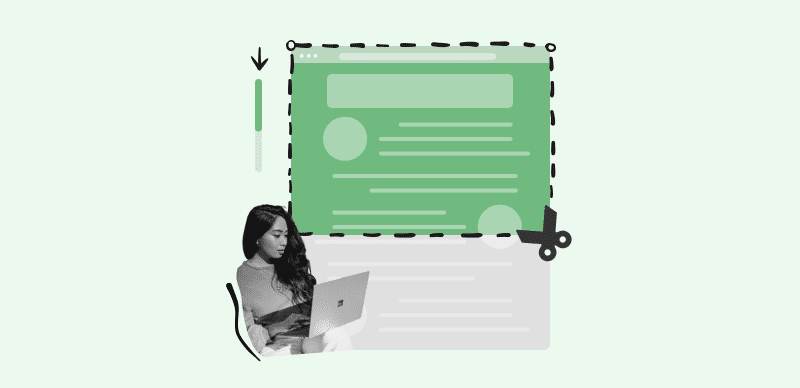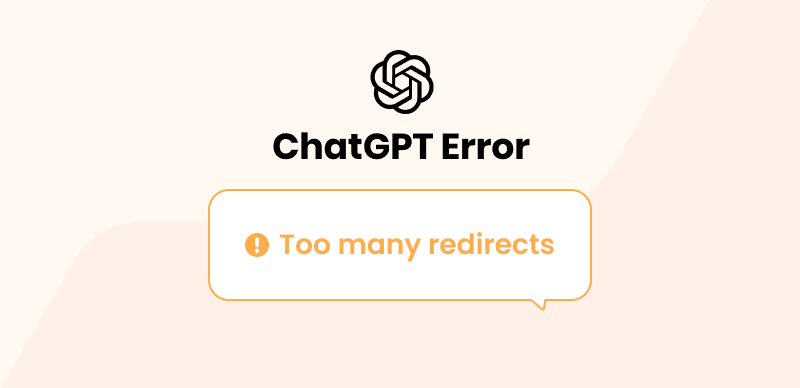ChatGPT is the new upgraded OpenAI innovation. This chatbot is versatile, reliable, and easy to use. It is programmed in a conversational, engaging tone, aids the users in daily tasks, and provides information about any topic. The tool is trained with a pool of information and generates results quickly. It is a jack of all trades, and since its launch, it has been the new talk of the town.
However, users often get stuck with ChatGPT not working issues as the “ChatGPT Error 429” message when using chatGPT. This error can be a hurdle in processing the user’s request. This error indicates that you have hit the set API limit in the app. This article will equip you with deep knowledge of this error and how to fix it easily. Please stick with us to learn how to fix ChatGPT Error 429.
Table of Contents: hide
What Is ChatGPT Error 429?
ChatGPT Error 429 is one of the ChatGPT errors occurred when a user faces when there are some problems in the rate limits being exceeded at the current moment. When a user has entered too many requests in the tool in an hour, and the API rate limit set for the tool is crossed, the tool stops working further. The error depicts a message saying ChatGPT error 429. You might feel a little worried by seeing this message on the screen, but this article is here to guide you through everything you need to do to eradicate this error and prevent it from happening in the near future.
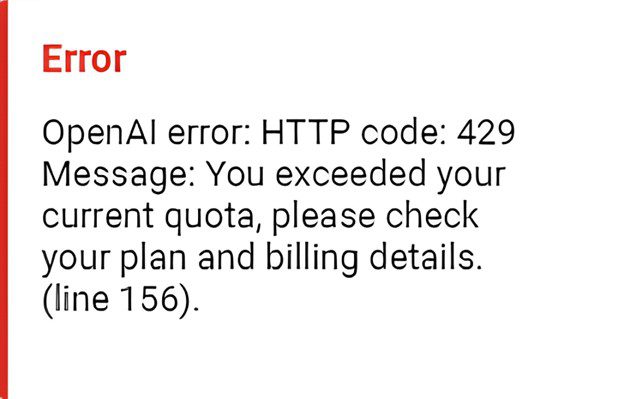
ChatGPT Error 429
How To Fix ChatGPT Error 429?
When one uses any app or tool, errors are inevitable. Therefore, it is always the right choice not to get all worked up about errors arising in an app’s functionality. Likewise, fixing errors in the ChatGPT app, like a 429 error, can seem overwhelming, but using these methods will help you overcome this error. Keep reading to find out more about these methods in detail.
API Rate Limits or Server Issues
Your priority in resolving ChatGPT Error 429 is to pay attention to API rate limits. Since this error arises due to crossing API limits, the easiest way to get rid of it is to be mindful of the limits of this software. Usually, the API rate limits for chatGPT software range from 45k TPM to 250 RPM. These limits are set to prevent the misuse of this tool. Sometimes server being overloaded also halts the progress of work in the tool.
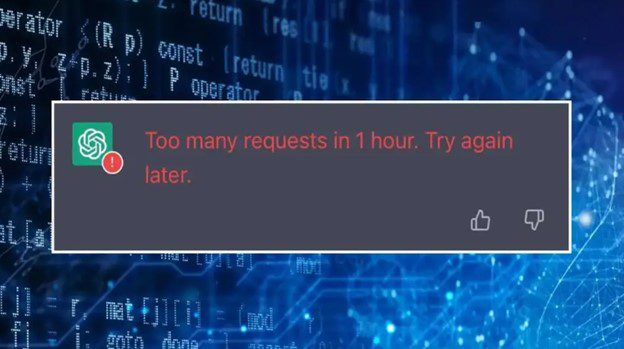
Too Many Requests Error in ChatGPT
Check the Status of OpenAI.
The next method you can try to resolve ChatGPT Error 429 is to check the functional status of OpenAI. ChatGPT functions based on OpenAI, and if there are issues in its functionality, the chances of the tool not operating get multiplied by 10x. If you observe it having trouble functioning, your best option would be to give it some time.
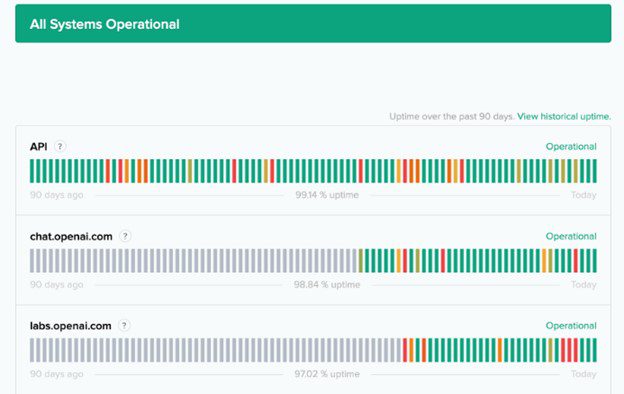
Check the Status Of OpenAI
Use Caching Mechanism
You can always reduce the number of requests sent to the ChatGPT server by using a caching mechanism. This method will save the information that is used frequently and avoid sending API requests repeatedly.
Check Your Internet Connection
Internal connectivity issues always lurk in the background and become a hurdle in completing online work. In the same way, if your internet connection is not stable, try working on fixing it first to use the tool properly with error-free search results.
Clear Your Browser Cache and Cookies
You can eliminate error 429 by clearing your browser cache and cookies. It will be a good decision because sometimes your cache and cookies get corrupted, which shows an error. After you clear them, you have to re-enter your credentials in the software to re-begin your use.
Refresh Site
One of the ways you can eradicate ChatGPT Error 429 is by refreshing the site using the function key F5 or the refresh button. It works in most cases, and if this method doesn’t help, you can depend on the others mentioned in the list.
Use VPN
VPN (Virtual Private Network) is always an option to overcome user restrictions in app usage at any point. VPN has the ability to alter your device’s location and IP address by directing your internet traffic through different servers. Therefore, you can try to solve this error by using ChatGPT by turning on the VPN in the background.
Reduce The Frequency
It is recommended only to enter coherent, simple, and not too-complex requests per the tool. Complex requests can also be presented as an error. It is best to keep the frequency of requests in check and be careful of the API rate limits to avoid error 429 or any other type of error.
Contact OpenAI support
If you have done everything and the error doesn’t seem to resolve, contacting OpenAI support can greatly help. Access their website to connect with them and then move on to the find the “Contact Us” page. Once you do so, you will find their email, write your query, and mail them. Their mail address is support@openai.com.
A quick tip: Attaching a screenshot for more information is a genius move.
Using A Chatgpt Alternative
The last resort to go for after utilizing every method to find a fix for this error is to opt for a ChatGPT alternative. Errors are common and get resolved in most cases, but even after countless tries, if you can’t seem to get rid of this error, you can use a ChatGPT alternative like LaMDA, Jasper Chat, Perplexity AI, Microsoft Bing, etc.
Frequently Asked Questions About ChatGPT Error 429
By the end of the post, we collect several questions about ChatGPT Error 429.
How do you get rid of ChatGPT error 429?
You can easily resolve this error by checking your internet connectivity, evaluating the status of OpenAI, and looking out for API rate limits. If the problem persists, try clearing your cache and cookies, reenter your credentials in the tool, and contact the customer support system of OpenAI. One of the mentioned ways will help you in combating this issue.
How to avoid getting 429 errors in ChatGPT?
You can avoid this error by reevaluating your requests before entering them in the search bar. If your typed requests seem too complex or redundant, try rewriting them in simpler words.
Why is there a rate limit in ChatGPT?
A rate limit is a limitation/ restriction set by the API to decide how many requests a user can enter into the server for a certain period. These rate limits are imposed to avoid misuse of an app and ensure seamless usability to users all around the globe. Usually, the API rate limits for chatGPT software range from 40k TPM and 200 RPM.
What are the causes of ChatGPT Error 429?
The main cause of ChatGPT Error 429 is the exceeded API rate limit. Moreover, server issues, poor internet connection, coding problems, and complex requests can also be a reason behind it.
What other errors can one face in ChatGPT apart from error 429?
A user can face numerous other errors in ChatGPT apart from error 429, like ChatGPT internal server error, ChatGPT network error, ChatGPT error 1020 which means access is denied, a login error, and the app reaching full capacity.
Final Words
In the article, we discussed the perks of ChatGPT in the recent era and the basic definition of ChatGPT Error 429. We also shared the methods to fix this error and the precautions to avoid it. It is important to know that bugs and issues will always exist when using any app or technology. One must learn how to resolve them and continue with their usage. You can comment if you have any more queries regarding ChatGPT Error 429, and we will get back to you.