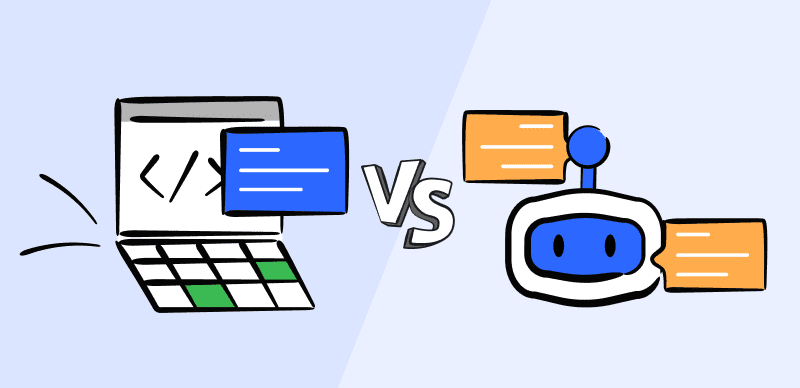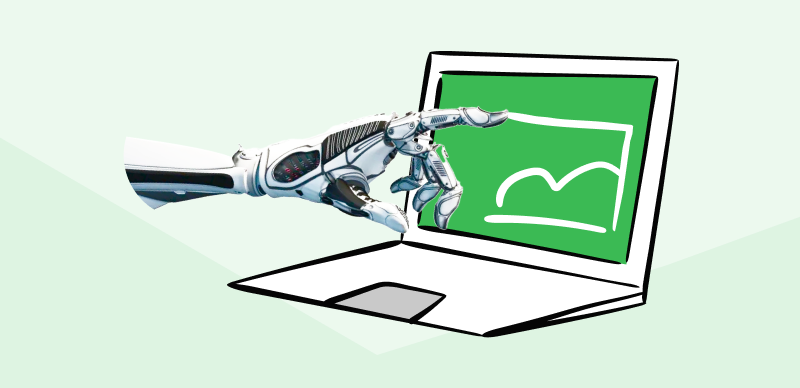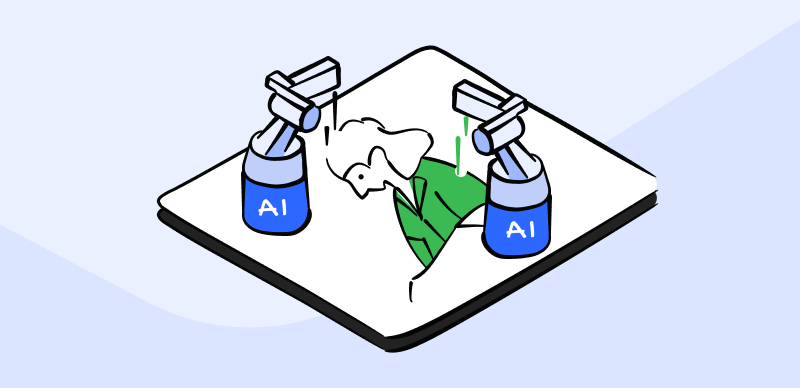Have you ever daydreamed about creating imaginary characters and talking to them about things that interest you? Thanks to advances in AI technology and creative platforms like Character AI, this dream can now easily become a reality.
Character AI lets you create realistic characters that are capable of maintaining very human-like conversations and consistently responding within a specified personality. This software is very simple to use and many people instantly fall in love with it, but it’s important to keep in mind that it’s still in beta stage and it occasionally goes unresponsive. This can greatly spoil the experience, especially if you aren’t sure why is Character AI down and what you can do to return it to normal functionality.
This article will prepare you for such a situation and instruct you on how to diagnose and fix the issue.
Also Read: Kanye West AI Voice Generator >
What is Character AI and Why do People Love it?
This software is based on an advanced neural language model and it is capable of providing semantically meaningful responses to a broad range of human prompts. It basically operates as a chatbot that has a distinctive personality that can be customized to the user’s liking. In a way, it resembles the better-known generative AI software tools like ChatGPT and Bard, only with Character AI the focus is more on personality development than on having a know-it-all assistant that behaves in a generic way.
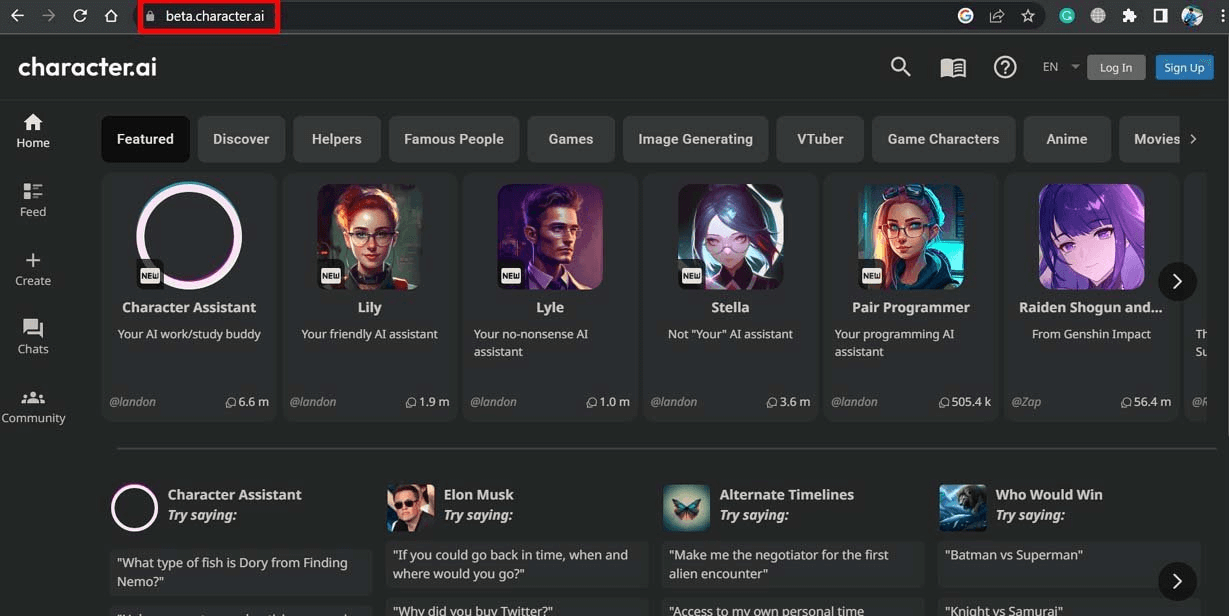
What is Character AI
In terms of user experience, Character AI offers something completely new and users are completely thrilled by the nearly unlimited possibilities. Creating a new character is very simple, so practically anyone can play around with this tool and make unique personalities that behave in a funny or inspirational manner. Virtual characters can resemble famous people and fictional heroes, or they can be created as completely made-up personalities based only on the user’s creative imagination. Once they are created, these characters can play a variety of roles, participate in group chats, or execute pre-defined scenarios.
Why is Character AI not Working?
Character AI is a great toy for testing the limits of creativity – that is when it works. The massive popularity of this tool combined with its experimental nature means there are still quite a few wrinkles to iron out and that the app sometimes fails to respond at all. The software can stop working seemingly for no reason, so users are often confused and unsure whether the problem originated on their end or the servers are simply down.
- The first group of reasons includes all the usual suspects – limited availability of memory, software bugs and incompatibilities, lack of updates, etc. Fortunately, such issues can be easily detected and fixed, so the user is typically able to log in to Character AI without wasting too much time.
- On the other hand, if the servers are overloaded or the software is exhibiting some internal hiccups, the user can only wait for the macro issue to be resolved on a higher level.
How to Check if Character AI is Down?
Since downtime is not a rare occurrence for Character AI, one of the first things you should do if it fails to work properly on your device is to check whether there is a wider outage. That will spare you the trouble of seeking a local solution in a situation where that’s just not possible. Checking whether Character AI is currently down won’t take more than a few minutes, after which you can have a pretty good idea of what went wrong.
There are multiple websites that report on any outages from popular online services, so if you bookmark one of them you will be able to find out what’s going on with Character AI in just one click. Alternatively, you could do a simple Google search (with a current date included in the keywords) to see if there are any news about Character AI being down. Visiting the official webpage is another possibility, and it helps you learn about scheduled maintenance times.
How to Fix When Character AI is Down?
Once you ascertain where the problem lies, you can move to the next step of searching for an effective fix. It goes without saying that the root cause of the problem determines which solution would be the most optimal, but in case you don’t know why Character AI is down you can start applying solutions from this list to see if anything works.
Restart your computer and try logging in again
Sometimes all it takes to fix Character AI is to be persistent. A hard reset of your machine will free up RAM and clear out any residual junk, potentially removing the source of the conflict that prevented Character AI from delivering its services. This is a quick solution that you should try before anything else.
Check your internet connection
Since Character AI is cloud-based software it requires a stable broadband connection to operate. If your Wi-Fi connection is losing speed and connectivity from time to time, that could affect the performance of any online tools you are accessing. If the problem persists, try logging in through a different network.
Delete cookies and cache in your browser
To eliminate any chance that a web browser is preventing you from connecting to Character AI, you should empty the cache and delete all cookies collected earlier. This action could help to clear out any miscommunication between the browser and the site, but you could also just try a different browser.
Wait for the servers to be brought back online
In many cases, you simply need to be patient and wait for the Character AI support team to fix the problem on their side. Since too much traffic could be causing the failure, you could delay your interaction with the chat bot program for night hours when there is less chance of an outage.
Frequently Asked Questions about Character AI not Working
Does it happen frequently that Character AI is out of service globally?
While this occurs more frequently than anyone would like, Character AI still works normally most of the time. As the service matures and builds more robust infrastructure to support high traffic volume, it can be expected to reduce downtime considerably.
Should I try accessing Character AI from a computer if I can’t reach it from my smartphone?
As we explained before, accessing the site from a different device could be a good idea. While smartphones can be used to interact with Character AI, you can never be sure whether your mobile OS is causing the issue and switching to a computer will provide clarity in this regard.
Can I cause Character AI to crash by giving it wrong commands?
No, that’s not possible. Character AI might refuse to answer some of your prompts, but you can’t cause the software to crash just by typing in commands. Still, it’s a savvy practice to read Terms and Conditions so you can avoid entering prompts that run contrary to it.
Conclusion
If you haven’t tried Character AI yet, now is a great time to get acquainted with this amazing software. You shouldn’t be deterred by the reports of occasional downtime or software bugs, especially since these issues can usually be fixed quickly. We presented some possibilities for solving the problem with Character AI being down, so at the very least our readers will be better prepared if this happens to them. Before long, they can go back to creating fun characters and chatting with them.