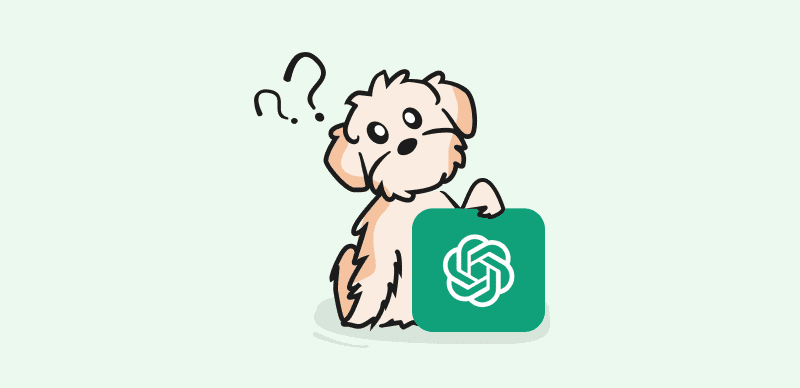For most people, artificial intelligence is an abstract concept that doesn’t affect their lives directly. Since the introduction of ChatGPT, this view is rapidly changing as more and more users interact with this machine learning platform to complete basic tasks such as composing an e-mail or searching for an explanation of a historical fact. This chat bot is capable of understanding natural language prompts and responding with logical, grammatically correct passages of text.
While the main platform has a lot to offer, its service is far from complete. However, there are third-party plugins that can extend functionality of ChatGPT to new areas and accomplish tasks that the original chat bot hasn’t been projected to. These smartly designed applications leverage the unique linguistic ability of ChatGPT and add another functional layer on top of it, resulting in some very exciting services for the end user.
Since this is an emerging field and new plugins are developed every month, we tried to provide some guidance and showcase the best ChatGPT plugins available right now.
Why Do You Need ChatGPT Plugins
We are just beginning to grasp the full potential of AI-based applications to transform the way we work, search for information, consume media, or communicate. Even early adopters of ChatGPT are not quite sure which tasks can be delegated to AI and which still require human labor. A part of the reason for this confusion is that ChatGPT was designed primarily for conversations and text composition, even if the underlying technology can support a range of other applications.
That’s where third-party plugins come into play. Since ChatGPT API is publicly available for developers to experiment with, numerous software products dependent of its pre-trained AI algorithm were created, bringing a lot of new functions. Some of these apps aim at very specific groups of users, while others are notable for removing some of the general limitations that ChatGPT has. By adopting some of the new applications that translate the reasoning power of ChatGPT into new functionalities, users can truly embrace the AI revolution and stay a step ahead of the innovation curve.
Top 10 ChatGPT Plugins You Can Try Today
Prompt Perfect
Crafting prompts that cause AI tools to return a desirable output is a fine art that can be practiced, and it’s much easier to master it with a specialized app like Prompt Perfect. This tool evaluates the user’s input and rephrases it in a more focused way, which results in better and more expressive generative AI works. The app has a friendly interface and interacting with it is completely natural.
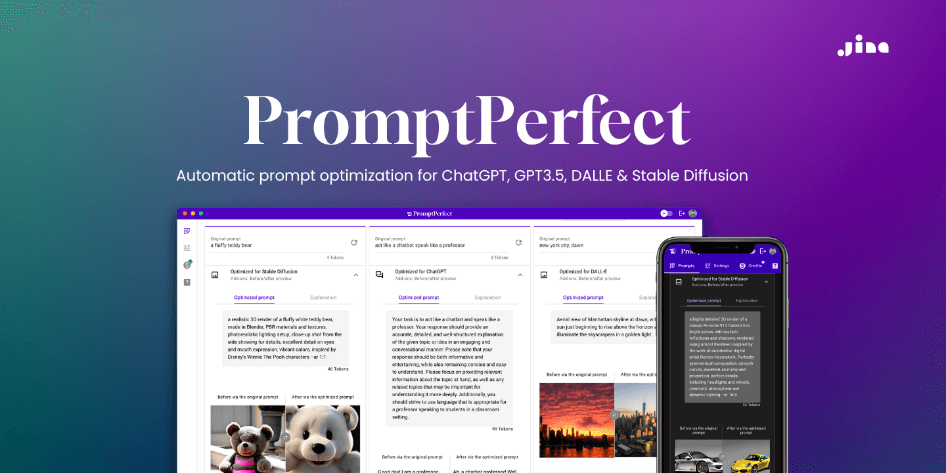
Best ChatGPT Plugins – Prompt Perfect
Innovative features:
- Prompt optimization software for large language models including ChatGPT
- AI algorithm analyzes user’s input and suggests detailed changes
- Users can improve their prompts simply by typing the word ‘perfect’ at the beginning
- Prompts for image generators can be optimized as well
Key drawbacks:
- This plugin serves only singular purpose, with no extra features
- No possibility for customization
There Is an AI for That
Apart from a witty and highly descriptive name, this app can offer a lot of interesting insights into the state of AI research today. This is an aggregator app that directs users to appropriate AI based tools available on the web. In a way, it serves as the guide through this emerging field and promotes smart solutions that users might have trouble finding on their own.
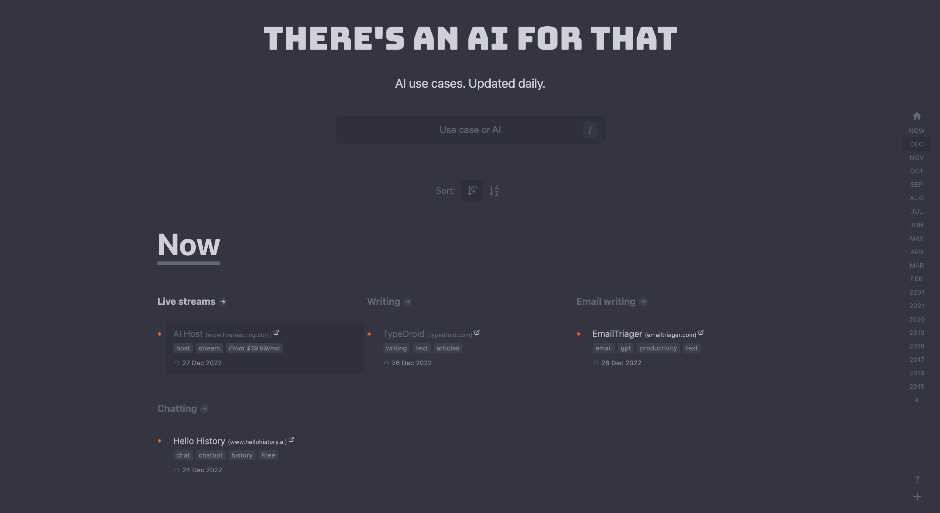
Best ChatGPT Plugins-There Is an AI for That
Innovative features:
- Comprehensive collection of AI tools for all kinds of purposes
- Users can search for specific AI products using keywords
- Newsletter written completely by ChatGPT is distributed to registered members
- Featured section presents the best AI tools and helps in the discovery process
Key drawbacks:
- Only minimal information is provided about every tool
- It can be difficult to choose the best tools between thousands of options
OpenTable
Bringing together generative AI and in-depth hospitality industry knowledge, OpenTable delivers excellent service to people who enjoy dining out. The chatbot can draw on direct experience and expertise of the company behind the plugin, using its linguistic capacity to provide detailed answers about any restaurant the user is interested in.
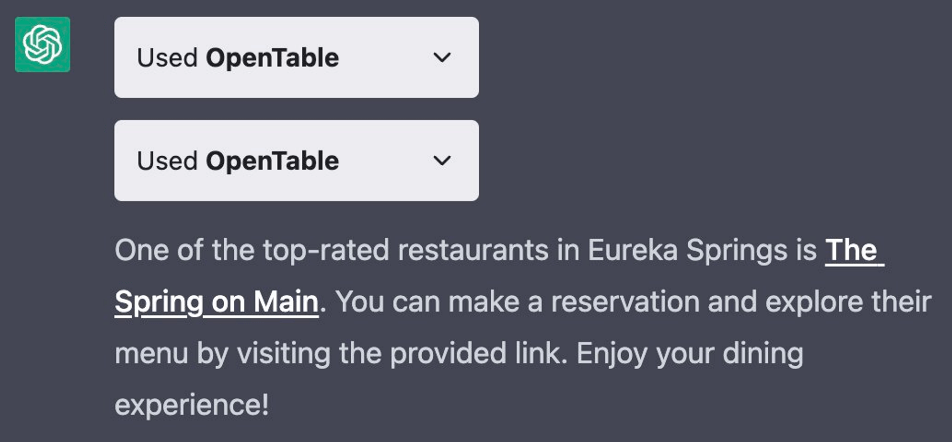
Best ChatGPT Plugins – OpenTable
Innovative features:
- ChatGPT powered service deployed on a popular table reservation site
- Users can receive accurate recommendations and learn menu items for available restaurants
- Integrated restaurant discovery and booking service with a personal touch
- Grants access to over 60.000 restaurants located in 80 different countries
Key drawbacks:
- Available only to ChatGPT Plus subscribers
- No support for hotel booking is included
Speak
Ideal for those who are interested in more than just a quick translation between languages, this plugin turns ChatGPT into a personal language tutor. The app leans on the linguistic knowledge already contained in the machine learning model and puts it into a practical context that allows users to learn by trial and error. It’s a very creative implementation of AI that has a natural customer base.
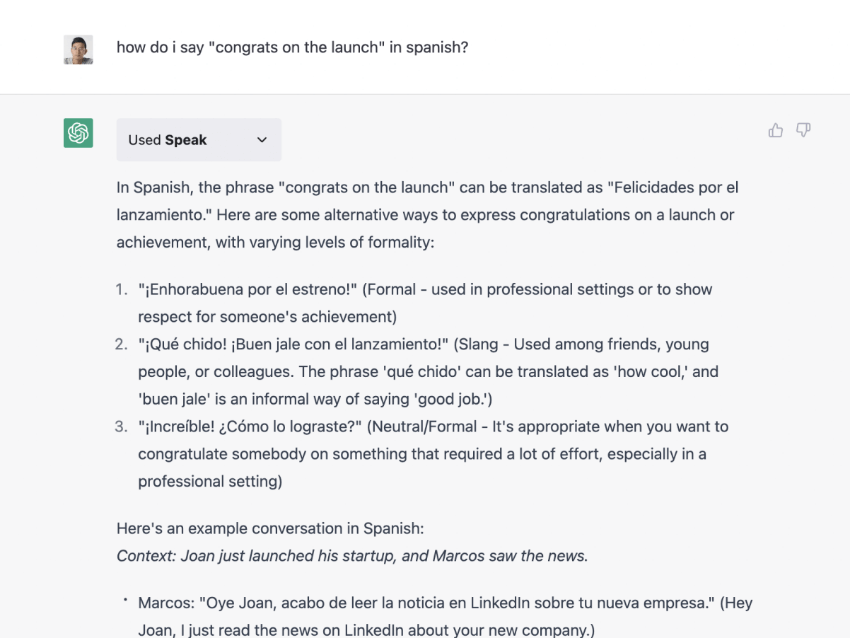
Best ChatGPT Plugins – Speak
Innovative features:
- AI-powered application for conversational practice in foreign languages
- Detailed explanations of linguistic rules and pronunciation are provided by the chat bot
- Can be installed on Android or iOS smartphone
- Dynamic content with more than 100 sentences spoken per 20-minute session
Key drawbacks:
- Less than a dozen languages are currently supported
- There is a waitlist for users who want to join
Zapier
Professional users who would like to rely on the eloquence of ChatGPT when they communicate through work apps can do that with this smart plugin. Basically, Zapier lets the genie out of the bottle and empowers users to generate text instantly across many different applications. Without a doubt, plugins of this kind represent a blueprint that will be emulated in the future.
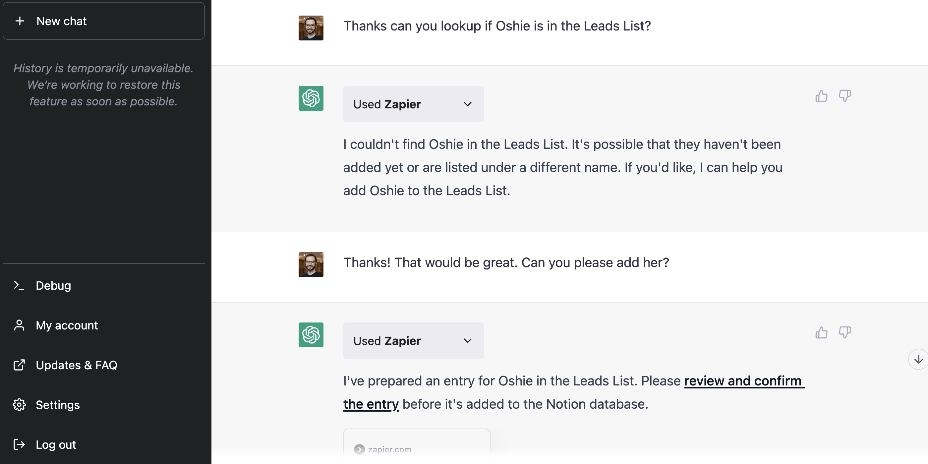
Best ChatGPT Plugins – Zapier
Innovative features:
- This plugin connects ChatGPT with more than 5,000 commonly used work applications
- It’s possible to search through data and update entries in company databases
- Automatic sending of AI-generated e-mails and messages is supported
- Integration of marketing and sales functions with a simple interface
Key drawbacks:
- Users need both a paid Zapier plan and ChatGPT Plus membership to use this plugin
- Effectiveness of the bot depends on quality of the existing communication infrastructure
GameSight
Gamers can never get enough information about their favorite pastime, and this plugin helps them keep up with all new releases. GameSight plugin for ChatGPT is designed to deliver fresh insights in natural language and can respond to detailed queries about game mechanics and strategies, newly released titles to try, popular impressions about a game, etc.
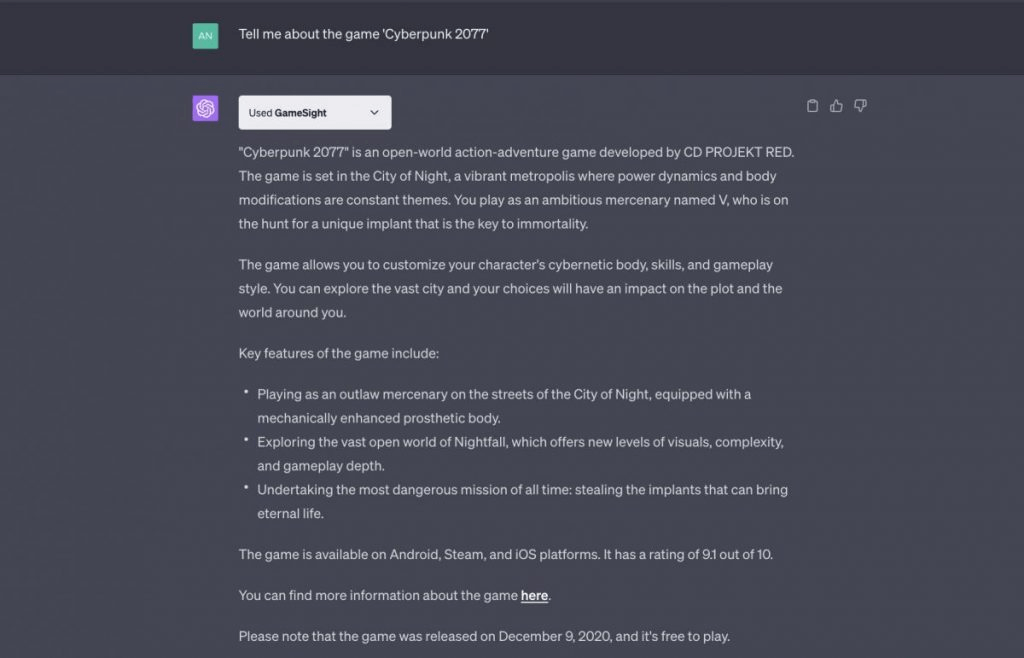
Best ChatGPT Plugins – Gamesight
Innovative features:
- Narrowly specialized ChatGPT plugin for dedicated gaming enthusiasts
- Draws input from player reviews to create personalized game recommendations
- Powerful tool for discovering of new games from practically any genre
- Conversational style of the interface make the use similar to participating in a gaming forum
Key drawbacks:
- Similar results can be accomplished with a standard search engine
- Fact-checking key information about games is recommended
Link Reader
To give ChatGPT the possibility to research additional info by following URLs and opening images, you can install this practically oriented plugin. Link Reader removes one of the greatest limitations of this chat bot and lets it expand its knowledge to events that occurred after its training concluded. With this seemingly small upgrade, chat bot becomes even more flexible and adaptable.
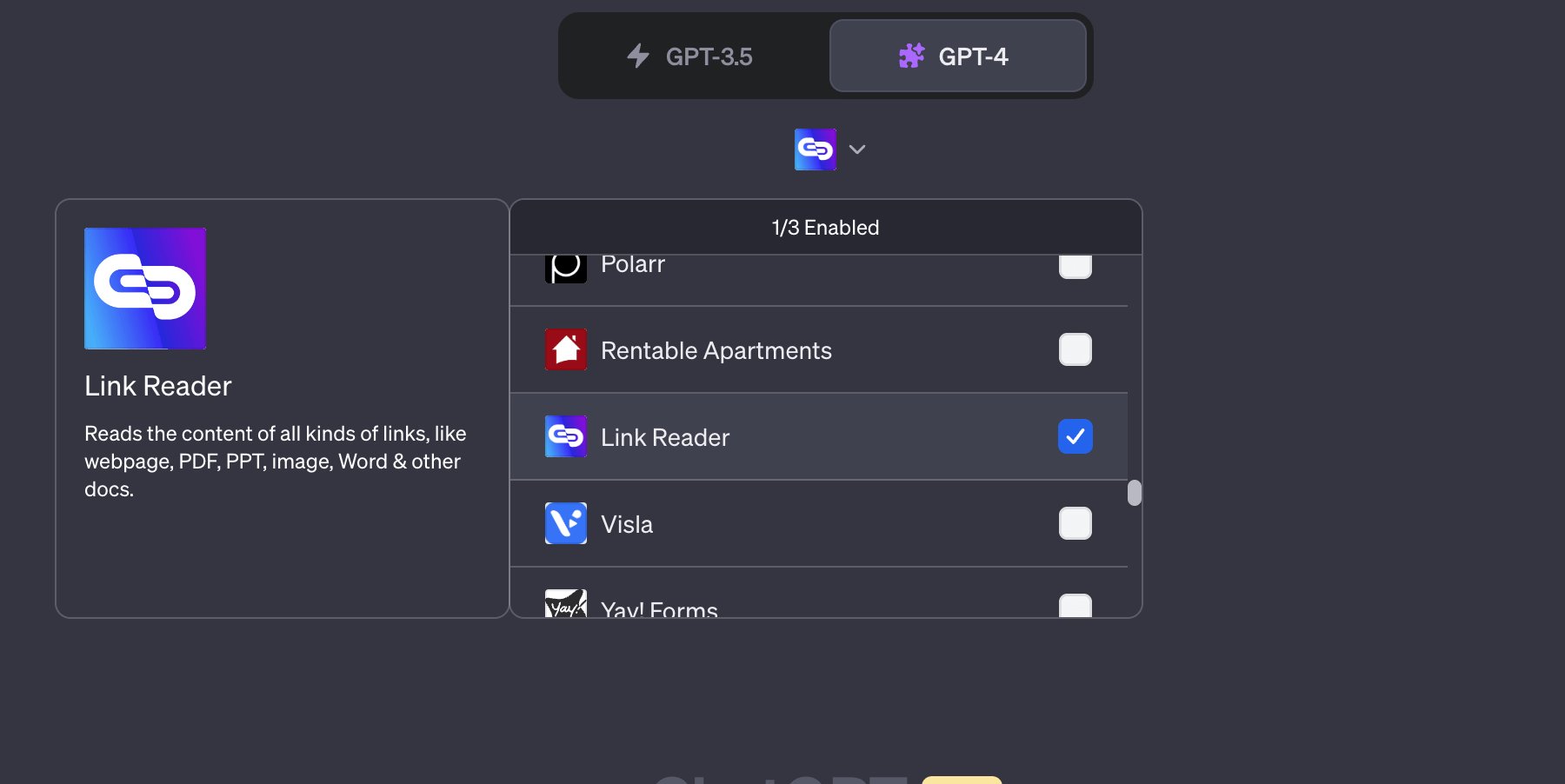
Best ChatGPT Plugins – Link Reader
Innovative features:
- Simple plugin that gives ChatGPT the ability to open links and extract information from them
- A great way to quickly summarize the content of the links
- It’s possible to indicate the level of interpretation expected from the chatbot through keywords
- Supports many different types of content formats, including Word, Excel, HTML, etc.
Key drawbacks:
- The plugin can’t access content kept behind paywalls
- Validity of information contained in the links is not verified in any way
Likewise
Discovering new, engaging content on the web requires far less work when you can instruct ChatGPT to seek for streaming sites that fit your interests and current moods. Likewise is a plugin designed specifically for this purpose, and it lets you explain what you would like to listen at the moment using natural language. The resulting list of suggestions might include a few gems you never heard about!
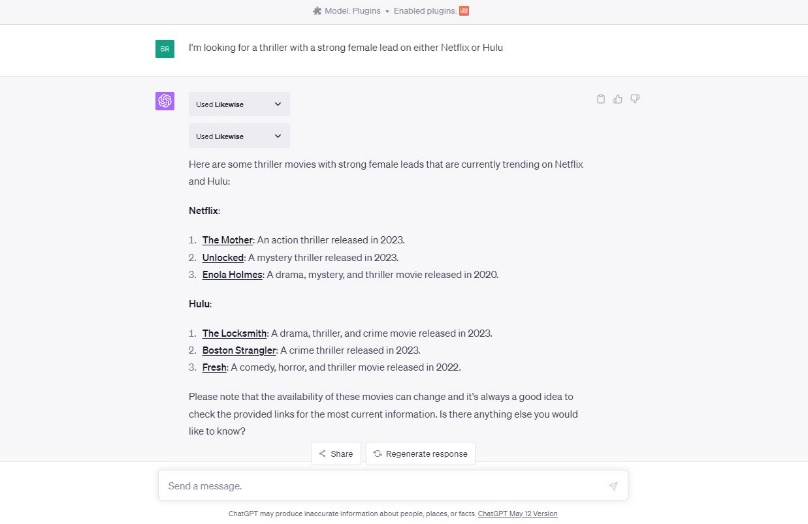
Best ChatGPT Plugins – Likewise
Innovative features:
- Media recommendation plugin that matches content o to user’s preferences
- It can recommend TV shows, movies, podcasts, books, and more
- Capable of understanding nuanced explanations of genres and moods
- Different functions of the plugin can be activated with keywords
Key drawbacks:
- Some of the recommended content may not be free to access
- Some prompts may need to be rephrased before returning meaningful recommendations
Questmate Forms
If your idea of AI deployment is to make the machines do the boring stuff instead of us, Questmate Forms plugin is right on target. This smart software app can generate custom forms or checklists with minimal input from the user. By automating this step, users can save a lot of time while ensuring that their content includes well composed interactive elements.
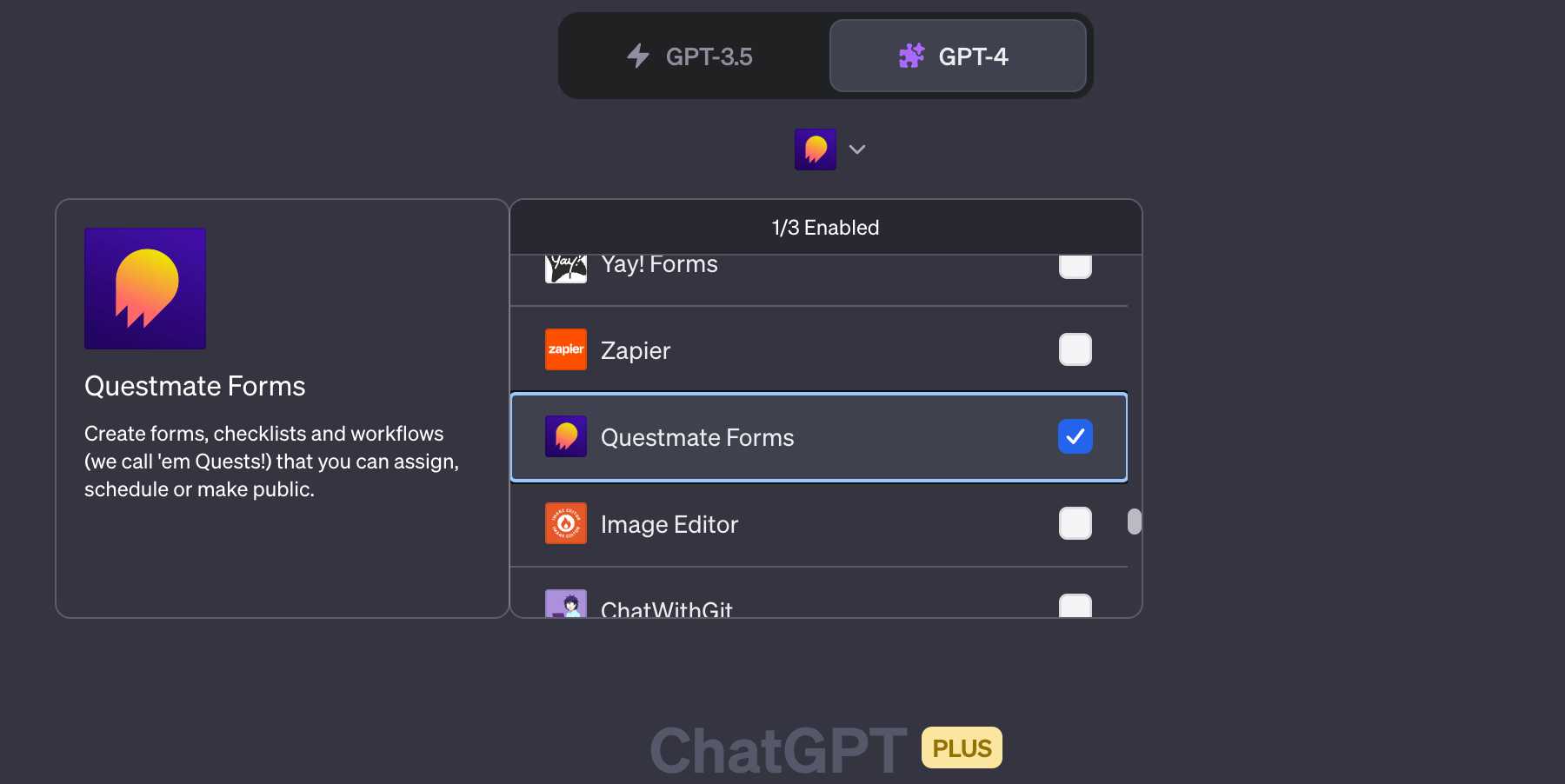
Best ChatGPT Plugins – Questmate Forms
Innovative features:
- Plugin that enlists ChatGPT to generate all kinds of interactive content
- Forms and checklists created with this tool can be shared and filled out online
- Custom components can be included to facilitate access to other apps or devices
- Forms can be associated with a due date and/or approval procedure
Key drawbacks:
- There are no pre-defined templates for forms
- Creating more sophisticated forms may require some prompt testing
Meme Creator
To unleash the creative potential of ChatGPT and create a bunch of original and totally hilarious memes, you should add this plugin to your account immediately. You can enjoy playing around with Meme Creator plugin until you get an output that deserves to be posted on social media. This may not be the most serious use of AI technology, but it will create a lot of laughs in the right hands.
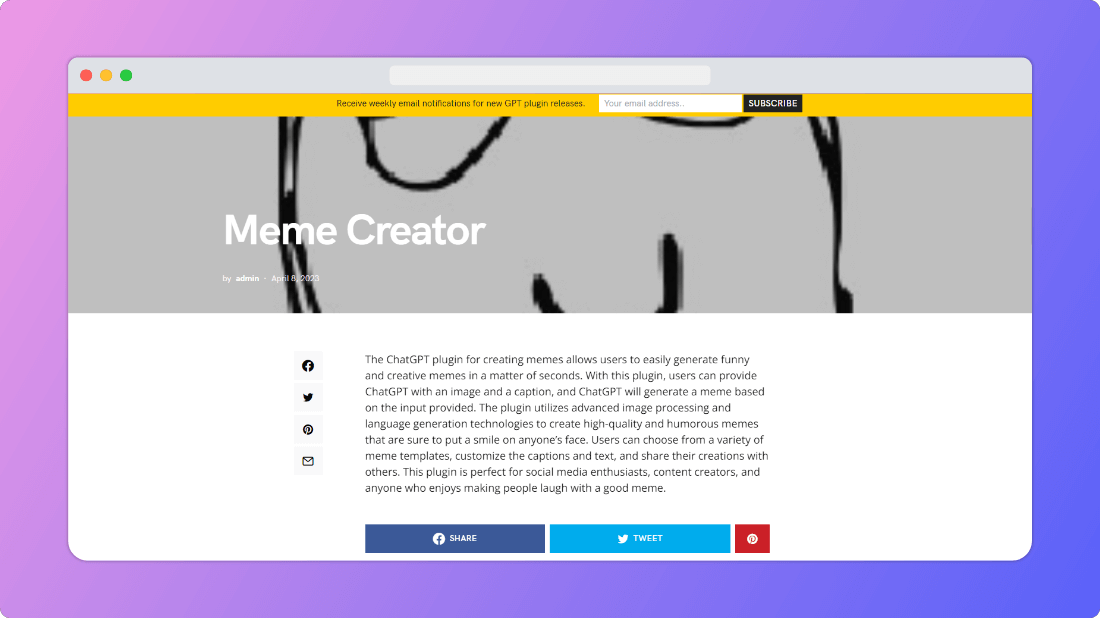
Best ChatGPT Plugins – Meme Creator
Innovative features:
- Meme generator that can generate new captions or use those provided by user
- Large number of meme templates available to choose from
- Users can easily customize AI-generated memes to their liking
- Memes can be based on information from real world, i.e. current weather in a certain place
Key drawbacks:
- There is no possibility to generate new images for memes
- Limited options for editing the visuals
Frequently Asked Questions about ChatGPT Plugins
Are all plugins for ChatGPT developed by OpenAI?
No, the company that developed ChatGPT isn’t directly involved in the creation of plugins for its popular chatbot service. OpenAI made the API for ChatGPT publically available to everyone, which enables independent developers to create plugins that work perfectly in conjunction with the chat bot.
How complicated is it to install plugins for ChatGPT?
Most of the plugins described above can simply be downloaded from the plugin store and they are automatically applied after you log into your ChatGPT account. However, some limitations may apply, as certain plugins could require ChatGPT Plus membership or premium version of another software.
Does the use of plugins offset the main weaknesses of ChatGPT?
Some of the major limitations of ChatGPT can be alleviated by a combination of plugins that fits the user’s needs. Still, some of the most bothersome aspects of this technology, namely its proclivity to return incorrect information, can’t be affected by any plugins that rely on the same algorithm.
Conclusion
It’s been less than a year since ChatGPT was launched and the internet is already swarming with plugins compatible with this AI chat companion. At this stage, most of the plugins are very simple and designed with a singular function in mind. Some of them can be extremely useful to professional content creators and other power users who want to transfer the impressive linguistic capacity of ChatGPT to a different context. If you are regularly interacting with ChatGPT and are curious about extending its functions, it might be a good idea to test several plugins recommended above and let us know about your impressions in the comments.