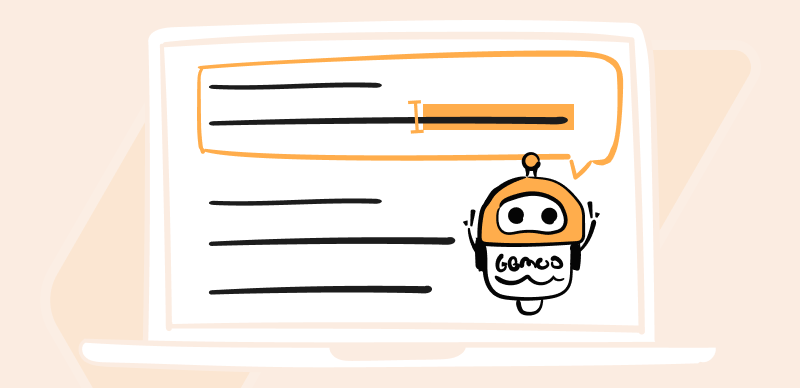Confirming whether or not Canvas can detect ChatGPT is crucial in any learning environment. As a tutor, you need to verify this information so you can track your students’ diligence to work, each time an assignment or project is given. Students on the other hand need to check if Canvas detects ChatGPT so they don’t get caught up by the school, as there are severe consequences attached.
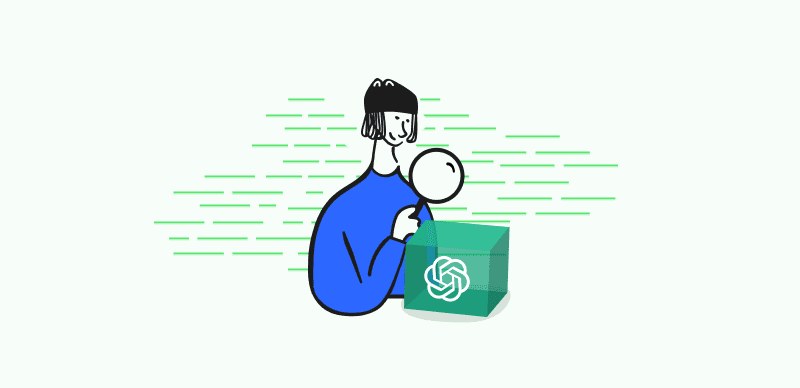
Can Canvas Detect ChatGPT?
Regardless of which category you fall under, this article is structured to help you answer the question Can Canvas detect ChatGPT? Read on, as we reveal the deepest secrets of Canvas and ChatGPT.
Table of Contents: hide
What is ChatGPT?
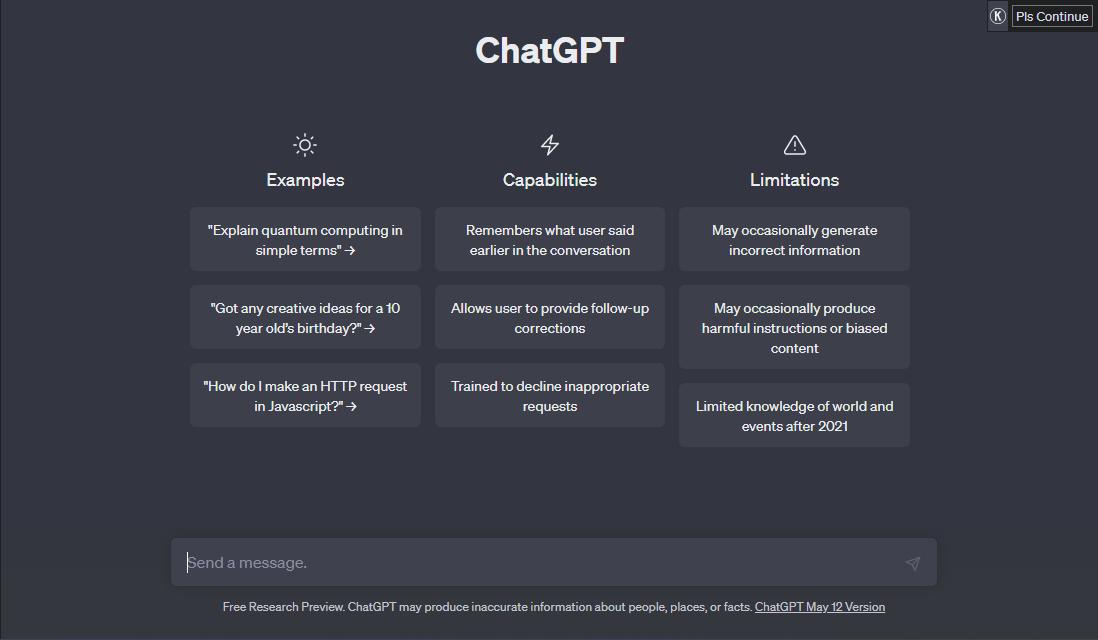
ChatGPT AI Chatbot Interface
Developed by OpenAI, ChatGPT is a renowned technology trained to process any given information and provide a detailed response within the shortest possible time. This technology uses AI to process and share information. It works for nearly all fields including science, coding, mathematics, and more. So students find it handy, especially when they need to complete assignments.
What is Canvas?
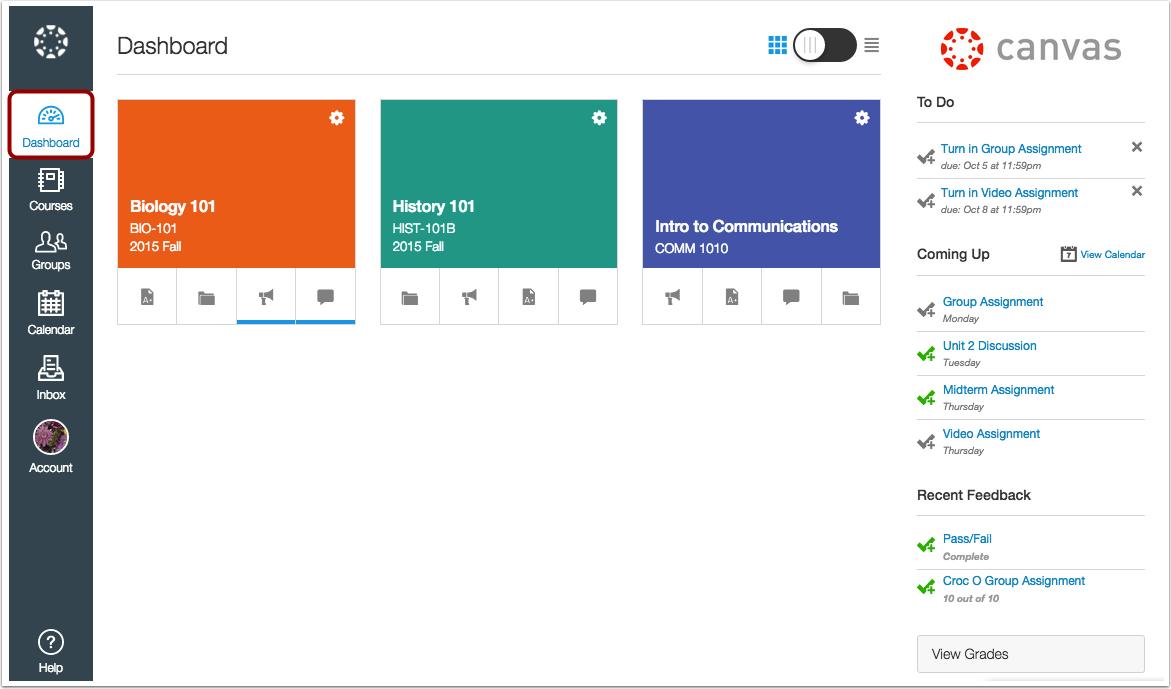
Canvas Interface
Canvas is a popular knowledge management system established to help institutions create, track, and manage learning activities. With this technology, you can easily distribute course materials with your students, and give assignments, projects, and more- all of which are done virtually.
This tool is also capable of receiving completed assignments, or projects, and grading them using already installed answers. Canvas works smartly while marking, and grading, as it uses several tools to analyze submitted works so as to check for plagiarism.
A typical example of the tools used by Canvas is text-matching software which is designed to scan and compare each student’s work with each other and other online sources. Canvas also has keystroke analysis software which is built to track the pattern of writing, so as to detect if students have actually copied one another.
With all of the wonderful features mentioned, and more to come, Canvas is definitely a great learning management system for institutions to tutor and conduct tests, and examinations for students. However, does this suggest it’s a great tool for detecting ChatGPT? Well, to an extent, yes! Keep reading to find out the working model of Canvas in detecting ChatGPT.
How Does Canvas Detect ChatGPT?
Canvas isn’t structured to detect ChatGPT or any related software. But you can count on it to scrutinize the student’s works for AI-generated content. This learning management system uses one of the best technologies to analyze and marks out irregularities it detects project, test, examination, or assignment.
The working model of Canvas in detecting AI-generated content is simple. Find below the principle of operation:
Use of Canvas Quiz Log
Do you know that you can track all operations of a student during an examination or test on the Canvas learning system? Canvas did a great job adding a quiz log record to its system, which is designed to track crucial activities such as mouse clicks, time spent in answering questions, keystrokes, and more.
A tutor can easily review this data to confirm whether or not a student cheated. For instance, when a student spends so much time before picking an answer to a true/false question, you can predict that ChatGPT was used in gathering information.
Use of Plagiarism Checker
One of the quality features of the Canvas learning system is its robust integration with other productivity tools. This tool lets you connect plagiarism checkers, such as Turnitin, Copyleaks, Copyscape, and more, which scans and analyzes students’ work for possible plagiarism, or boilerplating.
Some of these plagiarism checkers are also capable of detecting AI-generated content. So tutors or any educational institution can rely on them to help capture students that submit works generated by AI on the Canvas learning system.
That being said, how can you integrate a plagiarism checker with Canvas? For folks wondering how that’s done, you can check the guide below, as we share the instructions on how to add Turnitin to Canvas:
Step 1: Open a browser on your computer system, and head to the official webpage for the Canvas learning management system. Kindly login your details as an administrator, and click the corresponding button to sign in.
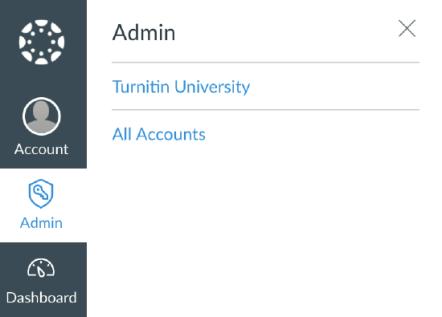
Use of Plagiarism Checker
Next, Canvas will log you into your account. On the new screen, find the Admin tab on the side and click on it.
Step 2: Now proceed to choose an account that you will like to connect with Turnitin, and you will be directed to a new screen as below:
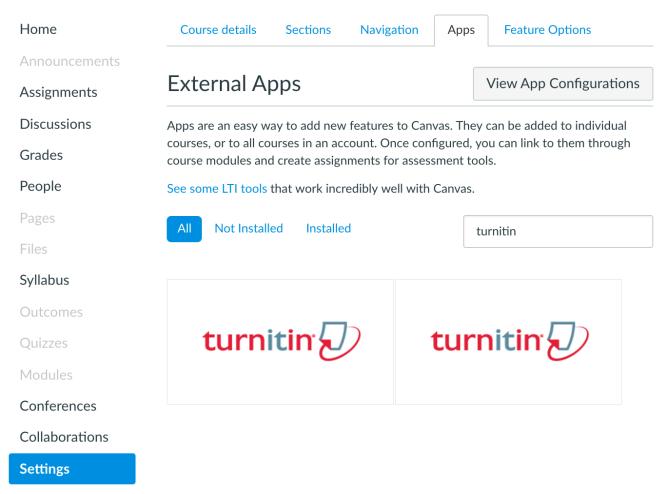
Proceed to Choose an Account
On the left sidebar, you will find several buttons. Choose Settings , and select App from the top of the page that appears.
Step 3: Navigate your mouse to where you have the View App Configurations button and click on it. After that, you get as screen similar to what we have down here:
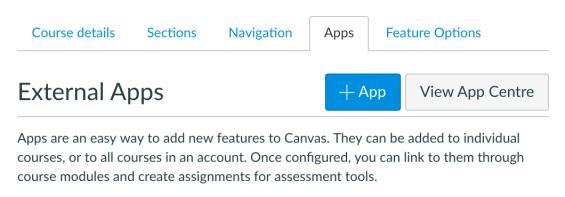
Navigate Your Mouse
Kindly click the blue + App icon.
Step 4: Proceed to change the configuration type on the next screen that pops up. Select By LTI 2 Registration URL. Underneath the URL link section, enter: https://[your institution].turnitin.com/lti/register, and click on Launch Registration Tool. ,
Step 5: Finally, provide your Turnitin credentials correctly in the empty space given, then hit the Login button to sign in to your profile. Now that you’ve added your account, kindly add a name for integration, and hit Confirm to complete the operation. So Turnitin can start detecting AI and plagiarism in students’ work, click Enable, and that’s all.
Addition of Proctorio to Canvas
Another great feature of Canvas learning management is the support for proctoring software- a simple yet powerful tool designed to track students’ activities during examinations or tests. This tool can also be used to detect the use of ChatGPT on Canvas.
Proctoring software works perfectly and ensures students are under surveillance throughout an examination while on Canvas.
Use of Lockdown Browser
With the integration of Lockdown browsers, Canvas can easily prevent cheating during examinations. This feature restricts students’ access to another browser, disables keyboard shortcuts, and more, so as to reduce cheating to the barest minimum.
Current Challenge of Detecting AI-Generated Content
Detecting AI-generated content is a great way to put students up to the task. However, there are so many downsides attached, as most AI detectors offer inaccurate results and false data.
For instance, an unreliable AI detector falsely accused some students of submitting AI-generated content, which has caused them to lose their studentship. Besides students, there are other scenarios where AI detectors give wrong information.
With this in mind, we decided to research the challenges of AI detectors, which make them generate wrong data/information. Some of them are listed below:
Insufficient Training Data
All AI detectors need extensive training data for them to scan and analyze any given information accurately. An insufficient dataset can cause the AI detector to give wrong answers or reports.
Language Mode Limitations
Another challenge faced by AI detectors is language model limitation. The majority of AI detectors find it difficult to distinguish between human-written texts and machine-generated texts.
Evolving Techniques
Many people are familiar with how AI detectors operate, so they’ve developed a way to manipulate AI-generated content, such that any detector can’t find out.
Final Thought
A simple answer to the question Can Canvas detect ChatGPT is- no, and we’ve explained that in the article. However, this doesn’t mean the learning system can’t detect AI-generated content. We’ve outlined the various ways Canvas can detect AI content, which you can use to track students. Kindly apply the same approach as a tutor to monitor your students