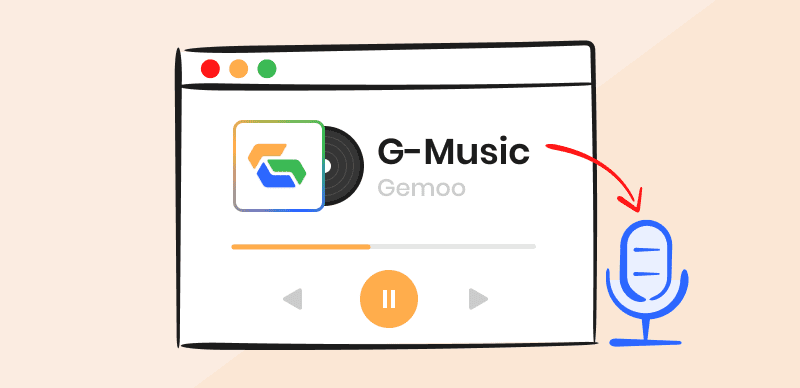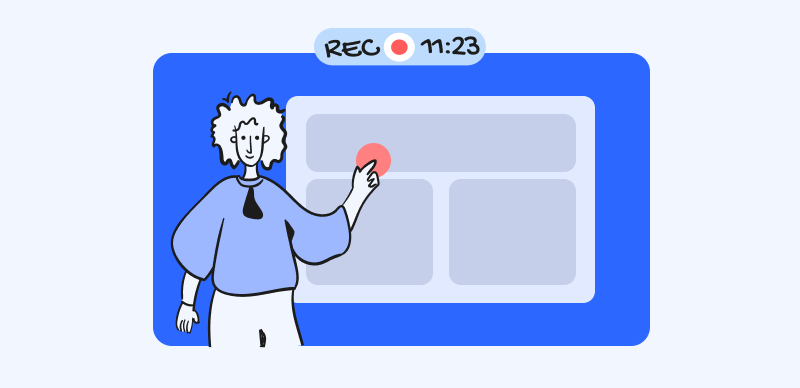In the world of video content creation, the quality of your footage can determine the success or failure of your message. Poor-quality videos can be a major turn-off for your audience, leading to disengagement and a lack of trust in your brand. That’s where video sharpening comes in – a powerful technique that can enhance the clarity of your videos and make them look more professional. In this ultimate guide, we’ll explore the best video sharpening tools available for PC/Mac, online, and mobile devices so you can improve your video content to the next level.
Table of Contents: hide
Understanding Video Sharpening
Video Sharpening Apps for PC/Mac
Understanding Video Sharpening
Before we delve into the tools, let’s define what video sharpening is. In simple terms, video sharpening involves increasing the contrast of edges in your video footage to enhance its perceived clarity. By sharpening the edges, video sharpening can enhance the clarity, sharpness, and detail of your footage. This is especially crucial for videos shot in low light or with a lower-quality camera, as these factors can often result in blurry or soft-looking footage.
Video Sharpening Apps for PC/Mac
When it comes to sharpening your videos on a desktop computer, several powerful tools are available for both Windows and Mac users. Here are three of the top video-sharpening apps:
AVCLabs Video Enhancer AI
If you’re seeking a cutting-edge video sharpening tool that utilizes artificial intelligence, look no further than AVCLabs Video Enhancer AI. This innovative software uses advanced AI algorithms to analyze your video footage and enhance its quality, eliminating motion blur and out-of-focus areas to produce stunningly sharp and clear videos.
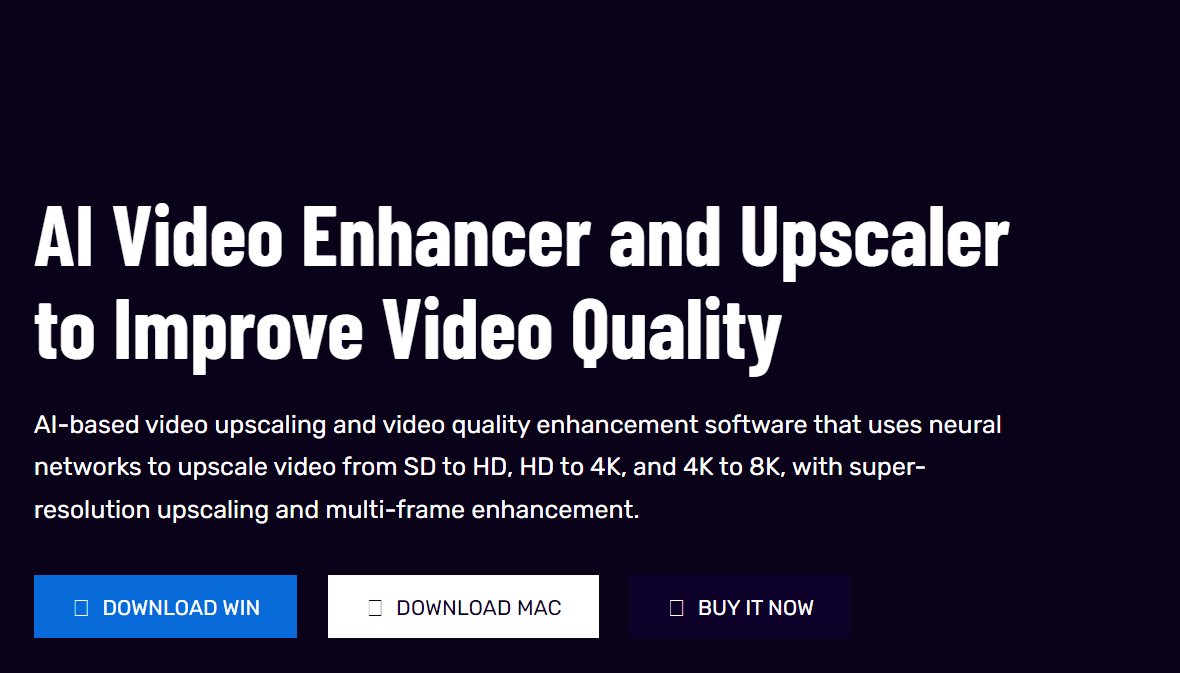
Best AI Video Enhancer – – AVCLabs Video Enhancer
Key Features:
- AI-powered video enhancement for unparalleled sharpness and clarity
- Automatic blur and out-of-focus blur removal
- Simple, user-friendly interface for easy operation
- Batch processing for enhancing multiple videos at once
- Supports a wide range of video formats, including MP4, AVI, and MOV
Topaz Video Enhance AI
Another powerful AI-based video sharpening tool is Topaz Video Enhance AI. This software is designed to tackle a wide range of video quality issues, from blurriness and softness to noise and compression artifacts. By leveraging advanced AI models trained on millions of video samples, Topaz Video Enhance AI can enhance your footage intelligently and bring out remarkable detail and clarity.
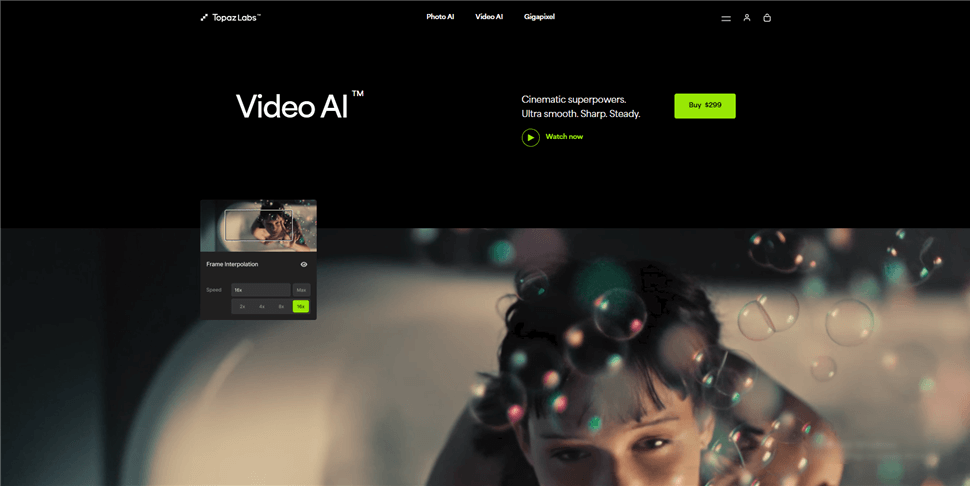
Best AI Video Enhancer – Topazlabs AI
Key Features:
- AI-powered video enhancement for stunning results
- Specializes in fixing blurry, low-quality video footage
- Offers multiple enhancement models for different types of video content
- Allows for fine-tuned control over sharpening strength and other parameters
- Supports batch processing for enhanced productivity
Adobe Premiere Pro
For professional video editors, Adobe Premiere Pro is a go-to tool for all aspects of video post-production, including sharpening. While not exclusively a video sharpening app, Premiere Pro offers a range of powerful sharpening filters and effects that can help you enhance the clarity and detail of your footage.
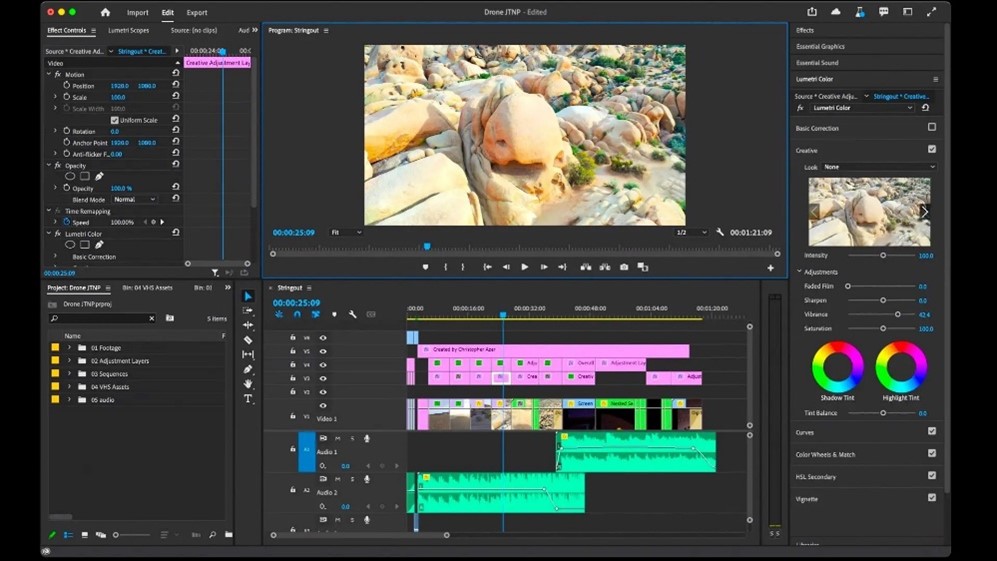
Best AI Video Enhancer – Adobe Premiere Pro
Key Features:
- Professional-grade video editing software with sharpening tools built-in
- Offers multiple sharpening filters, including Unsharp Mask and Sharpen
- Allows for fine-tuned control over sharpening parameters
- Enables seamless workflow by integrating with other Adobe Creative Cloud apps
- Supports a wide range of video formats and resolutions
Online Tools for Sharpening Videos
If you prefer the convenience and accessibility of online tools, there are several great options available for sharpening your videos right in your web browser. Here are two of the best:
Clido
Clideo Video Clearer is a free online tool that allows you to quickly and easily sharpen your videos without the need for any software downloads or installations. Simply upload your video to the Clideo website, adjust the sharpening strength using the intuitive slider, and download your enhanced video in just a few clicks.
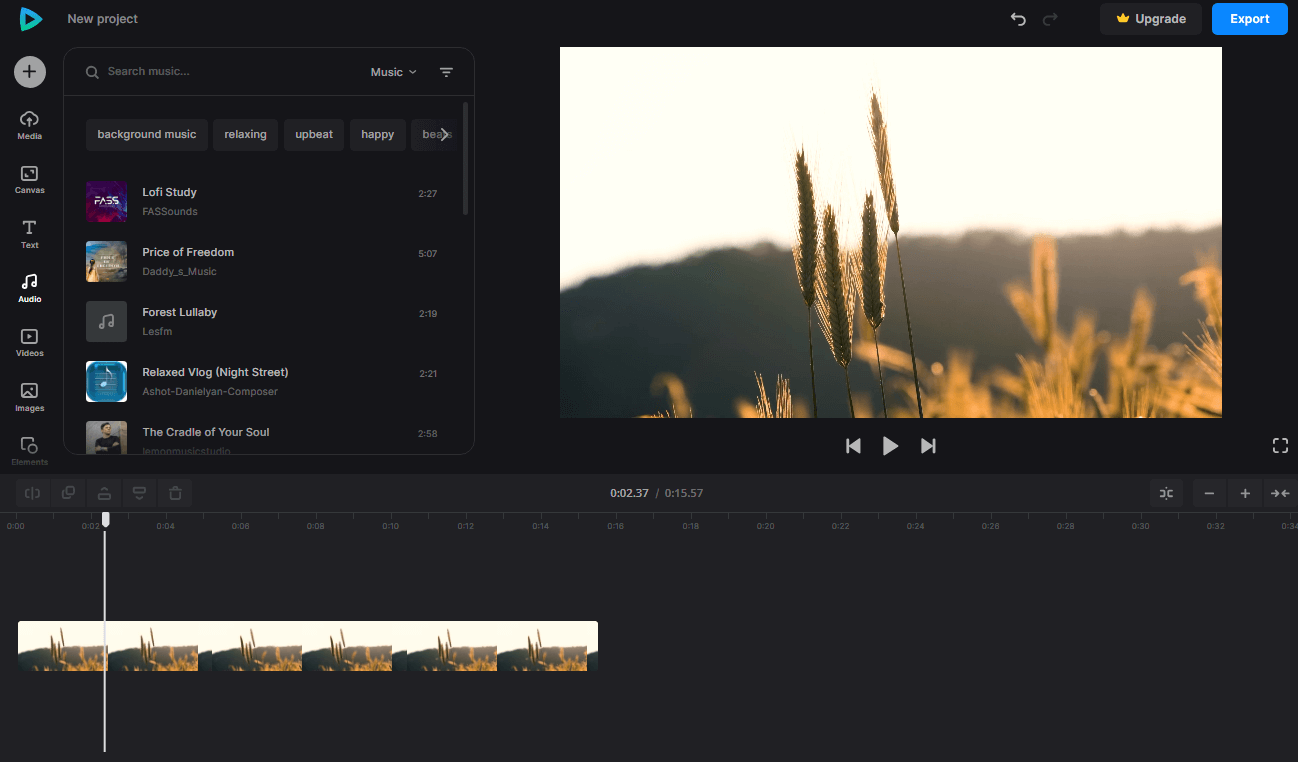
Best AI Video Enhancer – Clideo
Key Features:
- Free, easy-to-use online video sharpening tool
- Intuitive interface with a simple sharpening strength slider
- Supports a range of video formats, including MP4, AVI, and MOV
- No watermarks or ads on the processed videos
- Offers additional video editing tools, such as trimming and resizing
VEED.IO
VEED.IO is an advanced online video editor offering various advanced features, including video sharpening. With VEED.IO, you can easily upload your videos, apply sharpening effects, and fine-tune the parameters to achieve the perfect level of clarity and detail. The platform also offers a range of other video editing tools, making it a comprehensive solution for your video enhancement needs.
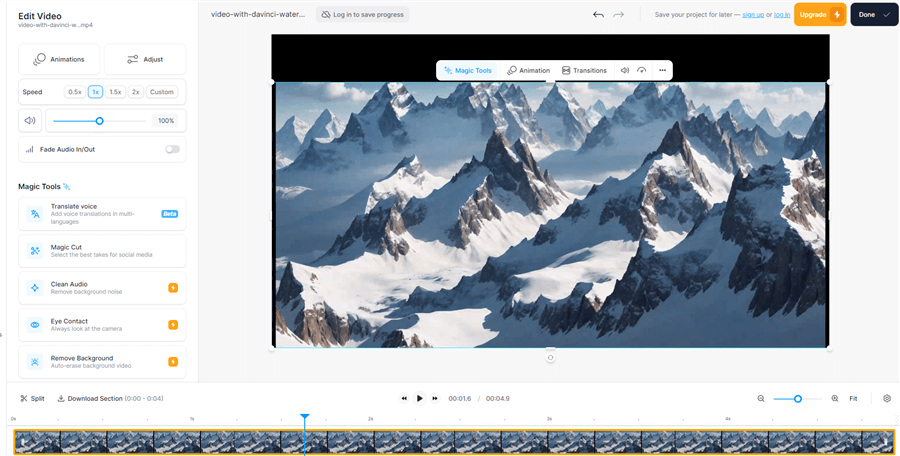
Mac Watermark Remover – VEED.IO
Key Features:
- Online video editor with built-in sharpening effects
- Offers multiple sharpening options for different types of footage
- Allows for fine-tuned control over sharpening parameters.
- Supports a wide range of video formats and resolutions
- Offers additional video editing features, such as trimming, cropping, and audio editing
Mobile Apps for Sharpening Video
If you need to sharpen your videos on the go, there are several great mobile apps available for both Android and iOS devices. Here are two of the best:
Videoshop (Android):
Videoshop is a powerful video editing app for Android that offers a range of enhancement and sharpening tools. With Videoshop, you can easily import your videos, apply sharpening effects, and adjust the parameters to achieve the perfect level of clarity and detail. The app also offers a range of other video editing features, such as trimming, cropping, and adding music.
Key Features:
- User-friendly video editing app for Android devices
- Enhances video clarity with multiple sharpening effects
- Allows for fine-tuned control over sharpening parameters
- Supports a wide range of video formats and resolutions
- Offers additional video editing tools, such as filters, text overlays, and transitions
Inshot (iOS)
Inshot is a popular video editing app for iOS devices that offers a range of powerful tools for enhancement and sharpening. With Inshot, you can easily import your videos from your iPhone’s camera roll, apply sharpening effects, and adjust the parameters to achieve the perfect level of clarity and detail. The app also offers a range of other video editing features, such as trimming, cropping, and adding filters.
Key Features:
- Intuitive video editing app for iOS devices
- Offers multiple sharpening effects for enhancing video clarity
- Allows for fine-tuned control over sharpening parameters
- Supports a wide range of video formats and resolutions
- Offers additional video editing tools, such as text overlays, stickers, and background music
Conclusion
Video sharpening is a powerful technique that can help you take your video content to the next level. Whether you’re a professional video editor or a casual content creator, there are plenty of great tools available for sharpening your videos on PC/Mac, online, and mobile devices. From the AI-powered precision of AVCLabs Video Enhancer AI to the convenience and accessibility of online tools like Clideo Video Clearer and VEED.IO, there’s a video sharpening solution for every need and budget.