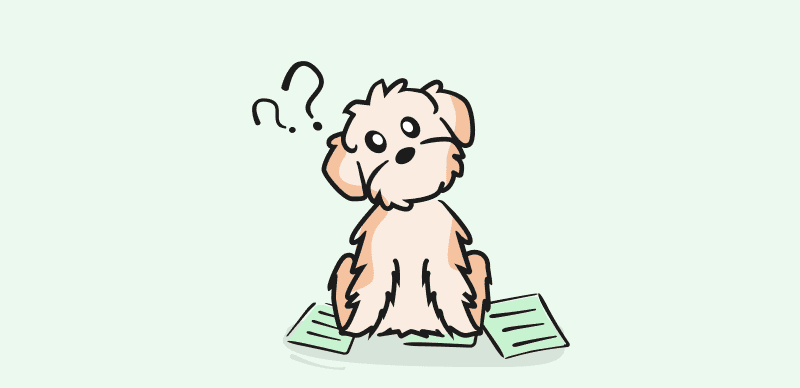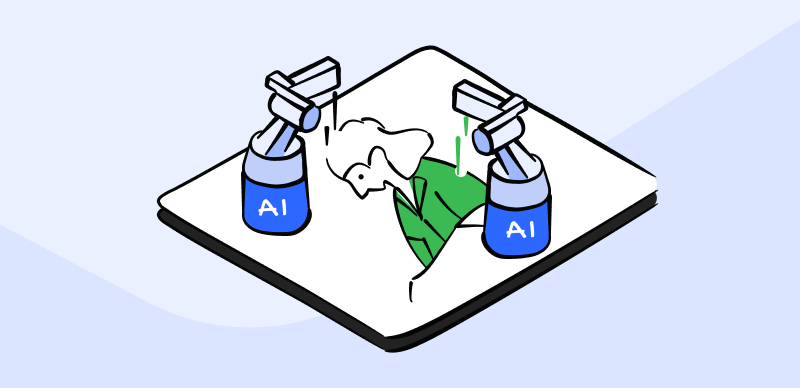Are you looking the best way to breakdown your complex data into simple yet stunning visuals that receipients can digest to understand, and grasp all the info you want to pass across? If so, an infographic maker is all you need.
With an infographic maker, you can easily create aesthetic designs with all of the important data/information you need to share printed on it. The resulting content can then be distributed among the corresponding recipients. Mind you, you need the best infographic maker to do this, and we will share with you the best 8 that’s worth trying in 2024.
Table of Contents: hide
What Infographic Maker Is Used For?
How Do You Create High Quality Infographic?
What Infographic Maker Is Used For?
With infographic maker, you can achieve the following:
- Breakdown complex information into understandable churns of data.
- For quick collaboration with audience, so as to gather important feedback about your creativity.
- To create short ads for business purposes.
- For design collaboration with teammates, so as to share views and ideas.
How Do You Create High Quality Infographic?
Prior to creating an infographic, you need to put some things in place if you wish to get the best result. Check them out below:
- Create an outline for the information you wish to pass across.
- Conduct a detailed research about the information to get accurate data.
- Note down the links where your statistics are obtained from, so you can cite them in your infographic.
- Use descriptive or storytelling techniques to convey your information.
- Choose the template the best fit your story, so your audience can easily understand.
Should you have all of the aforementioned criteria put in place, you can easily create high-quality infographic from the comfort of your home.
A Review of 8 Best Infographic Makers for 2023
Now that you already know how yo create top quality infographic, let’s take a step further into the best infographic makers to use in 2023. Below, we have a detailed review of the 8 top-rated infographic makers:
Canva
Canva is one of the most successful infographic makers of all time. With this tool, you can easily build incredible designs that attracts recipients towards reading your content. Canva can be operated by anyone, irrespective of their tech proficiency. All thanks to the intuitive interface. This simple yet powerful tool can also take care of your photo editings, as it lets you cut, trim, and merger images.
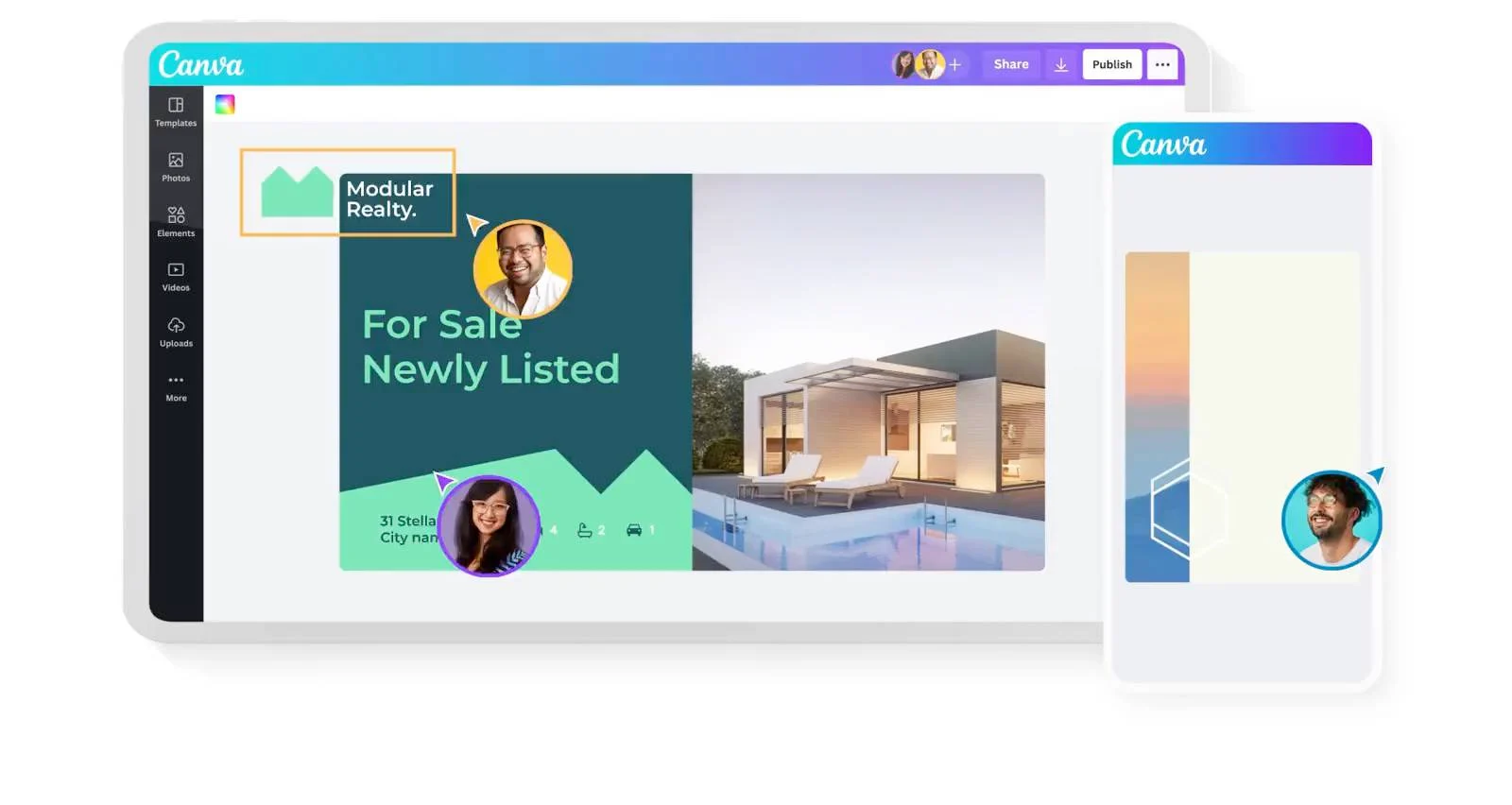
Best Infographic Maker – Canva
Canva’s Key Features
- Canva supports a huge number of customizable templates, which is applicable to nearly all sectors including healthcare, education, marketing, and many more.
- With Canva, you can quickly create several social media post, flyers, logos, cards, videos, banners, and more within the snap of a finger.
- This infographic maker is available to users on multiple platforms including Windows, Mac, iOS and Android.
Canva’s Limitations
- Canva is a subscription based system that requires you to pay to use majority of its features.
- Limited collaboration tools.
- You can only use it online.
Supported Platforms
- Windows
- Mac
- Android
- iOS
Pricing
- Canva Free
- Canva Pro: $12.99/month per person.
- Canva for Teams: $14.99/month for 5 people.
DesignCap
Got no graphics design skill but wish to create a visual asset with professional touch? DesignCap has got your back. This app comes with an array of templates, including video, image, and more that you can edit to aesthetic designs with your data printed on it. Besides infographics, DesignCap is also capable of creating posters, flyers, invitations, book covers, etc.
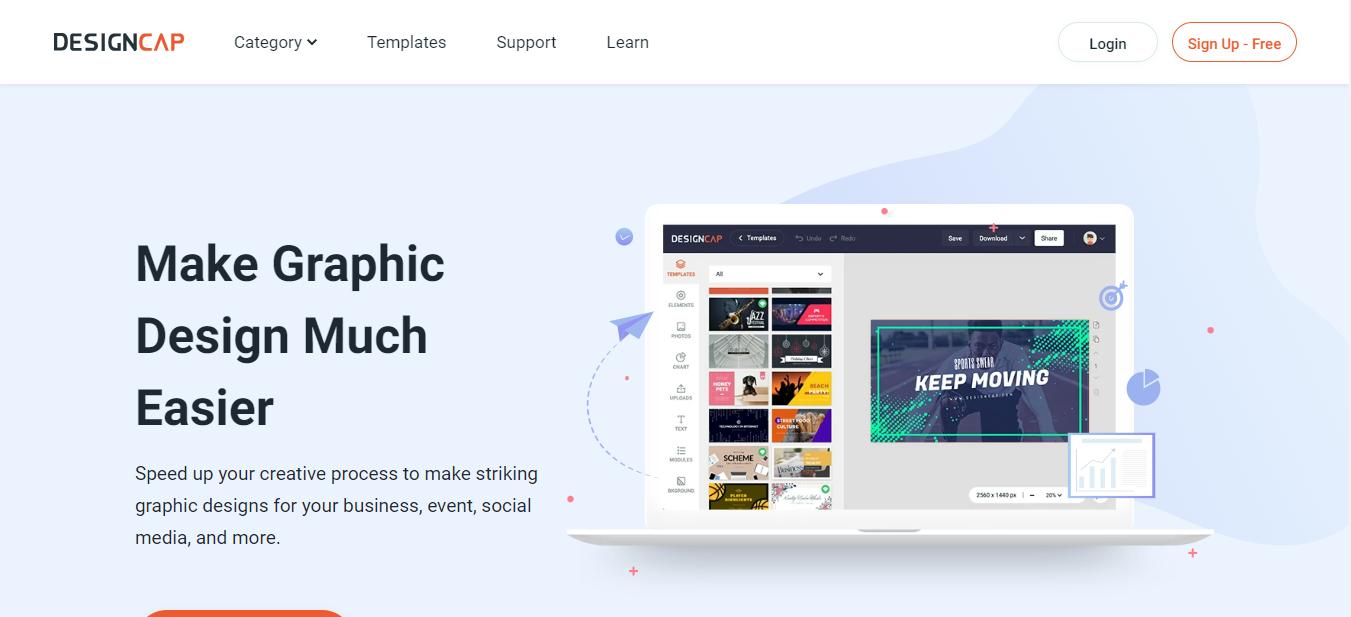
Best Infographic Maker – DesignCap
DesignCap’s Key Feature
- It offers an interactive graphics design interface that lets you transform your creativity into lovely visuals such as flyers, posters, banners and more.
- DesignCap is web-based, thus, it doesn’t require installation.
- The program exports resulting content in several media formats such as PNG, and JPG.
DesignCap’s Limitations
- DesignCap won’t allow you to create or build any graphics without a stable internet connection. The program is internet dependent.
- Although it offers a free version, users can only access a few features. To enjoy everything DesignCap has in store, you must subscribe to a premium package.
- Users must register an account to use the DesignCap infographic maker.
Supported Platforms
- Windows
- Mac
Pricing
- Free
- Basic: $4.99/month.
- Plus: $5.99/month.
Biteable
Creating elegant designs became easier than ever before with the advent of Biteable software. This tool is committed to building high quality graphics without stressing you. It uses AI to process all of your input, so as to generate the most incredible results. You can also use Biteable for your editings, as it lets you manipulate or make adjustments to photos, videos and more. Another quality property of this program is the collaborative feature, which lets you share photos, and videos for honest comments before publishing them.
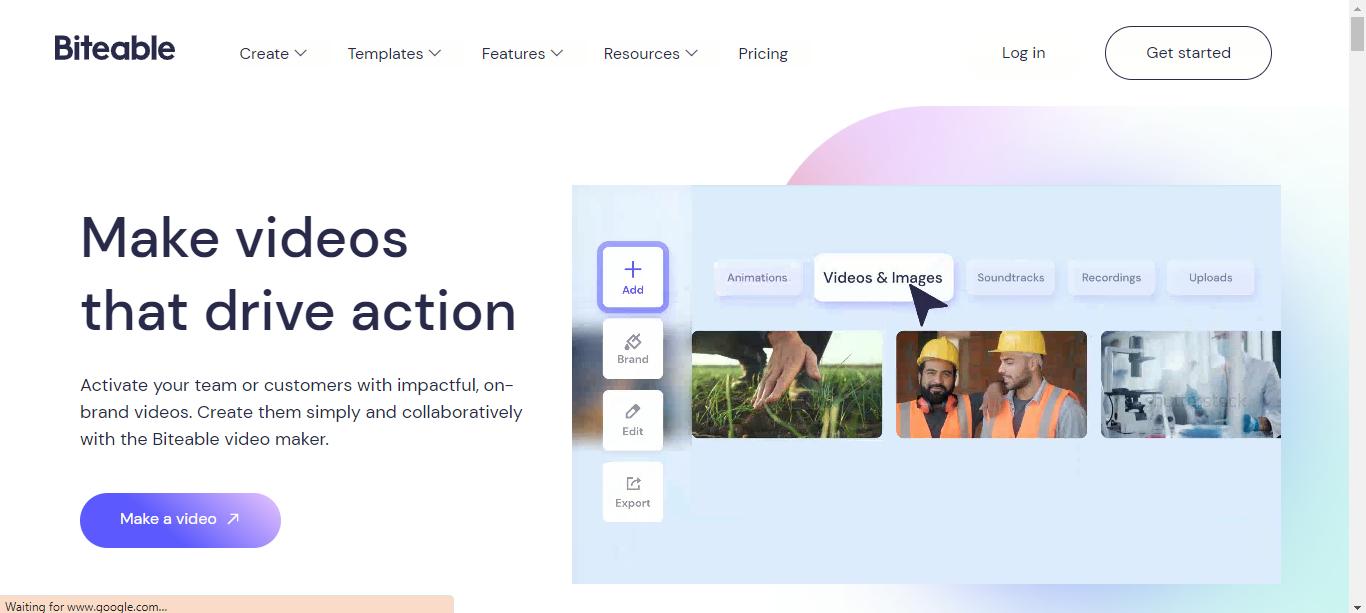
Best Infographic Maker – Biteable
Biteable’s Key Features
- Biteable has a library of royalty free music. Also, it supports more than 24M+ stock videos and photos.
- Invite or participate in collaborative editings with teammates without stress.
- With this program, you can capture an unlimited number of video and screen recordings.
Biteable’s Limitations
- The free version is quite boring to use, as the majority of the features are embedded in the premium version.
- Biteable is expensive to operate because of the costly subscription fees.
Supported Platforms
- Windows
- Mac
Pricing
- monthly Pro: $99/month
- monthly Teams: $199/month
- yearly Pro: $49/month ($588)
- yearly Teams: $99/month (or $1188)
Venngage
Venngage is a professional infographic maker built for designers to brainstorm, organize, and transform their ideas into stunning visual content. Like Canva, Venngage supports countless templates that you draw inspiration from. You can also recreate ready-made templates to fit your design needs. With Venngage at your disposal, you can easily up your design game.
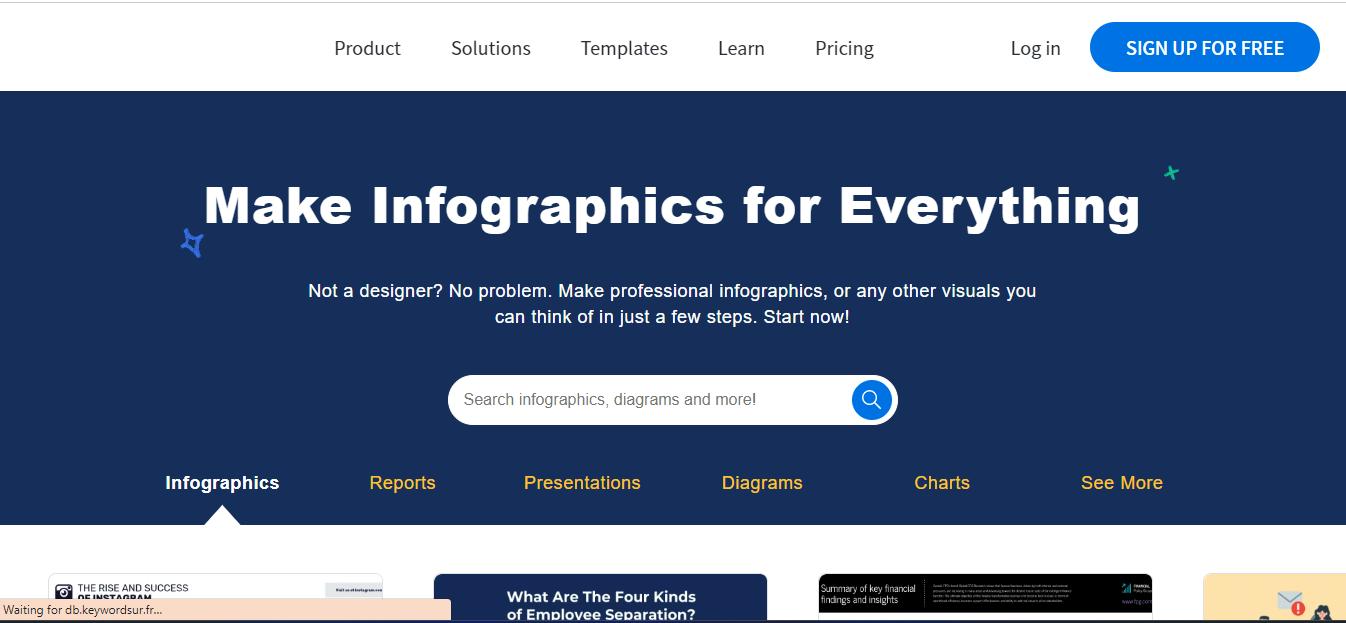
Best Infographic Maker – Venngage
Venngage’s Key Features
- Venngage has templates for all fields of life including education, news, science, data analysis, and more.
- Easily create engaging designs that capture the mind of your audience, and reveal your vision.
- Rich collaborative features.
Venngage Limitations
- To use this infographic maker, you must create a Venngage profile.
- There are too many repeated styles of templates.
- Only users in the premium version can access the collaborative features.
Supported Platforms
- Windows
- Mac
Pricing
- Free
- Premium: $19/month per seat.
- Business: $49/month per seat.
Easel.ly
Another great tool to consider for your infographic projects is the Easel.ly program. This tool makes designing easy for beginners. With the comprehensive interface, you can easily manipulate existing designs, or build new ones effortlessly. Unlike many professionally claimed platforms, Easel.ly stands out because of the unique features it holds.
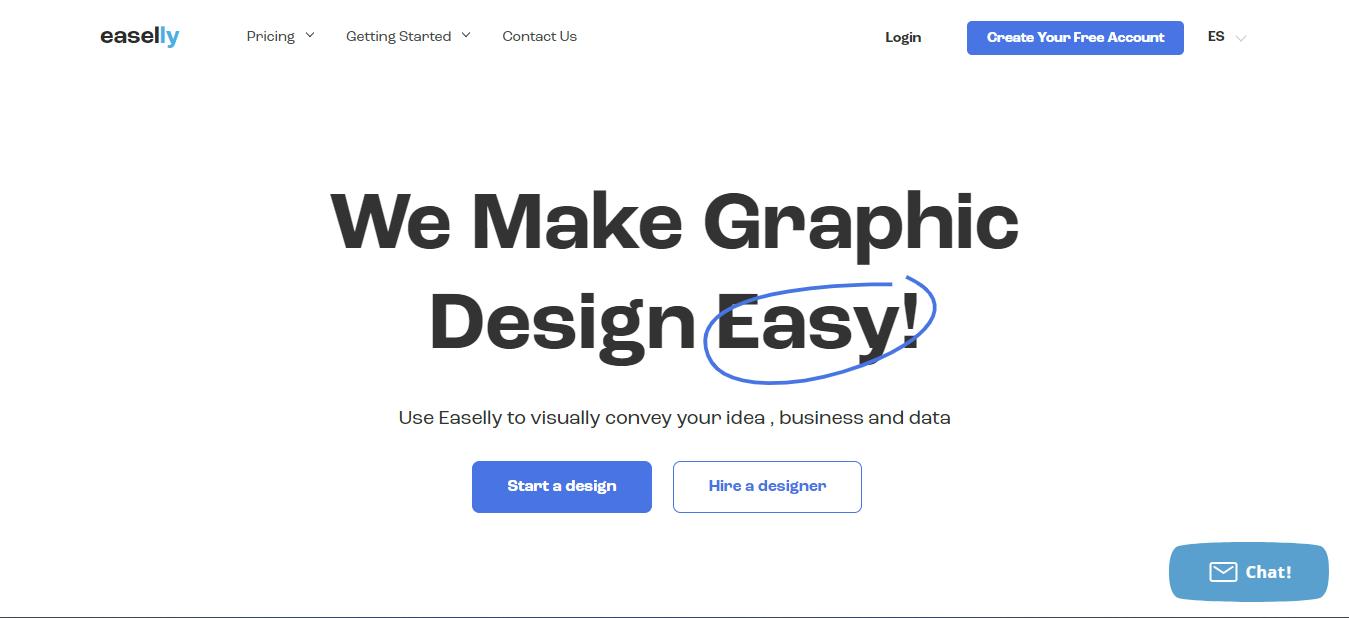
Best Infographic Maker – Easel.ly
Easel.ly’s Key Features
- ly outsource graphics design projects to reduce workload on your end.
- The subscription packages are cheaper than most other infographic makers available online.
- Save designs in multiple formats such as PNG, JPEG, PDF and more.
Easel.ly’s Limitations
- Expensive hiring services (which lets you outsource design projects) are on a high scale.
- Best for businesses and educators.
Supported Platforms
- Windows
- Linux
- Mac
- Chromebook
Pricing
- Student: $2/month.
- Individual: $4/month.
- Business: $5/month.
Piktochart
Piktochart is one of the leading graphics design tools that has been around for over a decade. This tool is committed to building high quality designs. It lets you organize your ideas into understandable designs for your students and clients.
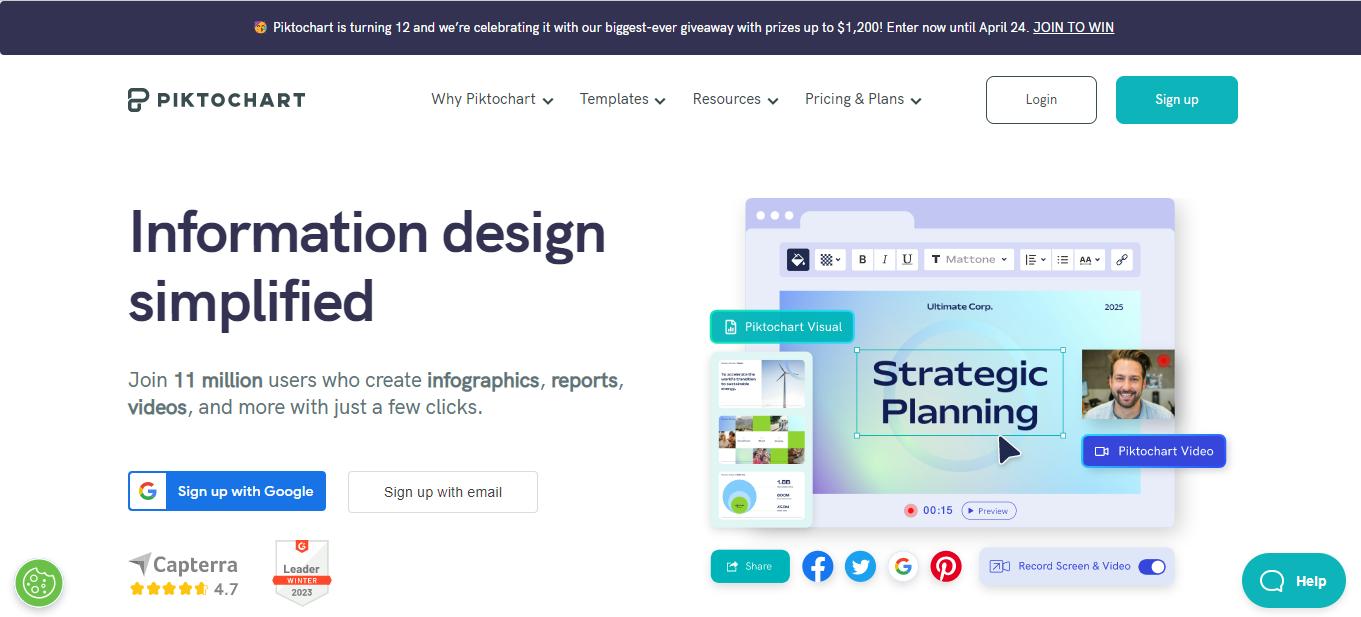
Best Infographic Maker – Piktochart
Piktochart’s Key Features
- To ensure you find a price Plan that suits your budget, Piktochart offers more than 3 subscription packages.
- It offers cloud storage services where you can keep your designs for quick and easy access.
- Piktochart holds unlimited design templates.
Piktochart’s Limitations
- Free plan is not suitable for educational purposes because of the limited features, and resources.
- The sharing by feature is a bit shabby.
Supported Platforms
- Windows
- Mac
Pricing
Individual & Business
- Free
- Pro: $14.00/month per user.
- Enterprise: available on request.
Visme
Visme is the best graphics design solution you can invest in as a marketer. With this program, you can create ads, mock-ups, presentations, and more without stress.
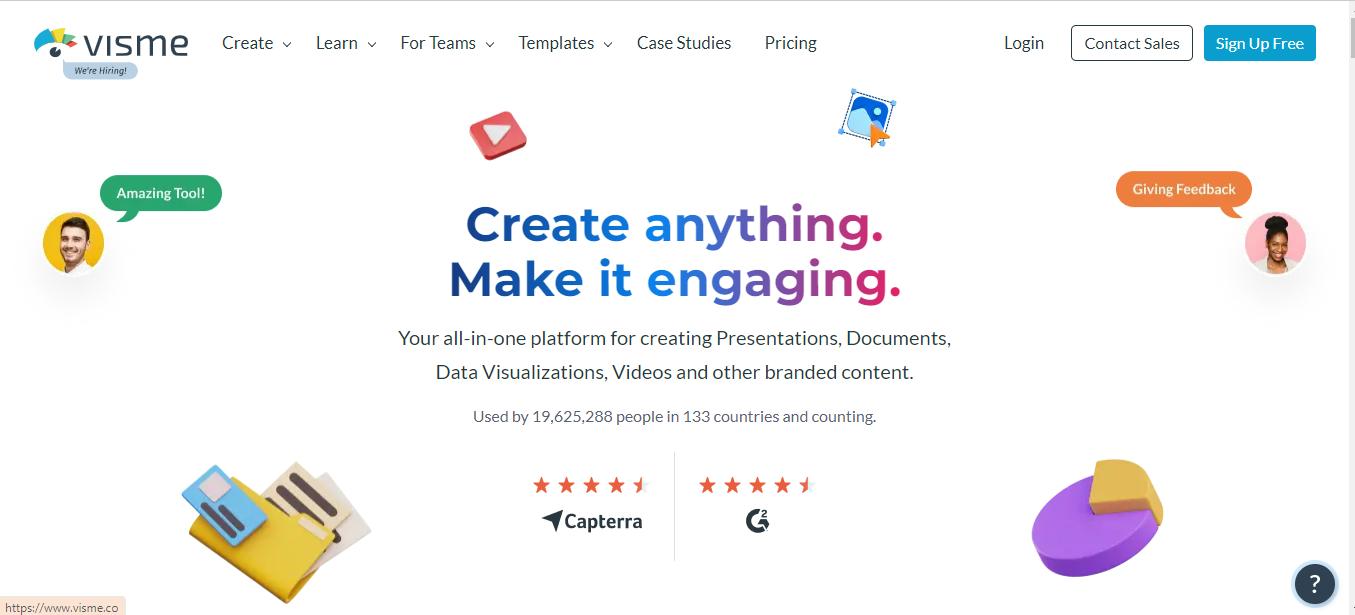
Best Infographic Maker – Visme
Visme’s Key Features
- Transform your statistical data into lovely visuals your audience can digest without hassles.
- Visme has a library of design templates with more than 30 content types that you can edit, share and save.
- This tool lets you import your brand font, and logo to improve your brand content.
Visme’s Limitations
- Visme depends on your internet connection for smooth operation. A downtime in network connection can prevent you from creating that design you want.
- Offers limited collaboration features.
Supported Platforms
- Windows
- Mac
Pricing
- Basic: Free
- Starter: $29.00/month
- Pro: $59.00/month
Snappa
Snappa is the best tool if you are looking to create a professional graphics for your blogs, or social media posts. You can also use this tool to make lovely designs for advertisement. It’s one of the fastest infographics makers on our list. Just do you have your designs ready ASAP, Snappa supports several customizable design templates you can recreate to your taste.
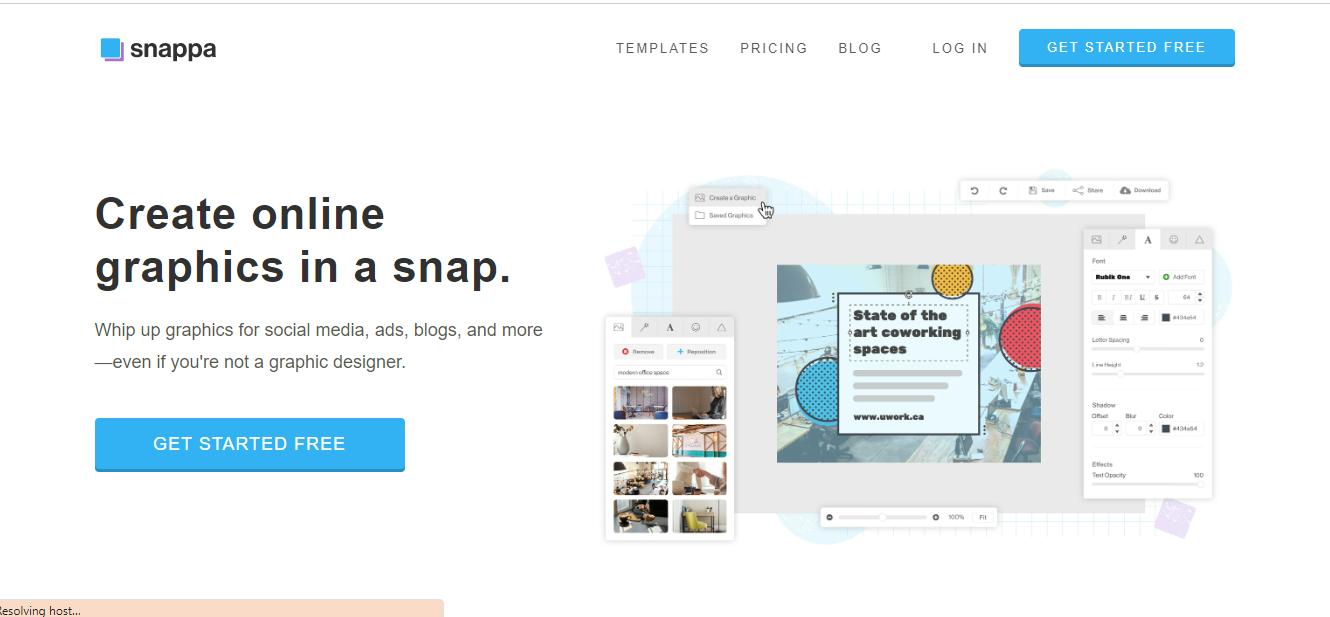
Best Infographic Maker – Snappa
Snappa’s Key Features
- Snappa is super easy to operate due to the user-friendly interface.
- This tool is accessible to anyone, thanks to the free plan.
Snappa’s Limitations
- To enjoy everything Snappa has in store for you, it is crucial to subscribe to a premium package.
- It has no mobile app.
Supported Platforms
- Windows
- Mac
Pricing
- Free
- Pro: $10.00/month per seat.
- Team: $20.00/month per 5 seats.
What to Avoid in Making Infographic?
Find below the DON’Ts of infographic:
- Inaccurate Visual Data: It’s crucial you verify the data you use in your infographic before publishing them, as inaccurate data usually misleads the audience, and that is bad for your business. To ensure you have accurate data, we advise that you check multiple sources. Mind you, not just any source, but a reliable one. Additionally, you should try to cite the data source in your infographic.
- Information Overload: Infographic should be short and concise. You don’t have to put too much data or information before your audience can grasp what you have to say. All you need is a cool design with brief details.
- Poor Organization of Content: Here’s another thing you must avoid in your infographic. Your data or information should be arranged accordingly, so your audience can flow through easily and quickly.
Final Thought
With the aforementioned infographic makers, you can create mind blowing designs for your projects. These tools are well-known worldwide for the quality results they generate. No tech skill required to operate any of these tools. You should try them out. However, mind you, we advise that you consider your budget and project requirements before investing,