In today’s visually-driven world, high-quality video content is paramount. Whether you’re a social media enthusiast, aspiring filmmaker, or simply want to improve your home videos, video enhancer apps offer a convenient and affordable way to elevate your footage.
This article will explore the 8 best video enhancer apps for iOS and Android available, to help you enhance video quality on your iPhone and Android phone easily. Considering factors like ease of use, features, pricing, and platform compatibility. From enhancing resolution and brightening dark scenes to stabilizing shaky footage and reducing noise, there’s an app out there to transform your videos from ordinary to extraordinary.
Top 8 Apps to Improve Video Quality
Level up your video quality with the following 8 top-rated video enhancer apps! Enhance resolution, brightness, stability and more on Android & iOS. Free & paid options reviewed.
InShot
InShot is a popular all-in-one video editing app that also boasts powerful enhancement capabilities. It’s a favorite among social media users and casual editors for its user-friendly interface and comprehensive feature set.
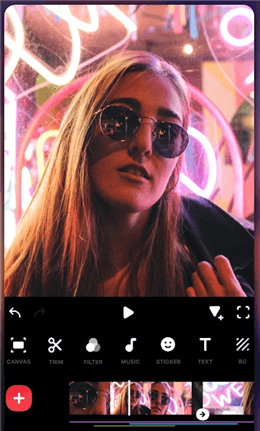
Improve Video Quality Apps – InShot
Key Features:
- All-in-one editor: InShot combines powerful video enhancement tools with a full suite of editing features, including trimming, filters, effects, and music.
- Easy resolution upscaling: Boost video resolution up to 4K with a single tap.
Pros: Beginner-friendly, feature-rich, affordable
Cons: Free version has limited features and watermarks
Ideal User: Social media users and anyone looking for an all-in-one editing solution
Platform Compatibility: iOS, Android
App Store Rating: 4.8 stars
Play Store Rating: 4.7 stars
PowerDirector
PowerDirector is a professional-grade video editing app that brings desktop-level features to your mobile device. Its AI-powered enhancements and advanced editing tools make it ideal for aspiring filmmakers and content creators.
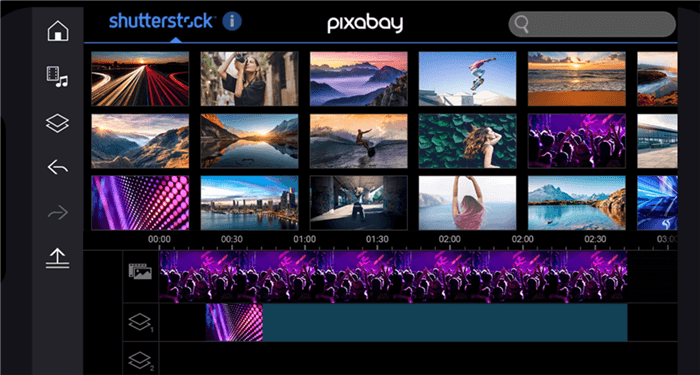
Improve Video Quality Apps – PowerDirector
Key Features:
- Professional-grade tools: Access advanced features like chroma key, motion tracking, and keyframe controls.
- AI-powered enhancements: Utilize AI to upscale resolution, improve lighting, and remove noise.
Pros: Advanced features, intuitive interface, high-quality output
Cons: Free version has limitations, subscription can be pricey
Ideal User: Aspiring filmmakers and content creators seeking professional-level editing
Platform Compatibility: iOS, Android
App Store Rating: 4.7 stars
Play Store Rating: 4.5 stars
Adobe Premiere Rush
Adobe Premiere Rush is a streamlined mobile version of Adobe’s industry-standard Premiere Pro software. It offers a powerful yet accessible editing experience with seamless integration with the Adobe Creative Cloud ecosystem.
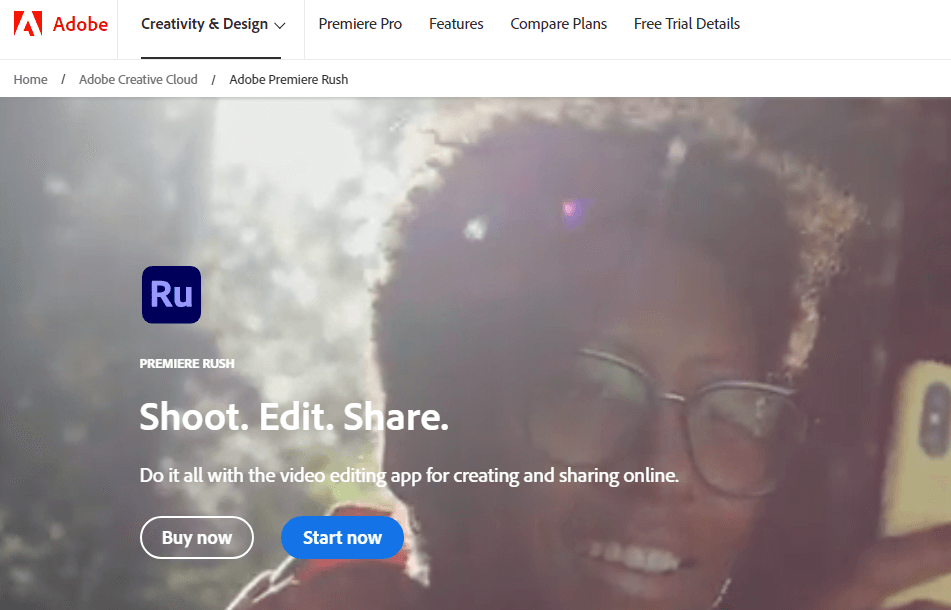
Adobe Premiere Rush
Key Features:
- Seamless integration with Adobe Creative Cloud: Easily share projects with other Adobe apps like Premiere Pro.
- Color correction and grading tools: Fine-tune colors and create cinematic looks.
Pros: Industry-standard software, cloud storage, cross-device syncing
Cons: Limited features in the free version, requires Adobe Creative Cloud subscription for full access
Ideal User: Content creators familiar with Adobe products and seeking a mobile editing solution
Platform Compatibility: iOS, Android
App Store Rating: 4.6 stars
Play Store Rating: 4.3 stars
FilmoraGo
FilmoraGo is a user-friendly video editing app known for its intuitive drag-and-drop interface and vast library of effects and transitions. It’s a great option for beginners and casual users who want to create engaging videos with ease.

Video Watermark Remover – FilmoraGo
Key Features:
- User-friendly interface: A simple drag-and-drop interface makes editing a breeze.
- Extensive library of effects and transitions: Choose from a wide range of creative elements to enhance your videos.
Pros: Easy to use, affordable, wide variety of effects
Cons: Limited advanced features, free version has watermarks
Ideal User: Beginners and casual users looking for a simple way to enhance and edit videos
Platform Compatibility: iOS, Android
App Store Rating: 4.8 stars
Play Store Rating: 4.6 stars
KineMaster
KineMaster is a powerful video editing app that offers a wide range of features, including multi-track editing, chroma key, and blending modes. It’s a favorite among experienced mobile editors who need precise control over their projects.
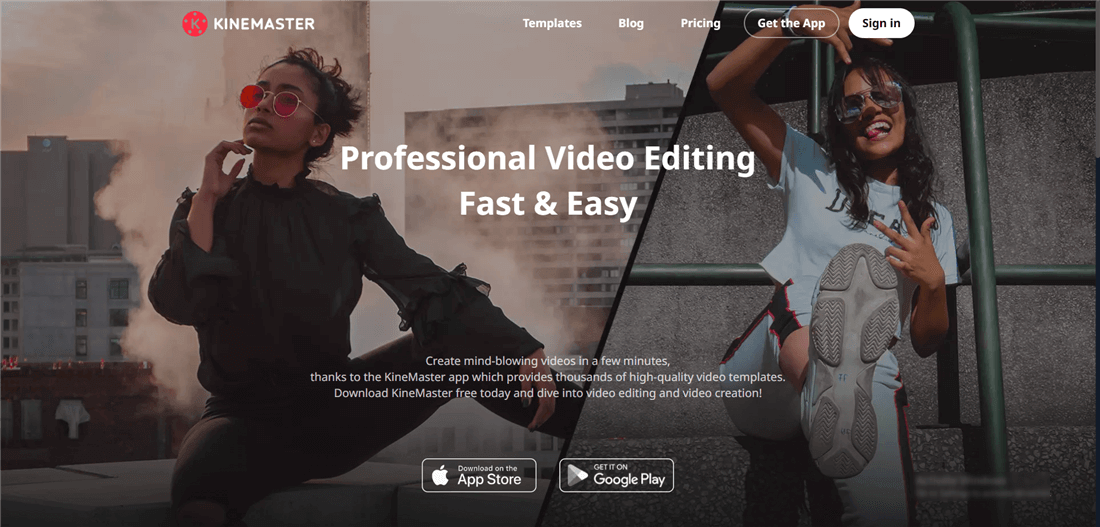
Improve Video Quality Apps – KineMaster
Key Features:
- Multi-track editing: Add multiple layers of video, images, and text for advanced editing.
- Chroma key and blending modes: Create visual effects and composites.
Pros: Powerful features, precise editing controls, active community forum
Cons: Steep learning curve, free version has watermarks, can be resource-intensive
Ideal User: Experienced mobile video editors seeking advanced features and creative control
Platform Compatibility: iOS, Android
App Store Rating: 4.7 stars
Play Store Rating: 4.4 stars
Videoshop
Videoshop is a fun and easy-to-use video editing app that makes it simple to add creative touches to your videos. It’s perfect for social media enthusiasts who want to create engaging content quickly.
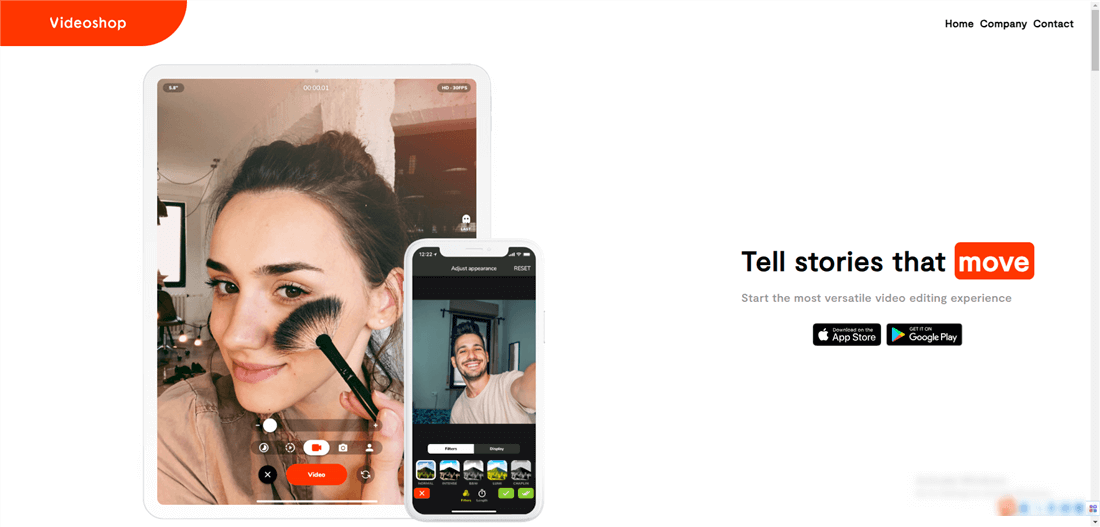
Improve Video Quality Apps – Videoshop
Key Features:
- Fun and easy editing: Add sound effects, voiceovers, and animated titles.
- Social media-ready output: Easily share your creations on platforms like TikTok and Instagram.
Pros: Simple interface
, fun effects, ideal for social media content
Cons: Limited enhancement features, free version has watermarks
Ideal User: Social media enthusiasts looking to add a creative touch to their videos
Platform Compatibility: iOS, Android
App Store Rating: 4.7 stars
Play Store Rating: 4.3 stars
Emulsio – Paid
Emulsio is a powerful video stabilization app for iOS that uses advanced algorithms to smooth out even the shakiest footage. Its real-time stabilization preview lets you fine-tune the settings for professional-looking results.
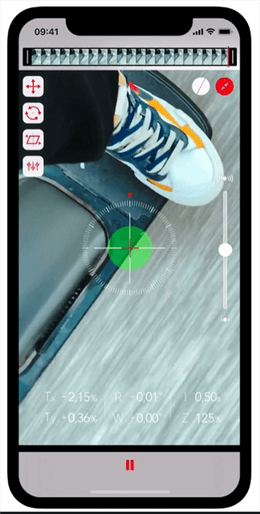
Improve Video Quality Apps – Emulsio
Key Features:
- Advanced stabilization: Uses sophisticated algorithms to smooth out even the shakiest footage.
- Real-time stabilization preview: See the stabilized result as you adjust the settings.
Pros: Powerful stabilization, intuitive interface, one-time purchase
Cons: iOS only, primarily focused on stabilization
Ideal User: iPhone users looking to fix shaky videos and achieve professional-looking smoothness
Platform Compatibility: iOS
App Store Rating: 4.8 stars
YouCam Enhance – Freemium
YouCam Enhance is an AI-powered video editing app that specializes in enhancing video quality and retouching faces. It’s a popular choice for social media users and anyone who wants to improve their appearance in videos.

Improve Video Quality Apps – YouCam Enhance
Key Features:
- AI-powered enhancements: Improve video quality with features like denoise, dehaze, and color correction.
- Beauty and makeup tools: Retouch faces and apply virtual makeup for polished videos.
Pros: AI-powered features, easy to use, social media integration
Cons: Free version has limitations, some features cater specifically to beauty enhancements
Ideal User: Users who prioritize AI-powered enhancements and want to enhance their appearance in videos
Platform Compatibility: iOS, Android
App Store Rating: 4.6 stars
Play Store Rating: 4.4 stars
Factors to Consider When Choosing a Video Enhancer App
- Types of Enhancements Offered: Consider what aspects of your videos you want to improve (resolution, brightness, stability, etc.) and choose an app that specializes in those areas.
- Ease of Use & Interface: Opt for an app with a user-friendly interface and intuitive controls, especially if you’re new to video editing.
- Platform Compatibility: Ensure the app is available on your device’s operating system (iOS or Android).
- Pricing & Subscription Models: Compare pricing plans and features offered in free and paid versions to find the best value for your needs.
- Output File Formats & Sharing Options: Check if the app supports your desired output format and offers easy sharing options to social media platforms.
Tips for Getting the Best Results with Video Enhancer Apps
- Start with the highest quality source video possible: The better the original footage, the better the enhanced result will be.
- Use good lighting and avoid shaky footage when recording: This will make the enhancement process easier and more effective.
- Experiment with different enhancement settings to find the best results: Don’t be afraid to play around with the app’s settings to achieve your desired look.
- Don’t overdo it – subtle enhancements often look more natural: Avoid pushing the enhancement settings too far, as this can lead to an artificial-looking result.
Conclusion
Video enhancer apps offer a convenient and accessible way to elevate the quality of your footage. Whether you’re a social media enthusiast, aspiring filmmaker, or simply want to improve your personal videos, there’s an app out there for you.
For a free and feature-rich option, InShot is a great choice. PowerDirector offers professional-grade tools for those seeking advanced editing capabilities. If you prioritize stability, Emulsio is the top pick. Ultimately, the best video enhancer app for you will depend on your specific needs and preferences. Experiment with a few different apps to find the one that best suits your workflow and helps you achieve your video editing goals.
FAQs About Video Enhancer Apps
Do video enhancer apps really work?
Yes, many video enhancer apps can significantly improve the quality of your videos, especially if the original footage is flawed. However, the degree of improvement depends on the app’s capabilities and the severity of the issues in the original video.
Can video enhancer apps increase the resolution of my videos?
Some apps offer AI-powered upscaling features that can increase the resolution of your videos to a certain extent. However, it’s important to note that upscaling cannot magically create details that weren’t present in the original footage.
Can I use a video enhancer app to fix blurry videos?
Some apps have deblurring tools that can help sharpen blurry footage, but the effectiveness depends on the severity of the blur. Extremely blurry videos might not be salvageable.
What are some common uses for video enhancer apps?
People use video enhancer apps for various purposes, including:
- Enhancing videos for social media sharing
- Improving the quality of home videos
- Creating marketing and promotional videos
- Restoring old or damaged video footage

