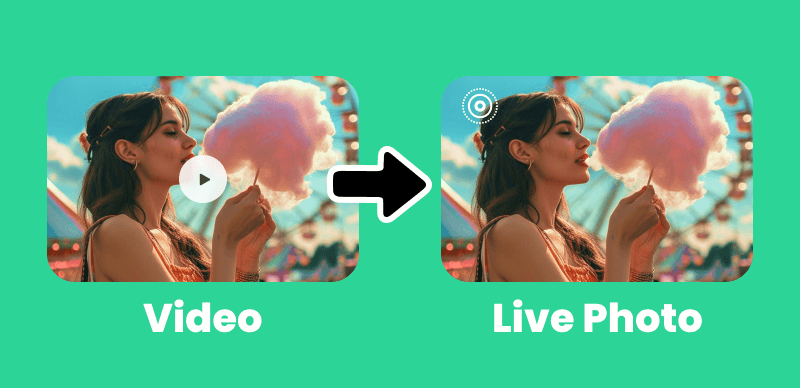In the world of digital photography, image noise can be a significant challenge. Whether you’re shooting in low light conditions or using high ISO settings, noise can detract from the overall quality of your images. Fortunately, there are many image noise reduction software options available to help you achieve cleaner, clearer photos. In this blog post, we’ll explore the best image noise reduction software in 2024.
Table of Contents: hide
Why You Need Image Noise Reduction Software
Why You Need Image Noise Reduction Software
Image noise appears as random, grainy patterns in your photos, particularly in darker areas or when using high ISO settings. This noise can make your images less professional and detract from the overall impact of your photography. Image noise reduction software uses advanced algorithms to analyze your photos and remove or reduce noise while preserving important details and edges.
The Best Image Noise Reduction Software in 2024
Topaz DeNoise AI
Thanks to its artificial intelligence technology, Topaz DeNoise AI is widely regarded as the most advanced noise reduction software on the market. It uses deep learning algorithms to analyze and remove noise from images while preserving fine details and textures.
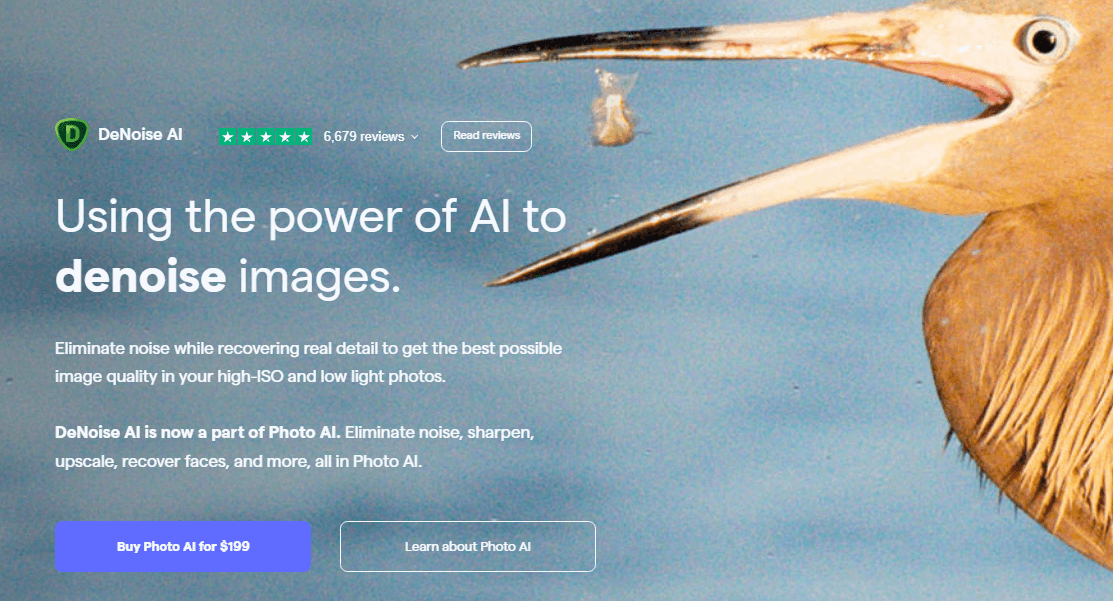
Best Image Noise Reduction Software – Topaz DeNoise AI
Pros:
- Advanced AI technology for superior noise reduction
- Preserves fine details and textures
- Easy to use interface
Cons:
- Relatively expensive compared to some other options
- Requires a powerful computer for optimal performance
DxO PureRAW 2
DxO PureRAW 2 is another top-tier noise reduction software that utilizes AI technology and offers a simple user interface. It seamlessly integrates with your existing workflow, allowing you to quickly and easily reduce noise in your RAW files.
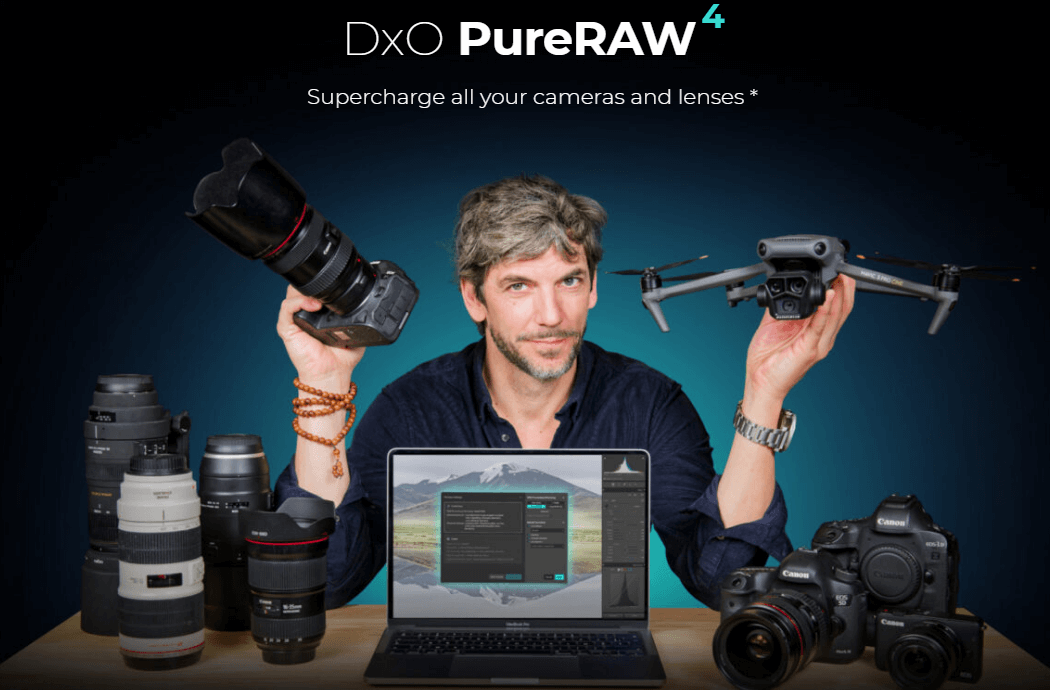
Best Image Noise Reduction Software – DxO PureRAW 2
Pros:
- Advanced AI technology for effective noise reduction
- Simple, user-friendly interface
- Integrates well with existing workflows
Cons:
- Limited to RAW file format support
- May require some learning curve for new users
ON1 NoNoise AI
ON1 NoNoise AI is a cutting-edge noise reduction software that uses artificial intelligence to analyze and remove noise from your images. It offers a range of customizable settings and presets to help you achieve the best results for your specific needs.
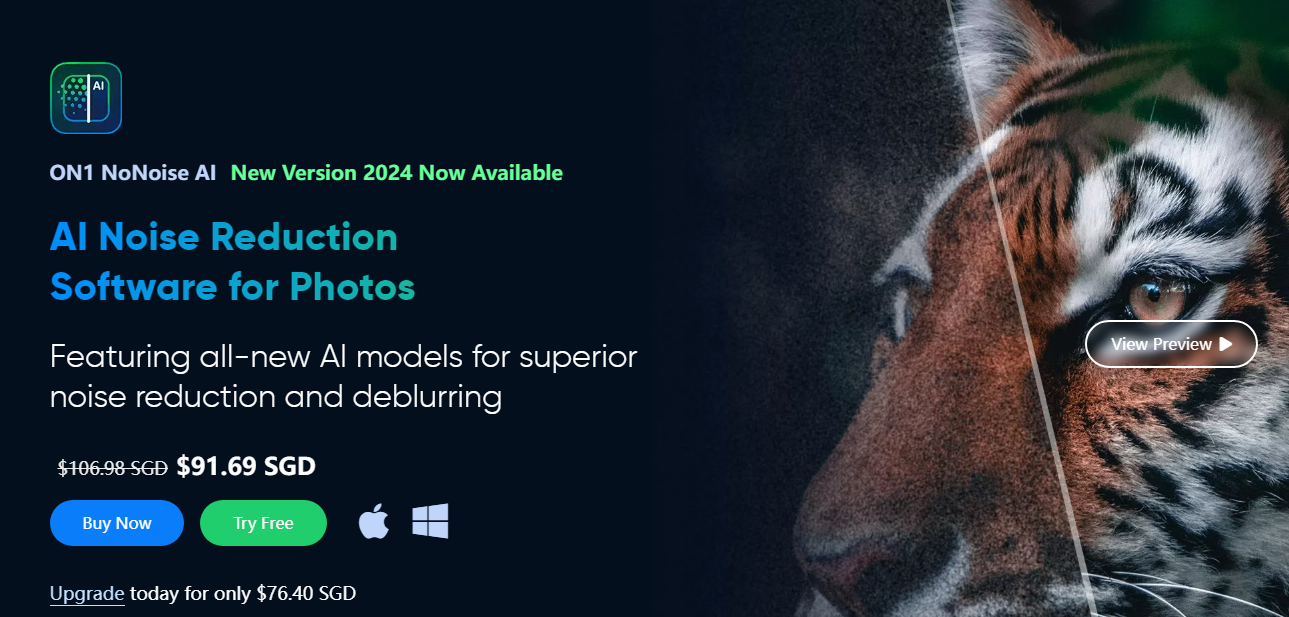
Best Image Noise Reduction Software – ON1 NoNoise AI
Pros:
- Advanced AI technology for effective noise reduction
- Customizable settings and presets
- Supports a wide range of file formats
Cons:
- Some users report slower performance compared to other options
- You may need to experiment to find the best settings for your images
Topaz Photo AI
Topaz Photo AI is an all-in-one photo enhancement tool that includes powerful noise reduction capabilities. It uses artificial intelligence to analyze and optimize your images, including reducing noise and improving overall clarity and detail.
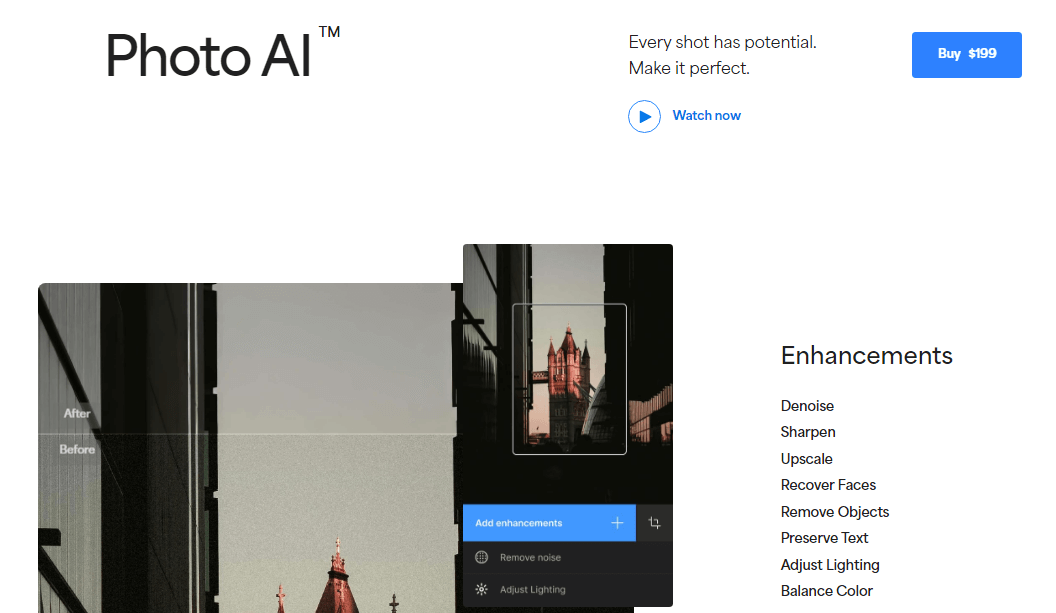
Best Image Noise Reduction Software – Topaz Photo AI
Pros:
- All-in-one photo enhancement tool with noise reduction
- Advanced AI technology for superior results
- Offers a range of additional image optimization features
Cons:
- More expensive than standalone noise reduction software
- May have a steeper learning curve due to its many features
Adobe Lightroom
Adobe Lightroom is a popular photo editing software with built-in noise reduction tools. While not as advanced as some dedicated noise reduction software, Lightroom offers a simple and quick way to reduce noise in your RAW files.
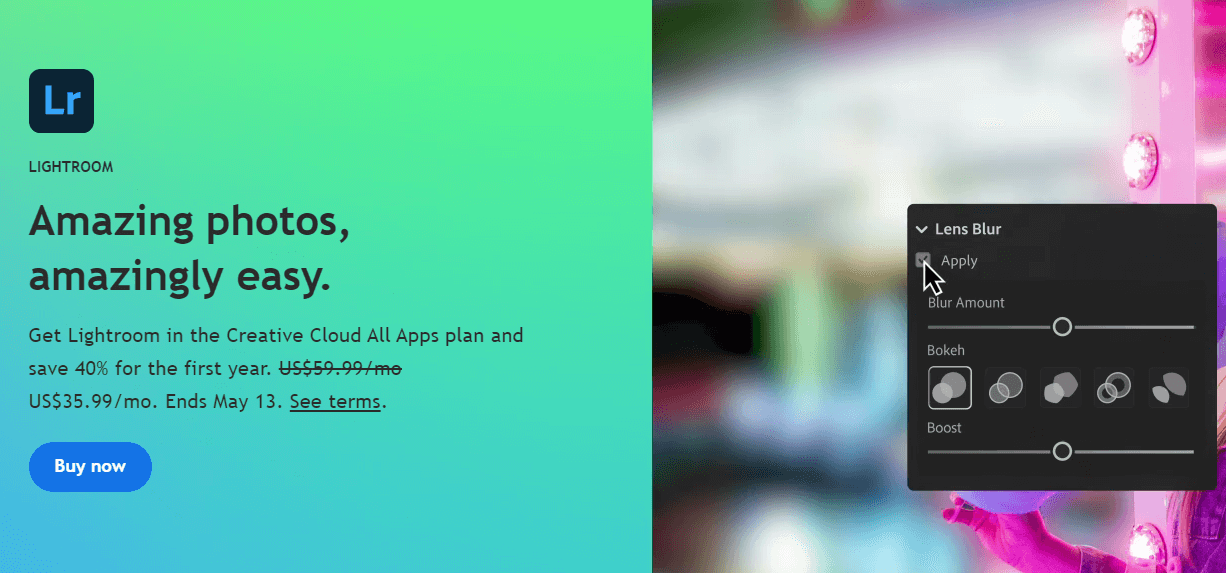
Best Image Noise Reduction Software – Adobe Lightroom
Pros:
- Simple and quick noise reduction for RAW files
- Integrates well with existing Lightroom workflows
- Offers a range of additional photo editing tools
Cons:
- Noise reduction capabilities may not be as advanced as dedicated software
- Requires a subscription to Adobe Creative Cloud
Adobe Photoshop
Adobe Photoshop is another powerful photo editing software that offers noise reduction capabilities. One of its strengths is the ability to selectively reduce noise using masks, allowing you to target specific areas of your image.
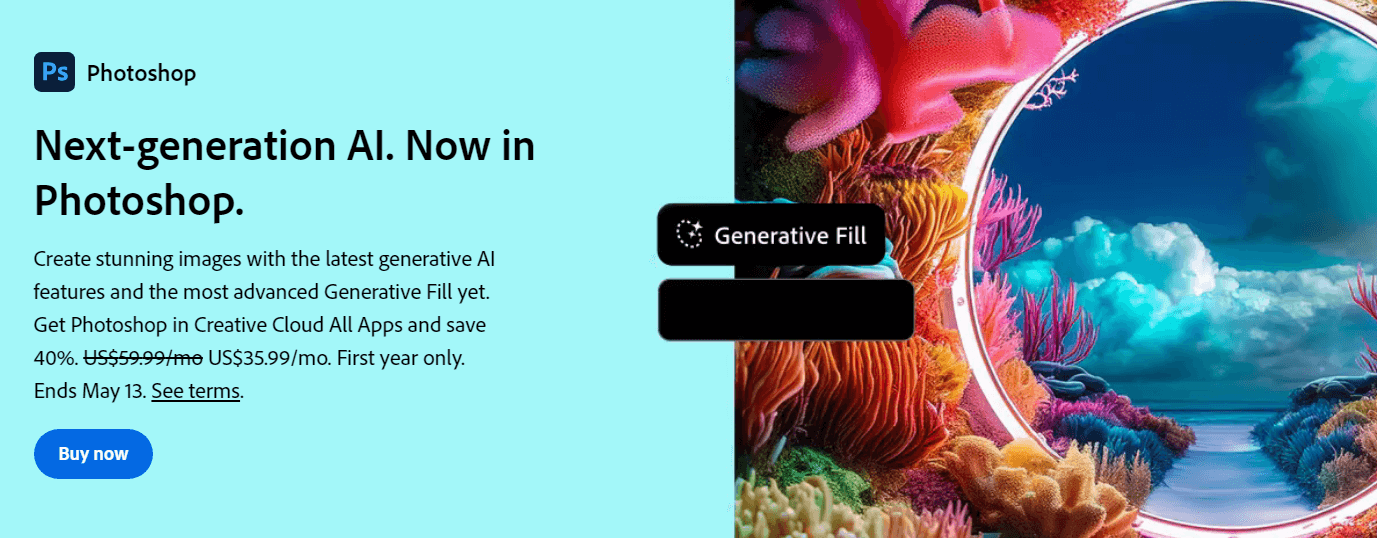
Best Image Noise Reduction Software – Adobe Photoshop
Pros:
- Selective noise reduction using masks
- Offers a wide range of additional photo editing tools
- Integrates well with other Adobe software
Cons:
- Steep learning curve for new users
- Noise reduction process can be more time-consuming than dedicated software
Skylum Luminar NEO
Skylum Luminar NEO is an alternative to Adobe Lightroom with noise reduction capabilities. It offers a range of AI-powered tools to help you enhance and optimize your photos, including noise reduction.
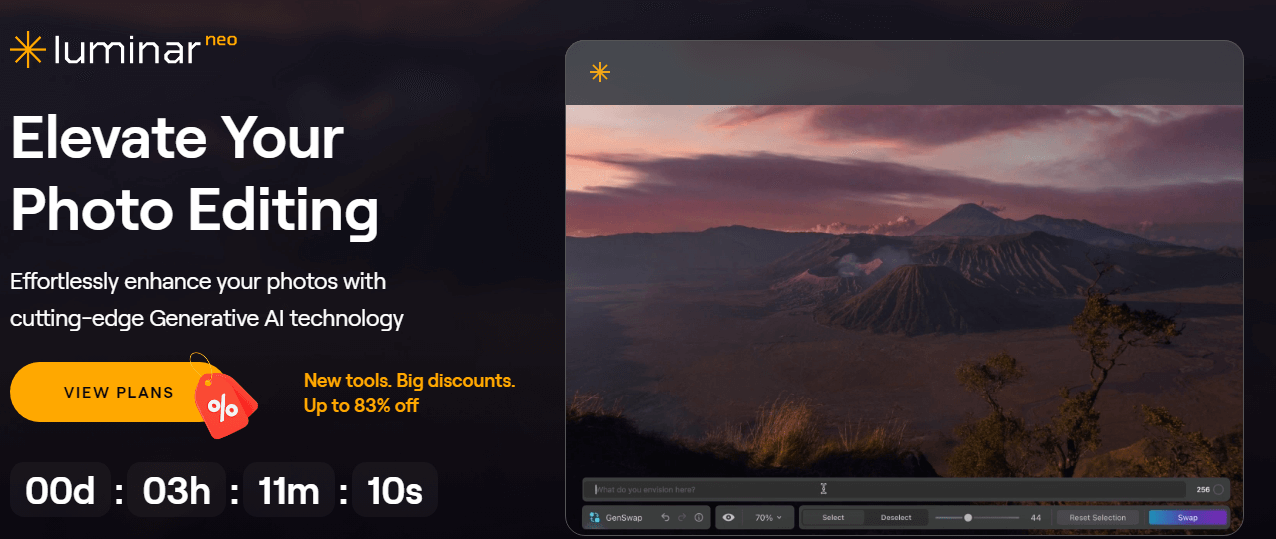
Best Image Noise Reduction Software – Skylum Luminar NEO
Pros:
- AI-powered noise reduction and image optimization
- Offers a range of additional photo editing tools
- One-time purchase option available
Cons:
- Noise reduction may not be as advanced as dedicated software
- Some users report performance issues on certain systems
Nik Dfine 2
Nik Dfine 2 is a simple noise reduction plug-in included in the Nik Collection package. It offers a straightforward interface and effective noise reduction capabilities, making it a good choice for those looking for a basic solution.

Best Image Noise Reduction Software – Nik Dfine 2
Pros:
- Simple, easy to use interface
- Effective noise reduction capabilities
- Included as part of the Nik Collection package
Cons:
- May lack some advanced features found in other software
- Requires the purchase of the full Nik Collection package
Capture One
Capture One is a high-quality photo editing software that includes noise reduction capabilities. It’s well-known for its excellent color noise reduction, which helps to eliminate hot pixels and other color-related noise issues.
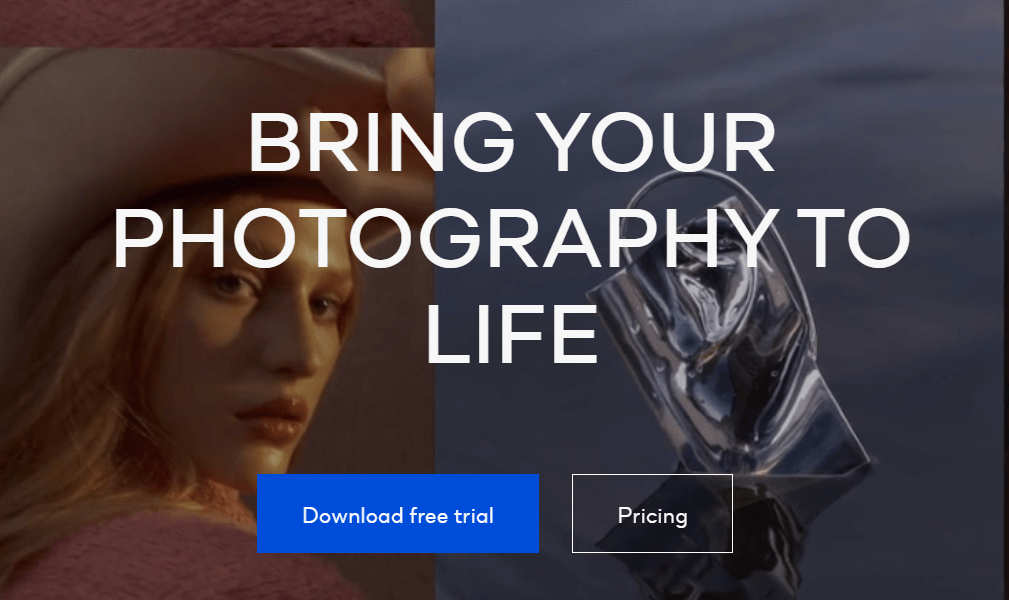
Best Image Noise Reduction Software – Capture One
Pros:
- Excellent color noise reduction capabilities
- Offers a wide range of additional photo editing tools
- Designed for professional workflows
Cons:
- Steeper learning curve compared to some other options
- More expensive than some standalone noise reduction software
Conclusion
Choosing the best image noise reduction software in 2024 depends on your specific needs and preferences. Whether you’re looking for advanced AI technology, simple and quick solutions, or professional-grade tools, there’s an option available to help you achieve cleaner, clearer images. By investing in quality noise reduction software, you can take your photography to new heights and create stunning images that stand out from the crowd.