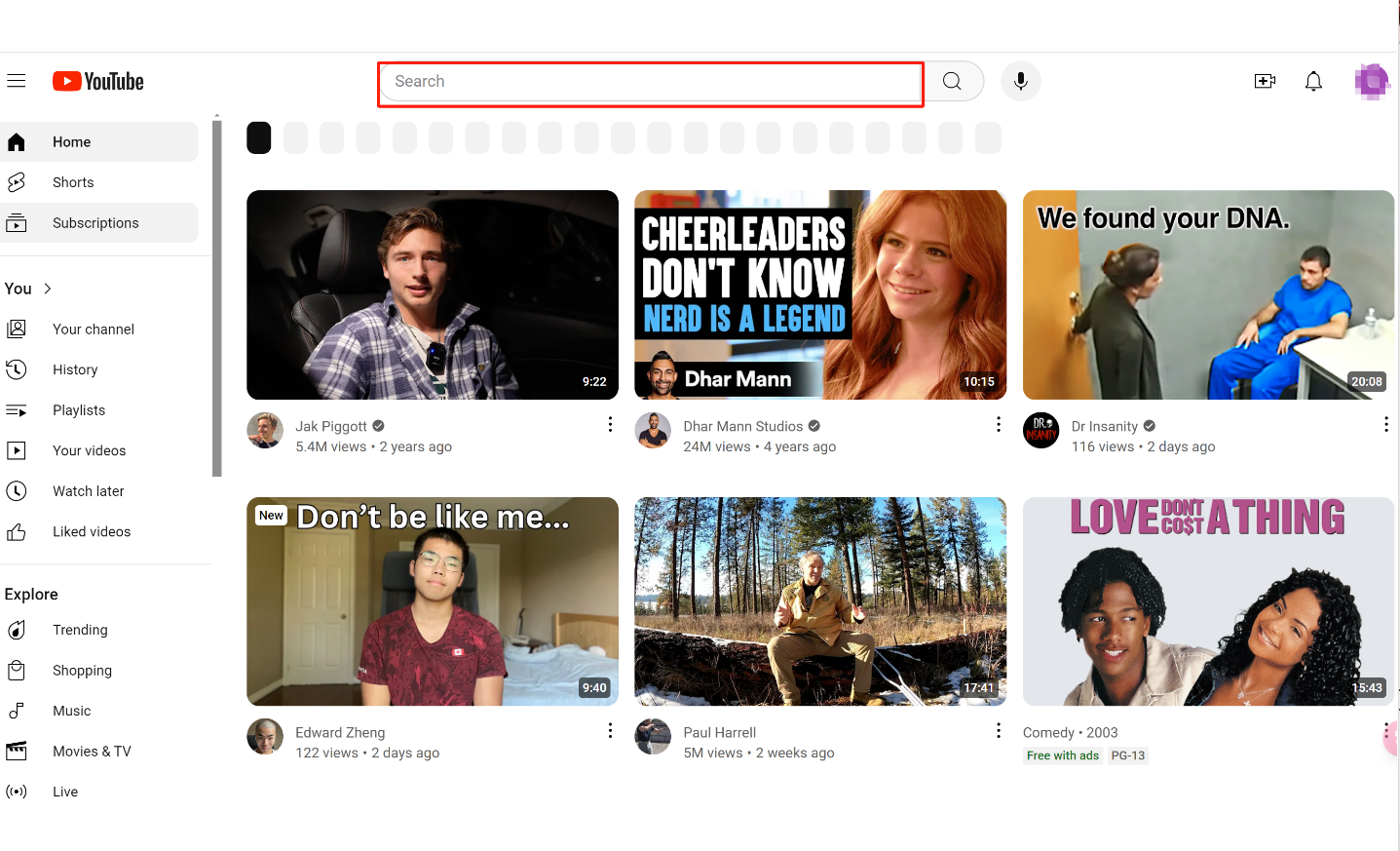Creating a YouTube video is no simple task. From brainstorming ideas to recording and editing, every step requires careful planning. However, the foundation of every successful YouTube video lies in a well-written script.
If you’re a YouTube creator looking to take your content to the next level, you must understand how to craft an engaging, clear, and purposeful script. In this guide, I will walk you through the essential steps to writing a YouTube video script, making the entire process easier and more effective.

how to script YouTube videos?
Step 1: Define Your Video Topic
Before diving into the script itself, it’s crucial to identify a clear and engaging topic for your video. This will be the foundation of your entire video, and it will guide your content, tone, and style. Here are some methods to help you find the right topic:
1.1 Read Audience Comments
One of the most direct ways to identify what your audience wants is to engage with them in the comment section of your previous videos. Look for common questions or suggestions. This can spark ideas for new videos, ensuring that your content is relevant to your viewers.
1.2 Use Tools to Identify Popular Content
There are various tools at your disposal that can help you find trending topics. Google Trends and YouTube’s search suggestions are invaluable in this regard. These tools can help you identify what people are currently interested in and give you insights into what’s popular within your niche.
identify popular content
1.3 Analyze Competitors
Another useful strategy is to look at other channels that are similar to yours. Analyze their most successful videos and see if there are any areas where you can improve or offer a fresh perspective. By learning from competitors, you can pinpoint potential gaps in content or better ways to deliver information.
Step 2: Outline the Content Framework
Once you’ve chosen your topic, the next step is to organize your thoughts in a structured manner. Creating an outline is essential for a logical flow and will help keep you on track while writing the script.
2.1 Divide the Video into Sections
To make your video more digestible, break it down into 3-5 main sections. Each section should cover a key point or aspect of your topic. For instance, let’s say your video is about “How to Increase YouTube Subscribers.” Your outline could look something like this:
- Introduction: Why subscribers are important
- Key Strategy 1: Consistent content creation
- Key Strategy 2: Audience engagement
- Key Strategy 3: SEO optimization
- Conclusion: A recap and a call to action
2.2 Focus on Clarity
Avoid overcomplicating your outline with too many subtopics. Focus on delivering clear and actionable information. This will help your audience stay engaged and make it easier for you to expand on each section while writing the script.
Step 3: Write the Opening
The opening of your video is critical. This is where you hook your viewers and convince them to keep watching. If your introduction is boring or unclear, people will simply click away.
3.1 Start with a Question or Hook
One effective strategy is to start with a question that speaks directly to the pain points of your audience. For example, “Are you struggling to grow your YouTube subscribers? Don’t worry, I’ve got a few proven strategies that can help you.” This immediately grabs attention and offers value.
3.2 Use a Short Story or Anecdote
Another approach is to begin with a brief personal story or anecdote. This helps to humanize your video and makes you more relatable to your viewers. You can talk about your own struggles with increasing subscribers or how you discovered certain strategies.
3.3 Keep It Concise
While it’s important to engage viewers, it’s equally vital to get to the point. Don’t make your introduction too long or overly complicated. Keep it short, sweet, and relevant to the topic at hand.
Step 4: Use Transition Sentences for Smooth Flow
Seamless transitions are key to maintaining your audience’s attention throughout the video. Without them, your video may feel disjointed or difficult to follow.
4.1 Guide Viewers from One Point to Another
Use transitional phrases to smoothly move from one section to another. For example, after discussing the first key strategy, you can say, “Now that we’ve covered content creation, let’s dive into how you can better engage with your audience.” This helps guide the flow of the video and keeps viewers engaged.
4.2 Vary Your Transitions
To avoid sounding repetitive, vary your transitions. Phrases like “On the next point,” “Let’s explore,” or “Moving on to” can all serve to introduce new sections. This not only enhances the clarity of your video but also keeps it dynamic.
Step 5: Add Audience Interaction
Audience engagement is a fundamental part of growing a successful YouTube channel. Including interactive moments within your script can encourage viewers to interact with your video, boosting likes, comments, and shares.
5.1 Ask for Feedback and Opinions
After presenting each tip or strategy, invite your audience to share their thoughts in the comments. For instance, after explaining a tip, you could ask, “Did this tip help you? Let me know in the comments below, and don’t forget to share your own tips!”
5.2 Use Polls or Direct Calls to Action
You can also incorporate calls to action that encourage your audience to engage more actively. For example, “Vote in the poll above to tell me which strategy you think works best,” or “If you liked this tip, give the video a thumbs up.”
Step 6: End with a Call to Action (CTA)
The closing part of your video is just as important as the opening. Ending with a strong call to action (CTA) encourages viewers to take the next step, whether it’s subscribing, liking, or watching another video.
6.1 Direct Viewers to Subscribe
One of the most common and essential CTAs for YouTube videos is encouraging viewers to subscribe to your channel. A simple line like “If you found this video helpful, don’t forget to hit the subscribe button” can work wonders. You can also include a reminder to click the notification bell, so they never miss a future upload.
6.2 Suggest Related Videos
Another effective CTA is to suggest other related videos on your channel. If your current video is about increasing subscribers, you can say, “For more tips on growing your YouTube channel, check out my video on SEO optimization for YouTube.” This keeps your viewers on your channel longer and increases the likelihood of more watch time.
6.3 Invite Further Engagement
In addition to asking viewers to subscribe or watch more videos, it’s a great idea to invite further engagement. You can encourage them to leave a comment, share the video, or follow you on other social media platforms. The more engagement your videos receive, the better they’ll perform in YouTube’s algorithm.
Step 7: Edit and Refine the Script
After finishing your first draft of the script, it’s essential to refine it. Editing ensures that the final script is clear, engaging, and flows smoothly. While writing, it’s easy to get carried away with too many ideas, and some parts of the script may become redundant or overly complex.
7.1 Review for Clarity
Reread the script several times to ensure that it communicates your ideas clearly. If certain parts are hard to understand or seem too long, simplify them. The goal is to make sure each sentence contributes value and is easy for your audience to follow.
7.2 Read Aloud to Check Natural Flow
Reading your script out loud is an excellent way to identify any awkward phrases or unnatural wording. You want your script to sound conversational, as if you’re speaking directly to your audience. If something doesn’t sound natural, don’t hesitate to rephrase it.
7.3 Seek Feedback from Others
If possible, have someone else review your script. A fresh pair of eyes can spot areas that might need improvement. They may also help ensure that your script is engaging and compelling from an audience perspective.
Step 8: Start Recording
Once your script is ready, it’s time to hit record. But don’t feel like you need to follow the script word-for-word. A script is meant to guide your video, not limit your creativity.
8.1 Stick to the Script, but Stay Flexible
While it’s important to follow the structure of the script, allow yourself the freedom to adjust during the recording. Sometimes a point might resonate differently when you say it aloud, or you might think of a better way to express something while filming. However, ensure you hit all the major points in the script to keep the video on track.
8.2 Use Visual Cues
If your video requires a visual aid, such as a graphic or text on screen, make sure to include notes in your script. For example, you can write “Insert chart here” or “Show subscriber growth graphic” in the script as a reminder. This helps you maintain a smooth flow without losing track of the visuals.
8.3 Keep the Energy Up
Your script might be well-written, but how you deliver it matters too. Bring energy and enthusiasm into your recording to keep your viewers engaged. This is especially crucial in the first 30 seconds of the video. If you start strong with high energy, your audience will be more likely to stick around.
Conclusion
A well-crafted script is the backbone of any successful YouTube video. It keeps your content organized, ensures you don’t miss any important points, and helps you maintain viewer engagement. From defining your video topic to wrapping up with a strong call to action, each step in the scriptwriting process plays a crucial role in ensuring your video is both informative and engaging.
By following the steps outlined in this guide, you’ll be well on your way to creating compelling YouTube videos that resonate with your audience. Remember, scripting is an evolving process, and with each new video, you’ll continue to refine your approach and find what works best for you.
FAQs
1. How long should a YouTube video script be?
The length of a YouTube video script varies depending on the type of content. On average, a 10-minute video script can be between 1,500 and 2,000 words. Keep in mind that shorter videos might require a more concise script, while longer videos may need more detailed content.
2. Should I write the script word-for-word?
While writing the script word-for-word can help ensure you stay on track, it’s okay to ad-lib occasionally. Use the script as a guide, but feel free to adjust as you record to make the delivery sound more natural.
3. How do I make my YouTube video more engaging?
To make your video more engaging, use a conversational tone, include interactive elements (like polls or questions), and maintain a good pace. Also, vary your visual and audio elements to keep things dynamic.
4. What should I avoid when writing a YouTube script?
Avoid overloading the script with too much information. Keep your script concise, clear, and focused on one key message. Also, refrain from using complex jargon or technical terms unless they’re relevant to the audience.
5. Can I use the same script for multiple videos?
While you can repurpose some parts of a script for similar topics, it’s important to tailor each script to its specific video. Every video should feel fresh and relevant to the topic at hand, so be sure to customize the script accordingly.