How to make a youtube outro

Last Updated: Sep. 25, 2024 | FEATURED IN: Youtube 102 >
Creating an engaging YouTube outro is just as important as your intro. While intros grab attention, outros leave a lasting impression and encourage viewers to take action. In this blog, we’ll explore how to create an effective outro that not only hooks your audience but also boosts engagement and keeps them coming back for more.

How to make a youtube outro
Why Are YouTube Outros Important
YouTube outros serve multiple purposes. They provide a smooth transition out of your video, give you a chance to thank your viewers, and encourage them to take specific actions, such as subscribing or watching more of your content. A well-crafted outro can increase your channel’s watch time and subscriber count, making it a vital component of your video strategy.
Key Elements of a Great Outro
When designing your outro, consider these essential elements:
- Call to Action (CTA): Encourage viewers to subscribe, like, or share. Be clear about what you want them to do next.
- Video Links: Include links to your other videos or playlists. This keeps viewers engaged with your content longer.
- Branding: Reinforce your brand by incorporating your logo, channel colors, and themes.
- Duration: Keep it short and sweet—around 10-20 seconds is ideal to retain viewer attention.
6 Easy Step to Create Your YouTube Outro
Step 1: Plan Your Content
Decide what message you want to convey in your outro. Think about the actions you want your viewers to take and how to encourage them effectively. Jot down your ideas to create a cohesive plan.
Step 2: Choose Your Design Tool
Pick a design tool that you feel comfortable with. Most tools offer templates that simplify the creation process.
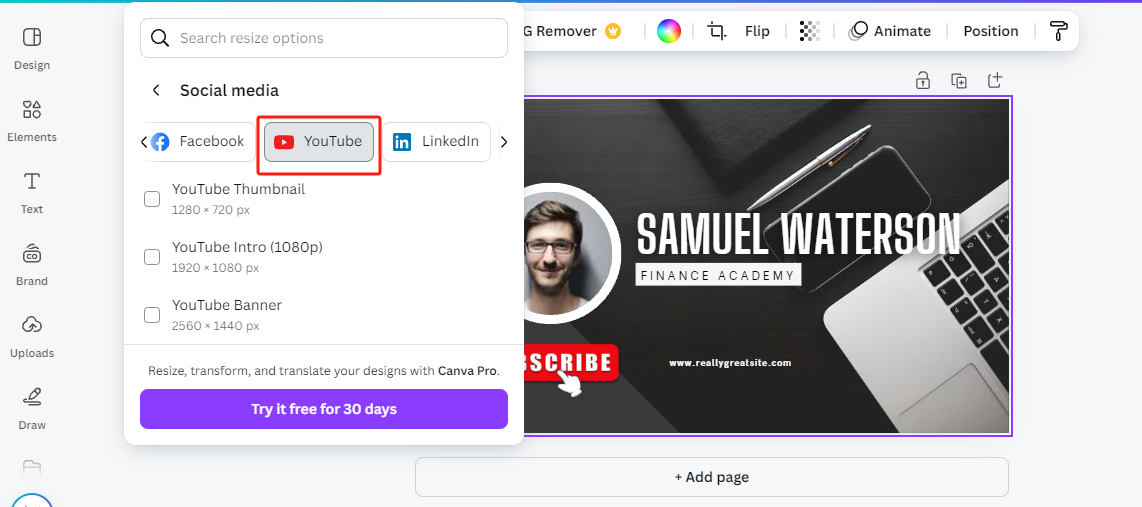
Choose a Design Tool
Step 3: Design Your Outro
Using your chosen tool, create your outro:
- Select a Template: Start with a pre-made template or create your design from scratch.
- Add Branding Elements: Include your logo, channel name, and any colors associated with your brand.
- Incorporate Video Links: Use placeholders to link to your other videos or playlists.
Step 4: Include a Call to Action
Make sure to include a clear call to action. Use phrases like “Don’t forget to subscribe!” or “Check out my other videos!” to guide viewers on what to do next.
Step 5: Choose Background Music
Select a fitting piece of background music that complements the outro. Make sure it’s royalty-free to avoid copyright issues. Many design tools provide libraries of free music to choose from.
Step 6: Review and Export
Once you’ve created your outro, review it to ensure clarity and engagement. Check that all links work properly and that the message is clear. Then, export your outro in high quality.
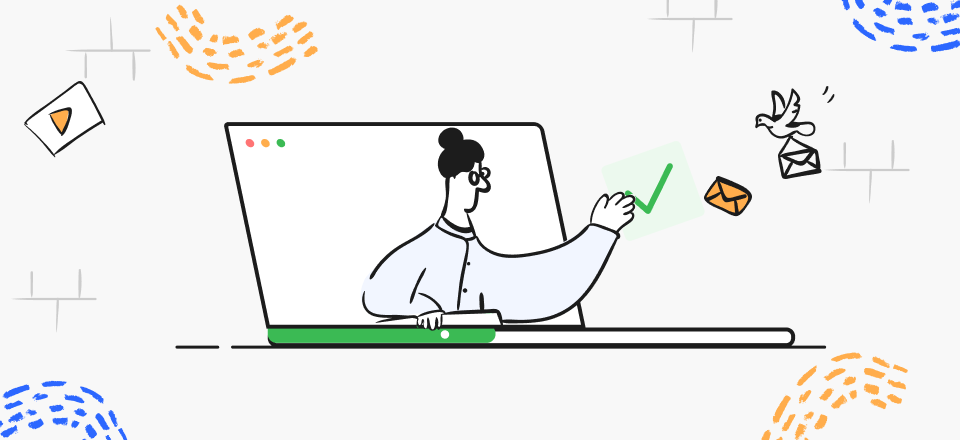
Review and Export
Tips for a Successful Outro
- Be Consistent: Use the same outro format across all videos for brand recognition.
- Make It Engaging: Use visuals and animations to keep viewers interested until the end.
- Keep It Simple: Avoid clutter—focus on your message and CTA to ensure it resonates with your audience.
Conclusion
An engaging YouTube outro can significantly enhance your channel’s performance by retaining viewers and encouraging them to explore more of your content. By incorporating key elements like CTAs, video links, and branding, you’ll create a lasting impression that keeps your audience coming back for more. So go ahead and craft an outro that hooks your viewers and boosts your YouTube success!


