How to create tutorials and educational videos

Last Updated: Sep. 24, 2024 | FEATURED IN: Youtube 102 >
Creating tutorial and educational videos on YouTube is a great way to share knowledge and grow a channel. Here’s a concise guide to help you get started:
1. Choose a Niche and Know Your Audience
Start by selecting a niche you’re passionate about and have expertise in. Focus on what people are searching for—whether it’s tech tutorials, DIY crafts, or educational lessons. Understanding your audience is key. Are they beginners, or do they have prior knowledge? Tailor your content to their needs, which helps in creating videos that resonate with them.

How to create tutorials and educational videos
2. Plan Your Content
Having a clear plan will keep your tutorials organized. Write a simple script that outlines:
- Introduction: Briefly state what viewers will learn.
- Steps: Break down the tutorial into clear, manageable steps.
- Conclusion: Summarize the process and encourage viewers to try it.
Storyboarding is helpful if your tutorial requires multiple camera angles or screen captures, ensuring each step is visually clear.
3. Set Up Your Equipment
You don’t need expensive equipment, but quality matters. Here are the essentials:
- Camera: A good smartphone or basic camera works fine for beginners.
- Microphone: Clear audio is crucial. Even a basic external microphone will improve sound quality.
- Lighting: Natural light works, but try using soft lights to reduce shadows.
If your tutorial involves digital content, use screen recording tools like OBS Studio or Camtasia to capture your screen in high quality.
4. Record the Video
Whether recording yourself or your screen, here are key tips:
- Speak Clearly: Talk at a moderate pace and stay on-topic.
- Show Each Step: Demonstrate exactly what you’re doing to help viewers follow along.
- Record in Sections: Take multiple shots if needed to ensure clarity.
5. Edit Your Video
Editing is where your content takes shape. Use software like Adobe Premiere or free options like DaVinci Resolve. Trim unnecessary parts, add text overlays, and zoom in on crucial details to enhance clarity. Adding subtitles also helps with accessibility.
6. Upload and Optimize
When uploading your video to YouTube, make sure to:
- Write a Descriptive Title: Include keywords people will search for.
- Create an Engaging Thumbnail: A clear, colorful thumbnail increases clicks.
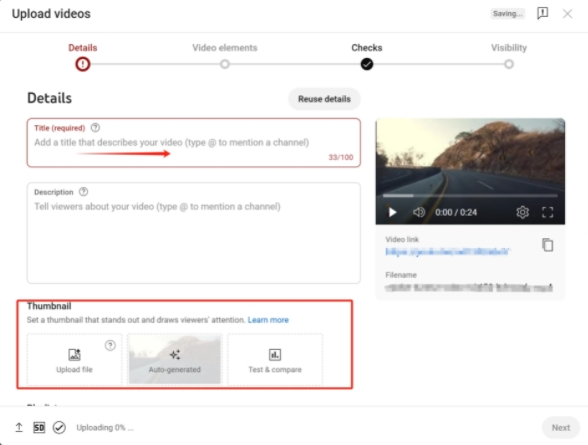
Create an Engaging Thumbnail
- Use Relevant Tags: This helps YouTube categorize and recommend your video.
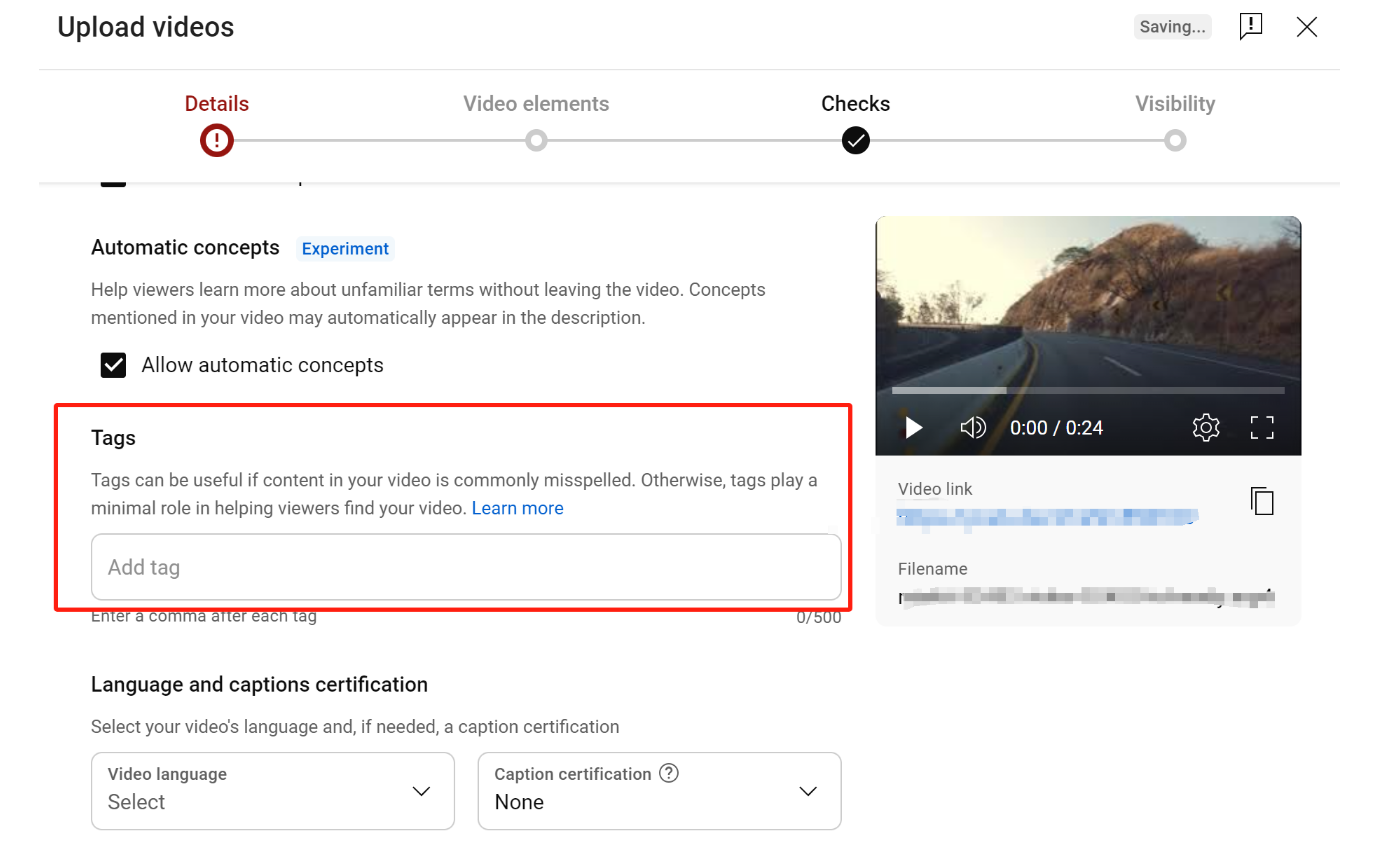
Use Relevant Tags
7. Engage with Viewers
Engagement helps build a loyal audience. Reply to comments, answer questions, and thank viewers for their feedback. Share your videos on social media and encourage viewers to subscribe to your channel for future content.
Conclusion
Creating effective tutorial and educational videos on YouTube involves proper planning, clear communication, and engaging with your audience. With time and practice, you can build a valuable resource that educates and inspires viewers.


