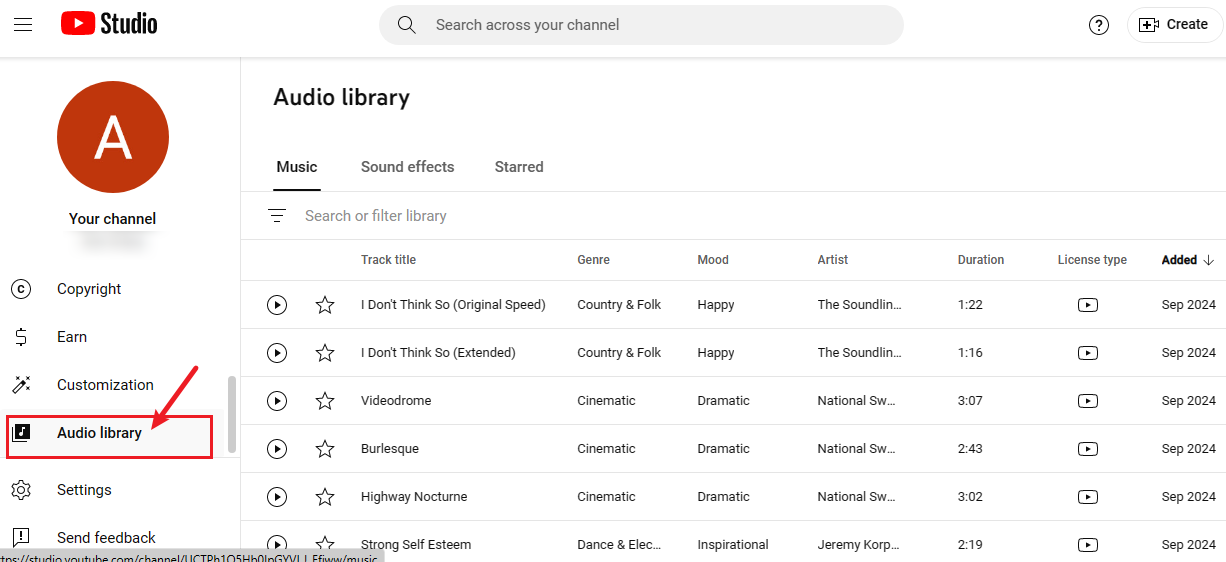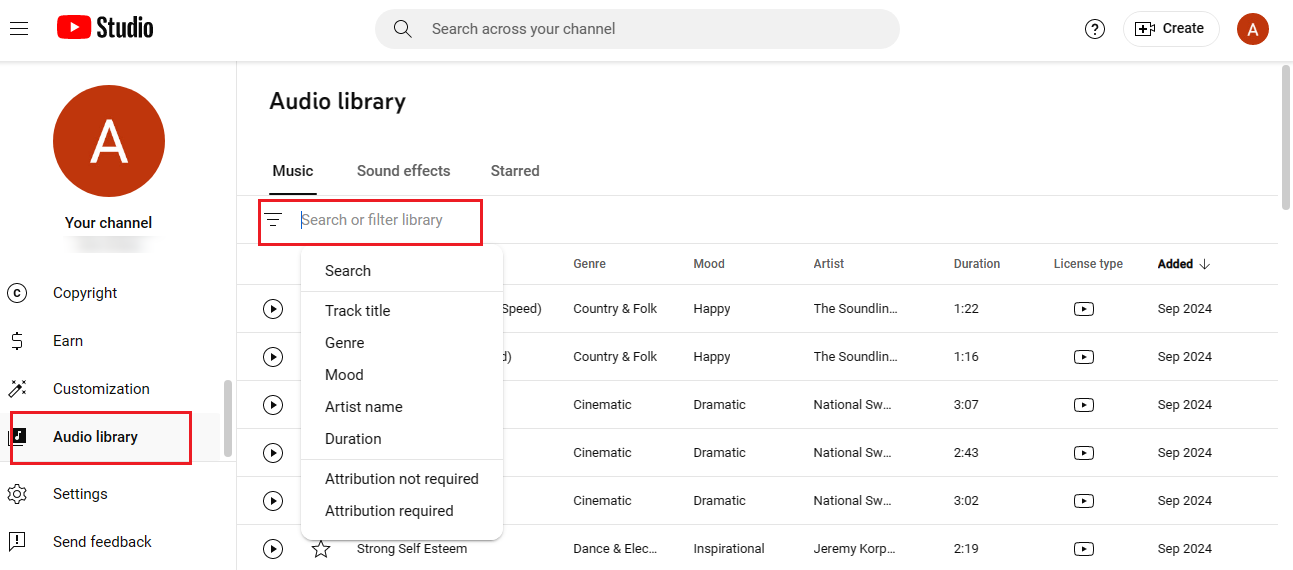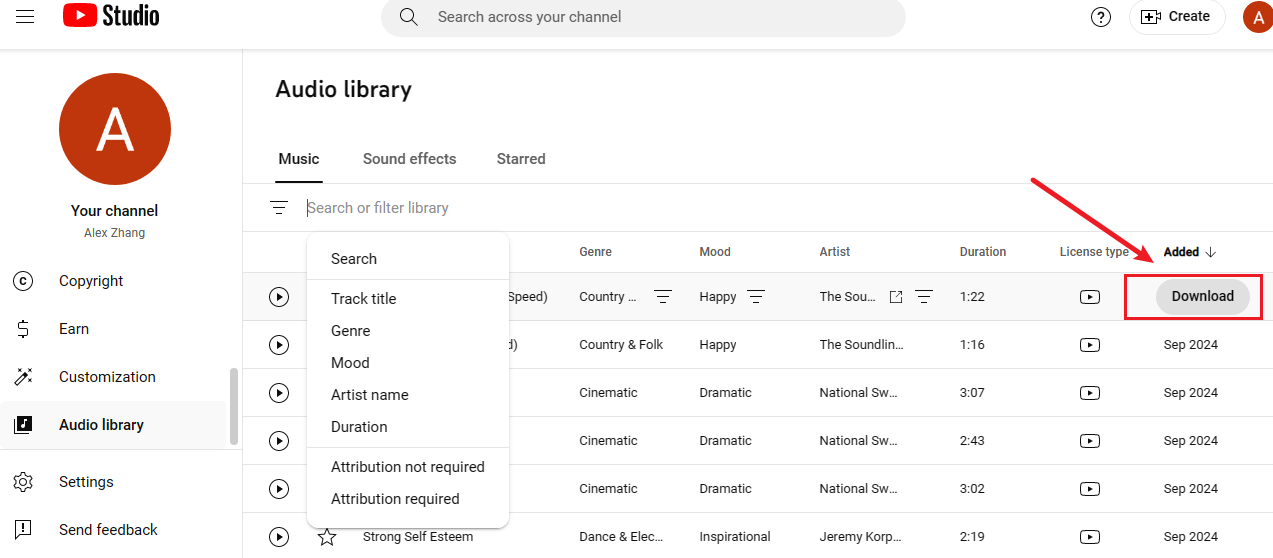Music can transform a standard YouTube video into a captivating piece of content. However, using music without proper licensing can lead to copyright claims, muted audio, or even channel strikes. Understanding the legal aspects of music usage and knowing where to find legally usable tracks are essential for content creators aiming to enhance their videos responsibly. This guide will help you navigate the complexities of music licensing, find suitable tracks, and handle any legal challenges that may arise.

how to use music legally in YouTube videos?
1.Understanding Copyright and Music Licensing
Copyright is a legal concept that grants the creator of original work exclusive rights to its use and distribution. This includes the right to perform, reproduce, and distribute their work. For music, this means that any use of a song without permission or proper licensing can be considered a copyright infringement.
Types of Music Licenses
- Exclusive License: Grants the licensee exclusive rights to use the music. This is often more expensive and is used for commercial projects requiring unique tracks.
- Non-Exclusive License: Allows multiple licensees to use the same music. It’s typically more affordable and suitable for personal or smaller-scale projects.
- Royalty-Free License: Music with this license does not require ongoing royalty payments. It’s often used in videos to avoid additional costs.
- Creative Commons License: Allows use under certain conditions, which may include providing attribution or not using the music for commercial purposes.
2.Where to Find Music for Your YouTube Videos?
Royalty-Free Music Libraries
- YouTube Audio Library: Offers a wide range of royalty-free music and sound effects for free. You can filter by genre, mood, or instrument, and many tracks require attribution.
Here’s a detailed, step-by-step guide on how to access and utilize the audio library in YouTube Studio:
Step 1: Access YouTube Studio
Go to the YouTube website and sign in to your account. Click on your profile picture in the top right corner and select “YouTube Studio” from the dropdown menu.

Access YouTube Studio
Step 2: Access the Audio Library:
Find the Audio Library in the left sidebar of YouTube Studio.
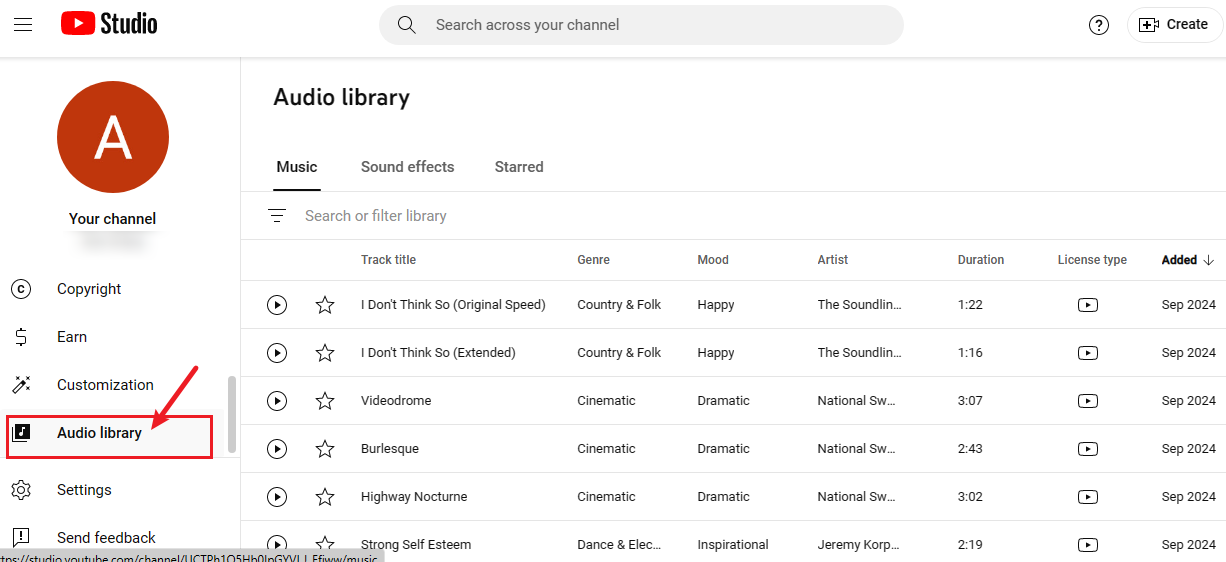
Access the Audio Library
Step 3: Browse and Search for Music:
Use categories, moods, and instruments to explore and find music.
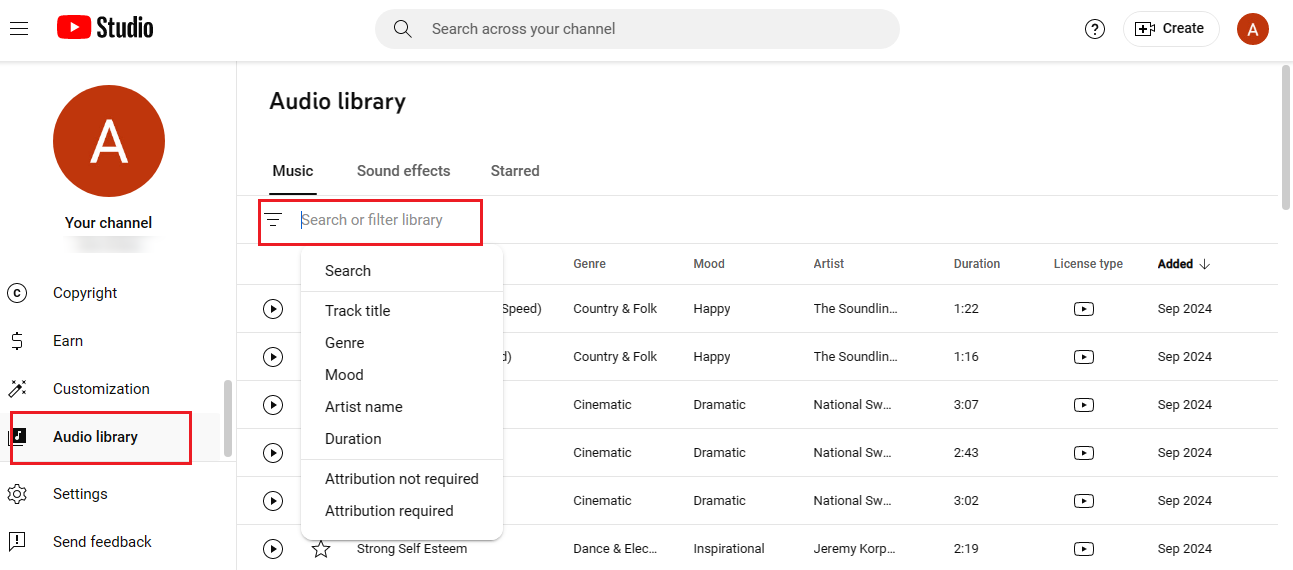
Browse and Search for Music
Step 4: Preview and Download Music:
Listen to previews and download tracks you like.
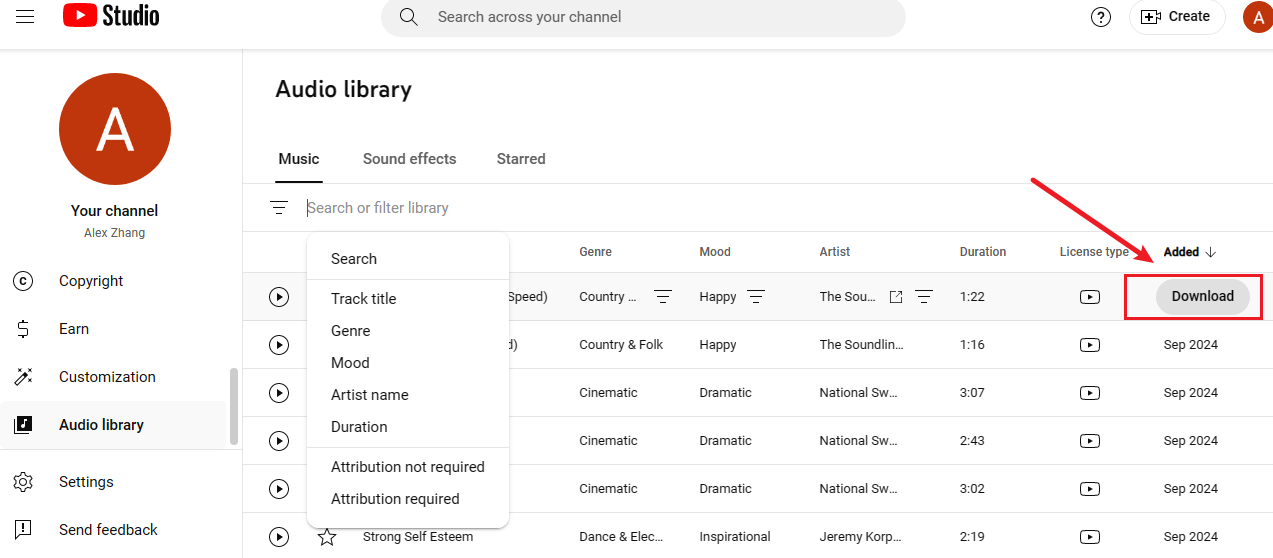
Preview and Download Music
Step 5: Use the Music
Import the downloaded music into your video editing software.
Step 6: Understand and Follow Licensing Terms:
Check and adhere to licensing and attribution requirements.
- Free Music Archive (FMA): Provides a large selection of royalty-free music. Be sure to check the license for each track to ensure it fits your needs.
- Incompetech: Created by Kevin MacLeod, this site offers a variety of royalty-free music that can be used for free with attribution.
Creative Commons Music
Jamendo: Offers music under Creative Commons licenses, which often allow for free use with attribution. The site provides various genres and moods.
ccMixter: A community music site where artists share their tracks under Creative Commons licenses. You can find a range of music styles and genres.
Paid Music Services
Epidemic Sound: Offers a subscription-based service with a vast library of high-quality tracks. The subscription covers all necessary licenses for YouTube.
Artlist: Provides a wide range of music with a universal license, covering all types of media, including YouTube videos. A subscription includes unlimited downloads and lifetime use.
3.How to Properly Credit Music?
Properly crediting music is crucial when using tracks that require attribution. Follow these guidelines:
- Include Credits in the Description: Add the track’s title, artist, and license information in the video description.
- Use On-Screen Text: For tracks requiring attribution, you can also include credits as text within the video.
- Follow Specific Attribution Requirements: Each license may have different requirements for how credits should be displayed, so ensure you follow them closely.
Example of Proper Attribution: “Music: ‘Song Title’ by Artist Name (CC BY 4.0) / Music provided by [Music Source].”

How to Properly Credit Music
4.Steps to Take if You Receive a Copyright Claim
- Review the Claim: Check the details of the claim to understand which part of your video is affected.
- Dispute the Claim: If you believe the claim is incorrect or if you have the proper license, you can dispute the claim through YouTube’s Content ID system.
- Replace or Remove Music: If the claim is valid, consider replacing or removing the music from your video. YouTube provides tools to help you make these changes.
- Consult a Professional: For persistent issues or legal concerns, seek advice from a legal professional specializing in intellectual property.
5.Q&A
Q1: Can I use popular music from mainstream artists in my YouTube videos?
- A1: Using popular music from mainstream artists without permission is not allowed and can lead to copyright claims or strikes. Always ensure you have the proper license or use music specifically cleared for YouTube use.
Q2: How can I avoid copyright claims for background music?
- A2: Use royalty-free music, Creative Commons tracks, or music from licensed services. Ensure that you comply with attribution requirements and check the license terms for each track.
Q3: What should I do if my video gets a copyright strike?
- A3: Review the strike details, correct any issues by removing or replacing the copyrighted content, and follow YouTube’s instructions to resolve the issue. Repeat offenses can lead to further penalties, so it’s important to address strikes promptly.
Q4: Are there any free tools to help find copyright-free music?
- A4: Yes, tools like the YouTube Audio Library, Free Music Archive, and Incompetech provide free, royalty-free music that you can use in your videos. Always check the license to ensure compliance.
Using music legally in YouTube videos not only protects you from copyright issues but also enhances the professional quality of your content. By understanding copyright laws, choosing the right music sources, and following proper attribution practices, you can create engaging videos that resonate with your audience while staying on the right side of the law.

The Gemoo Team Let everyone enjoy a simplified workflow of video creating, editing, and sharing.