Smartphones have become essential tools in our daily lives. Not only do they keep us connected, but they also serve as powerful devices for creating high-quality videos. Whether you’re documenting a personal moment, filming for a YouTube channel, or shooting content for social media, your smartphone can be your best tool. In this article, we’ll explore how to create professional-looking videos using just your smartphone.

how to film high-quality videos with a smartphone?
1. Start with a Clean Lens
Before you even think about pressing record, ensure your smartphone lens is spotless. A clean lens ensures that the details in your video are crisp and clear. Smudges or dirt can distort the image, making your video look blurry or unprofessional. Wipe the lens gently with a microfiber cloth to remove any smudges or dust particles, and you’re ready to roll.
2. Use Your Phone’s Stabilization Features
One of the most significant challenges when filming with a smartphone is shaky footage. Thankfully, most modern smartphones come with built-in stabilization features, either electronic or optical, to help combat camera shake. If your phone doesn’t have stabilization, a small tripod can help keep your shots steady. You can also improvise by using stable surfaces like a windowsill, a table edge, or even a stack of books to stabilize your phone.

tripod
3. Master Manual Settings
Although smartphones are equipped with automatic settings, adjusting them manually can greatly improve video quality. Check your phone’s settings and experiment with:
- Resolution: Higher resolutions like 4K or 1080p give your video a crisp, sharp look.
- Frame Rate: A standard frame rate is 30 fps, but you can increase this for slow-motion effects.
- Exposure: Adjusting the exposure will help you balance light levels, avoiding overexposure in bright areas.
- ISO: Lower ISO values produce cleaner footage with less grain, but you may need to increase it in low light.
- White Balance: This ensures that the colors in your video look natural and not too warm or cool.
Learning how to manually tweak these settings will give you more control over your video’s final look.
4. Composition and Focus
Composition is key to creating visually appealing videos. Use the rule of thirds as a guide—divide your screen into three equal parts both horizontally and vertically. Position your subject where the lines intersect to create a balanced and engaging frame.
Focus is equally important. Tap on the screen to focus on your subject, and avoid blurry shots. If your phone offers a focus lock feature, use it to ensure your subject stays sharp throughout the shot.
5. Optimize Lighting
Lighting can make or break your video. Good lighting can make even basic footage look professional. Natural light is often the best option, so try filming near windows during daylight.
If you’re indoors, you can supplement with table lamps, ring lights, or even a flashlight to add soft lighting. Be mindful of shadows—position the lights to avoid casting harsh shadows on your subject’s face or the background.
Remember, too much light can overexpose your footage, while too little can result in grainy, dark video. Experiment with light angles and intensity to find the best setup for your scene.

sufficient light
6. Improve Audio Quality
While the built-in microphone on your smartphone can record sound, it often picks up unwanted background noise. To improve audio quality, consider using an external microphone. A lapel mic or a wireless mic will provide clearer sound and reduce echo. If you don’t have an external mic, find a quiet place to record and ensure there’s minimal background noise.
7. Editing Your Video
Once you’ve filmed your footage, editing is where the magic happens. Use simple editing tools like iMovie, CapCut, or InShot to make your video shine. Editing allows you to:
- Cut out unnecessary footage: Trim the video to remove any boring or irrelevant parts.
- Adjust the color: Enhance the video’s colors with filters or color correction.
- Add music: A catchy background track can make your video more engaging.
- Optimize audio: Use audio editing tools to balance sound levels, remove noise, or add sound effects.
Post-production gives your video a polished look, making it more professional.
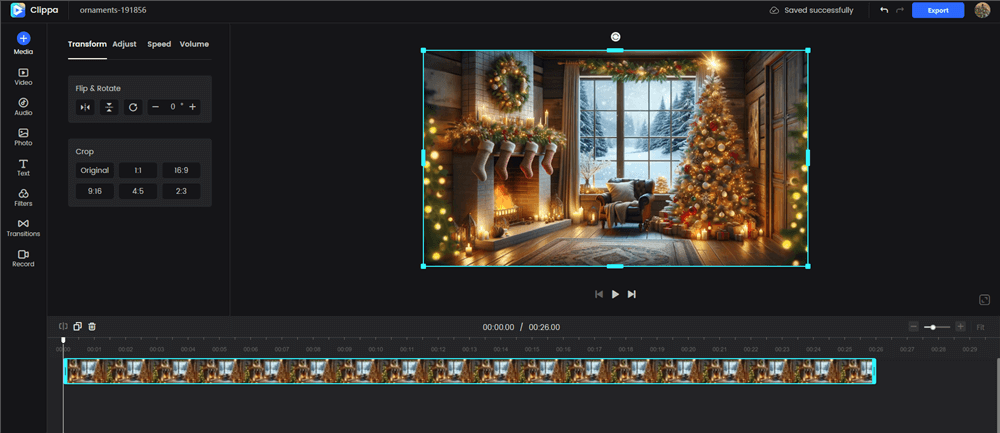
Clippa Video Editing Interface
8. Stay Consistent with Your Creative Style
As you create more videos, it’s important to develop a consistent style. This includes the visual tone, editing techniques, and even the background music you use. Consistency helps build brand identity, and it’s easier for your audience to recognize your content. Over time, you’ll create a signature look and feel that makes your videos stand out.
9. Use External Tools for Extra Control
While smartphones have come a long way in terms of video quality, using external accessories can boost your production value. Consider investing in:
- A tripod: For steady shots and to avoid shaky footage.
- A gimbal: For smooth, cinematic tracking shots.
- Lighting kits: To enhance lighting control and minimize shadows.
- External microphones: For clearer, professional-quality sound.
These tools are relatively inexpensive but can drastically improve the quality of your content.
10. Filming in the Right Environment
The environment where you film also plays a significant role in video quality. Try to shoot in a clean, clutter-free area that aligns with your video’s theme. If you’re filming indoors, pick a place with good natural light or place lamps strategically to illuminate your subject. Be mindful of background noise and distractions.
11. Frame Your Shots Creatively
Think about different ways to frame your shots. Changing the angle, zooming in or out, or filming from a low or high perspective can add interest to your video. Experiment with shot types—close-ups, wide shots, and medium shots—to create visual variety and keep your audience engaged.
12. Use Slow Motion and Time-lapse Features
Many smartphones allow you to shoot in slow motion or time-lapse. These features can be used creatively to emphasize action or show the passage of time. Experiment with them to see how they can enhance your storytelling.
13. Avoid Overcomplicating Things
While it’s important to pay attention to the details, don’t overcomplicate the filming process. Sometimes simplicity works best. Focus on what’s essential for telling your story, and don’t get lost in adding too many effects or complex shots. Keep your video focused, clear, and engaging.
14. Post Regularly and Get Feedback
As with any skill, consistency is key. Post videos regularly and ask for feedback from your audience. See what works and what doesn’t, and use that feedback to refine your approach. Over time, you’ll become more skilled at using your smartphone to create professional-quality videos.
15. Practice, Practice, Practice
Creating great videos takes practice. The more you experiment with your phone’s settings, lighting, and composition, the better your videos will become. Don’t be afraid to make mistakes along the way—each video is a learning opportunity.
Conclusion
Smartphones have made it easier than ever to create high-quality videos, and with the right techniques, you can produce professional-level content on a budget. By focusing on stability, lighting, sound quality, and editing, you can take your videos from amateur to pro. Keep experimenting, practicing, and developing your unique style, and soon you’ll be creating videos that stand out and capture the attention of your audience.
FAQs
1. Can I film professional-quality videos with a basic smartphone?
- Yes, even a basic smartphone can produce high-quality videos with the right settings and techniques. It’s all about leveraging your phone’s features and paying attention to lighting, sound, and stability.
2. What is the best resolution for filming with a smartphone?
- For most platforms, 1080p (Full HD) is sufficient, but if you’re looking for higher quality or future-proofing, shoot in 4K if your smartphone supports it.
3. Do I need an external microphone for filming on my smartphone?
- While your phone’s built-in mic works, an external microphone greatly improves sound quality, especially in noisy environments.
4. What is the rule of thirds in composition?
- The rule of thirds is a composition technique where you divide your screen into a 3×3 grid. Position key elements of your shot along these lines or where they intersect for a more balanced and engaging image.
5. How can I improve the lighting for my videos?
- Natural light is the best option, but if you’re indoors, you can use lamps, ring lights, or even a flashlight to supplement lighting. Experiment with light placement to avoid shadows and reflections.



