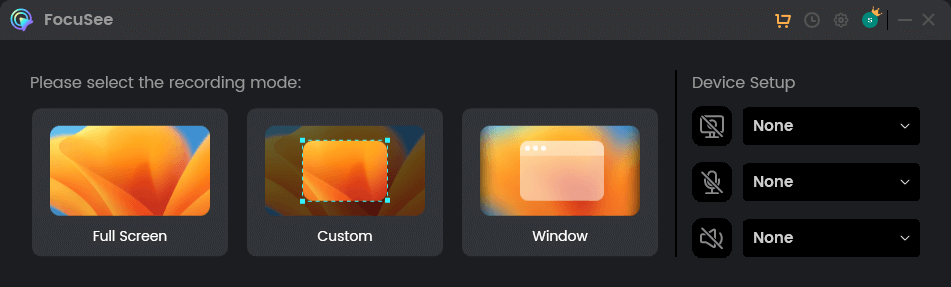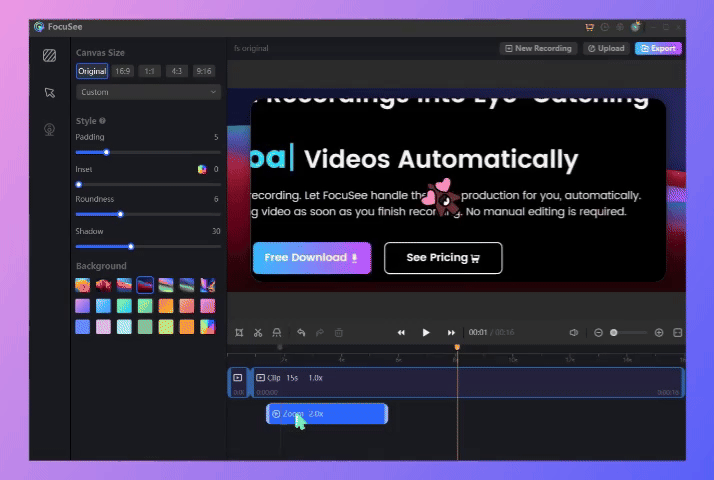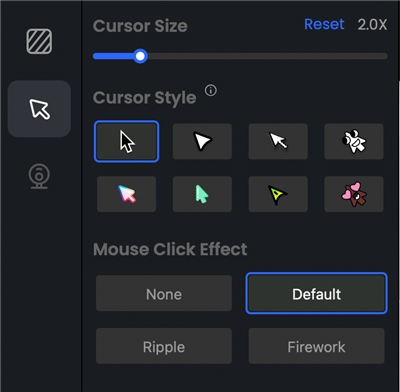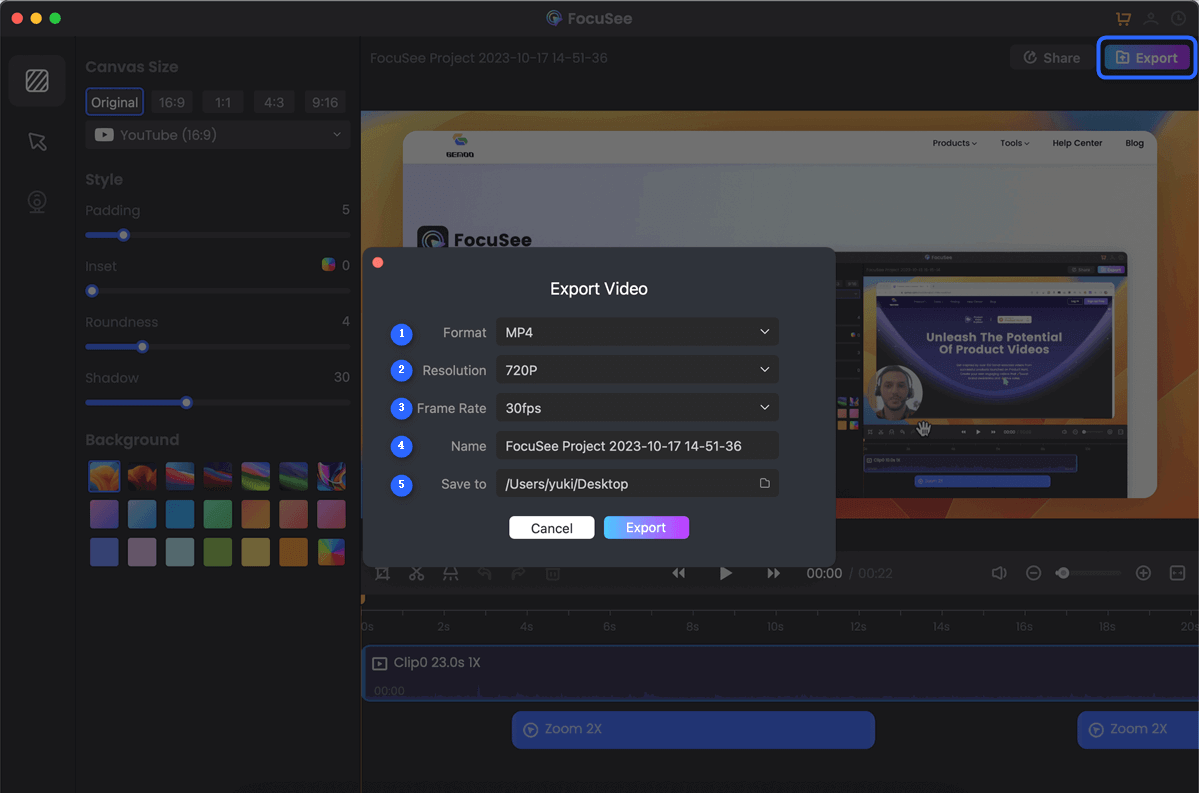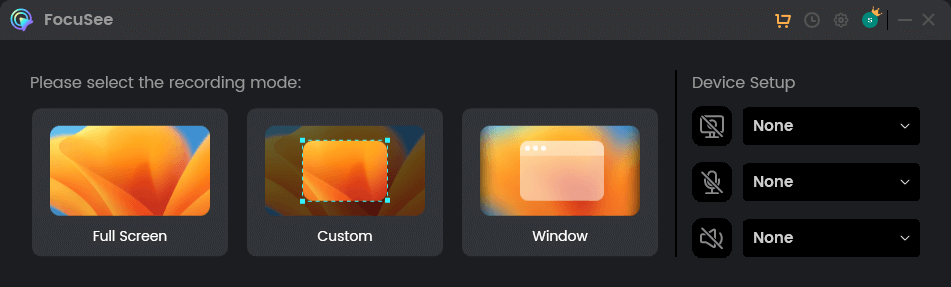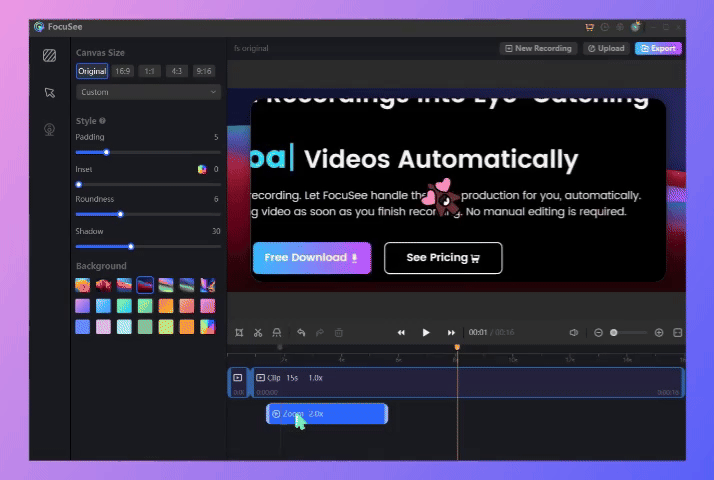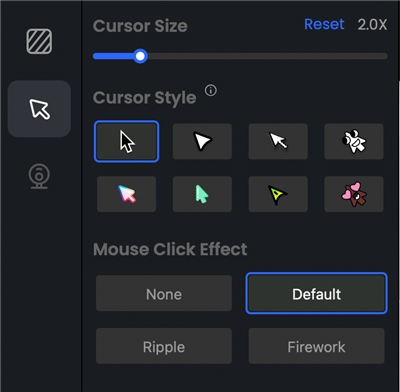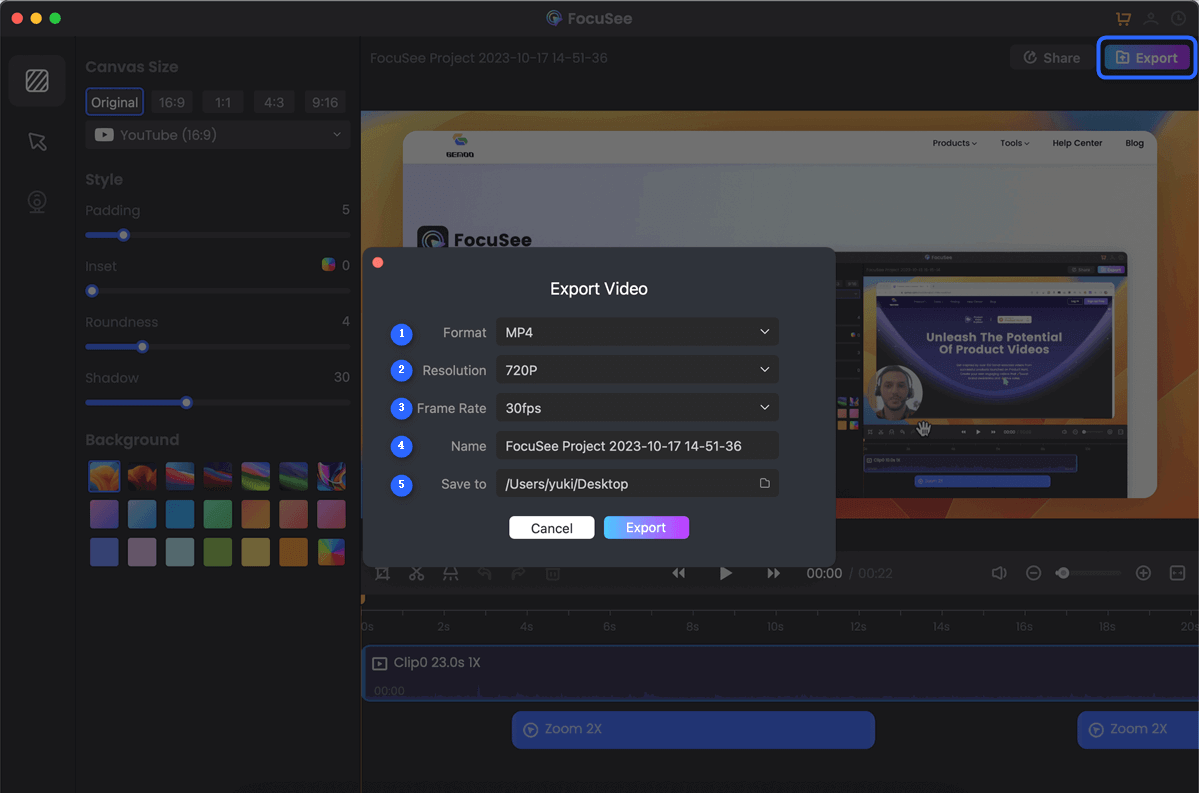Home >
Blog >
Screen recording software for Mac to enhance customer satisfaction
Screen recording software for Mac to enhance customer satisfaction

The Gemoo Team Last Updated: Aug. 09, 2024 | FEATURED IN: Blog
In business customer service, offering clear operational guidance and problem-solving solutions is key to boosting customer satisfaction. However, many face challenges like poor video quality and difficult recording and editing when creating solution videos.
These issues not only affect presentation quality but also delay resolving customer problems. In this guide, I’ll share tips on choosing the best recording software for Mac and boosting customer satisfaction, helping you quickly and clearly solve issues.

Best Snipping Tools for Mac
1. Problems faced in Mac screen recording
When making customer guidance videos, do you often encounter the following problems?
Blurry image quality: Carefully recorded customer guidance videos, but the image quality is poor, which directly affects the customer’s viewing experience and understanding effect.
Difficulties in recording and editing: Many screen recording tools are complex to operate, and editing takes a lot of time. To present a good effect to customers, a lot of time needs to be spent learning how to use them.

Best Snipping Tool for Windows & Mac
Lack of personalized settings: Many software only have common cutting and editing functions, without personalized setting options. The video content produced by screen recording is monotonous and cannot attract customers’ attention.
Are these problems what you are experiencing? Not only does it delay the time to solve customer problems, but it also reduces customer satisfaction.
2. recording software for Mac
Solving the problems of screen recording and editing is not difficult. I have found a solution, a software that can solve the above problems.
If you often need to record the screen of Mac to make videos in your daily life, the efficient functions in Focusee can quickly improve your efficiency.
Free download
Download and install Focusee: Download and install the Focusee tool on Mac or Windows devices and start the program.
Select the recording mode: According to your customer’s needs, choose full screen recording, area recording, or screen + camera recording mode (you can set the size, position, and filter of the camera) to start recording immediately.
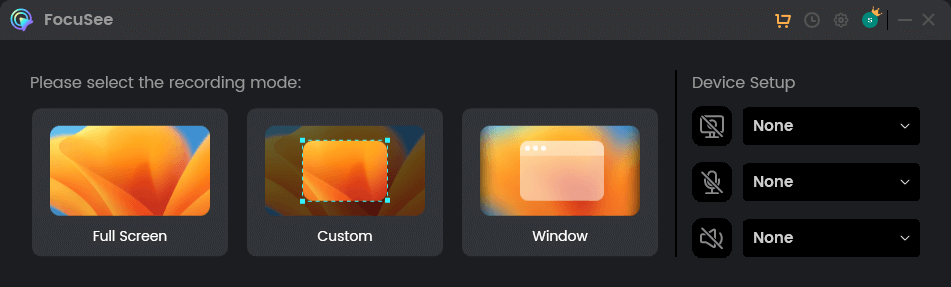
How to Record a Video with FocuSee
High-definition recording: To ensure that the video image is clear and the customer’s viewing experience is better, Focusee supports high-resolution video recording and camera.
System automatic focus: No need for post-editing, during your screen recording process, Focusee automatically follows the mouse movement, focusing on the key operations in the video, and you can freely adjust the picture zoom effect later.
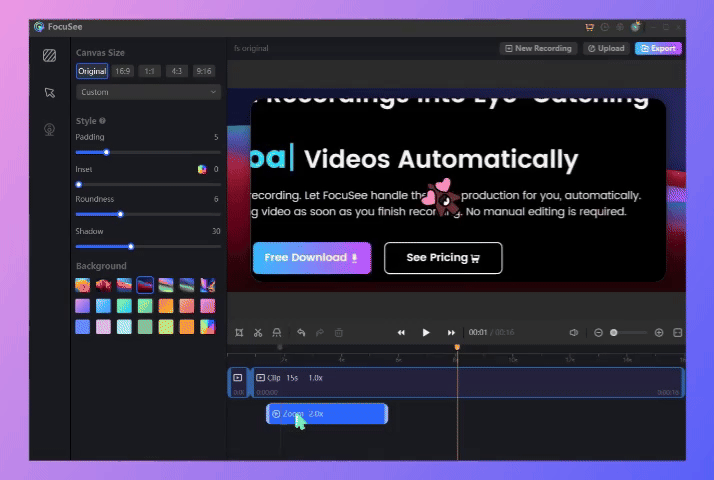
Auto Zoom Effect
Diversified settings: Support for adjusting the size of the mouse, click effects, and styles, helping customers to understand the operation steps more intuitively.
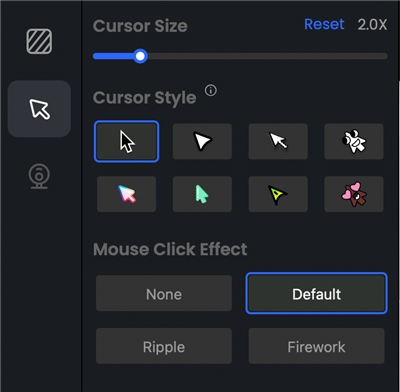
Mouse Cursor Settings
Page settings: You can customize the video interface shadow, adjust the round corner, inner margin, and set the background style, etc.
Post-production editing features: Provide video cutting, splicing, adding subtitles, and other editing functions, support for automatic generation of subtitles in multiple languages, to meet the needs of customers from different countries.
3. Tips for improving customer satisfaction
In addition to the above skills of using the Focusee tool, mastering some skills can also improve customer satisfaction:
Concise and clear videos: Ensure that each video you make is concise and clear, highlighting the core content, do not make lengthy explanations, and avoid fatigue when customers watch.
Personalized content: According to the specific problems of customers, make personalized videos in categories, which can enhance the sense of participation and satisfaction of customers.
Multi-language support: Use the multi-language subtitle function of Focusee to meet the needs of customers with different languages, and improve the coverage of services.
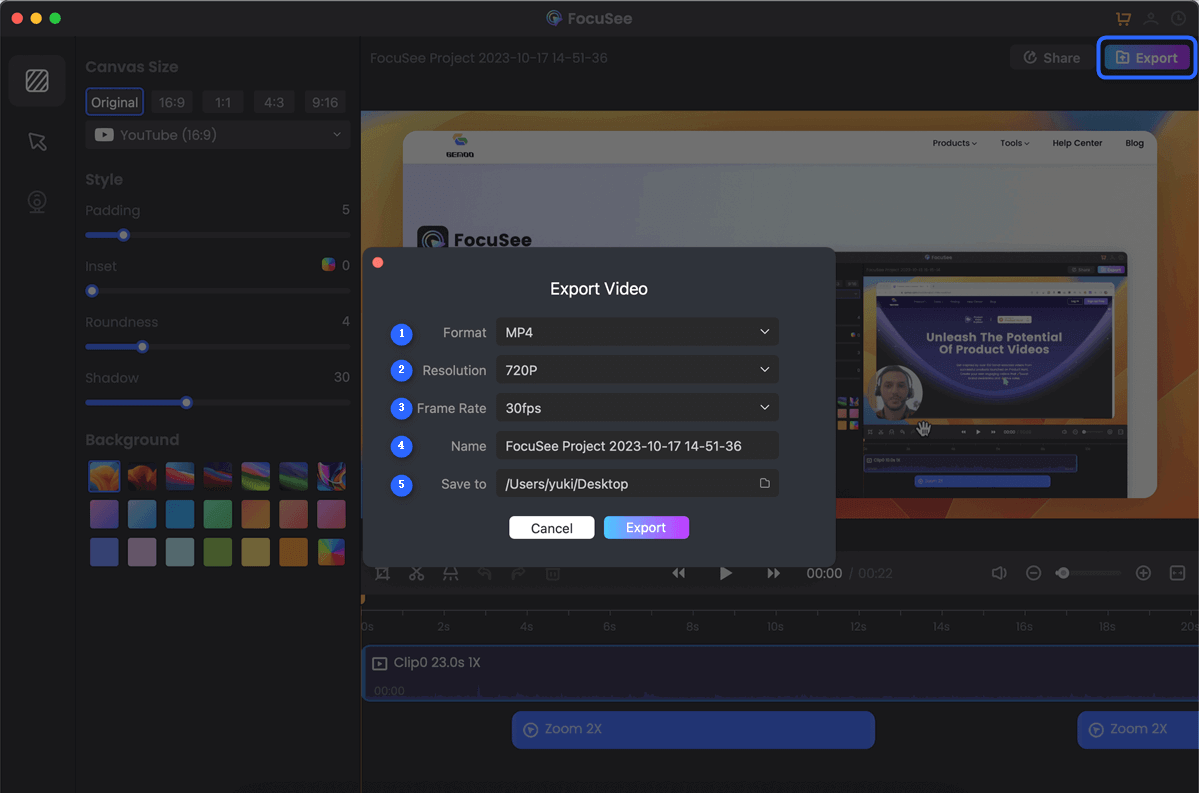
Export the Video
You can choose the size format and directly publish it to platforms such as YouTube, Instagram, Twitter, etc., which can better attract customers from various countries.
By using these skills, combined with the powerful screen recording and editing functions of Focusee, you can not only significantly improve your work efficiency but also respond quickly to customer needs, improve customer satisfaction, and make your service more professional.
Summary:
FocuSee is not just a recording software for Mac, but also comes with powerful editing features. By utilizing the tips mentioned above, you can significantly enhance your work efficiency, respond quickly to customer needs, improve customer satisfaction, and make your service more professional.

The Gemoo Team Let everyone enjoy a simplified workflow of video creating, editing, and sharing.