How to Make General Settings for Gemoo Snap
Here you will know the most frequently asked questions with answers about the General Settings for Gemoo Snap, like how to download and uninstall Gemoo Snap, check the update of Gemoo Snap, etc.
Table of Contents:
1. Unable to Download/Install Gemoo Snap
If you fail to download or install Gemoo Snap on your computer, please try these instructions to solve this issue:
a. Please make sure the Internet connection on your computer is stable when you try to download or install Gemoo Snap.
b. Please check that all anti-virus and firewall software is temporarily disabled on your computer.
c. If the problem persists, please try to copy & paste the download in the browser to download Gemoo Snap.
d. If you need any further assistance, you can also contact our support team for further assistance.
2. How to Uninstall Gemoo Snap?
To uninstall Gemoo Snap on your computer, please follow the steps below.
For Mac:
Open Finder > Click Applications > Find Gemoo Snap> Right-click Gemoo Snap to choose Move to Trash > Right-click Trash to select Empty Trash.
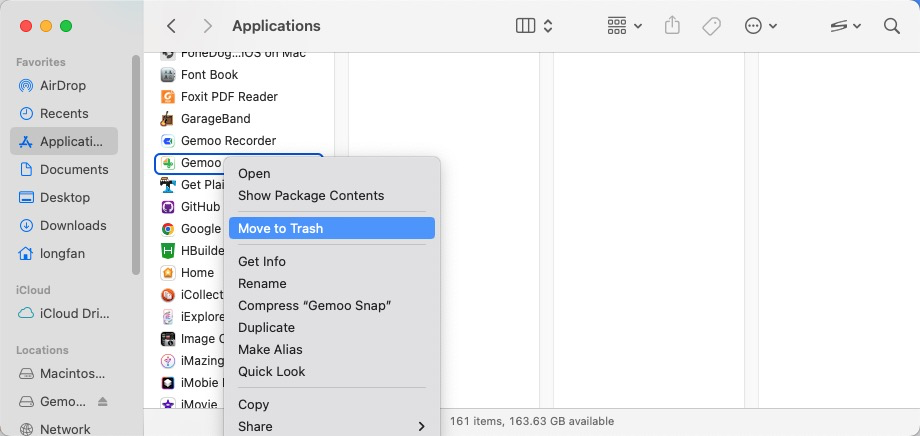
Uninstall on Mac Computer
For Windows:
Open Control Panel > Choose Programs > Click Programs and Features > Find Gemoo Snap > Right-click Gemoo Snap to Uninstall/Change.
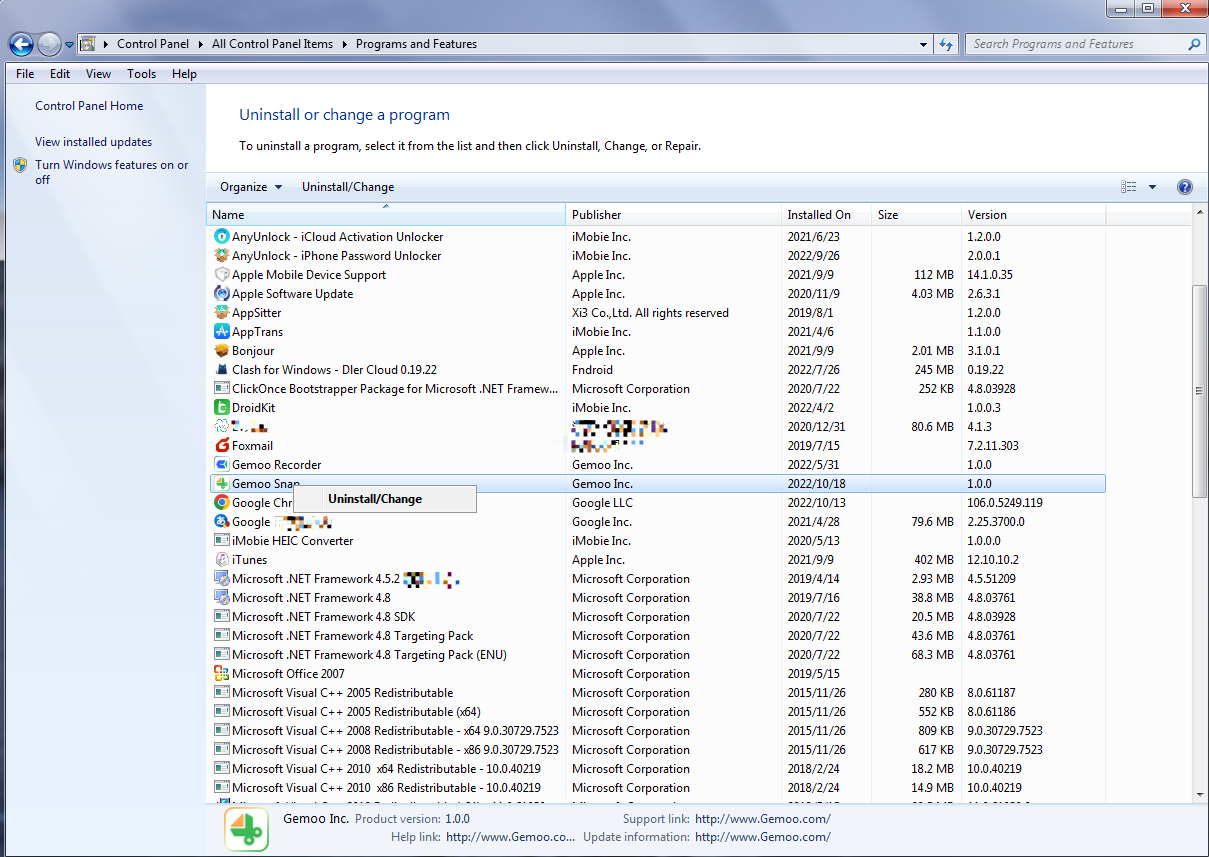
Uninstall on Windows Computer
3. How to Check for the Update?
We are adding new features to the updated version. To ensure you enjoy the new features, please check if there is a newer version periodically to optimize your experience. There are two ways to update Gemoo Snap to the latest version. One is to check for updates from Gemoo Snap directly.
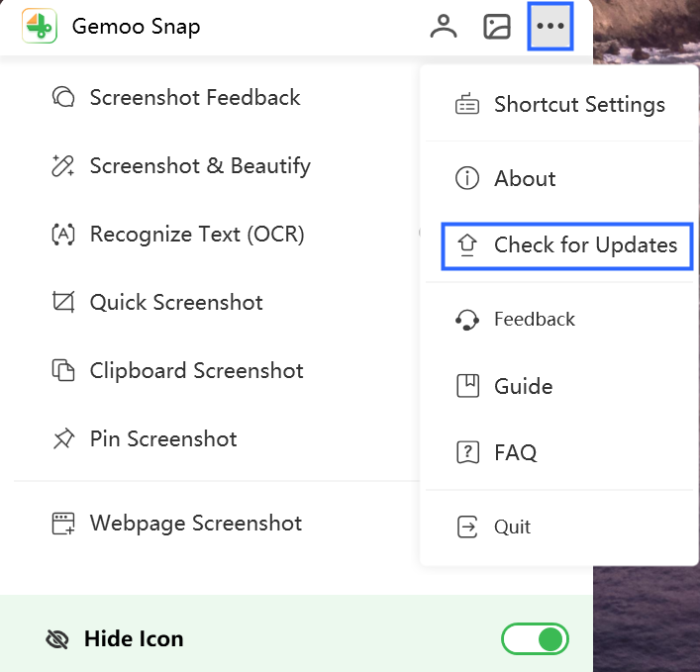
Check for Updates
The other one is to download the latest version of Gemoo Snap from our official website straightforwardly.
4. What Languages Does OCR Function Support?
Currently, the OCR function can support English, French, German, Japanese, and Spanish in the Windows version. But it only supports English in the Mac version at present.
Other FAQs
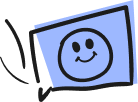
Questions, comments, concerns? Contact us here. Happy Gemooing!