Still Editing Podcast Videos Manually? AI Makes It Twice as Fast!

Last Updated: Jan. 14, 2025 | FEATURED IN: Video Editing >
In recent years, influenced by the popularity of short videos, podcast content has gradually shifted from pure audio to video. Take the top ten programs on Apple Podcasts as an example, five of them have dedicated video versions; and in Spotify’s top ten podcasts, the proportion is even higher, reaching eight. This trend not only enhances the diversity of content but also provides podcasters with more ways to reach their audience.

Still Editing Podcast Videos Manually? AI Makes It Twice as Fast!
At the same time, more and more podcasters are starting to create short video clips and distribute them on various short video platforms to attract more potential listeners. If you also want to attract traffic through video podcasts but are at a loss due to editing skills or time constraints, the AI automatic editing techniques shared in this issue may help you.
Common pain points of manual editing
For many podcasters, manually editing videos is a process that must be gone through.
1. Whether using simple tools or complex software, editing usually takes a lot of time. If you have multiple episodes to handle, or the content of the episodes is long, each editing session is already a huge burden.
2. In addition to consuming time, the process of editing video podcasts is also prone to omissions, leading to some wonderful content being cut or some repetitive segments not being found in time.
3. The operations are cumbersome, such as editing subtitles, adjusting the aspect ratio of the picture, and optimizing the content rhythm, all of which require extra attention and time.
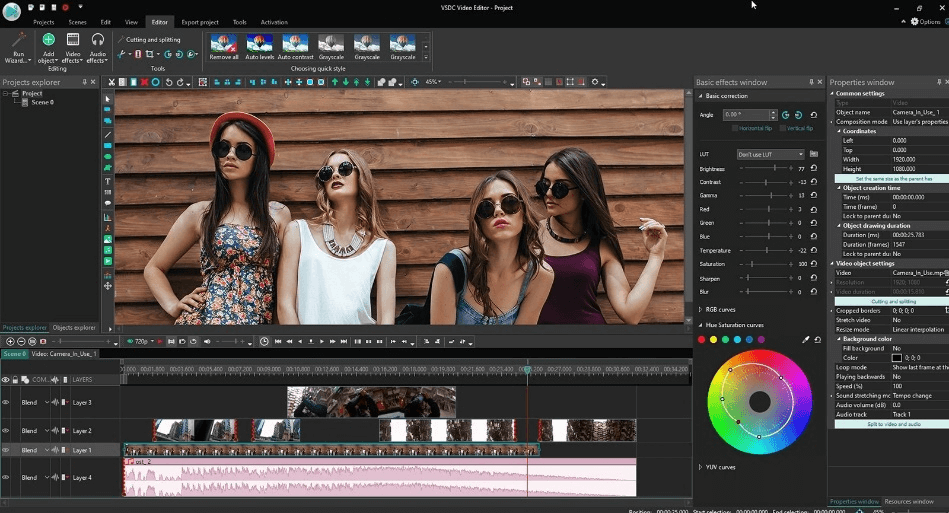
Video Editor
How does AI automatic editing solve these problems?
AI editing is not only fast but also accurate and efficient, avoiding the problems of repetition and omission that are common in traditional manual editing. More importantly, you can save the time to focus on creating new podcast content.
1. For example, CapUp uses AI technology to analyze videos, intelligently identifying which parts are worth keeping and which content can be cut. AI can quickly deal with unnecessary parts and can also automatically adjust segments according to the rhythm of the content and the structure of the dialogue, making the video more compact and concise.
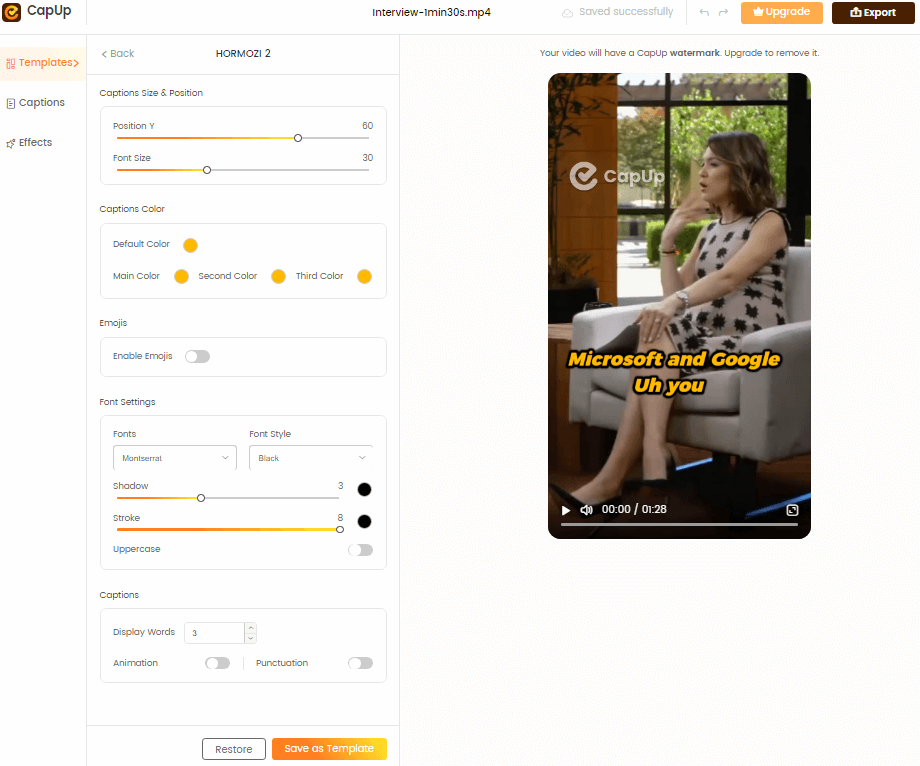
Add Captions to Video Automatically with AI
2. CapUp’s “long to short” function can not only quickly create multiple wonderful videos, but also process video subtitles and pictures to form web-sense videos, all without your participation. AI will take care of these tedious steps for you, doubling your creative efficiency and allowing you to focus on creating more valuable podcast content.
3. Once you have the video, you can easily share it on social platforms to attract more viewers. You can even customize these clips according to the popular trends of the platform to make them more infectious.
If you are still troubled by editing work, why not try AI automatic editing? It is really a great helper in your creative process.


