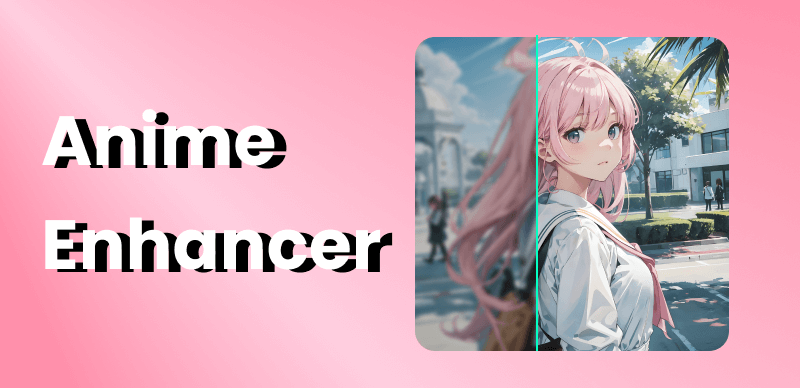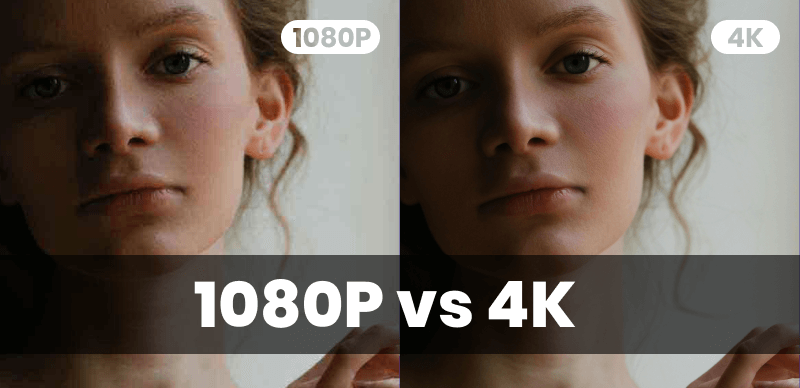It’s no secret that anime has taken the world by storm, winning hearts with its one-of-a-kind visuals, gripping narratives, and characters that stick with you long after the credits roll. With the love for anime on the rise, fans are always on the lookout for ways to make their viewing experience even more epic. If you’re one of those folks who want to level up your anime-watching game by upscaling those videos to a crisp, clear resolution, you’re in the right place!
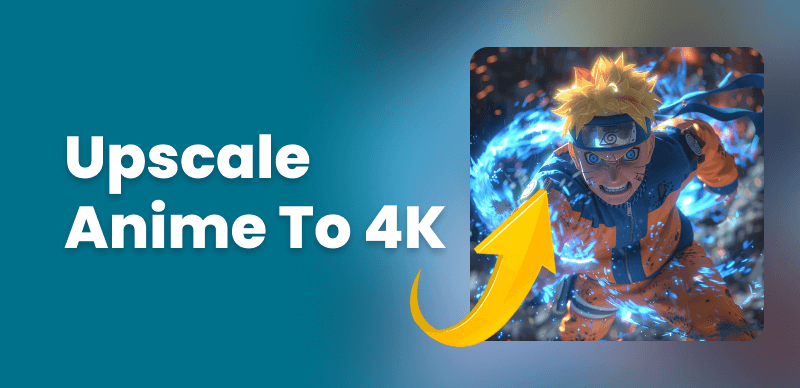
Upscale Anime to 4K
Let’s dive into a detailed, step-by-step guide that will be your trusty sidekick in this journey. We’ll explore the process of upscaling and enhancing anime videos together, ensuring that we not only bump up the visual quality but also keep the unique charm of your beloved anime intact. So, grab your popcorn (or maybe some Pocky), and let’s get ready to make your anime viewing experience more awesome than a power-up just in time for the final boss battle!
What are the Challenges of Upscaling Anime Videos
Video upscaling is a technique that involves increasing the resolution and enhancing the quality of a video file. When it comes to anime videos, upscaling poses unique challenges due to the specific art style and low-resolution sources often associated with older anime series. The goal is to preserve the original art style and aesthetics while minimizing artifacts and distortions that may arise during the upscaling process.
By successfully upscaling anime videos, viewers can enjoy improved visual quality, enhanced clarity, and a more immersive viewing experience on high-resolution displays. Moreover, upscaling helps future-proof anime collections, ensuring they look their best on modern devices.
What are the Best AI Anime Upscalers [Top 6 AI Anime Upsclers]
When it comes to upscaling anime videos, several AI-powered software options stand out for their exceptional performance and results. Here are the five best AI anime upscaler:
AnyEnhancer
Video enhancement tools, powered by cutting-edge AI algorithms, are revolutionizing the way we experience video. These tools, like AnyEnhancer, automatically analyze and improve video quality, making them ideal for a wide range of applications, including anime, CCTV videos and forensic video enhancement.
AnyEnhancer sets itself apart by offering a collection of AI models that can upscale and enhance videos to achieve stunning, cinematic results. The process is effortless, requiring no professional editing skills. Whether you’re a filmmaker, content creator, or simply want to enjoy your videos in the best possible quality, AnyEnhancer empowers you to transform your footage into breathtaking visuals.
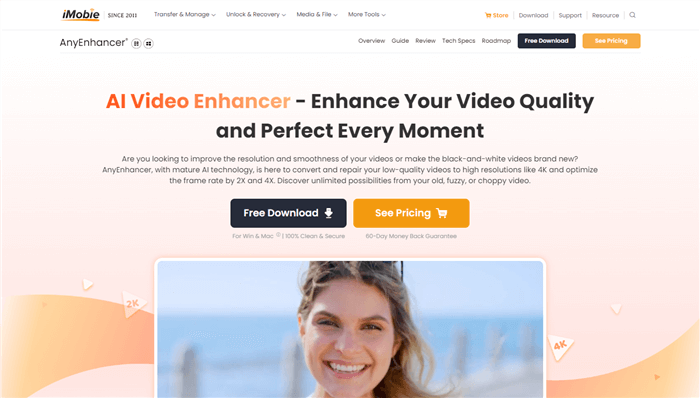
AI-Powered Video Enhancement Tools -AnyEnhancer
Key Features of AnyEnhancer:
- 4K Upscaling: Converts low-resolution videos to 4K, enhancing sharpness and clarity.
- AI Noise Reduction: Removes video noise for a clearer, high-quality view.
- AI Colorization: Adds natural colors to black-and-white videos using AI.
- Frame Rate Boost: Stabilizes videos by increasing frame rate, reducing shakiness and artifacts.
Simplified steps for enhancing video quality with AnyEnhancer:
Step 1. Free Download and Install:
Get AnyEnhancer on your computer for free.
Step 2. Upload Your Video:
Select and upload the video for enhancement. It supports MP4, MOV, WEBM and FLV formats.
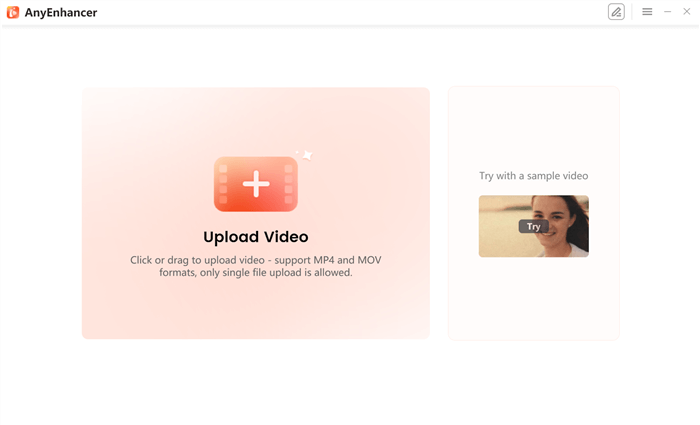
Upload a Video to AnyEnhancer
Step 3. Choose AI Model:
Pick the appropriate AI model for your anime video needs.
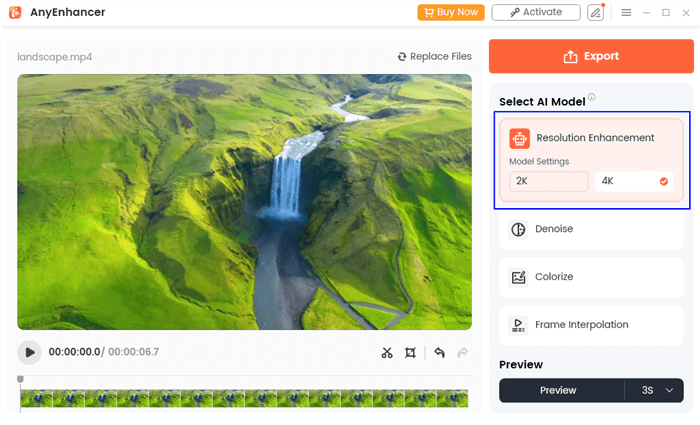
Choose AI Model
Step 4. Preview Changes:
Use the “Preview” button to review the optimized video.
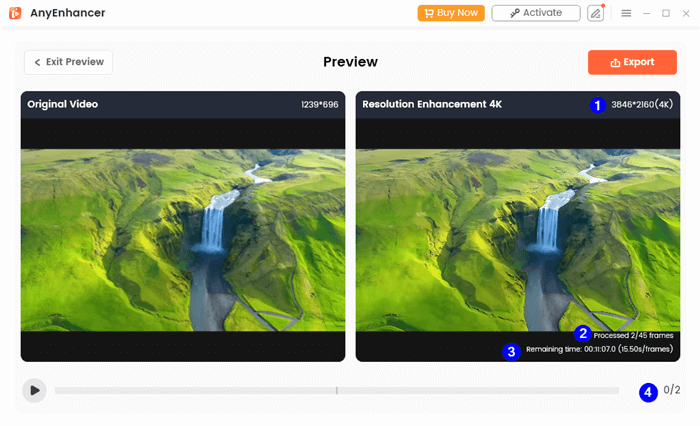
Preview Video Enhancement
Step 5. Export Video:
If satisfied, export the enhanced video for use.
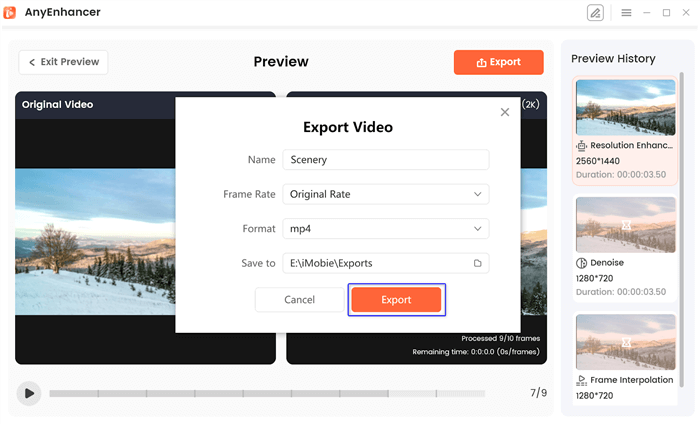
Export the Video
Topaz Video AI
Topaz Video AI is a powerful AI-based video upscaling software that delivers exceptional results for anime videos. It utilizes advanced algorithms to enhance resolution, remove noise, and sharpen details, making it a top choice for anime enthusiasts and professionals alike.
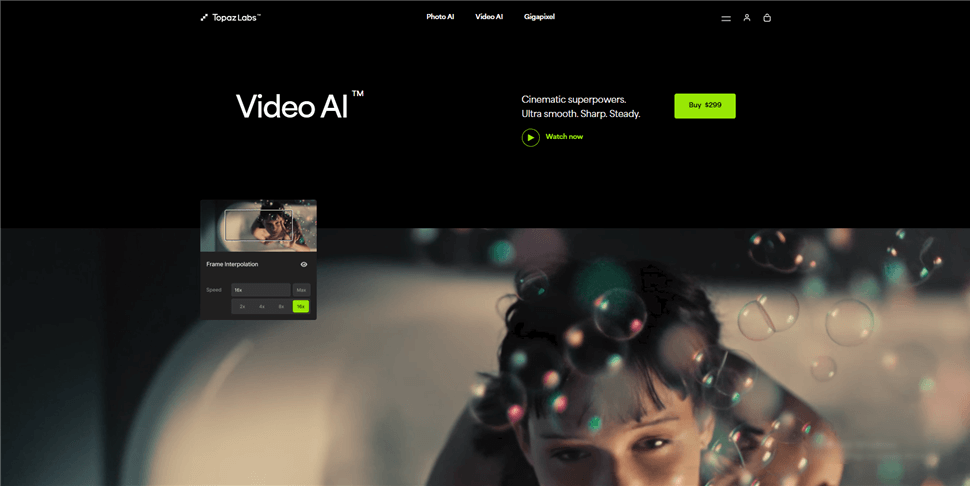
Best AI Anime Upscaler – Topazlabs AI
Key Features:
- Advanced AI algorithms for high-quality upscaling
- Supports various anime art styles and formats
- Customizable settings for fine-tuning results
- Batch processing for efficient workflow
Cons:
- Relatively higher price point compared to some alternatives
- Requires a powerful computer for optimal performance
Pricing: $299.99 for a lifetime license
Waifu2x
Waifu2x is a popular open-source upscaling software that specializes in enhancing anime-style images and videos. It leverages deep convolutional neural networks to increase resolution and remove noise, resulting in cleaner and sharper anime visuals.
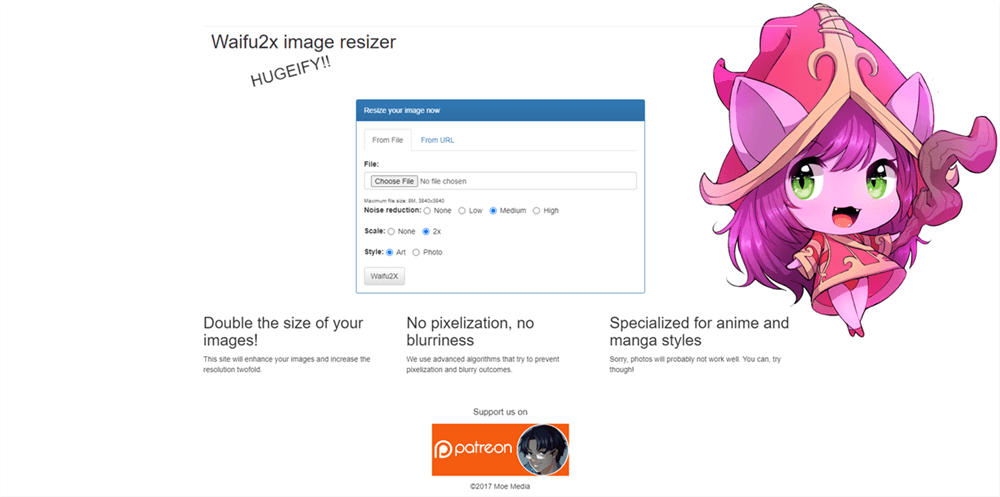
Best AI Anime Upscaler – Waifu2x
Key Features:
- Open-source and free to use
- Specializes in upscaling anime-style images and videos
- Utilizes deep convolutional neural networks for enhanced results
- Supports noise reduction and artifact removal
Cons:
- Limited customization options compared to commercial software
- May struggle with certain anime art styles or complex scenes
Pricing: Free
Anime4K
Anime4K is a lightweight and fast upscaling software designed specifically for anime videos. It employs a combination of algorithms to enhance resolution, preserve details, and maintain the authentic anime aesthetic.
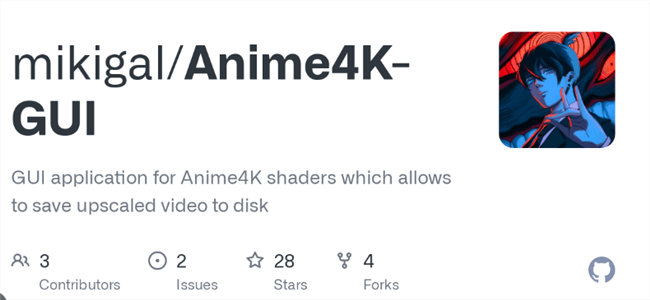
Best AI Anime Upscaler – Anime4K
Key Features:
- Open-source and free-to-use
- Designed specifically for upscaling anime videos
- Utilizes a combination of algorithms for optimal results
- Lightweight and fast processing
Cons:
- Requires some technical knowledge for setup and configuration
- May not handle extremely low-resolution sources as effectively as other options
Pricing: Free
ESRGAN
ESRGAN is a state-of-the-art AI-based upscaling algorithm that generates highly detailed and sharp upscaled anime videos. It leverages the power of generative adversarial networks to enhance resolution and maintain the integrity of anime art styles.
Key Features:
- Powerful AI-based upscaling algorithm
- Generates highly detailed and sharp upscaled videos
- Supports various anime art styles and formats
- Customizable settings for tailored results
Cons:
- Requires a dedicated GPU for efficient processing
- Longer processing times compared to some alternatives
Pricing: Free (open-source)
Video2x
Video2x is a user-friendly upscaling software that combines the power of multiple upscaling engines, including Waifu2x and Anime4K. It provides an intuitive interface for easily upscaling anime videos while offering customization options for fine-tuning results.
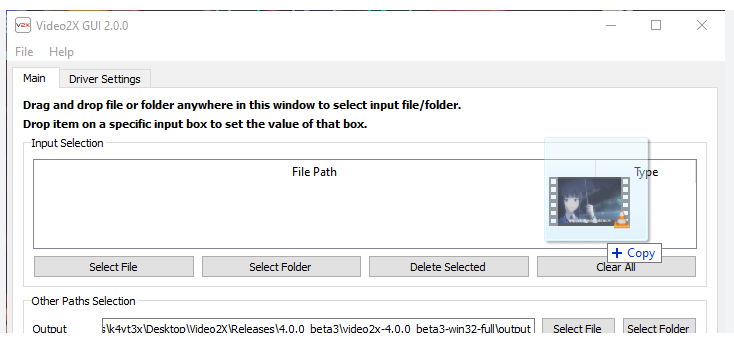
Best AI Anime Upscaler – Video2x
Key Features:
- User-friendly interface for easy upscaling
- Supports multiple upscaling engines, including Waifu2x and Anime4K
- Batch processing for handling multiple videos simultaneously
- Customizable settings for fine-tuning results
Cons:
- Relies on external upscaling engines, which may require separate installation
- Limited advanced features compared to dedicated upscaling software
Pricing: Free (open-source)
How to Upscale Anime Videos to 4K with Anime4K
Upscaling anime videos to 4K resolution using the Anime4K algorithm is a popular method due to its effectiveness with anime-style content. Here’s a step-by-step guide on how to do it:
Step 1. Download and Install Anime4K:
You can find the Anime4K software or scripts on GitHub or other trusted sources. Make sure to download the correct version for your operating system.
Step 2. Prepare Your Video:
Ensure the anime video you want to upscale is in a format supported by the software.
Steo 3. Open the Command Line Interface (CLI):
Since Anime4K is often run through the command line, you’ll need to use a terminal on Linux or macOS, or Command Prompt/PowerShell on Windows.
Step 4. Navigate to the Video’s Directory:
Use the cd command to change the directory to where your video file is located.
Step 5. Run the Anime4K Script:
Use the command to run the Anime4K script on your video. The basic syntax is usually something like this:
anime4k video.mp4 -o upscaled_video.mp4
This command will upscale video.mp4 and save the upscaled version as upscaled_video.mp4.
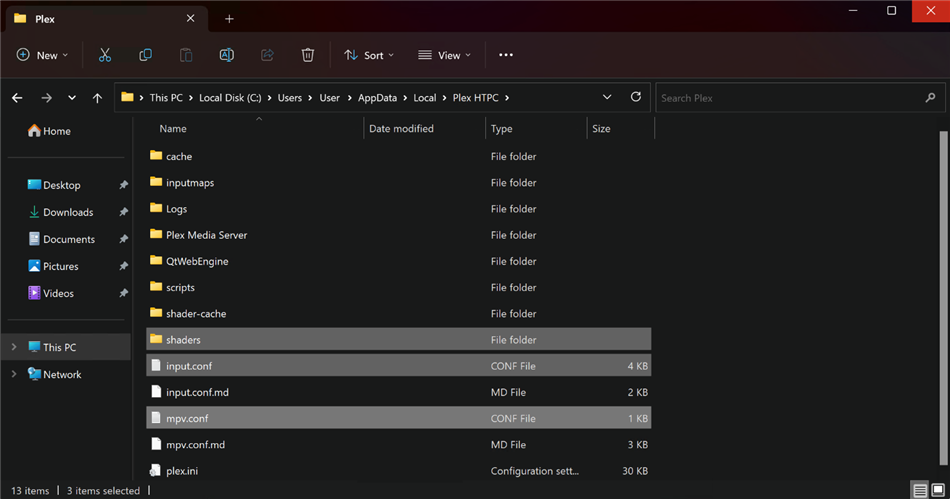
Run the Anime4K Script
Step 6. Choose the Passes and Strength:
You can adjust the quality of the upscale by changing the number of passes and the strength of the algorithm. More passes and higher strength can improve quality but will take longer to process. Here’s an example command with two passes and a strength of 2:
anime4k video.mp4 -o upscaled_video.mp4 -p 2 -s 2
Wait for Processing: The upscaling process can take some time, depending on the length and resolution of the video, as well as your computer’s processing power.
Step 7. Check the Results:
Once the process is complete, check the upscaled video to see if you’re satisfied with the results. If not, you can tweak the settings and try again.
Step 6. Export the Final Video:
When you’re happy with the upscaled video, export it in the desired format and resolution.
Conclusion
Upscaling anime videos is a valuable technique for enhancing the visual quality and overall viewing experience of your favorite anime series. By understanding the challenges and benefits of upscaling, choosing the right software, and following best practices, you can breathe new life into your anime collection. Experiment with different upscaling workflows and find the approach that works best for your specific needs. As advancements in upscaling technologies continue, the future of anime video enhancement looks promising, ensuring that fans can enjoy their beloved series in the highest possible quality.
FAQs
Can I upscale anime videos without losing quality?
– Yes, with the right upscaling software and techniques, it is possible to upscale anime videos while preserving and even enhancing the overall quality. However, the results may vary depending on the quality of the original source and the specific anime art style.
How long does it take to upscale an anime episode?
– The upscaling time depends on various factors, such as the length of the episode, the target resolution, the complexity of the anime art style, and the processing power of your computer. On average, upscaling a 24-minute anime episode can take anywhere from 30 minutes to a few hours.
Is it necessary to upscale anime videos if I don’t have a high-resolution display?
– While upscaling anime videos is most beneficial when viewed on high-resolution displays, it can still enhance the visual quality and clarity on standard displays. Upscaling helps to future-proof your anime collection, ensuring that it will look its best on any device you may own in the future.
Can I batch process an entire anime series at once?
– Yes, many upscaling software options support batch processing, allowing you to upscale multiple episodes or an entire anime series in one go. This feature saves time and ensures consistency in the upscaling results across the series.
Are there any free anime video upscaling software options available?
– While some of the most advanced and feature-rich upscaling software options come with a price tag, there are also free alternatives available. Waifu2x and Anime4K are popular open-source upscaling tools that can produce decent results, especially for those just starting with anime video upscaling.