
How to Translate YouTube Video to English
Digital content streaming platforms have introduced many new possibilities into our lives – from watching live footage of ongoing events to learning new skills through online video tutorials. YouTube is certainly the largest and the most popular streaming website, which is why it is populated with content coming from virtually every corner of the globe.
In practice, this means many potentially interesting videos you find on YouTube might be in a language you don’t know. This effectively prevents you from understanding what the video is about, even if the visuals are very expressive. However, with a good translation, you could fully comprehend these videos and potentially benefit from watching them in many ways. Thus, users who know how to translate YouTube videos into English have access to a nearly unlimited collection of multimedia clips that contain information on just about every topic imaginable.
The Importance of Translating YouTube Videos to English
English is the lingua franca of the modern business world and the most commonly spoken foreign language. It is used to publish scientific findings, create high-end entertainment, conduct international meetings, chat on Internet forums, etc. Consequently, most (but not all) of the content on YouTube is in English language or at least includes an accurate translation. Video clips in other languages (especially those that aren’t widely spoken) are at risk of remaining undiscovered and ultimately irrelevant.
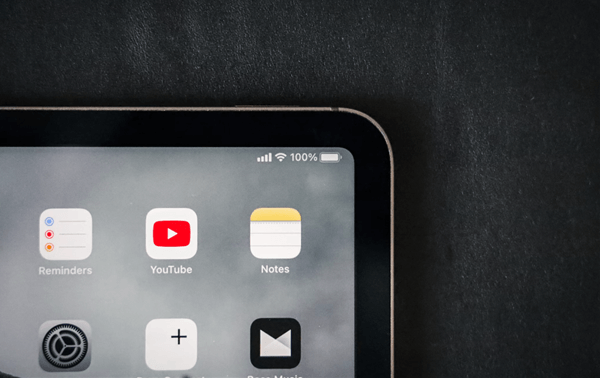
How to Translate YouTube Video to English
On the other hand, generating a translation can be beneficial for both the authors of the video and the audience. Here is a summary of the main reasons to translate YouTube videos into English:
- Making the content accessible to billions of English speakers worldwide
- Bringing previously unknown facts to the attention of the wider online community
- Gaining insight into the work of content authors who don’t speak English
- Overcoming cultural barriers separating different language-specific niches
- Expanding the reach of the video and opening it up to new audiences
- Ensuring that high-quality content is widely shared and discussed
- Making videos more easily understandable to viewers who use mobile in busy surroundings
How to Translate YouTube Videos to English?
There is no doubt that having an English translation of any foreign language video is a plus, but opinions differ regarding the most suitable approach to this task. Thanks to advances in automation technology, there are some ways to get the translation with a minimum of effort, while other methods require more work but result in fewer mistakes. Since every user has a unique set of circumstances and expectations, we will present several ways to translate YouTube videos into the English language.
YouTube’s Auto-Generated Captions
One of the easiest ways to get the full translation of a video’s content is to rely on YouTube’s internal function for generating captions. This function relies on speech recognition technology to capture the spoken part of the video, and since it works in many languages it can also be used to translate the video into English. Just do the following steps and you will get your translation – but be aware that auto-generated captions often contain errors and may require thorough editing before they can be trusted to accurately reflect the content of the video.
Step 1. Open the YouTube Studio editor and find the Subtitles tab
Step 2. Click on the Add language button to create new subtitles, then select English
Step 3. Use the Auto-translate option to automatically generate subtitles in English based on the existing subtitle in the original language
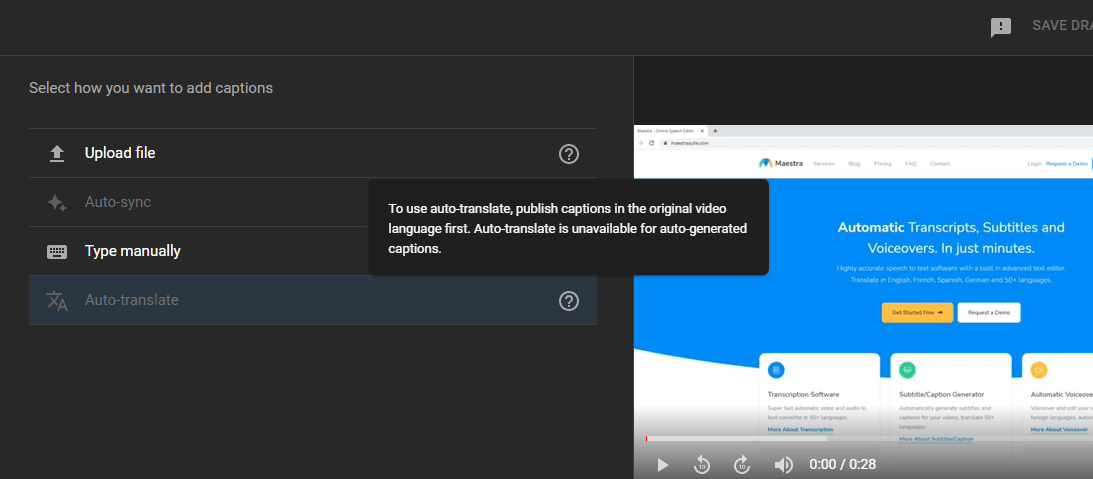
Use YouTube Auto-translate Option
Manual Translation
If you require a highly accurate rendering of the text (i.e. when using YouTube videos for business purposes), machine translation may not hit the target. In such cases, it’s best to manually translate the entire video, with the caveat that you need a person fluent in the native language to do it correctly. Content authors who create in their own language but speak solid English might be able to do this on their own, while professional translators are available when that’s not possible. Here is a rough outline of the steps you need to take to secure a good manual translation.
Step 1. Create a transcript of the entire video and check it against YouTube playback
Step 2. Give the transcript to the translator along with the video and contextual instructions
Step 3. Upload the English language transcript to YouTube
AI-powered speech-to-text editors
More recently, a number of excellent AI-powered speech recognition apps have been launched, and many of them are trained in dozens of languages. Thanks to multi-language support, they can effectively be used for translation purposes. With the right speech-to-text tool, you can easily create a fairly good English translation of a video in almost any language. Some of these tools are available as SaaS solutions from the cloud, so there is no installation and the time needed to get your translation is very brief. Here is what you need to do:
Step 1. Select a multi-lingual speech-to-text software and visit the official website
Step 2. Upload your video to the site and find the automatic transcription feature
Step 3. Transcribe the spoken part of the video in the original language
Step 4. Translate the transcript into English and upload it to YouTube as an alternative caption
Frequently Asked Questions about Translating YouTube Videos to English
Is YouTube capable of automatically displaying English translations of foreign language speech?
As we explained above, there is a feature in YouTube that automatically generates subtitles and it can also translate an existing subtitle into another language. To show the translation on the screen while the video plays, you will have to activate the Show Closed Captions option.
How effective are AI tools when used to translate voiceovers from YouTube videos?
Under ideal conditions, machine translations made by contemporary AI software apps can be quite impressive. However, videos in languages rarely used for AI training and videos of poor quality with a lot of background noise may not be translated fully accurately with this type of technology.
What is the safest way to avoid translation errors and keep the meaning of videos intact?
The only surefire way to keep the translation 100% on point is to have the author involved. Even if you ask a native-speaking professional (not to mention a software tool) to translate a video from a specific field, there is a chance that some contextual clues may be missed. If you are not the author, try contacting him before you make an English translation.
Final Words
YouTube is quickly evolving into a transnational, multi-lingual medium that lets people share knowledge and ideas even when they don’t speak the same language. Translating videos is easier than ever, and there are several methods you can try. For casual translations, you can mostly rely on YouTube’s own auto-captioning tool, but if you need a higher quality level you can use advanced AI software or a human translator. It may require a little bit of activity to get an accurate translation, but the benefits completely justify the labor. What’s your favorite method for translation of YouTube videos and are you happy with its effectiveness? Let us know in the comments.
