
Introduction to AI in YouTube Shorts Creation
YouTube Shorts are quickly becoming a game-changer in the video content space. These 60-second or less vertical videos are designed for fast, scrollable engagement—and creators are jumping on board in droves. But creating captivating Shorts consistently can be time-consuming.
That’s where AI-powered YouTube Shorts makers step in. These free tools can streamline the process, giving you everything from automated editing to instant subtitle generation. Whether you’re a budding content creator or a seasoned pro, leveraging free AI tools can seriously up your Shorts game.
In this blog, we’ll explore how to use free AI tools to create viral Shorts, review the best platforms available in 2025 (including a powerhouse newcomer!), and show you exactly how to make YouTube Shorts that wow your audience—with no cost involved.
Benefits of Using AI for YouTube Shorts
Time-Saving Automation
AI tools can cut your editing time in half. With features like auto-trim, smart cropping, and scene detection, they handle the grunt work so you can focus on creativity.
Enhanced Editing Capabilities
From auto-generated subtitles to intelligent music syncing, AI can do what usually takes hours—in minutes. And with advanced templates and visual effects, your videos will look polished without lifting a finger.
Boosted Creativity and Customization
Need ideas? AI tools can suggest trending topics, generate scripts, and even adapt your content style. This helps creators stay fresh and engaging with every upload.
How AI Tools Work for YouTube Shorts
AI Video Editing Explained
AI video editors analyze footage, detect the best parts, and trim them down into punchy clips. Most platforms offer drag-and-drop simplicity, great for all skill levels.
Text-to-Video Capabilities
Got a blog post or tweet? AI can turn your words into a full-fledged video, complete with animations and voiceovers.
Voiceovers, Subtitles, and Music Sync
Need a voice for your video? Many tools offer natural-sounding AI voices in multiple languages. You can also auto-generate subtitles and match them perfectly with background music.
Top 10 YouTube Shorts Maker Free AI Tools in 2025
Let’s jump into the best free tools you can use right now to create AI-powered YouTube Shorts:
| Tool | Best For | Notable Features |
|---|---|---|
| Gemoo | All-in-One Editing | Auto-cuts silence, AI captions, meme templates, 1-click background removal |
| InVideo | Beginners & Pros | Text-to-video, templates, voiceovers |
| Pictory | Script-to-Shorts | Blog to video, captions, auto-highlighting |
| Lumen5 | Fast Production | Media library, branding options |
| Canva Video | Design Integration | Transitions, stickers, templates |
| VEED.IO | One-Click Editing | Auto subtitles, filters, speed control |
| Kapwing | Teams & Collaboration | Meme templates, subtitle styling |
| Animoto | Marketing Shorts | Drag-and-drop builder, stock library |
| Clipchamp | Microsoft Users | Webcam recording, timeline editor |
| FlexClip | Simplicity | AI scripts, stock assets |
| RunwayML | Creatives | Green screen, object removal, AI art tools |
Why Gemoo Stands Out:
For creators who want an all-in-one solution, Gemoo is a rising star in 2025. Its AI automatically removes awkward pauses from your clips, generates captions that sync with your beats, and even turns static images into animated memes. The “Magic Cut” feature is perfect for YouTubers filming on-the-go—it analyzes your raw footage and suggests the most engaging sequences. Best part? The free plan includes 10 exports monthly without watermarks.
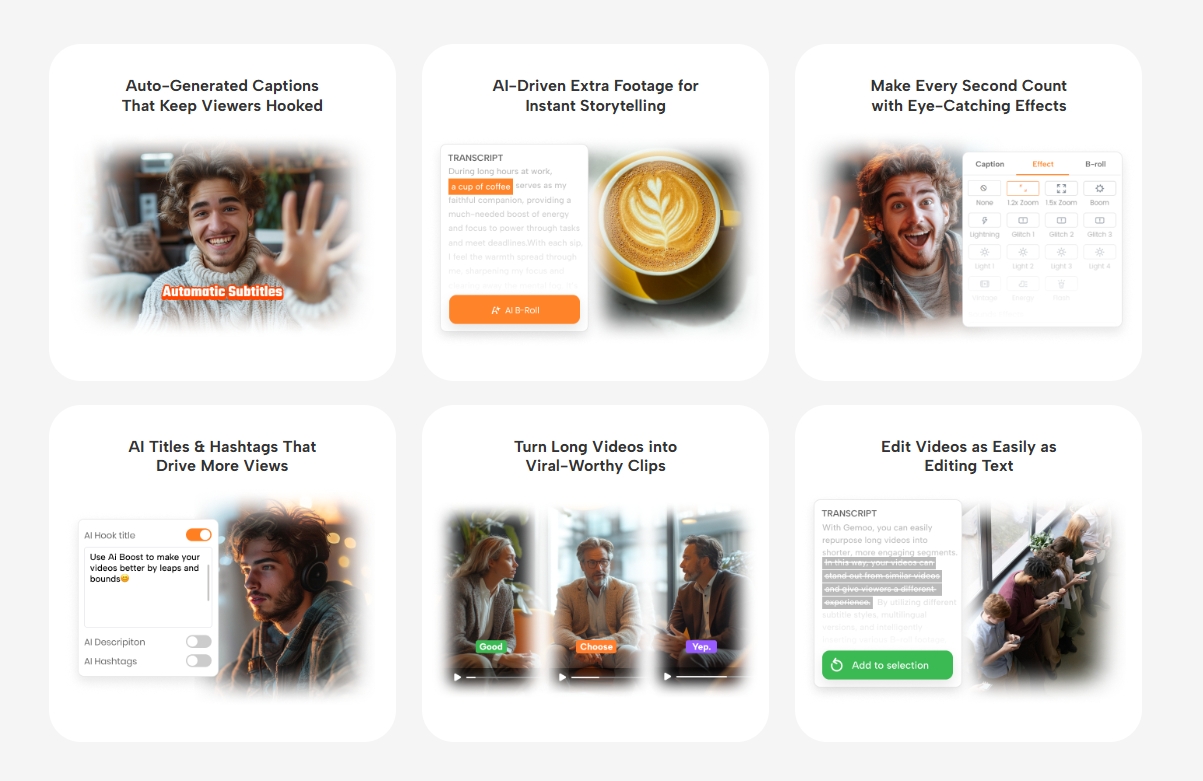
Feature Comparison Table: Top Free AI Shorts Makers
Here’s a breakdown comparing the most popular free AI Shorts creation tools, so you can pick the one that best fits your needs:
| Tool | Text-to-Video | Auto-Subtitles | Free Plan Limitations | Best Use Case |
|---|---|---|---|---|
| Gemoo | ✅ | ✅ | 10 monthly exports | Quick social-ready clips |
| InVideo | ✅ | ✅ | Watermark on free exports | Quick, stylish videos |
| Pictory | ✅ | ✅ | Limited exports per month | Script to Shorts |
| Lumen5 | ✅ | ❌ | Branding and export limit | Blogs to visual stories |
| Canva | ❌ | ✅ | Basic animations only | Design-focused Shorts |
| VEED.IO | ✅ | ✅ | Watermark on free tier | Caption-heavy content |
Step-by-Step Guide to Creating YouTube Shorts with AI
Step 1: Choose Your Platform
Select a platform that fits your style. Pro Tip: Try Gemoo if you’re filming unscripted content—its AI silence remover saves hours of manual trimming.
Step 2: Upload or Generate Content
Upload raw footage or paste a script. Gemoo’s “Idea to Video” mode lets you type a concept (e.g., “cat fails compilation”) and auto-generates a storyboard.
Step 3: Edit with AI Assistance
Use AI to trim clips and sync music. Gemoo’s “Beat Match” scans your audio track and aligns jump cuts to the rhythm—perfect for dance or comedy Shorts.
Step 4: Add Music, Captions, and Effects
Try This: In Gemoo, click “Auto-Caption” and choose “TikTok Style” for bold, emoji-filled text that Gen Z loves.
Step 5: Export and Upload to YouTube
Gemoo exports in 9:16 by default, but double-check the length (under 60 seconds) and add #Shorts in your description.

Tips to Maximize Engagement with Your AI-Made Shorts
- Use Gemoo’s “Trending Tags” Tool: It scans YouTube’s algorithm to suggest viral hashtags for your niche.
- Go Hands-Free: Gemoo’s mobile app lets you film and edit Shorts entirely on your phone—no laptop needed.
Future of AI in YouTube Content Creation
Tools like Gemoo are pushing boundaries with features like AI-generated “deepfake” voiceovers (using YOUR voice tone!) and automatic translations for global audiences. Imagine filming a Short in English and instantly exporting it in Spanish—without hiring translators!
Conclusion
The rise of YouTube Shorts maker free AI tools like Gemoo is leveling the playing field for content creators. Whether you’re starting out or scaling fast, these tools provide an unbeatable mix of speed, quality, and creativity—all without breaking the bank.
Jump in, test a few platforms, and start creating your next viral Short today.
FAQs
1.Can I edit YouTube Shorts on my phone?
Absolutely! Apps like Gemoo have iOS/Android versions that let you trim, caption, and post Shorts in under 5 minutes.
2.Is it really free to use AI video makers?
Yes, most offer free plans with basic features. Some add watermarks or limit exports.
3.Are AI videos copyright-safe?
As long as you use royalty-free music and assets provided by the platform, yes.
4.Can I monetize AI-generated Shorts?
Absolutely! Shorts that follow YouTube’s guidelines are monetizable.
5.Will AI replace video editors?
Not entirely—AI assists, but human creativity still leads the way.


