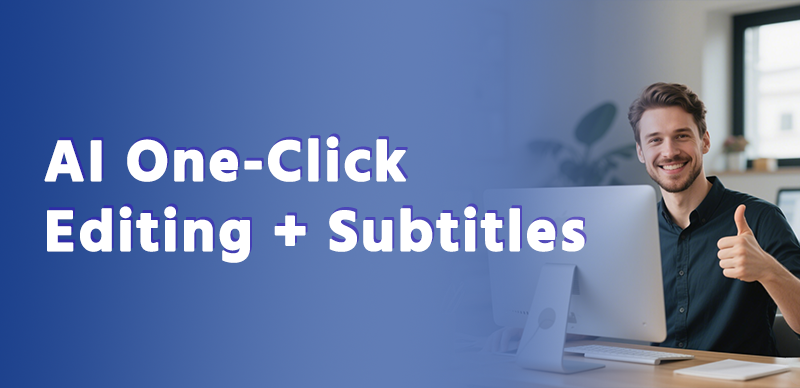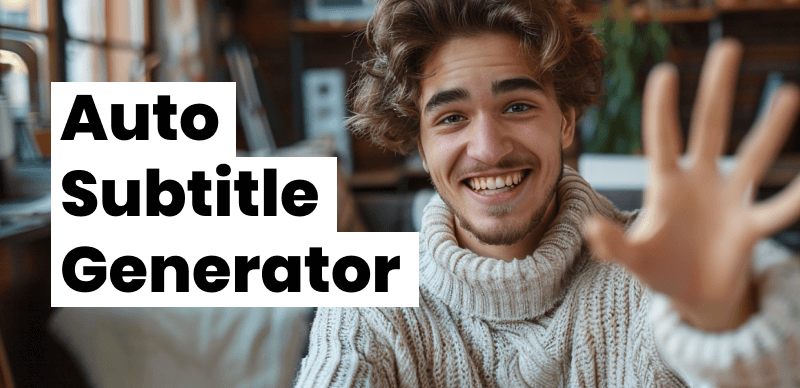Introduction

If you’ve ever uploaded a video and wished more people could engage with it, subtitles might be the secret ingredient you’re missing. But here’s the kicker—nobody wants ugly watermarks plastered over their subtitles. So, let’s talk about free subtitle generators without watermarks and how they can completely change your content game.
Importance of Subtitles in Modern Content
Enhancing Accessibility
Subtitles make your content accessible to everyone, including people with hearing impairments. It’s an easy way to be inclusive and broaden your audience.
Reaching a Global Audience
Not everyone speaks the same language as your video. Subtitles let non-native speakers understand your content without missing a beat.
Boosting Engagement and Retention
Studies show videos with subtitles keep viewers engaged longer. People are more likely to watch till the end when they can read along.
What Is a Free Subtitle Generator with No Watermark?
Definition and Key Features
A free subtitle generator with no watermark is an online tool that lets you create subtitles without stamping its brand name on your video. Clean, professional, and simple.
Benefits of Using No Watermark Tools
- Look professional
- Avoid distractions
- Keep creative control
How Does an Online Subtitle Generator Work?
Automatic vs. Manual Subtitle Creation
Some tools transcribe audio automatically, others allow manual typing. The best ones do both, so you can tweak as needed.
AI-Powered Speech Recognition
AI listens to your audio, converts it into text, and syncs it to the timeline—saving hours of manual work.
Top Features to Look for in a Free Subtitle Generator
- No Watermark Guarantee
- Multiple Language Support
- Export Formats (SRT, VTT, TXT)
- Easy Editing Interface
Best Free Subtitle Generators with No Watermark
Tool 1: Kapwing
User-friendly and powerful, Kapwing lets you add subtitles and export videos without watermarks, even on the free plan (with limits).
Tool 2: Subtitle Horse
A fully online tool, simple and straight to the point. No watermarks ever!
Tool 3: oTranscribe
Perfect for manual subtitling, especially if you want full control.
Tool 4: Happy Scribe (Free Trial)
AI-generated subtitles with an intuitive interface. Free trial includes watermark-free exports.
Tool 5: Maestra (Free Version)
Limited but great for small projects, Maestra offers watermark-free files in its free plan.
🌟Tool 6: Gemoo Subtitle Generator
For creators seeking a seamless experience, Gemoo stands out with its AI-powered subtitle generator. It supports automatic transcription in 50+ languages, offers frame-perfect timing adjustments, and exports clean SRT/VTT files without watermarks. The interface is beginner-friendly yet robust enough for advanced editing—perfect for YouTubers, educators, and social media creators.
Step-by-Step: How to Use a Free Subtitle Generator without Watermark
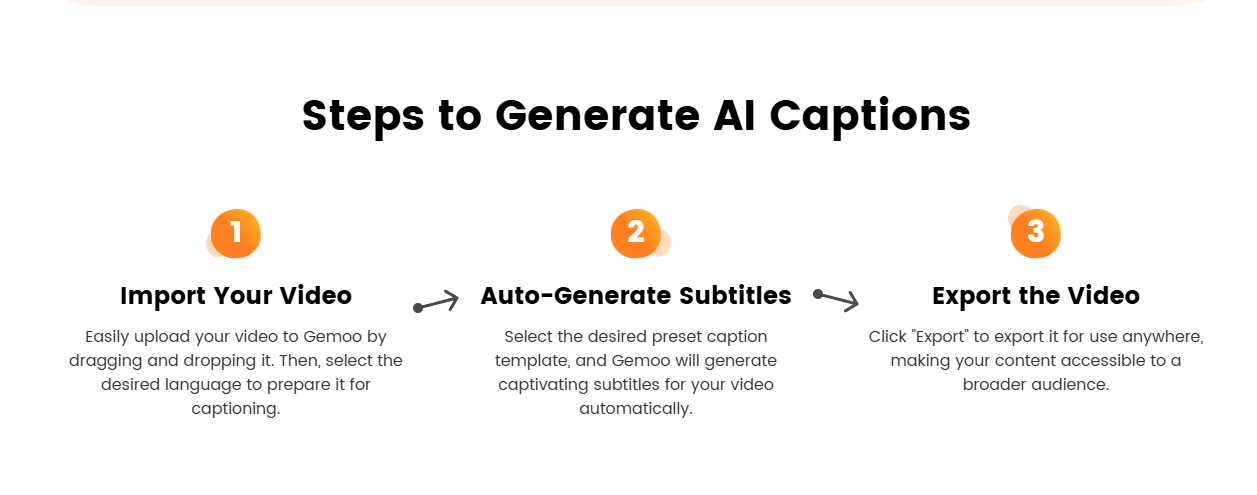
- Uploading Your Video
Pick a tool like Gemoo, upload your video file—it’s that easy. - Auto-generating Subtitles
Let the tool work its magic. AI listens and transcribes—Gemoo’s accuracy rate exceeds 95% for clear audio. - Editing and Customizing Text
Proofread the text, adjust timings, and make sure everything flows smoothly. Most tools like Gemoo offer live previews to sync subtitles perfectly. - Exporting the Final Subtitle File
Download your subtitles in SRT, VTT, or TXT formats—no annoying watermarks attached.
Pros and Cons of Free Subtitle Generators
Pros
- Save time
- Improve accessibility
- Reach wider audiences
- No added cost
Cons
- Limited features on some free plans
- AI errors (always double-check!)
How to Choose the Right Subtitle Generator for Your Needs
- Content Type: For YouTube tutorials or Instagram Reels, try Gemoo for its social-media-optimized formatting.
- File Format Compatibility: Ensure the tool supports SRT, VTT, or whatever format your platform requires.
- User Interface: Pick a tool that feels intuitive—Gemoo’s drag-and-drop editor simplifies the process.
Why Avoid Subtitle Generators with Watermarks?
Professionalism and Clean Content
Watermarks scream “amateur hour.” Tools like Gemoo ensure your brand stays front-and-center.
Viewer Experience
Distracting logos ruin immersion and draw attention away from your message.
Tips for Perfect Subtitles
- Timing and Sync: Use tools with frame-by-frame adjustments like Gemoo for flawless alignment.
- Accuracy and Readability: Short sentences work best—AI tools often split long phrases automatically.
- Style and Design: Pick clean fonts and contrast colors. Some generators offer styling presets.
Common Mistakes to Avoid
- Ignoring Proofreading: Even the best AI tools like Gemoo need human review for slang or technical terms.
- Overcrowding Subtitles: Stick to 2 lines max. Gemoo’s auto-segmentation helps maintain readability.
- Poor Formatting: Use line breaks and avoid ALL CAPS.
Future of Subtitle Generators: AI and Beyond
AI Enhancements
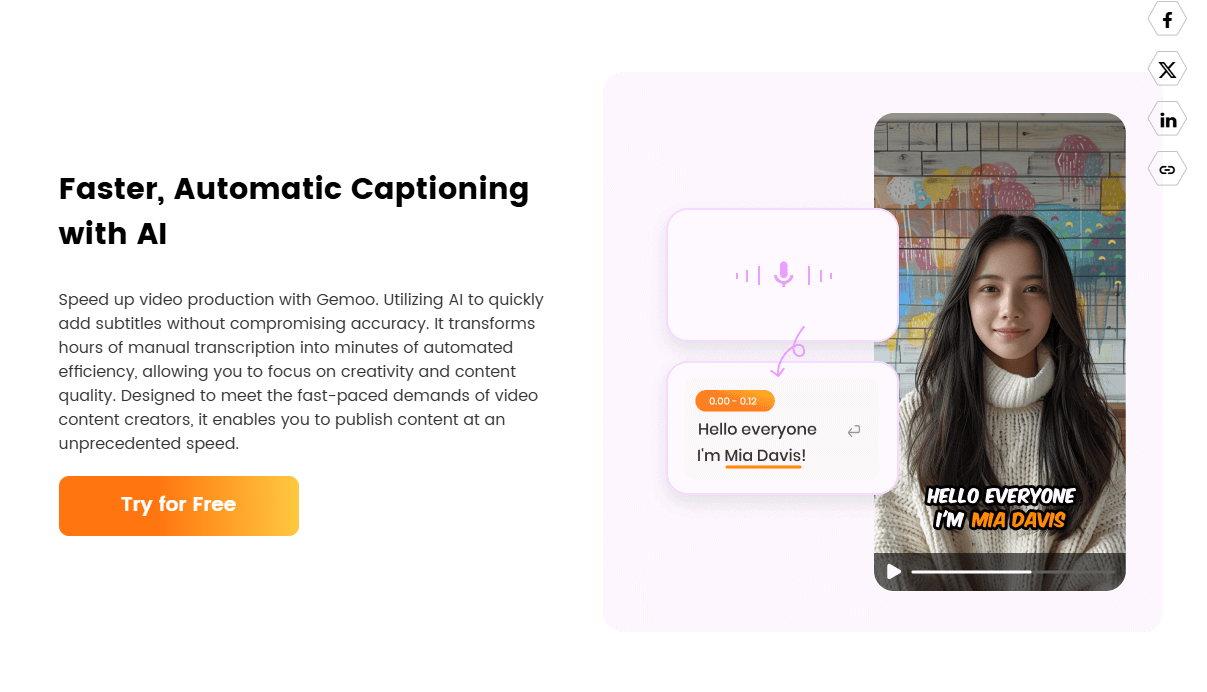
Expect real-time translation and emotion-aware subtitles soon. Tools like Gemoo are already integrating contextual AI for better accuracy.
Real-Time Subtitles
Live streaming with instant captions? It’s coming—beta features are already rolling out in advanced platforms.
Conclusion
Subtitles are no longer optional—they’re essential for engagement, accessibility, and global reach. With free tools like Gemoo that deliver watermark-free results, creating professional subtitles has never been easier. Whether you’re editing a vlog or prepping a corporate video, these generators empower you to connect with audiences meaningfully.
FAQs
1.What is the best free subtitle generator with no watermark?
Kapwing, Subtitle Horse, and Gemoo are top choices for watermark-free results.
2.Are there truly free subtitle generators without watermarks?
Yes! Gemoo offers unlimited free trials with full SRT exports—no hidden costs.
3.Can I use subtitle generators for YouTube videos?
Absolutely. Tools like Gemoo export YouTube-ready SRT files in seconds.
4.How do I add subtitles to a video automatically?
Upload your video to Gemoo, let AI generate subtitles, then export and upload to YouTube/Vimeo.
5.Are AI subtitle generators accurate?
Modern tools like Gemoo achieve 90-95% accuracy for clear audio—always review for technical terms!