AI One-Click Editing + Subtitles: Enhance the Appeal of Anime Videos!

Last Updated: Apr. 08, 2025 | FEATURED IN: Quick Tips >
Want to make money with short videos but don’t want to show your face? Creating anime edits, commentary, or classic line clips is one of the best options. However, many people still get stuck at the “I don’t know how to edit or it takes too much time” stage. Watching others easily create viral content, promote products, and even host live sales, while you can’t seem to make a decent video yourself.
Want to make money with anime short videos? Well, I’ve got good news for you. You don’t even need to learn editing anymore! If you’re looking for an easy way to “add subtitles to anime videos,” Gemoo can help you generate a complete short video with just one click. Today, I’m sharing a practical guide: using Gemoo’s AI editing feature to efficiently create videos, so you can quickly gain followers and produce high-quality content!
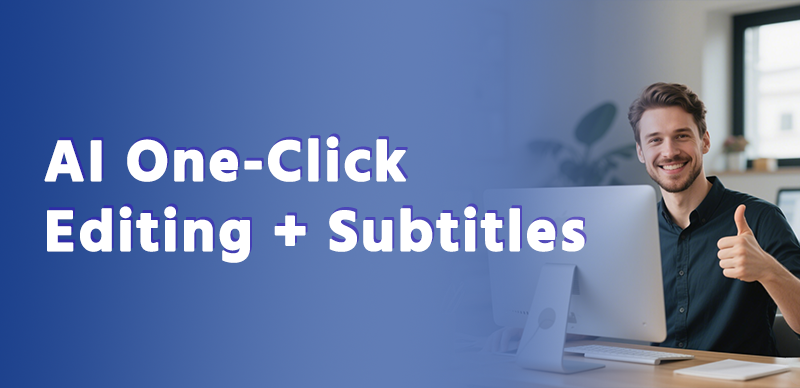
AI-One-Click-Editing-+ Subtitles:-Enhance-the-Appeal-of-Anime-Videos!
Gemoo AI Full Process: From Footage to Finished Product, Done in One Step
All you need to do is upload your footage, and Gemoo will handle the following operations automatically. It will edit your content, cutting it into a complete short video:
- The system will recognize key content and automatically remove redundant parts to ensure a tight, engaging pace.
- It transforms your original video into a fully ready-to-publish short video.
- AI smartly edits the subtitles, title, and camera movements to match the video style, enriching the details of your content.
Practical Tip:
You can directly upload complete anime clips, fan-made edits, or screen recordings, and the AI will automatically recognize and edit them, generating a well-structured and engaging short video. It’s a lifesaver for beginners who are new to video editing!
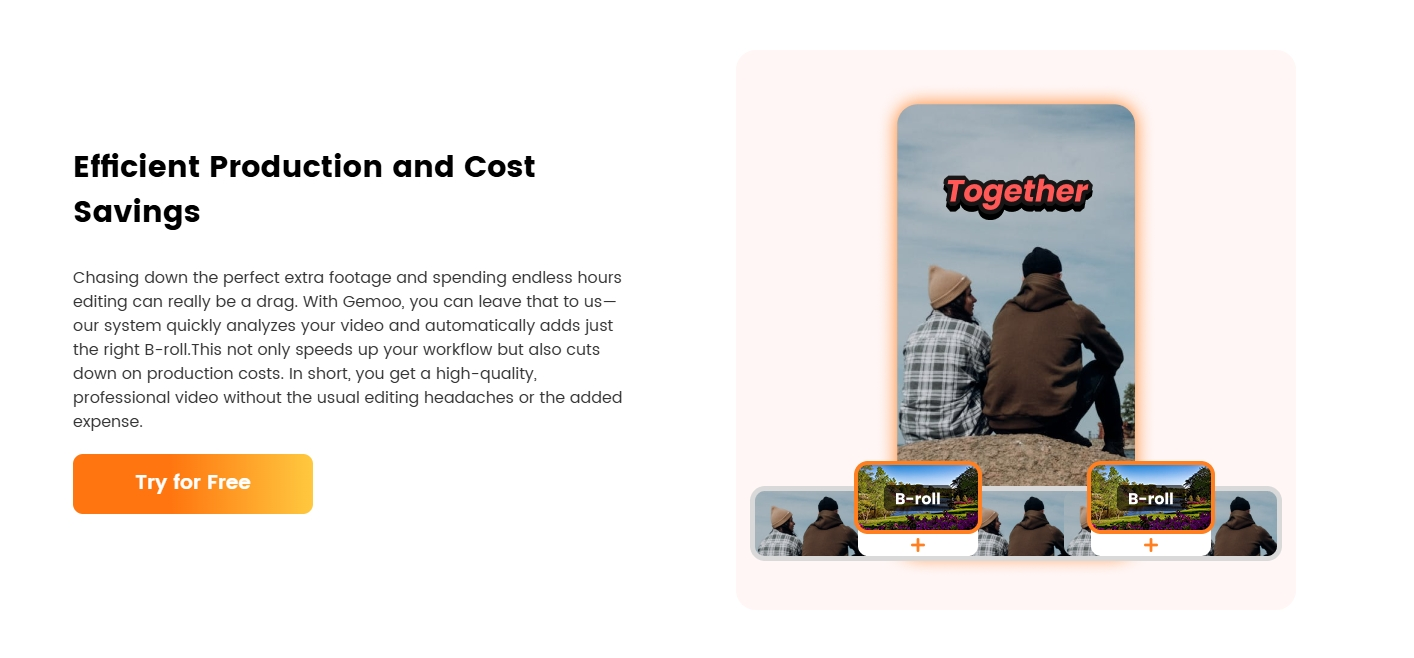
AI Automatic Subtitles: Enhance Video Engagement
No matter what type of anime content you’re editing, Gemoo provides hundreds of subtitle styles and will automatically generate subtitles suitable for various video types. If you’re wondering “how to add subtitles to anime videos”, Gemoo is the solution you need:
100+ Languages Automatically Generated: Gemoo’s AI voice recognition technology can quickly create accurate subtitles in over 100 languages. Whether your anime dialogue is in Japanese, English, or another language, Gemoo handles it with ease.
Smart Alignment: It automatically syncs subtitles with character dialogue, solving the common issue of mismatched timing in manual subtitle creation.
Customizable Subtitle Styles: For anime content, Gemoo offers various subtitle styles and effects tailored to the anime world. You can choose the right fonts, colors, and dynamic effects, ensuring the subtitles are visually appealing and expressive.
Automatic Translation: Generate subtitles in multiple languages with just one click. If you have an international audience, you can easily create multiple versions of the video for uploading to different platforms.
Practical Tip:
If your account has a unique style or theme, you can customize the subtitle style, add emojis, and enhance the visual appeal. This will help the subtitles blend seamlessly with the overall video aesthetic.
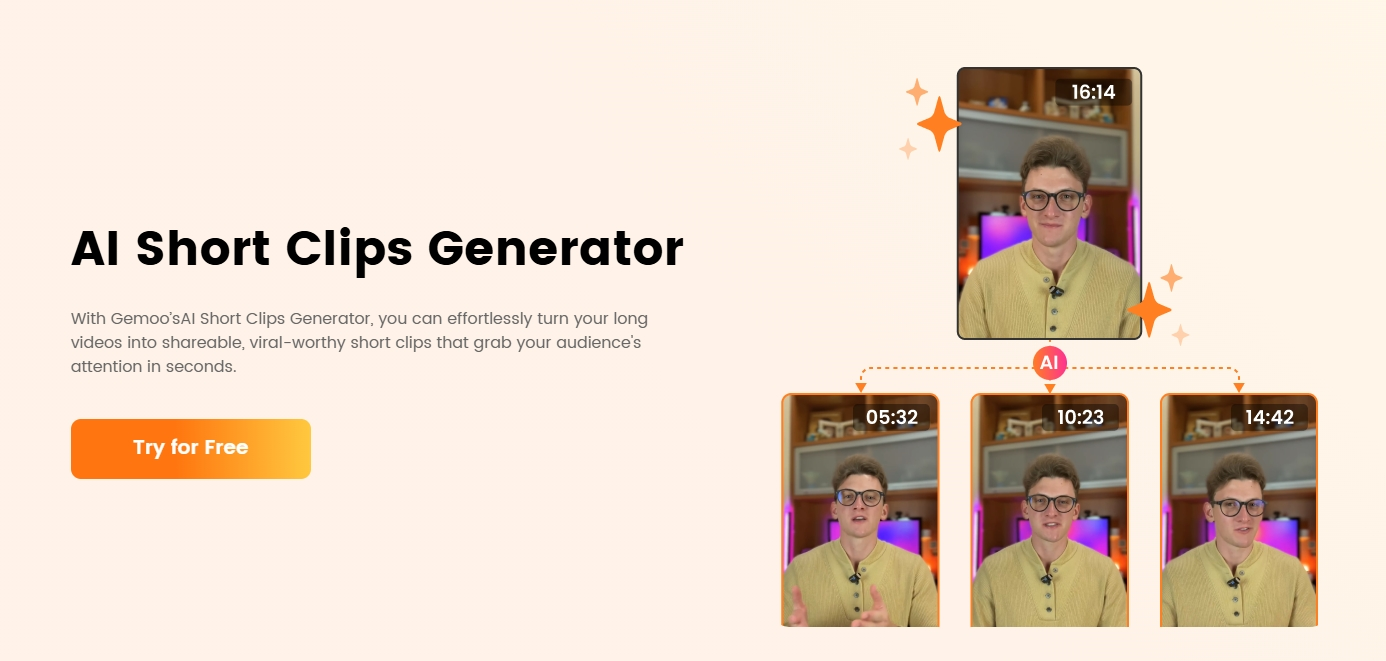
Who is Gemoo Perfect For?
Anime Editors: Quickly edit the most exciting battle scenes, captivating story moments, and visually stunning animations. Use Gemoo’s precise editing and subtitles to make the visuals even more impactful.
Fan-made Edits: Combine emotional clips with iconic lines. Gemoo automatically generates a finished video, with tight pacing and visually stunning effects.
Beginners: No need to learn complex editing—just upload your footage, and Gemoo will produce several videos a day for you.
Anime Classic Lines Clips: Choose iconic lines from popular characters, and Gemoo will automatically edit and add personalized subtitles to create viral short videos.
Anime Mashup Enthusiasts: Utilize the automatic camera movements and Gemoo’s intelligent B-roll insertion feature to enrich your video and immerse your audience in the content.
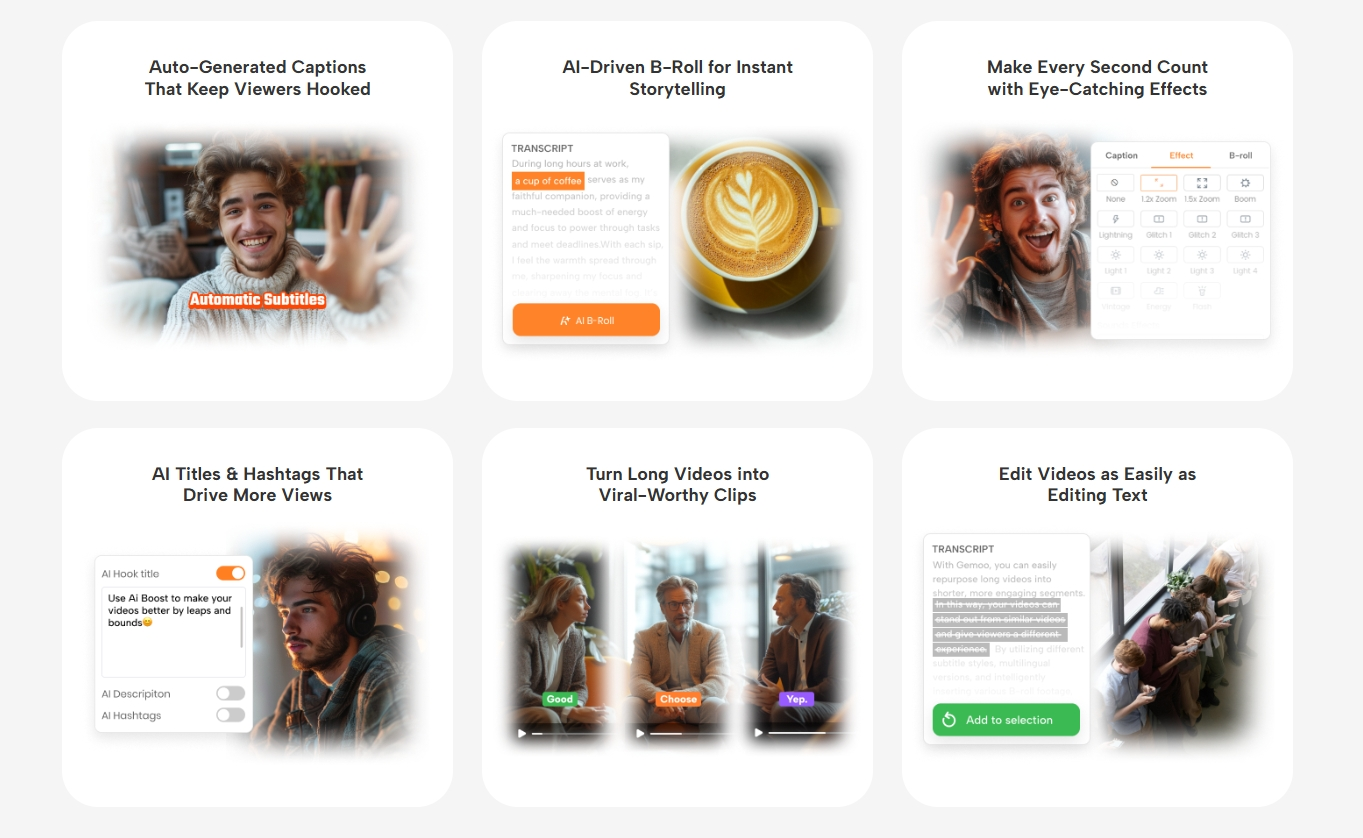
Let AI Help You Create Viral Anime Videos
In the past, making anime short videos required knowing how to edit, add subtitles, and write compelling titles. Now, all you need is your video material, and Gemoo will handle the rest. Whether you’re looking for a quick way to solve the question of “how to add subtitles to anime videos” or just want to save time editing, Gemoo’s AI tool will do it all for you.
Gemoo not only automatically extracts video highlights and generates smart subtitles but also lets you adjust video content with ease—just like editing a document. Say goodbye to video editing bottlenecks and quickly create anime short videos that attract viewers! Don’t let the “I don’t know how to edit” hurdle hold you back. With Gemoo, even beginners can easily create successful anime videos!


