Can a youtube video be downloaded

Last Updated: Dec. 25, 2024 | FEATURED IN: Quick Tips >
Previously, I came across an amazing video on YouTube that I really wanted to save for offline viewing, but I found that the platform did not offer a direct download option. After looking around, I found that most methods were less than ideal:
- Some required the installation of complicated software, which was not only troublesome but also raised security concerns.
- Other tools seemed fine, but the downloaded videos were of such poor quality that they couldn’t meet my needs.
- There were also tools that supported high-definition downloads, but they required paid subscriptions, which I felt wasn’t worth it.
I had been struggling with downloading videos for a long time until, by chance, I finally found a simple and reliable YouTube video downloader.

Can a youtube video be downloaded
Can YouTube videos be downloaded?
Absolutely, as long as it’s done legally and appropriately. For instance, educators, content creators, or science enthusiasts often want to download YouTube videos for further study, organizing materials, or re-watching. As long as the content you’re downloading is authorized by the creator and used strictly for personal or non-commercial purposes, you can safely download these videos.
How to download YouTube videos?
Whether you’re someone like me who simply wants to save a favorite video or a blogger in need of high-quality material: high-definition texture, watermark-free quality, these two points are the core. Secondly, you should pay attention to the video operation, download speed, and quantity. If you are a content creator with certain requirements for high-definition, watermark-free video materials and download speed, this tool can save you a lot of trouble.
Advantages of the YouTube video downloader:
- It operates online without the need for installation, so you don’t have to worry about device compatibility issues.
- The operation process is so simple that it almost doesn’t require a tutorial; copy, paste, download, and it’s done in three steps.
- Most importantly, it’s completely free, and you don’t even need to register, which surprised me.
Compared to those that require payment to unlock high-definition downloads, this is simply the best assistant!
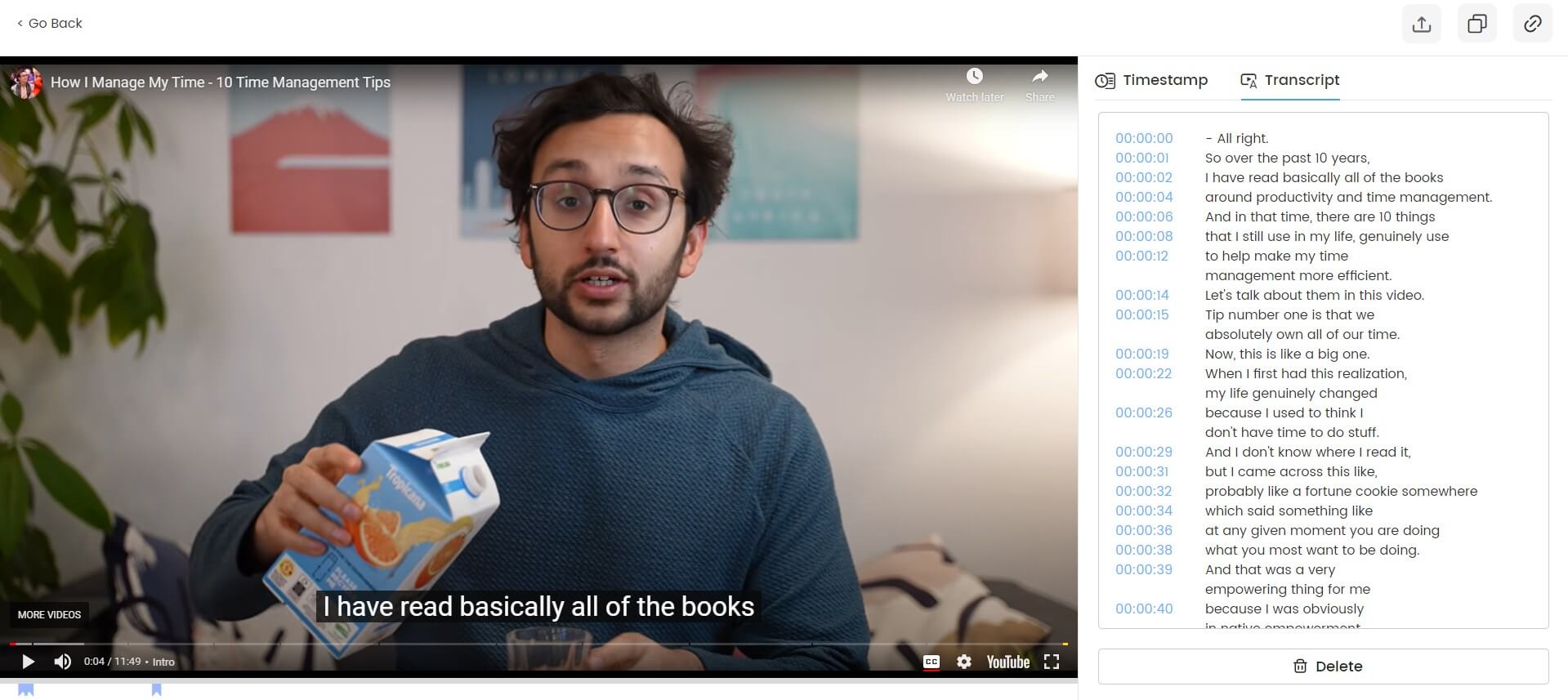
YouTube Videos
How to operate the YouTube video downloader?
You can operate it directly in the browser, and it supports high-definition format downloads, even 1080p is an option, which is perfect for a quality freak like me.
The entire process is very smooth:
- First, you need to go to YouTube to find the video you like and copy the link.
- Then open the tool’s website, paste the link, and choose the resolution you want (I usually choose high-definition).
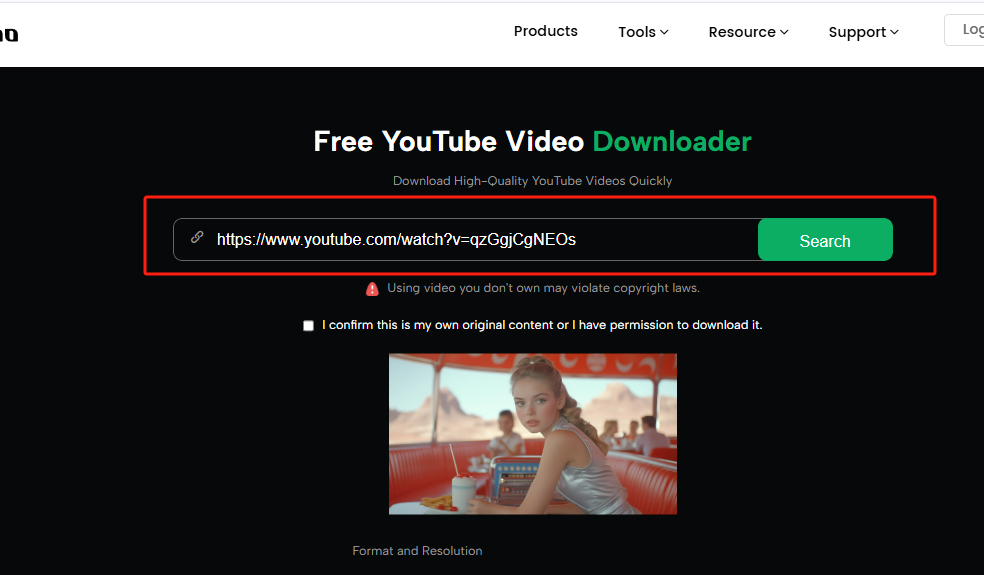
Paste the Link and Choose Format
- Finally, click the “Download” button, and in a few seconds, the video will be saved to your device, completely watermark-free, clear, and complete!
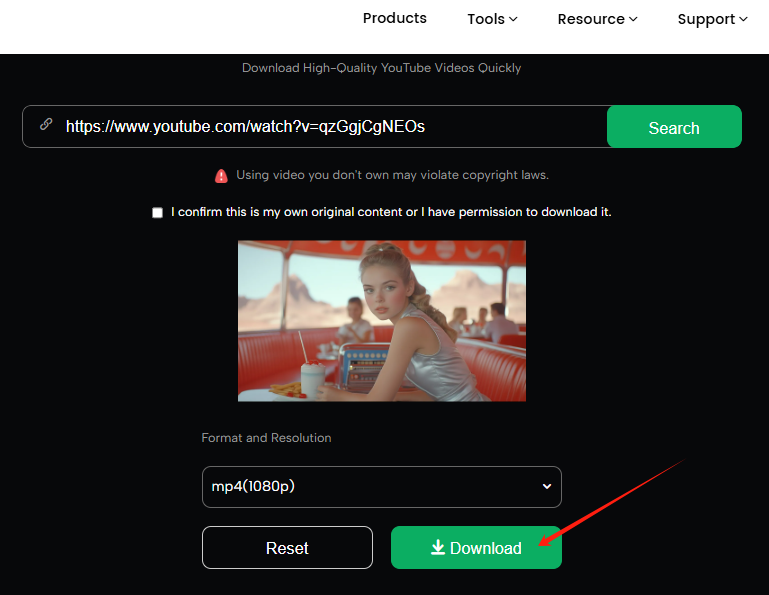
Click the Download Button
To be honest, once you discover this convenient YouTube video downloader, you will increasingly rely on it. It’s ready to save and use, and its high-definition quality and simple operation really solve all my pain points, especially suitable for users like me who are lazy but love high-definition.
So, if you also have similar needs, you might as well try this kind of YouTube video downloader; it will really make your experience much easier. I hope my sharing is helpful to you!


