Convert YouTube to MP3 Quickly: The Ultimate Ad-Free Experience

Last Updated: Dec. 20, 2024 | FEATURED IN: Quick Tips >
Thanks to the development of the Internet, advertising bombardment has become ubiquitous. Whether it’s on the splash screen, while browsing content, or watching videos, our daily lives are surrounded by ads. But what’s most unbearable are those intrusive pop-up ads with their bottomless content.
I’m sure everyone has had a deep sense of this. When using free online tools, most of them come with the nuisance of ad pop-ups. It makes you wonder: I just picked a free tool to convert YouTube to MP3, yet these inescapable pop-ups and the never-ending progress bars are always so maddening. Do all free tools have to come with ads? Are truly ad-free web tools just non-existent?

Quickly Convert YouTube to MP3 Format—Ad-Free, Hassle-Free
Based on people’s need to convert YouTube to MP3, I’ve found an efficient and pure online tool. It’s not only free from ad interference, but also has simple operation steps and can meet various needs in terms of functionality. For those who want to convert YouTube to MP3 online, it’s not only easy to operate but also supports conversions to multiple formats, perfectly fulfilling your audio needs, whether for studying, entertainment, or creation. This article will be really useful to you!
What makes it different?
Ad-free: With just one simple click, you can focus on enjoying the content. There are no more annoying pop-up ads or vulgar pages to disrupt you. The operation process is clean and straightforward, completely getting rid of unnecessary waiting and hassles.
Multiple format support: It meets diverse needs. Besides MP3, you can also easily convert to formats like WAV and AAC. Whether it’s for listening to music, using as creation materials, or saving classic clips, you can always find the right audio format.
Ultra-fast experience: It’s all done with one click, without any waiting. Have you ever been held back by endless progress bars when you wanted to listen to your favorite content? Here, the conversion can be completed in just a few seconds, without any lag or delay. It’s so efficient that it’ll surprise you.
Operation Guide: Quickly Convert YouTube to MP3
Copy the link: Find the YouTube video you want to convert and copy its link address.
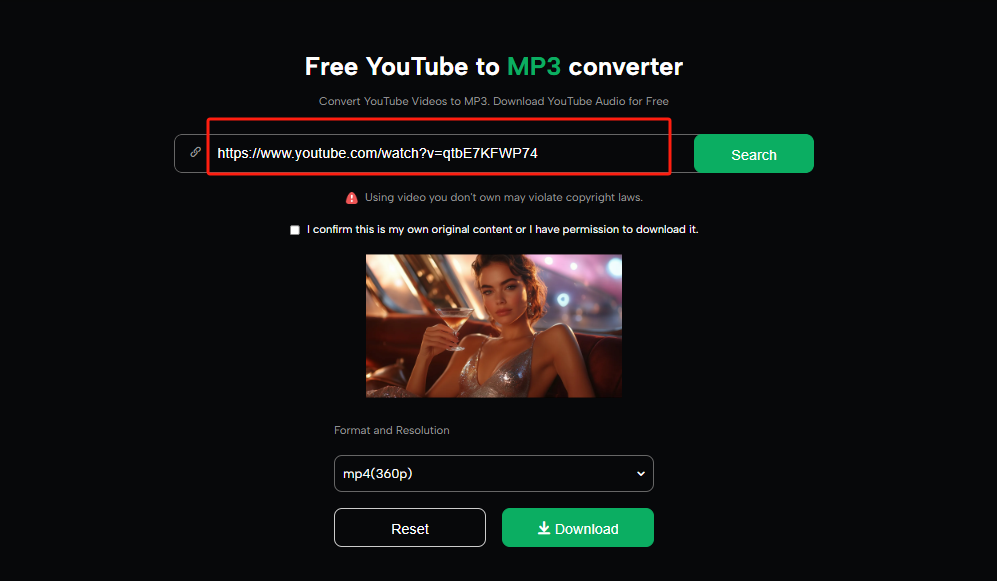
Paste the Link into the Tool
Paste the link: Paste the link into the input box of the ad-free tool.
Choose the format: Select the format you need from among MP3, WAV, AAC, and others.
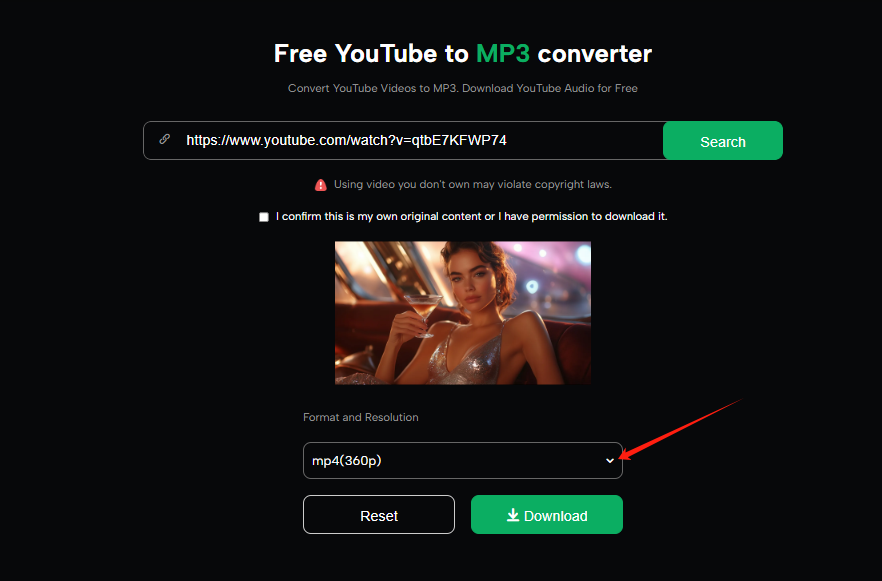
Select your desired audio format
Ultra-fast download: Click “Download”, and you’ll get a high-quality audio file in just a few seconds.
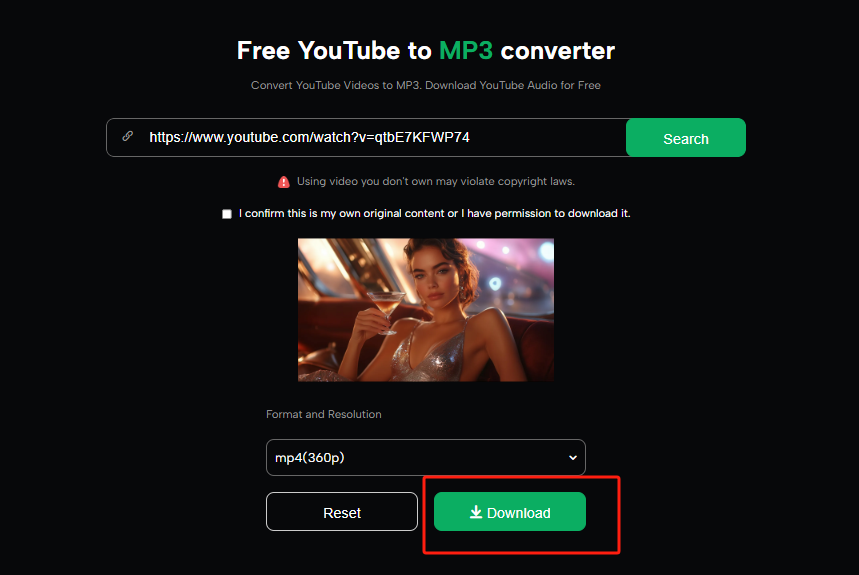
Click Convert and Download
Apply Easily in Multiple Scenarios to Meet Your Audio Needs!
A great companion on your journey: Whether you’re commuting, at the gym, or doing household chores, you can easily put music, lectures, or podcasts into your headphones. No more being bothered by ads, just pure good sound to accompany you every moment.
Study anytime, anywhere: Convert YouTube courses and lectures into MP3 with one click and listen to them on the go. This way, you can make use of your fragmented time to enrich yourself and learn more knowledge!

Study anytime, anywhere
Create freely: When inspiration strikes and you need materials, directly extract high-quality audio and add it to your editing and creation. With no ad pop-ups to annoy you and the quick download feature, you can focus more on content creation and boost your efficiency!
Advertisements are everywhere, but the days of testing your patience can come to an end. Choosing the right YouTube to MP3 tool is not only a sign of respect for your time but also a pursuit of a better experience. If you’re also tired of ad interference and want a more efficient and pure audio conversion experience, come and give it a try. It’s free and doesn’t require registration or download! Let you have zero ads and zero troubles.


