
Creating videos with just your face and a smartphone has never been easier—or smarter. The AI video selfie maker trend has exploded, letting users produce dynamic, high-quality videos that once required professional editing skills. Whether you’re lip-syncing, storytelling, or just playing with filters, AI has brought powerful features into your pocket.
With smartphones becoming more camera-savvy and social media more visual, it’s no surprise these apps—and newcomers like Gemoo, an AI auto-editing wizard—are dominating the content creation space.
How AI is Transforming Selfie Videos
AI-powered selfie video tools aren’t just about filters anymore—they’re about transformation. Here’s how:
Facial Recognition and Deep Learning
AI can now detect facial structures, expressions, and even subtle movements with pinpoint accuracy. These tools apply makeup, adjust lighting, and morph your expressions all in real-time.
Real-Time Video Enhancements
Imagine removing blemishes, smoothing skin, and adjusting jawlines—all while recording! Apps like Gemoo take this further by auto-editing raw clips into polished videos as you film, slashing hours of post-production work.
Key Features to Look For in AI Video Selfie Makers
To find the perfect app, look for these must-have features:
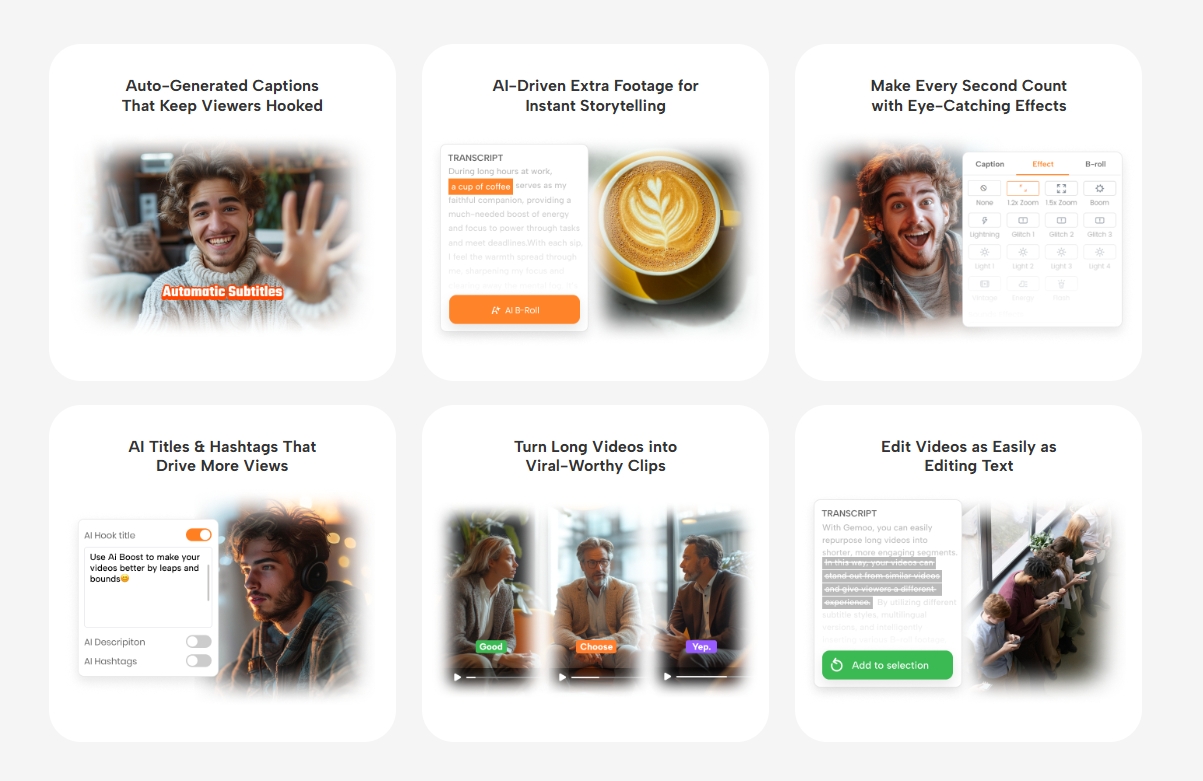 how-to-post-a-video-on-reddit
how-to-post-a-video-on-reddit
Auto Beautification & Filters
Most apps provide one-tap beautification options—skin smoothing, teeth whitening, and eye brightening—all powered by AI.
Voice Modulation & Background Music
Spice up your videos with AI-generated background scores or modulate your voice for comic or dramatic effect.
AR Stickers & Virtual Backgrounds
From cat ears to scenic skylines, these features bring fun, flair, and fantasy into your video.
Top 8 AI Video Selfie Maker Apps of 2025
Here’s our curated list of the best AI video selfie maker apps dominating 2025—plus a game-changing newcomer:
1. Reface AI – Face Swap Video App
Best for: Viral, comedic content
Reface remains a viral hit by letting users swap faces in videos and GIFs with scary-good precision. The AI matches lighting, shadows, and expressions to keep results seamless.
2. YouCam Video – Beauty & Effects
Best for: Beauty influencers
It offers makeup filters, hair color changes, and body reshaping—all while recording. Perfect for glam selfies.
3. Facetune Video
Best for: Smooth retouching in motion
This app brings the editing power of Facetune to videos. Slim, smooth, and perfect your look instantly.
4. CapCut AI Tools
Best for: Pro-level social content
With intelligent transitions, captions, and auto-beat sync features, CapCut’s AI upgrades your TikToks and Reels effortlessly.
5. Vido AI Selfie Creator
Best for: Cinematic effects
It turns simple video selfies into short movies with drama, transitions, and VFX using AI templates.
6. Lensa Video Mode
Best for: Aesthetic edits
Known for its artsy photo tools, Lensa now applies dreamy, painterly effects to videos too.
7. Wombo AI
Best for: Lip-syncing & animation
It takes your selfie and creates hilarious lip-synced videos—perfect for memes and fun posts.
8.Gemoo – The AI Auto-Editing Powerhouse
Best for: Effortless, pro-quality edits
Gemoo is the dark horse of AI video tools. It automates everything—trimming awkward pauses, adding transitions, syncing beats to music, and even suggesting filters based on your content’s mood. Just film, and Gemoo’s AI crafts a share-ready video in seconds. Perfect for creators who hate editing but love results.
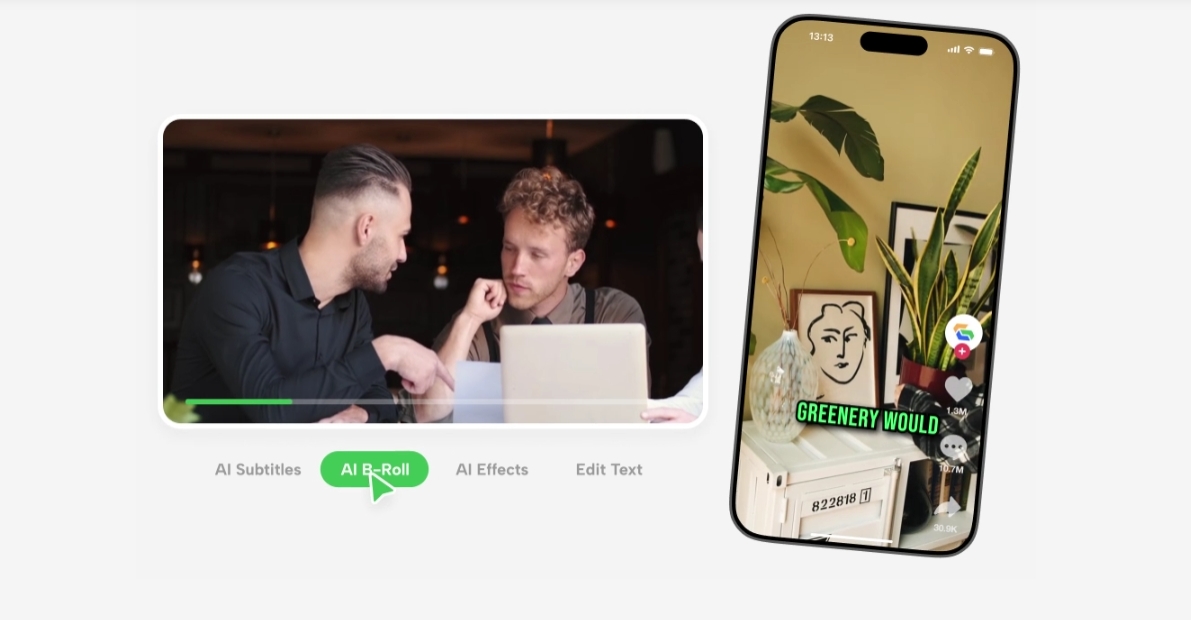
Comparison Table: Features & Pricing of Top Apps
| App Name | Free Version | Notable AI Feature | Best For | Platform |
|---|---|---|---|---|
| Reface | Yes | Face Swapping | Viral & Comedy | iOS, Android |
| YouCam Video | Yes | Real-time Makeup | Beauty Content | iOS, Android |
| Facetune Video | Limited | Auto Retouch | Vlogging & Stories | iOS |
| CapCut | Yes | Smart Edits | Reels & TikToks | iOS, Android |
| Vido AI | Yes | Movie FX Templates | Creative Short Films | Android |
| Lensa Video | Yes | Art Filters | Visual Aesthetic Posts | iOS, Android |
| Wombo AI | Yes | Lip-sync Animation | Memes & Fun | iOS, Android |
| Gemoo | Yes | Auto-Editing & Smart Templates | Busy Creators & Pros | iOS, Android, Web |
How to Choose the Right AI Video Selfie Maker
When choosing, consider:
- Ease of Use: Is the UI beginner-friendly? (Psst: Gemoo nails this with its “set-and-forget” AI.)
- Features: Do you want AR filters, voice tweaks, or cinematic effects?
- Export Quality: Some apps limit video resolution in free versions.
- Support & Updates: Go for actively maintained apps.

Tips to Create Stunning AI Selfie Videos
- Use Natural Lighting: AI works best with clear input.
- Stay Still for Filters: Facial AR overlays are sensitive.
- Pre-plan Your Expression: AI enhances what’s already there.
- Play With Angles: AI beautification loves symmetry.
Common Mistakes to Avoid While Using AI Video Tools
- Over-editing: Too many filters can look fake.
- Ignoring Privacy Settings: Know how your data is stored.
- Relying Solely on AI: It’s a tool—not a substitute for creativity.
The Future of AI in Personal Video Creation
With deepfake tech growing, ethics become a major concern. Still, the rise of AI video selfie maker apps like Gemoo shows how AI can empower personal expression. Expect more real-time avatars, emotional recognition, and immersive selfie experiences in the coming years.
Conclusion
AI video selfie maker apps are redefining how we create, edit, and share visual content. With powerful tools now at your fingertips—including newcomers like Gemoo, which automates editing like magic—your next viral video is just a tap away. Whether you’re going for fun, glamour, or cinematic effects, there’s an AI selfie video app tailored for you.
FAQs
Q1: Are AI video selfie apps safe to use?
Most are safe, but always check app permissions and privacy policies.
Q2: Which app is best for Android users?
CapCut, YouCam Video, and Gemoo all offer excellent Android support.
Q3: Can I use these apps without internet?
Some features, like real-time AR filters, may require a connection.
Q4: Are there any free AI video selfie maker apps?
Yes! Many, like Wombo, CapCut, and Gemoo, offer free versions with basic tools.
Q5: Can I make music videos with these apps?
Definitely! Tools like Vido AI, CapCut, and Gemoo are perfect for that.
Q6: Do these apps work on low-end phones?
Most work well, but effects may lag on older devices.



