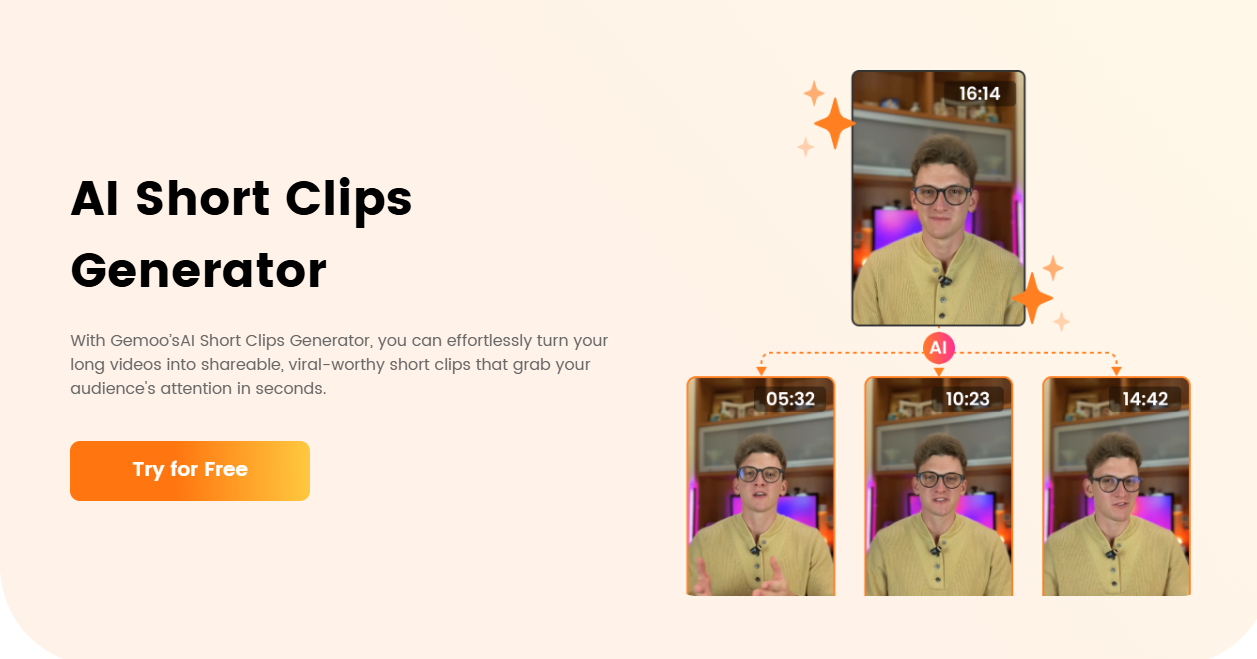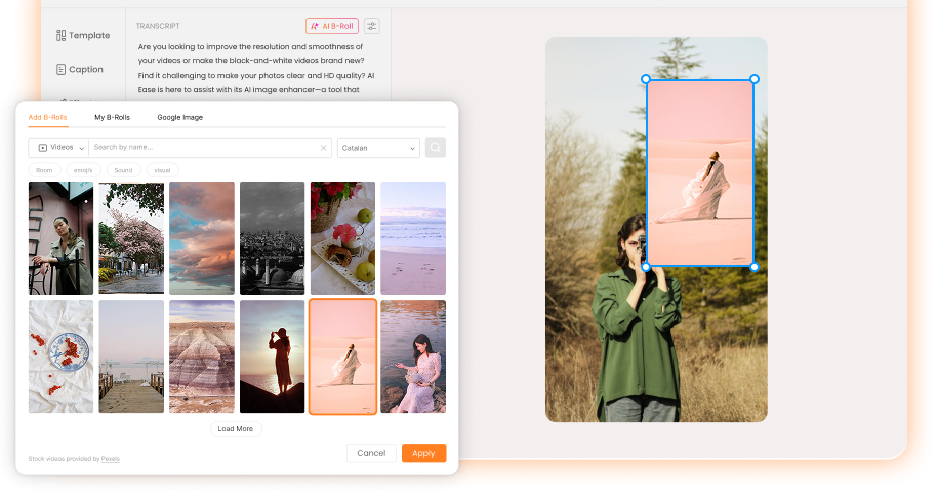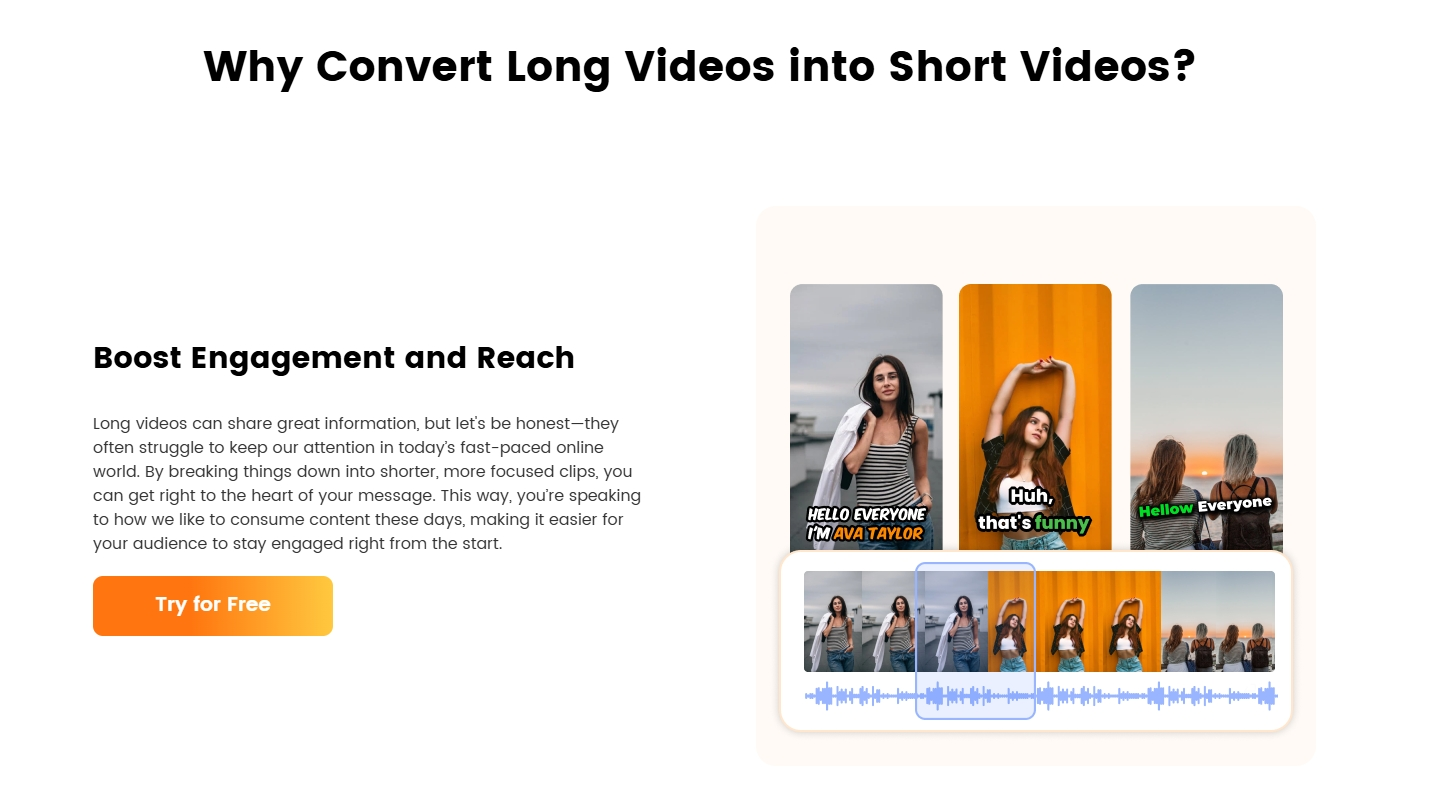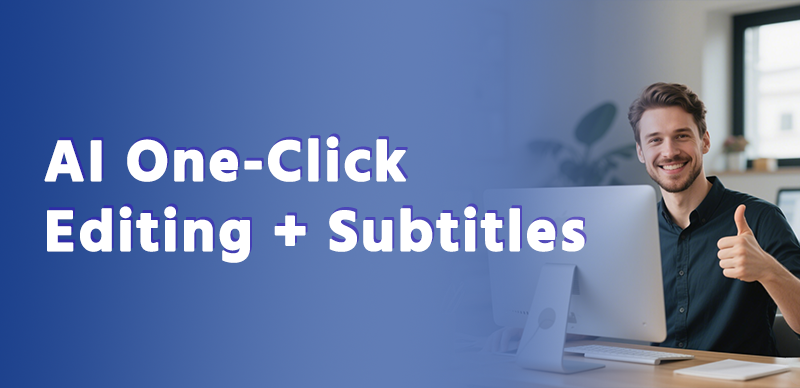From Raw Scene to Viral Short: AI Video Maker Using Movie Clips

The Gemoo Team Last Updated: Apr. 15, 2025 | FEATURED IN: Quick Tips >
Not good at editing but still want cinematic short videos?
For creators working on movie edits, anime quotes, or emotional storytelling content, the real struggle isn’t finding the right clips—it’s this:
“I already have the material, but somehow my edit just doesn’t feel right.”

From Raw Scene to Viral Short: AI Video Maker Using Movie Clips
When editing video:
- You feel like your pacing is off—it just doesn’t hit.
- Even iconic scenes somehow look dull once edited.
- You don’t know how to use Premiere or templates or effects—so you’re just editing by feel.
- One video takes all night to finish—and it still doesn’t look professional.
For many creators doing film commentary or mashups, the issue isn’t content—it’s the editing bottleneck, and the limited output it leads to.
If you’re looking for a way to generate content fast, with AI that handles the editing logic for you, then Gemoo is just what you need.
It’s an AI video maker that uses movie clips to automatically turn your raw materials into engaging short-form videos.
You simply import your raw movie clips / anime scenes / narrative videos—and Gemoo will turn them into short-form content in minutes. It adds captions, adjusts pacing, and applies visual effects to give your video that clean, internet-native vibe.

1. What Kind of Content Is Gemoo Best For?
Gemoo is perfect for creators—especially beginners or solo editors—who want to produce more without learning complex editing tools. This one-click AI video maker that uses movie clips helps you overcome common editing pain points:
Ideal for:
- Fast edits of “iconic line” compilations across films or episodes
- Auto-subtitles for your film commentary or review videos
- Creators who don’t show their face—use B-rolls to visually enrich voiceover content
- Avoiding copyright risks with massive stock content support
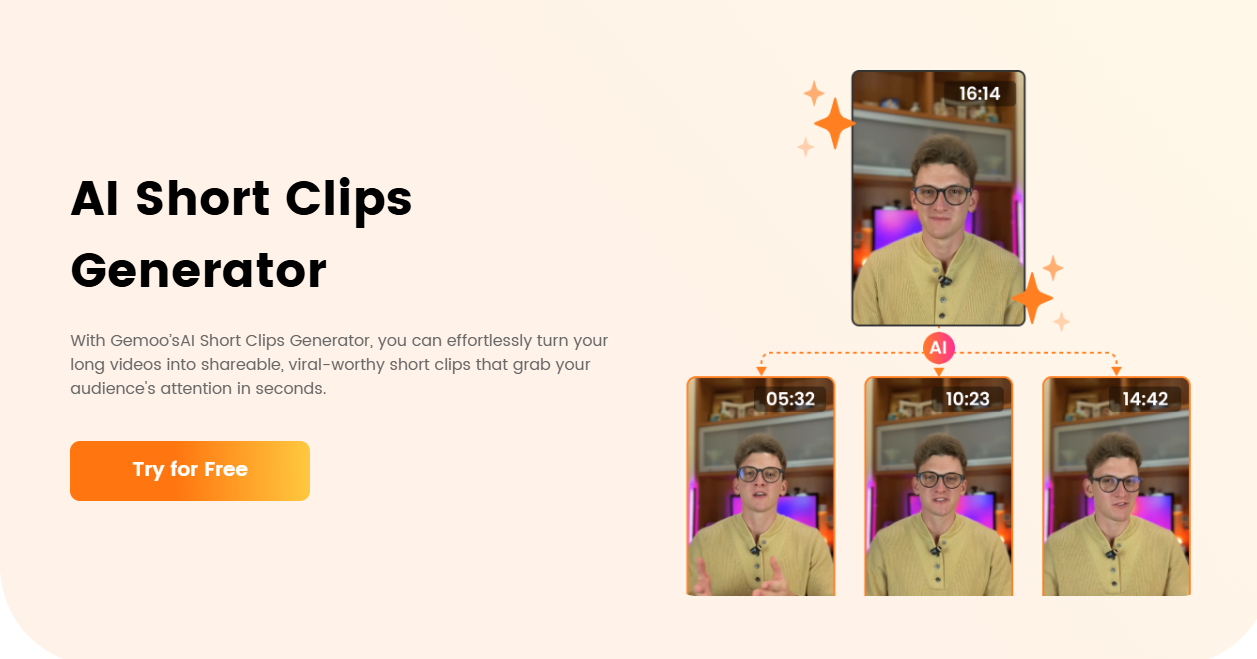
2. AI-Powered Video Editing in One Click
No complicated timeline tools. Just upload your video clip, and AI takes care of everything:
1. Auto Subtitle Generation
Supports over 100 languages. Gemoo automatically transcribes your audio and applies trending subtitle styles that fit TikTok, YouTube Shorts, and Reels. Clean and ready to post.
2. Cinematic Camera Movement & Rhythm
No manual zoom-ins or keyframes. Based on speech rhythm and key moments, Gemoo automatically adds zooms, pans, subtitle sync, and more—making your video more immersive and visually polished.
3. B-roll Matching
If your script includes pauses, descriptions, or mood shifts, Gemoo inserts visual B-roll clips that match the tone.
Talking about “kitchen weight-loss meals”? Expect visuals of healthy ingredients and cozy kitchen vibes—no more hunting for footage yourself.
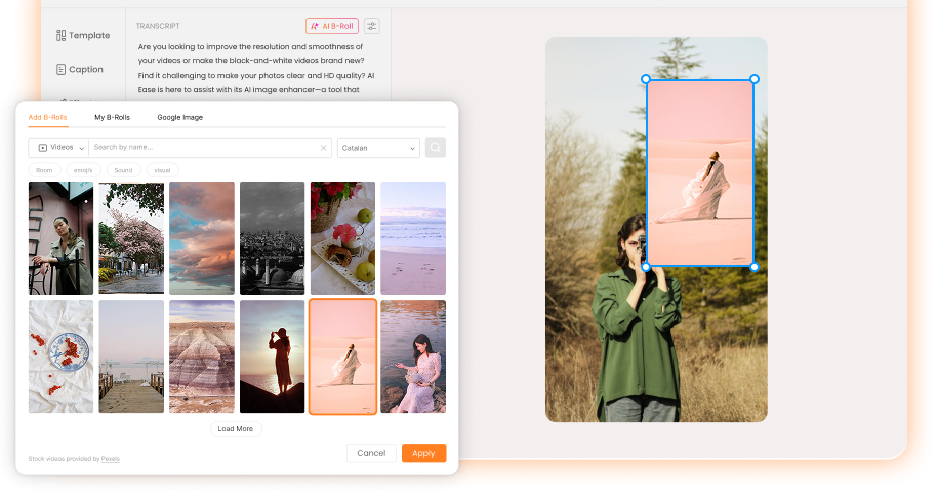
Add B-roll to enhance video
4. AI-Optimized Titles and SEO Tags
Gemoo analyzes your video and suggests platform-specific titles, hashtags, and keywords (for YouTube Shorts, TikTok, etc.), helping your content get discovered faster.
3. If You’re This Kind of Creator…
Gemoo isn’t just for film edit creators. It’s built for:
- New creators who want to do movie or anime mashups but don’t know how to edit
- Creators who need to produce high-volume short videos quickly
- Solo content creators who don’t have an editing team
- Those who care about pacing, subtitle aesthetics, and mood-building visuals
If you’re not trying to make full-length cinematic films, but rather want to use fragmented time to churn out visually engaging content with “internet rhythm”—Gemoo is a great match.
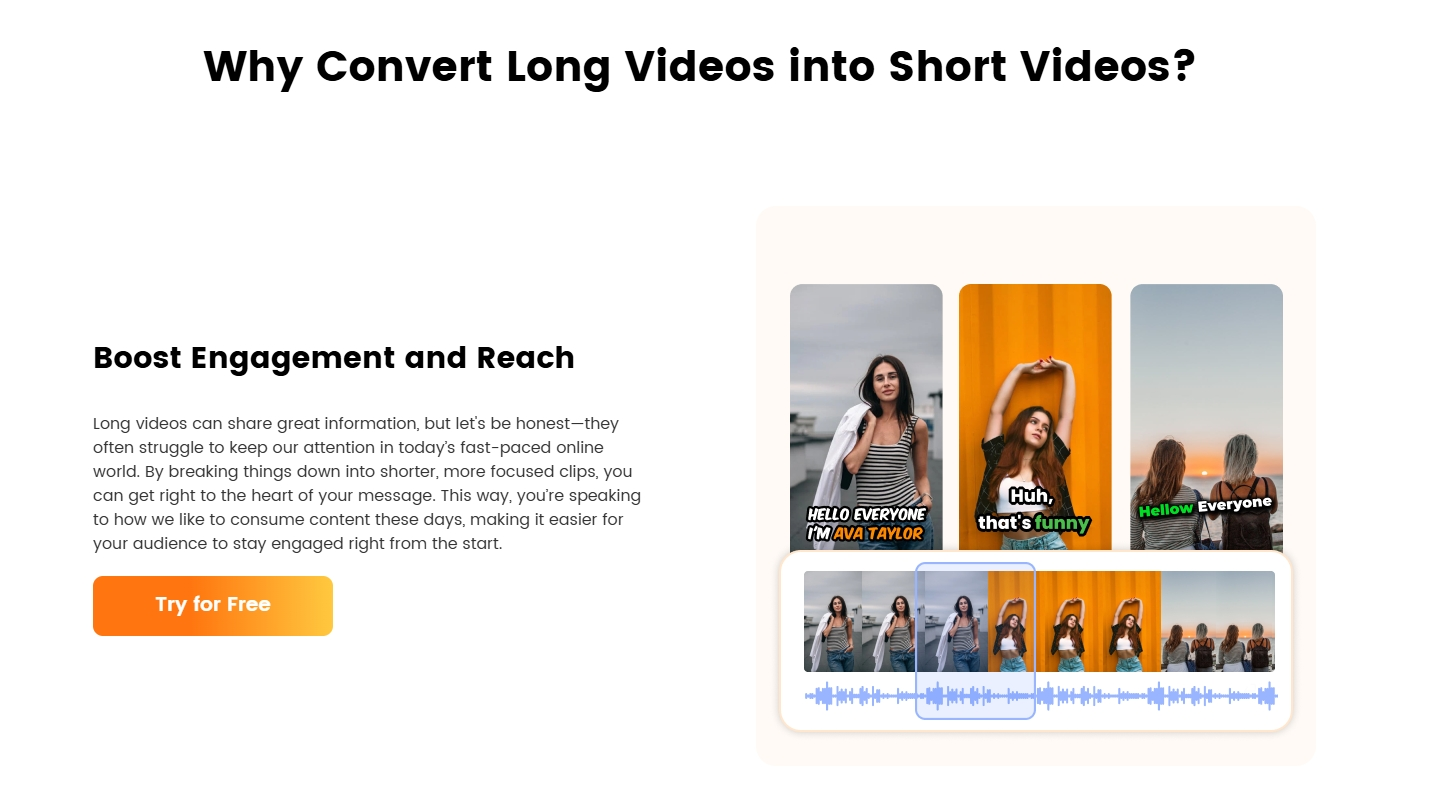
4. Let AI Help You Create Smarter
This AI video maker that uses movie clips isn’t here to replace pro editors. But it’s smart enough to help creators who don’t have time or skills for full post-production—especially those who want to make good-looking videos and earn with content.
You bring the clips. Gemoo brings the pacing, visuals, subtitles, and mood.
It’s not your average editing software. It’s an AI-powered shortcut to fast, visually strong, short-form content. From raw footage to clean cuts, Gemoo delivers within minutes.
Try it now—see what kind of content you can create with just one click.

The Gemoo Team Let everyone enjoy a simplified workflow of video creating, editing, and sharing.