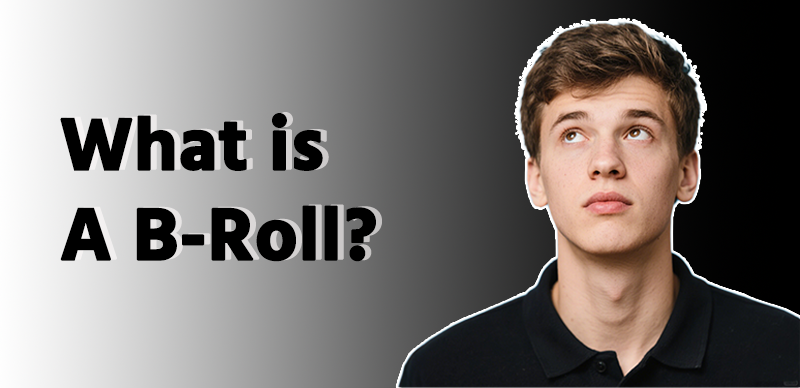Introduction
In today’s content-driven world, high-quality video plays a crucial role in everything from YouTube videos to corporate presentations. But buying stock footage can get pricey, and worse—many “free” options come branded with annoying watermarks.
That’s where free stock footage no watermark comes in. These clips give creators freedom to use stunning visuals without breaking the bank—or cluttering their content with logos.
What is Stock Footage and Why Is It Used?
Stock footage refers to pre-recorded video clips that can be used in films, ads, tutorials, and more. Instead of shooting your own footage, you simply download what fits your vision.
Benefits of Using Watermark-Free Clips
- Cleaner look: No logos or overlays distracting viewers
- Better branding: Seamless integration into your content
- Faster workflow: No editing out watermarks or hunting for replacements
Why Watermark-Free Footage Matters
While watermarked clips might work in drafts, they’re a big no-no for public releases.
Legal Implications of Watermarked Content
Using watermarked stock in monetized or commercial content can lead to copyright strikes, demonetization, or even lawsuits. Even free clips may require attribution—always read the license.
Professional Presentation Without Logos
Audiences can spot a watermark instantly. It breaks immersion and suggests amateur production. Using watermark-free content helps build trust and polish.
Key Features to Look for in Free Stock Footage Platforms
Not all stock sites are created equal. Here’s what to prioritize:
Resolution Options (HD, 4K)
Look for platforms that offer high-resolution clips—HD (1080p) is the minimum standard, while 4K provides crisp visuals for cinematic appeal.
License Types: Creative Commons vs Royalty-Free
Some platforms require crediting the creator, while others allow use without any strings attached. Always check for:
- Creative Commons Zero (CC0)
- Royalty-Free (RF) licenses
Search Functionality and Filters
Advanced filters by color, mood, resolution, or duration can save hours of scrolling.
Top 11 Websites to Download Free Stock Footage Without Watermarks
Let’s dive into the best sources of stunning, watermark-free footage:
1.Pexels
Offers a massive collection of both photos and videos. Great for everything from lifestyle B-rolls to nature shots. No attribution required.
2.Pixabay
Includes video, music, and illustrations. All content is released under Pixabay’s own license—free for commercial use, no credit needed.
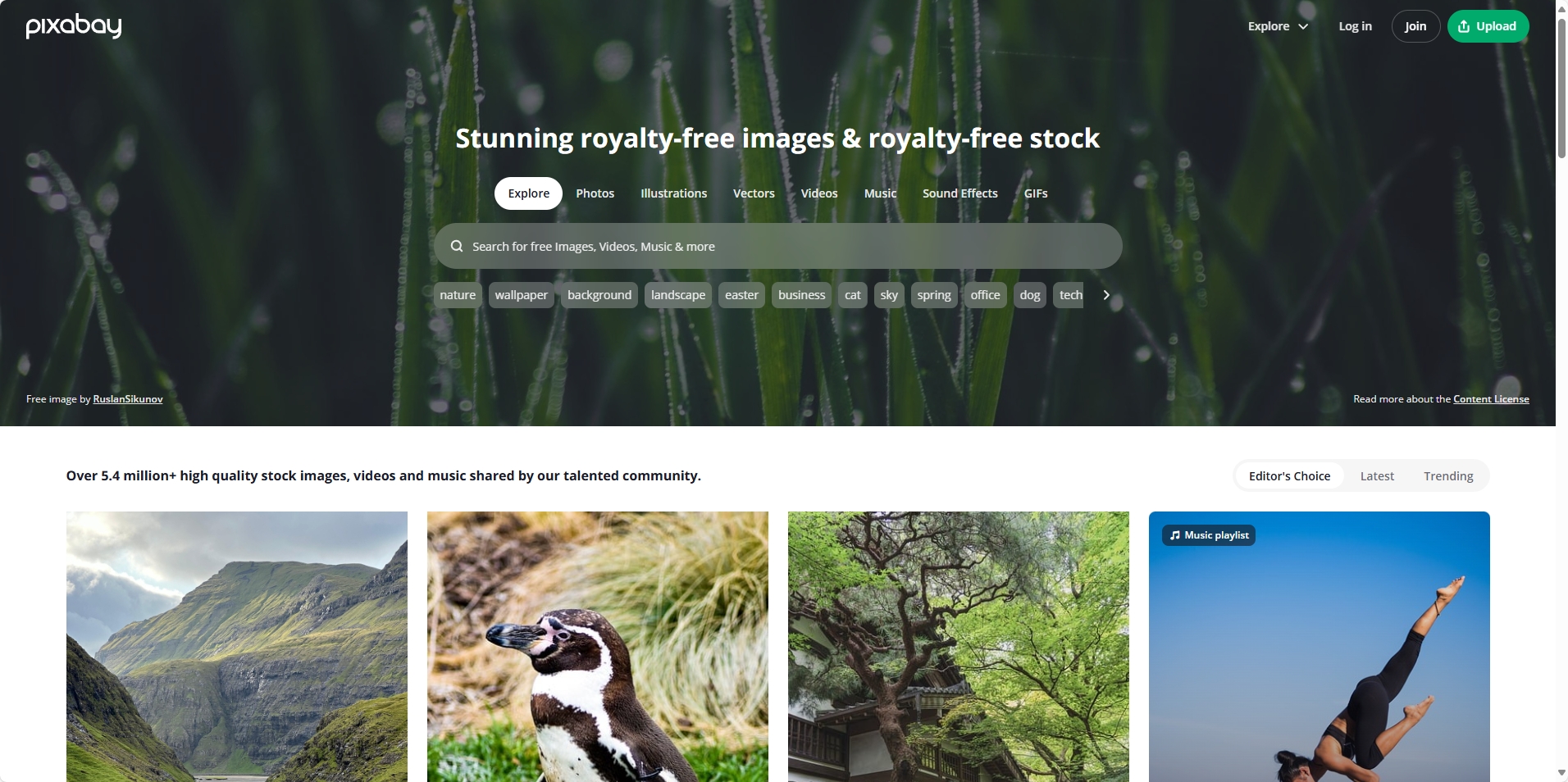
3.Videezy
Combines free and premium clips. High-quality filters make finding cinematic footage easier. Check individual licenses before use.
4.Coverr
Geared toward website background videos, Coverr’s clips are modern and stylish. Totally free with no attribution.
5.Mixkit
Each video is hand-picked and royalty-free. Search by category or style. Ideal for YouTubers and marketers.
6.Life of Vids
Minimalist-style clips with unique compositions. Created by a Montreal agency and shared under generous licensing.
7.Splitshire
A personal project turned massive library, Splitshire hosts unique lifestyle and drone clips with no watermarks.
8.Videvo
Offers a blend of free and premium stock. Clear labeling helps you filter out any that require attribution.
9.Motion Places
Specializes in cityscapes, travel, and landmark footage. Great for documentary-style content.
10.Dareful
Free 4K videos focusing on nature, slow motion, and aerials. One of the few platforms offering such high resolution for free.
11.Distill
Sends out 10 hand-selected HD clips every 10 days. A curated experience for those wanting premium visuals for free.
Best Practices for Using Free Footage in Your Projects
Make the most of your clips with these simple tips:
- Use editing software like Gemoo, an AI-powered auto-editing tool that simplifies trimming, transitions, and effects.
- Apply color grading for consistent mood
- Add transitions to blend multiple clips smoothly
- Overlay text or branding to make it your own
Pro Tip: Tools like Gemoo use AI to analyze your footage and suggest edits, making post-production faster than ever. Say goodbye to tedious manual adjustments!

Common Mistakes to Avoid When Using Free Video Clips
- Assuming all clips are license-free—check terms!
- Using overexposed or repetitive footage
- Skipping attribution when required
Tools to Enhance Your Free Stock Footage
| Tool | Function | Cost |
|---|---|---|
| DaVinci Resolve | Professional video editor | Free |
| Gemoo | AI-powered auto-editing | Free |
| Shotcut | Lightweight editor | Free |
| Canva | Simple video montage tools | Free |
| CapCut | Social-media-friendly editor | Free |
Why Use AI Tools Like Gemoo?
Editing stock footage doesn’t have to be time-consuming. AI tools automatically sync clips to music, apply transitions, and even adjust pacing based on your content type. Perfect for creators who want professional results without the learning curve.
Comparing Free vs Paid Stock Footage
| Feature | Free | Paid |
|---|---|---|
| Price | $0 | Varies |
| Variety | Good | Extensive |
| Exclusivity | Low | High |
| Watermark | None (with good sites) | None |
| License Clarity | Varies | Clear & comprehensive |
FAQs
1.Can I use free stock footage for YouTube monetization?
Yes, if it’s royalty-free and requires no attribution—or you’ve included it properly.
2.Is attribution always required?
Not always. Check for CC0 licenses or platform-specific rules.
3.Are these clips safe for commercial projects?
Yes, when used from reliable sources with the correct license.
4.Can I modify the footage?
Yes! You can cut, color correct, and re-edit as needed.
5.Do these sites update their libraries often?
Most add new content weekly or monthly.
6.What’s the best site overall?
Pexels and Mixkit are favorites for ease of use, quality, and no license hassles.
Conclusion
Whether you’re a filmmaker, content creator, or social media manager, free stock footage no watermark is a game-changer. Pair these resources with AI tools like Gemoo to automate editing and focus on storytelling. With so many reliable sources and smart software, you can now produce professional-looking videos without burning a hole in your pocket. Bookmark these sites, respect the licenses, and let your creativity shine!