
Introduction
In today’s digital world, short-form videos have taken over social media, marketing campaigns, and content creation. Whether it’s a quick promotional clip, an educational snippet, or an engaging social media post, short videos grab attention fast. But what if you could create high-quality clips effortlessly using AI—without needing advanced editing skills?
Enter the AI Short Clip Maker—an innovative tool that automates video creation, editing, and enhancement using artificial intelligence. Platforms like Gemoo, an AI-powered auto-editing software, are changing the game by turning raw footage into polished clips in minutes. In this article, we’ll explore how AI short clip makers work, their benefits, the best tools available (including Gemoo), and a step-by-step guide to creating stunning short clips with AI.
Understanding AI Short Clip Makers
How AI Generates Video Clips
AI-powered video makers use machine learning, automation, and smart editing tools to generate content based on text, images, or raw footage. For example, tools like Gemoo analyze your media to automatically cut, trim, and arrange clips into cohesive stories. They even add transitions, suggest visuals, and create voiceovers—making the process seamless for creators of all skill levels.
Key Features of AI Video Makers
- Auto-Editing: AI cuts, trims, and adjusts footage automatically.
- Voiceovers & Subtitles: Convert text into realistic voiceovers and add captions.
- Pre-made Templates: Professionally designed templates for quick video creation.
- AI Effects & Filters: Enhance video quality with automated color correction, stabilization, and creative filters.
- Background Music & Sound Effects: AI suggests and syncs audio to match your video’s mood.
Tools like Gemoo take this further with features like one-click background removal and smart scene detection, ensuring your clips look professional without manual tweaking.
Benefits of Using AI for Video Creation
- Time-Saving: AI automates editing, reducing hours of manual work. (No more dragging timelines!)
- Cost-Effective: Skip hiring expensive editors—AI tools like Gemoo offer pro results at a fraction of the cost.
- Professional Quality: AI applies Hollywood-level effects, color grading, and transitions effortlessly.
- AI-Powered Enhancements: Auto-generated subtitles, voiceovers, and even facial recognition boost engagement.
Best AI Short Clip Makers in 2025
- InVideo: AI-powered script-to-video generation with 5,000+ templates.
- Pictory: Converts blog posts into videos using AI summarization.
- Synthesia: Creates videos with AI avatars and multilingual voiceovers.
- Runway ML: Advanced tools for creative storytelling and background removal.
- Gemoo: A rising star for its auto-clipping magic—upload raw footage, and Gemoo’s AI identifies highlights, adds transitions, and syncs music automatically. Perfect for social media creators and marketers! (Try Gemoo here)

How to Choose the Right AI Short Clip Maker
When selecting a tool, ask:
- Ease of Use: Is it beginner-friendly? (Gemoo’s drag-and-drop interface is a win for newbies!)
- Customization: Can you add brand logos, fonts, and colors?
- Pricing: Does it fit your budget? Many tools, including Gemoo, offer free trials.
- AI Features: Look for auto-captioning, voiceovers, and smart editing.
- Export Quality: Ensure 1080p or 4K output for crisp visuals.
Step-by-Step Guide to Creating a Short Clip with AI
1.Write a Script: Use AI tools like ChatGPT or Gemoo’s built-in script generator for ideas.
2.Select a Template: Browse platforms like Gemoo for trendy templates (e.g., “TikTok Style” or “Minimalist Product Demo”).
3.Upload Media: Use stock footage or your own clips. Gemoo’s AI even scans your files to suggest the best moments!
4.Apply AI Enhancements:
- Add AI voiceovers in multiple accents.
- Use Gemoo’s auto-transition feature to smooth jumps between scenes.
- Generate captions with one click.
5.Export and Share: Download in MP4/MOV and post directly to Instagram, YouTube, or LinkedIn.
AI in Video Editing: How It Works
AI tools leverage:
- Machine Learning: Analyzes trends to suggest edits (e.g., Gemoo’s “Trending Styles” recommendations).
- Auto-Editing: Rearranges clips for pacing and flow.
- Voice Synthesis: Converts text into natural-sounding narrations.
- AI Filters: Fix lighting issues or apply cinematic color grades.
AI vs Traditional Video Editing
| Feature | AI Editing | Traditional Editing |
|---|---|---|
| Speed | Minutes per project | Hours or days |
| Cost | $10–50/month | $500+ per video |
| Creativity | AI suggestions + your input | Fully manual |
| Automation | High (e.g., Gemoo’s auto-clipping) | None |
Best Use Cases for AI Short Clip Makers
- Social Media: Create Instagram Reels or YouTube Shorts in minutes.
- Marketing: Turn product photos into dynamic ads using tools like Gemoo.
- Education: Break down complex topics into bite-sized clips.
- Product Demos: Showcase features with AI zoom-ins and captions.
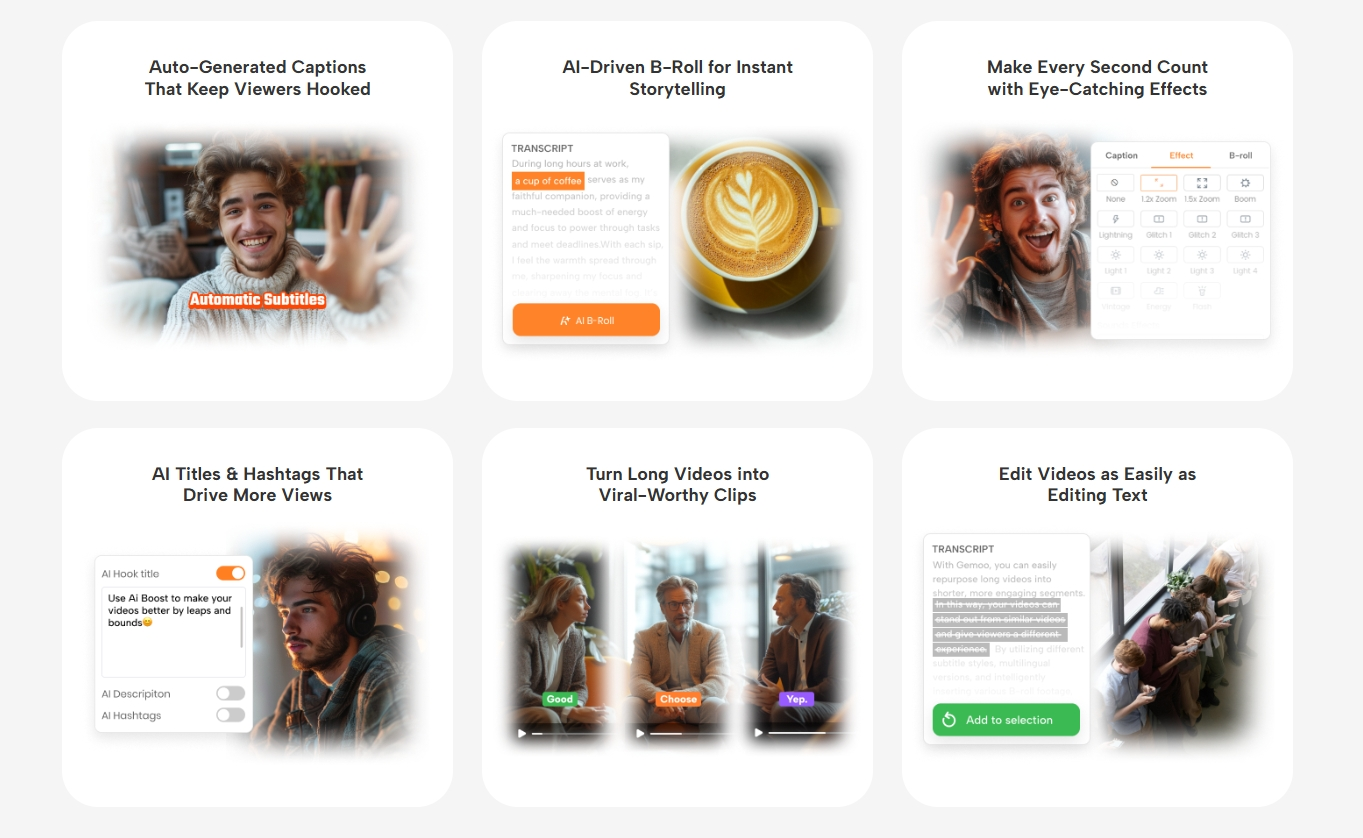
Common Mistakes to Avoid
- Over-Reliance on AI: Always review edits—AI isn’t perfect! (Gemoo’s “Preview Mode” helps catch errors.)
- Poor Storytelling: Use AI scripts as a starting point, not the final draft.
- Ignoring Branding: Customize colors and fonts to stay on-brand.
Future of AI Video Creation
Expect:
- 3D AI Clips: Tools like Gemoo are experimenting with 3D avatar integrations.
- Personalized Videos: AI-generated content tailored to individual viewers.
- Real-Time Editing: Edit videos during live streams using AI.
FAQs
1.Can AI replace human editors?
Not yet—but it’s a powerful assistant! Use AI for drafts and humans for polish.
2.Are AI tools free?
Many, like Gemoo, offer free plans with watermarks. Paid plans unlock HD exports.
3.Can AI generate scripts?
Absolutely! Try Gemoo’s script generator for quick ideas.
4.Is AI content copyright-safe?
Most tools use royalty-free assets, but double-check licensing.
Conclusion
AI short clip makers like Gemoo are revolutionizing content creation—making professional videos accessible to everyone. Whether you’re a busy marketer, a solopreneur, or a TikTok newbie, these tools save time, money, and stress.
Ready to try AI editing? Explore Gemoo’s auto-clipping features today and turn your raw footage into viral-ready clips in minutes. 🚀



