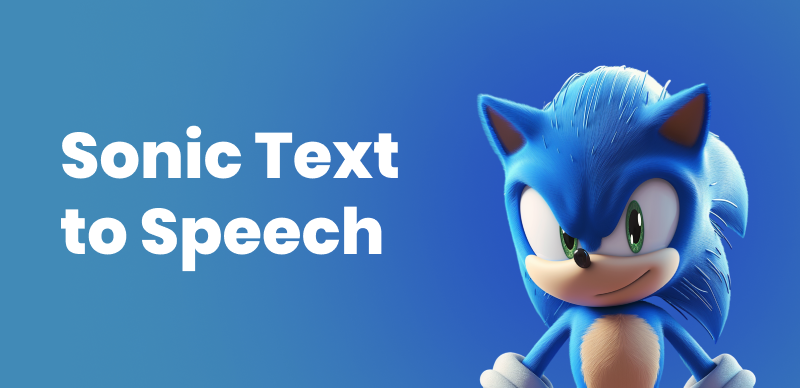Mastering foreign languages takes years of practice, but there’s no guarantee that you’ll sound like a native speaker even after you put in a significant amount of effort. That’s why creating videos in multiple languages used to be a complex and expensive endeavor since you had to find a writer and a voice actor fluent in the languages you wanted to include in your video.

Best Japanese Text to Speech Generators
The emergence of text-to-speech generators has changed the way content producers approach different audiences, as they no longer need to know a language to create a voiceover in that language. The best part is that some TTS apps can translate a script automatically and generate content you can use in videos, podcasts, or any other content you produce.
Let’s go through the best Japanese text-to-speech generators that can help you generate audio files you can use to practice this language or make content for the Japanese market.
Benefits of Japanese Text-to-Speech Generators
Overcoming the language barrier used to be one of the main reasons learning about new cultures was so difficult. Text-to-speech generators don’t erase the language barrier entirely, but they’re rapidly becoming a useful tool that can help you learn Japanese or any other language.
Most TTS generators offer multi-language support and allow you to translate short phrases or entire scripts into various languages. These tools are easy to use, so you won’t need much time to get used to their interface.
Most TTS software offers a broad range of male and female voices, which is particularly important when creating audio files in Japanese due to grammar rules. It’s essential to check if the TTS app you’re using supports the Hiragana, Katakana, Romanji, or Kenji writing system if you want to convert a script in Japanese to speech.
Here are some of the main benefits of Japanese TTS generators for language learning and accessibility:
- Some TTS apps can translate phrases in Japanese accurately and help you expand your knowledge of the language.
- Creating an audiobook in Japanese with a TTS generator can be useful if you want to listen to and practice Japanese.
- TTS apps can help you produce podcasts or videos for the Japanese market.
- Almost all TTS software products offer multiple male and female voices to ensure that the generated content is grammatically correct.
Top 5 Japanese Text-to-Speech Generators
You must consider a broad range of factors when choosing a Japanese TTS generator. Ideally, you should listen to the app’s audio samples of Japanese voices to check if they sound natural and find out if the TTS software can automatically translate a script in English into Japanese. We’ve shortlisted some of the best Japanese text-to-speech generators, so let’s see what they have to offer.
Speechify
As one of the most versatile TTS software, Speechify is arguably your best choice if you want to convert text to speech in Japanese. The app features three male and three female voices, so you can choose the character that best fits the purpose for which you’re creating an audio file.
Speechify supports Romaji, so you can use the Latin script when converting Japanese text to speech. However, the app cannot translate English to Japanese, but each of the Japanese-speaking characters pronounces text in English with a Japanese accent.
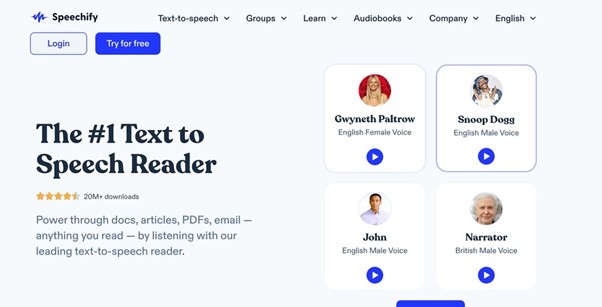
Japanese Text-to-Speech – Speechify
Best Features
- Speechify Studio offers the option to convert webpages in Japanese to speech
- This TTS software is available as a Chrome and Safari extension, iOS or Android app, and it’s compatible with macOS.
- Users can adjust the speed at which the Japanese voice reads the text
- The app allows its users to import scripts saved as PDF or Word files
Notable downsides
- The app has only six voices, and it doesn’t feature a child Japanese voice
- You must create a Specify account to download an audio file
Price: Free, $139 per year for the Premium plan
User ratings
- G2: 4.5 (15 reviews)
- Capterra: 3.8 (5 reviews)
Narakeet
A reliable and powerful TTS app like Narakeet can be an ideal solution for content producers who want to create audio files in different languages. The software supports 90 languages, including Japanese, and has a library with over 700 voices.
You can choose from 15 Japanese natural-sounding voice characters or even select Fumiko, the app’s only child voice for the Japanese language, as the narrator of your language course, podcast, or short video. Narakeet lets you choose if you want to dictate the text in Japanese or upload an already prepared script.
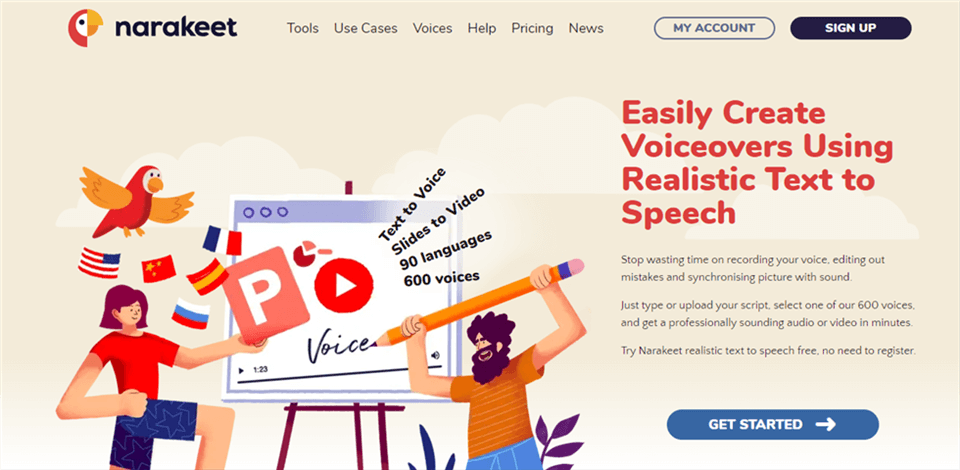
Japanese Text-to-Speech Generator – Narakeet
Best Features
- The software can generate subtitles together with an audio file in Japanese
- Effortless speech speed control
- All Japanese voices sound human
- Narakeet supports most text file formats, including SRT, DOCX or XLSX
Notable downsides
- Users can’t generate audio files containing more than 1KB of narration with the app’s free version
- Narakeet cannot translate text into Japanese
Price: Top-up accounts: $6 to $500 depending on the audio’s duration; Subscription accounts: Price available upon request
User ratings
- G2: N/A
- Capterra: N/A
Synthesia
Although it is primarily an AI-powered platform for video content production, Synthesia still features a powerful text-to-speech feature that enables you to create audio files in Japanese. The app’s selection of AI voices features 134 male and 132 female voices in over 70 languages.
In addition, Synthesia can help you translate audio files into Japanese, which makes this tool useful to content creators who want to produce audiobooks, podcasts, video tutorials, and other types of content for the Japanese market. The software has seven Japanese voices that are suitable for a wide range of contexts.
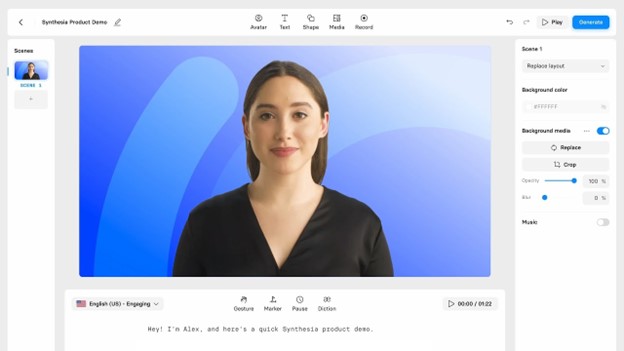
Japanese Text-to-Speech – Synthesia
Best Features
- Synthesia can translate audio into Japanese
- The software is equipped with over sixty video templates you can easily combine with audio files in Japanese
- Companies can use Synthesia to create training videos for their branches in Japan
- You can use the app’s AI assistant to generate a script
Notable downsides
- The 1-click translation feature is only available within the Enterprise plan
- The free trial period is short
Price: Starter: $22 per month; Creator: $67 per month; Enterprise: custom pricing
User ratings
- G2: 4.7 (1,096 reviews)
- Capterra: 4.7 (116 reviews)
Murf.ai
Creating a free account on the Murf.ai platform will grant you access to over a hundred voices in dozens of languages. The app’s TTS lets you generate podcasts, learning modules, audio articles, and other types of content with just a few clicks.
However, you must upgrade to the app’s pro version to generate content in Japanese. Doing so will enable you to choose from five young adult and middle-aged Japanese characters with male and female voices. Importing a script into Murf’s studio is straightforward since the software supports all standard text file formats.
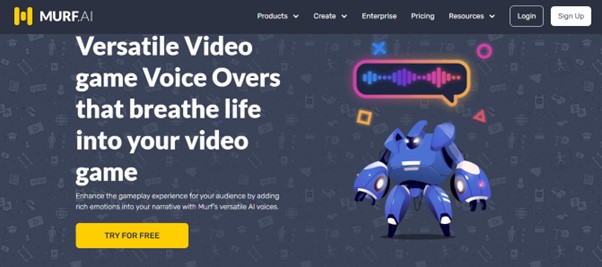
Japanese Text-to-Speech – – MURF.ai
Best Features
- Users of the Murf’s Enterprise plan can translate text into Japanese
- You can test the app’s text-to-speech capabilities for free
- The app’s studio is equipped with a volume mixer
- Murf lets its users change the Japanese character’s pronunciation of a word
Notable downsides
- Downloading audio on Murf’s free version isn’t possible
- The number of available voices depends on the pricing plan
Price: Free; Basic: $29 per month; Pro: $39 per month; Enterprise: $75 monthly per user
User ratings
- G2: 4.6 (113 reviews)
- Capterra: 4.5 (4 reviews)
Listen2It
The vast selection of life-like voices and languages is one of the key reasons Listen2It is one of the most popular text-to-speech generators on the market. The platform features 16 Japanese male and female voice styles and offers a variety of audio effects you can add to your script.
Hence, you can control how the character you selected pronounces words, insert a pause to emphasize what a character is saying, or choose how fast you want a character to speak. Moreover, you can record a voiceover with Listen2It and use one of its Japanese voices to create different types of content in this language.
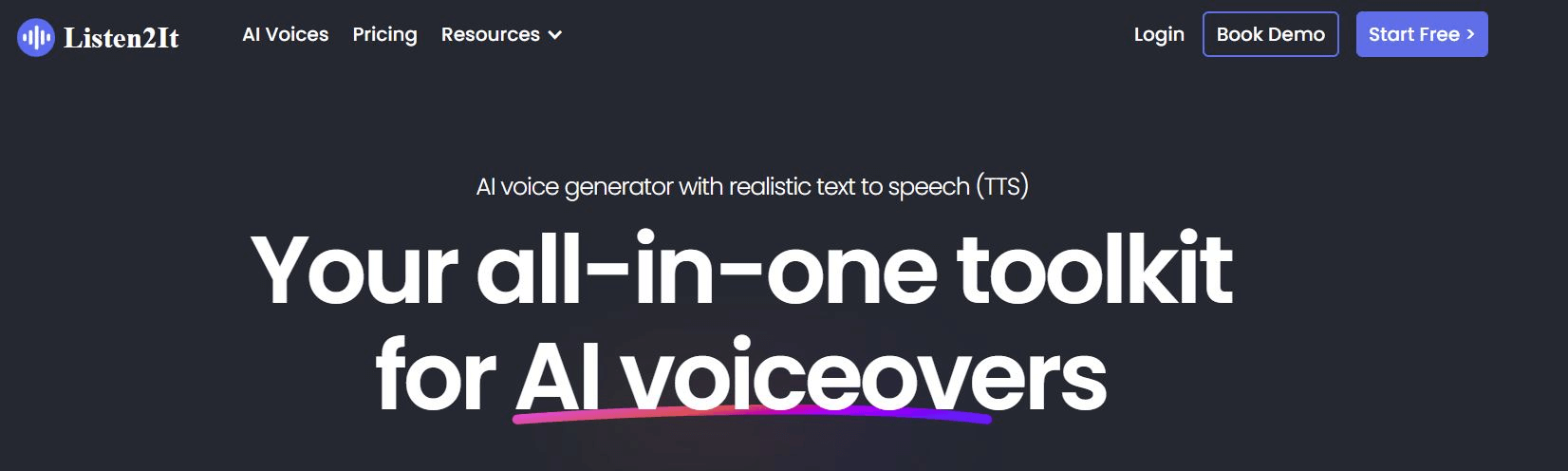
Japanese Text-to-Speech – Listen2It
Best Features
- All Japanese voices sound natural
- The free plan contains over 900 voices
- Listen2It has excellent audio-editing tools
- The TTS software doesn’t limit the number of times you can review an audio file in Japanese
Notable downsides
- Some Japanese voices are only available within the app’s Premium plan
- All plans have a monthly word count limit
Price: Free; Starter: $19 per month; Standard: $59 per month; Advanced: $99 per month: Enterprise: custom price
User ratings
- G2: 4.7 (3 reviews)
- Capterra: 5.0 (5 reviews)
Frequently Asked Questions About Japanese Text-to-Speech Generators
Do Japanese Text-to-Speech Generators Sound Life-Like?
Almost all Japanese TTS generators offer voices that sound like real people, and you can listen to each voice before choosing the one you want to use.
Can I Use a Japanese Text-to-Speech Generator if I Don’t Speak Japanese?
Only a few text-to-speech generators provide the option to translate text from English or some other language to Japanese. Hence, you must speak Japanese to create a script you can convert to speech with text-to-speech software.
How Long Does a Japanese Text-to-Speech Generator Need to Generate an Audio File?
You can create an audio file from a script that is between 100 and 200 words long in a few seconds, but you may have to wait for ten or more minutes if your script has thousands of words.
Final Thoughts
Japanese text-to-speech generators can help you create narration for an audiobook, a language course, or a training video in seconds. These apps feature a wide range of AI voices that sound just like native Japanese speakers and offer editing tools that allow you to control how each word in your script is pronounced.
Still, only a few TTS apps can translate text to Japanese, so in most cases, you must write a script in this language before you convert it to an audio file. What’s your favorite Japanese text-to-speech generator? Let us know in the comments.