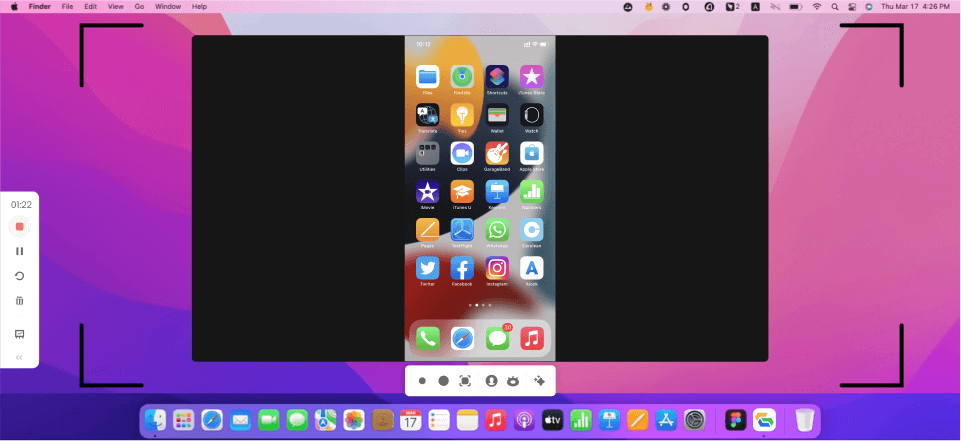How to Play Music on Discord
One of the main reasons why social platforms have largely replaced traditional communication channels is the ability to use multimedia to express your thoughts and ideas. All the most popular online platforms let you combine text, images, audio, and video, and this is also true for Discord, one of the fast risers in the social space and possibly the next network to become omnipresent in our lives.
Discord is beloved because it allows users to arrange their channels with a lot more freedom than on mainstream corporate platforms. As a result, people use it to share all kinds of experiences, including listening to music together. There are several ways to play music through Discord and share your vibes with your friends, and none of them are too technically demanding. We will show you how to do this in several different ways, none of which are very complicated.
What is Discord and Why You Should Try It?
Discord is a social platform that can be accessed from any smart device and that supports practically every major OS. It was a relative latecomer to this niche, as it was only launched in 2015, but it quickly started making up ground. Originally embraced by gaming enthusiasts, Discord quickly grew to attract many different demographics and all kinds of interest groups. Today, the platform has around 150 million active users on a daily level and is available in 30 different languages.
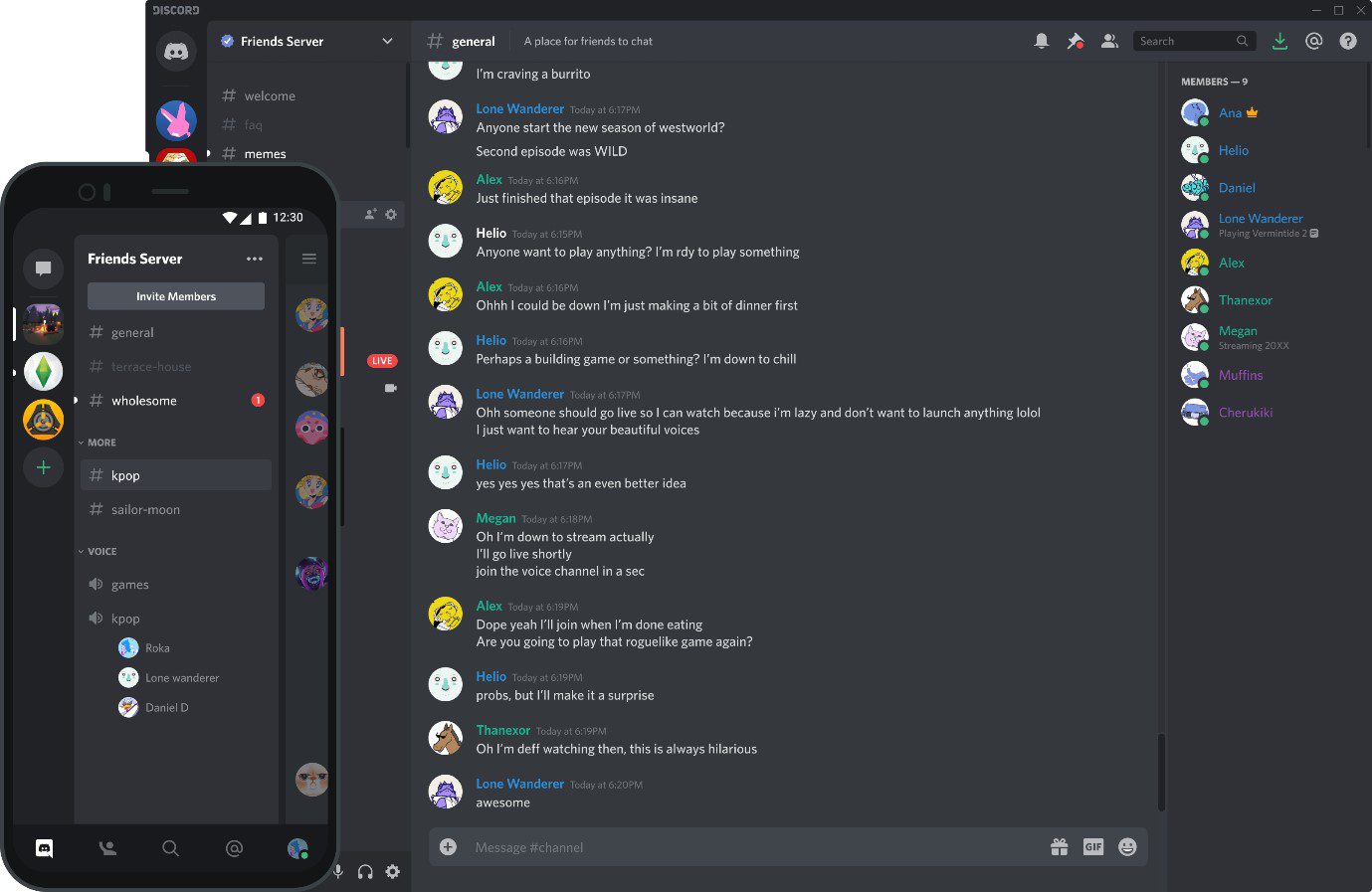
Discord Interface
The primary reason why people go to Discord is to connect with others who share similar interests. If you enjoy informal banter with the occasional sharing of images, videos, and even music, this platform could be a real refreshment compared to Facebook or Instagram. Your experience will be even better if you are looking to expand your circle of contacts within specific interest groups or to exchange opinions and experiences with people who work in a similar line of business. Thanks to extensive customization, all this can feel very natural and very personal.
How to Play Music on Discord?
When you feel like adding a catchy tune to your online experience on Discord, you have a few options at your disposal. There is no built-in audio player on the network, but it’s not very hard to work around this minor limitation. Since audio is supported in general, you can take advantage of several features to share your music with others in a Discord chat. We will explain how you can accomplish this goal in three different ways, regardless of your level of technical knowledge.
Play Music with a Discord Bot
One distinctive feature of Discord is that it supports a much deeper level of automation than other social platforms. At Discord, users can deploy pre-programmed bots that perform specific tasks, basically extending the functionality of the platform. One of the functions that can be introduced in this way is playing music, and there are already several ready-made bots that serve this purpose. Here is how you can deploy a bot to play music on your Discord account.
Step 1 – Choose a bot equipped with the music function (FredBot, Rhythm, or Groovy, for example)
Step 2 – Visit the official website for the bot while logged into your Discord account
Step 3 – Choose a server on which the bot will be deployed and activate the Invite function
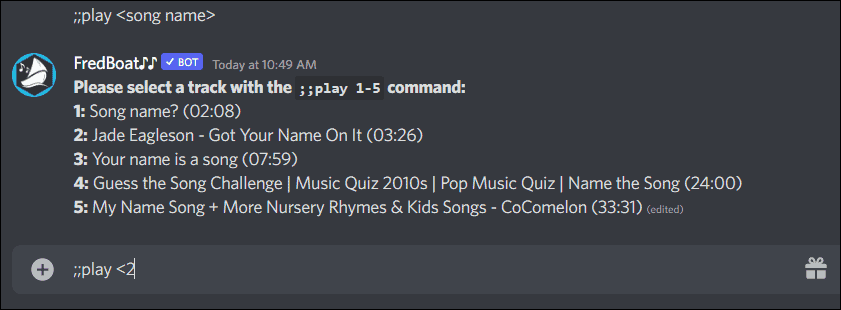
Play Music with a Discord Bot
Step 4 – Connect the bot with the website from which to play music (i.e. YouTube, Bandcamp…)
Step 5 – Type the /play command followed by the name of the song or URL to start the playback
Play Music on Discord via Spotify
If you would prefer not to bother with setting up a bot on your Discord server, there are a few alternatives that could serve you even better. Perhaps the simplest one is to connect your Spotify account to a Discord server and just stream the content from one platform to another. This method requires you to already have Spotify Premium access, but if you do this could be the most elegant way to introduce music to your online conversations. Here is the list of steps you must complete for this approach to be effective:
Step 1 – Run the Discord app and go to the User Settings menu
Step 2 – Select the Connections option, then find the Spotify icon among the offered possibilities
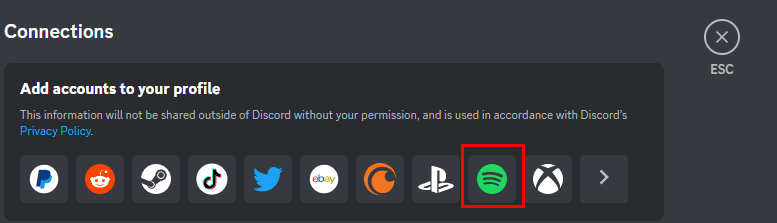
Play Music on Discord via Spotify
Step 3 – Provide your username and password to enter the Spotify account
Step 4 – Permit Discord to access data from the Spotify account
Step 5 – Create a Spotify playlist and use Discord to invite your friends to listen to it
Play Music on Discord through a Mic
Another possibility is to use a microphone to broadcast the music you are listening to in your room. This method has the downside that the quality is directly dependent on the quality of your speakers and microphone and the amount of background noise in the room. On the other hand, this way you can share music from offline sources, which is a big advantage. To get the best sound while broadcasting music over your microphone, you should adjust the settings on your computer in the following way:
Step 1 – Go to the Control Panel and choose the Hardware and Sound option
Step 2 – Find the Manage Your Devices link which is located next to the Sound menu
Step 3 – Open the Recording tab and specify the device you want to set up (microphone)
Step 4 – Enable the Stereo mix option and set it as the new default
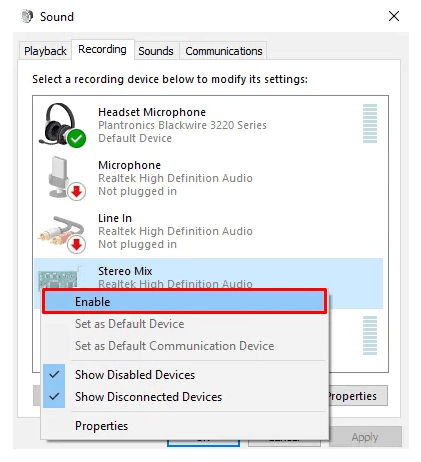
Play Music on Discord through a Mic
Step 5 – Save your settings and play music on the Discord server
Frequently Asked Questions about Playing Music on Discord
Which method is best if I want to play music on my Discord servers regularly?
Most people who frequently play music on Discord install a bot with this function. It may be a good idea to test a few music-enabled bots and see which one works best for you. Once installed, bots are very easy to activate and you can play any song nearly instantly with the right prompt.
How do I ensure the best sound quality for the listeners when I’m playing music on Discord?
Several factors impact audio quality, from the resolution of the original track to the quality of equipment used for playback. All of the recommended methods can deliver excellent sound quality, but if you want to leave nothing to chance you should probably use Spotify as your sole source of music streams.
Can I play music from my hard drive while I am chatting on Discord?
Yes, if you use the microphone method you can play anything you have on your computer, mobile phone, or even a CD player in your room. Some Discord bots might also be able to play locally saved music, so this is another option you should consider when choosing the best bot.
Final Words
Discord conversations can have an extra layer when they include music, which can set up the mood and allow the participants to have a shared context. Since it’s technically not too hard to enable music on your Discord server, it’s recommended to do so whenever the members seem to enjoy this kind of lighthearted fun. There are three different ways to do this, and you should learn how to play music on Discord using all of them. If you have already played your favorite songs in a Discord chat, please let us know in the comments which method you used and what the results were!