Due to the simplicity of altering digital multimedia, it’s extremely easy to create video and audio in practically any style. You can create the essential elements on your own, process them with simple software tools, and put together a stunning piece that punches far above its weight. Recording your voice and changing it to sound like a character from your favorite show is a part of this process, and it’s easier than it may seem.

Ghostface Voice Changer
For example, if you are a fan of horror movies you could transform your voice into Ghostface and impress your friends who share your love for this genre. Modern technology lets you easily replicate the recognizable spooky voice, so that you can use it on social media, during your live streams, or when you are compiling long-form video content. In this article, we will discuss the most successful Ghostface voice changers in 2024 and provide instructions on how to use them.
Who is Ghostface and Which Actor Voices Him?
Some movie characters captivate the public imagination in a lasting way and remain iconic long after the original release of the film. That’s certainly true for Ghostface, who is one of the most adored horror movie characters of all time. He is the villain of the entire Scream series, a franchise that includes several movies and a whole bunch of related digital properties. The series (and the character) first appeared in 1996, which means Ghostface has been scaring people for more than 25 years now.

Who is Ghostface
The voice actor that brings Ghostface to life deserves a lot of credit for this. The character is voiced in most instances by the experienced actor Roger L. Jackson. He was always giving the voice to the masked character, while a rotating cast of actors would portray its physical form. The voice job was occasionally performed by others, most notably by William Scharpf. This was a rather difficult role to get right, especially since Ghostface remains completely silent in many scenes. However, he often speaks on the phone, which makes his voice perfect for pulling pranks on your friends who are familiar with the Scream lore. Jackson’s distinctive intonation and high-pitched voice bring an eerie element into every conversation and are often deployed on the internet for fun purposes.
Top 6 Ghostface Voice Changers
Scary Voice Changer and Recorder
It makes perfect sense that a voice-changing app specialized for scary sound effects would have an accurate rendition of Ghostface’s voice. This is an Android/iOS app that aims at regular users rather than sound editors, so it’s very accessible and user-friendly. It has all you need for a perfect scary video but doesn’t overwhelm you with functions that only professionals need.
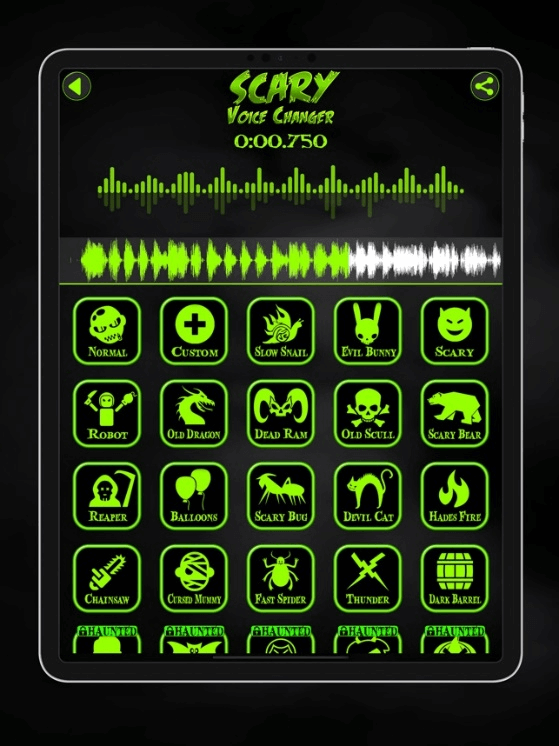
Ghostface Voice Changer – Scray Voice Changer
Distinctive features:
- Mobile voice conversion app designed specifically for hardcore horror fans
- It supports making new recordings and editing them online
- Ringtone function allows for quick creation of scary phone melodies
- Very creative effects can be achieved through manual voice customization
Biggest downsides:
- Many of the offered voices sound pretty similar to each other
- It’s not possible to save the file online
Pricing: Completely free
How to make your voice sound like Ghostface:
Step 1: Install the app on your phone and run it
Step 2: Record any speech you want with the app
Step 3: Apply the Ghostface preset to your voiceover
Step 4: Share your audio recording online
MagicCall
With this voice changer for mobile platforms, you can give a unique feel to your audio content. MagicCall makes it extraordinarily easy to transform your voice into any form that suits your current purpose, including horror movie villains like Ghostface. This wacky app even lets you make prank calls with an altered voice that has a ghastly quality!
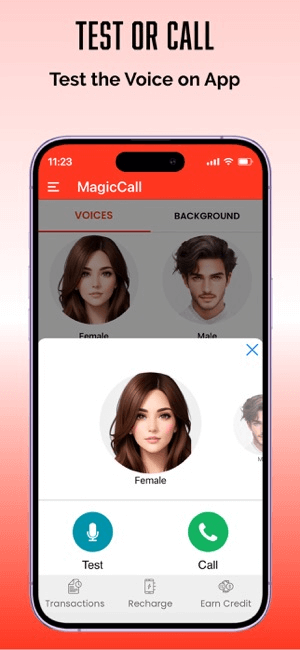
Ghostface Voice Changer – MagicCall
Distinctive features:
- Mobile application that supports changing the recorded or live voice
- Large collection of artificial voices including those belonging to celebrities or pop culture icons
- The app allows users to make live phone calls using a changed voice
- Voice demos can be played from the app before choosing the one to use
Biggest downsides:
- It’s necessary to use calling credits to make phone calls with altered voices
- Manual sound editing is not enabled
Pricing: One-week subscription with 100 calling credits costs $1.99
How to make your voice resemble Ghostface:
Step 1: Install MagicCall on your phone and start the app
Step 2: Try some of the offered spooky voices until you find one that sounds like Ghostface
Step 3: Record your voice or start a phone call and apply the selected effect
WooTechy SoundBot
In case you are looking for a desktop program that brings more options to the table, WooTechy SoundBot might be the perfect answer to your needs. This voice changer for Windows has a huge collection of effects and allows you to tinker with your audio in a myriad different ways. It’s a real mini studio ideal for people who post a lot of multimedia online but have limited technical skills.
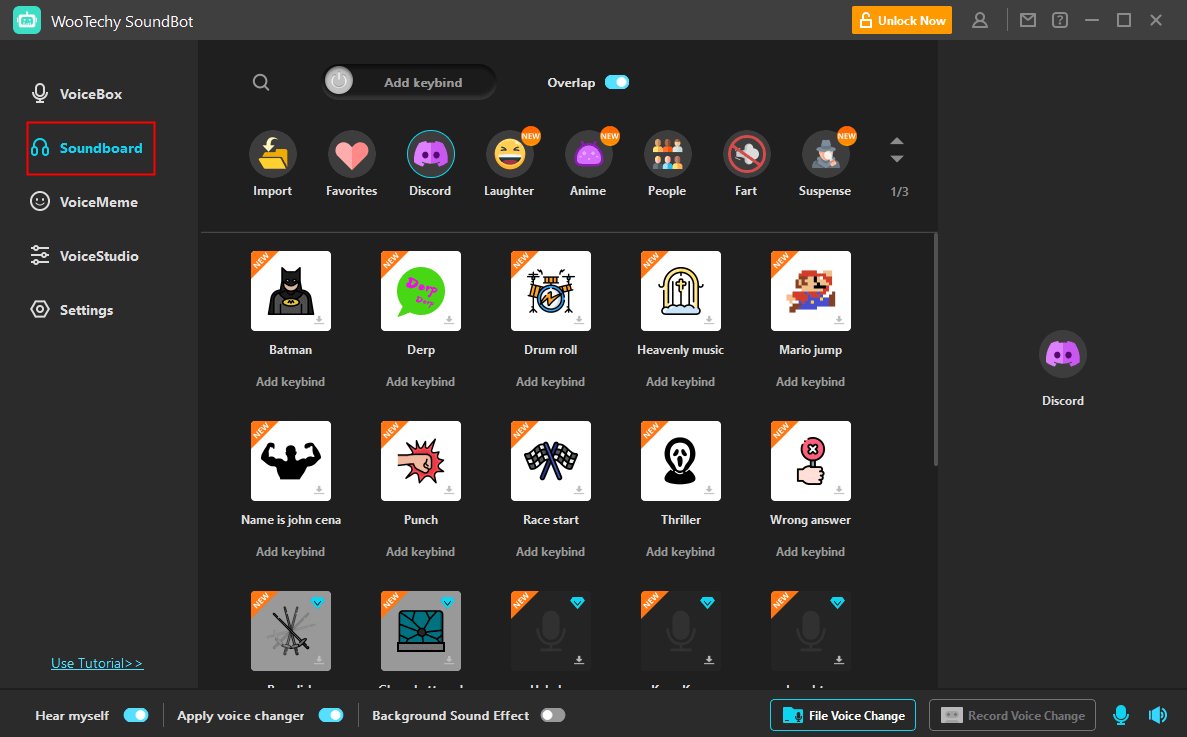
Ghostface Voice Changer – WooTechy SoundBot
Distinctive features:
- Sound editing software with AI capacities that is very effective for real time voice transformation
- Includes more than 100 different voice effects, including the whole category dedicated to Horror
- Supports live streaming on media platforms or within popular video games
- Contains a large number of voice memes that can be easily customized
Biggest downsides:
- Slightly more complex than some of the alternative voice changes
- It’s necessary to update the collection of voices periodically to keep it fresh
Pricing: 1-month plan costs $9.99, 1-year plan is offered for $19.99, and Lifetime plan can be obtained for $39.99
How to change your voice to Ghostface’s:
Step 1: Download this software to your PC and complete the installation process
Step 2: Start the program, then either upload a file or record a new voiceover
Step 3: Find the Ghostface voice in the collection of sound effects
Step 4: Apply the effect over the voiceover and save the new file as MP3
LingoJam
Widely considered as one of the best voice modulators currently available, LingoJam gives you the power to alter the sound of your voice as you see fit. This product is suitable for users of any skill level, requires no installation, and has an interface that leaves no ambiguity regarding key functions. You can simply play around with your recording until you get a really spooky result that matches your idea.
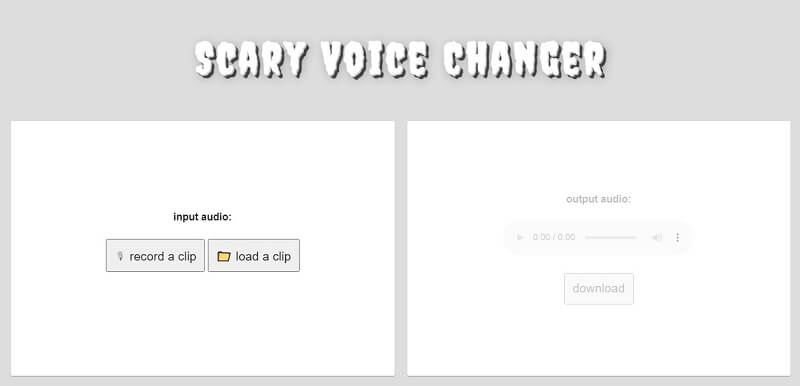
Ghostface Voice Changer – JingoJam
Distinctive features:
- Very simple online voice changer that can be accessed from any digital device
- Users can choose between recording new audio or uploading something from the hard disk
- Voice effects can be picked from a drop-down menu
- The frequency and pitch of the sound can be manually adjusted
Biggest downsides:
- The user interface looks really basic and unappealing
- The collection of artificial voices is fairly small
Pricing: Completely free
How to make your voice sound like Ghostface:
Step 1: Navigate to the main web page of the LingoJam voice changer
Step 2: Record or upload your file, then select Scary filter from the menu
Step 3: Manually adjust the sound until you get exactly what you want, then save it
AV Voice Changer
With this advanced software tool, it becomes exquisitely easy to turn your own voice into that of a trending celebrity or a monster from fiction. AV Voice Changer is a fully developed audio workstation intended for professional use, but there is no harm in harnessing its power to have a little fun with your friends by assuming Ghostface’s voice while you are gaming or chatting online.
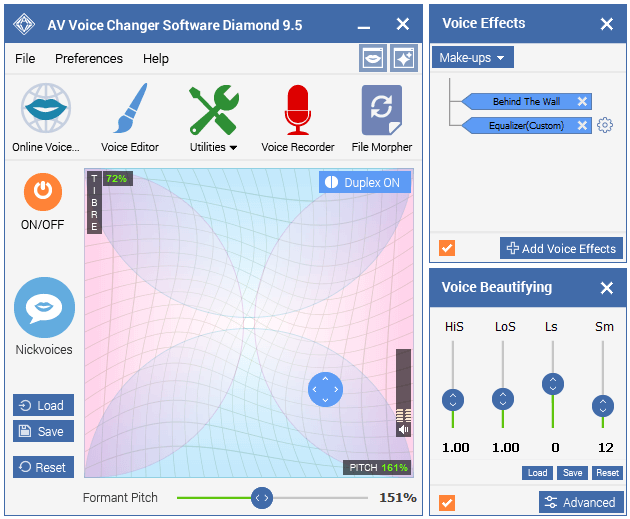
Ghostface Voice Changer – AV Voice Changer
Distinctive features:
- Professional voice modulation solution that gives the user full control of the output
- It can change the voice in real time or allow patient manual editing of recorded audio
- Compatible with VoiP platforms such as Twitch or Skype
- Advanced voice morphing capacity that preserves natural feel of the sound
Biggest downsides:
- More expensive and technically demanding than most other voice changers
- There is no pre-defined Ghostface voice and it must be created manually
Pricing: Free trial is available, full version costs $99.95
How to turn your voice into Ghostface’s:
Step 1: Install AV Voice Changer on your computer and read some instructions on how to use it
Step 2: Provide an audio track for morphing either by opening a file or recording a new voiceover
Step 3: Open the Voice Effects tab and select the preset that sounds scary
Step 4: Adjust various sound parameters until you get a result that you like
MagicVox
Playing with MagicVox can be a lot of fun and the results can be surprisingly realistic and refined. This is an AI-powered voice modulation software tool that virtually anyone can figure out how to use, while its deep collection of effects opens some very interesting possibilities. At a press of a button, your voice can become completely different and unrecognizable, so you can be whoever you want!
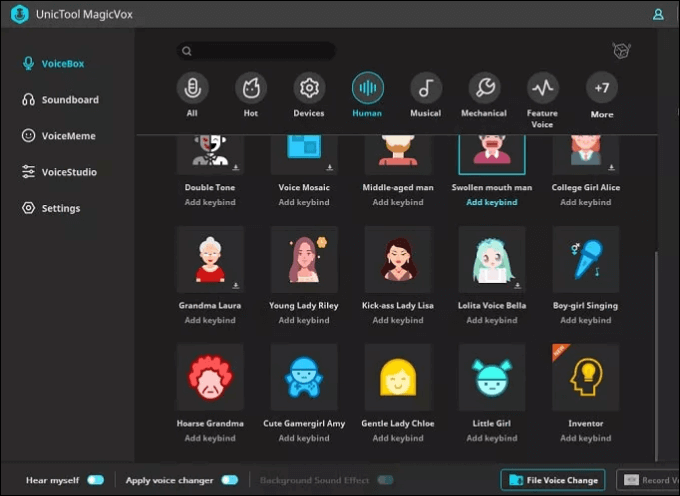
Ghostface Voice Changer – MagicVox
Distinctive features:
- PC-based software that enables voice alteration with a huge range of different effects
- Voice effect library can be customized by uploading new samples or cloning real voices
- This app can be used to deploy a modulated voice in real-time applications
- Supports the creation of soundboards that produce pre-selected sounds after pressing hotkeys
Biggest downsides:
- You can’t use this app for prank calls from your mobile device
- Some of the AI-generated voices have a robotic quality
Pricing: The quarterly plan costs $12.95, the Annual plan is priced at $19.95, and the Lifetime plan can be obtained for $39.95
How to mimic Ghostface’s voice:
Step 1: Download this software from the web and install it on your PC
Step 2: Use the voice-cloning function to replicate Ghostface’s voice from a movie clip
Step 3: Activate the newly created filter and record your audio in a changed voice
Frequently Asked Questions about Ghostface Voice Changers
Is it possible to get a perfect imitation of Ghostface voice with the recommended tools?
There may be some minor differences compared to the original, but with modern voice changers, you can get a pretty close approximation of the target voice. That’s especially true if the tool you selected already has a Ghostface preset, so you don’t have to go through trial and error to get it right.
Can I have any consequences for using Ghostface’s voice without authorization?
Ghostface is indeed a character from a famous movie franchise and therefore owned by the studio and protected by copyright laws. However, it’s extremely unlikely that anyone will sue you for using your voice to make a meme or joke with your friends. Commercial usage would be a problem, though.
How many technical skills do I need to transform my voice recording into Ghostface talk?
The software tools we reviewed above are mostly designed for people who are not professional audio editors. That said, some of them support manual interventions, so it’s generally desired that you have at least a basic idea about sound design. For tasks as simple as altering your voice, the technical requirements are quite low and the learning curve is mild.
Final Words
Ghostface fans around the world will be thrilled to learn that so many software apps featuring the voice of the iconic antagonist are available. You can modify your voice during phone calls, while you are broadcasting your gaming activities, or within prepared multimedia pieces that you post on your social media accounts. Since excellent voice changers can be found for both smartphones and computers, you should pick up a few of them, learn their functions, and be always prepared to make a scary good joke. If you have already played with Ghostface voice before, don’t hesitate to tell us in the comments which software you used.



