Say Hi to Gemoo Snap – The Just Right Screenshot Tool For You
Gemoo is always working on building tools that help people communicate & collaborate efficiently. Now this October, we are glad to bring you the new tool – Gemoo Snap. ![]()
When it comes to remote and hybrid workplaces, asynchronous communication can help teams be more efficient. Visual asynchronous communication tools like screen recorders, video messaging tools, and screenshot apps help people communicate complex content clearly and eliminate unnecessary meetings.

Gemoo Snap Is Available
So, the screenshot is a good way to take notes, document errors, demonstrate processes, or share inspirations with teams or clients. That’s why Gemoo Snap is here.
What Is Gemoo Snap?
Gemoo Snap is a free and lightweight screen capture tool just fit for you. It allows you to screenshot any area of your screen and share it the way you want. It is very easy to use, and you won’t be confused by any complex functions you don’t even need.
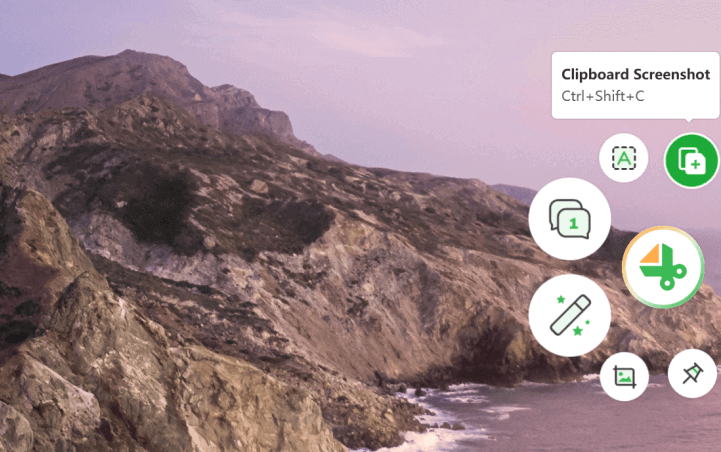
Gemoo Snap Overview
Key Features
![]() Quick screenshot to capture screen quickly
Quick screenshot to capture screen quickly
![]() Rich annotations help quick edit the screenshot
Rich annotations help quick edit the screenshot
![]() Pin the screenshot on the screen for reference
Pin the screenshot on the screen for reference
![]() Copy text from the screenshot via OCR
Copy text from the screenshot via OCR
![]() Upload screenshots to the cloud base to organize
Upload screenshots to the cloud base to organize
![]() Share screenshots with a link or just copy them to the clipboard
Share screenshots with a link or just copy them to the clipboard
What You Can Do With Gemoo Snap
![]() Take screenshots for visual learning
Take screenshots for visual learning
![]() Make beautiful blog post images, campaign graphics, or screenshot-based guide images
Make beautiful blog post images, campaign graphics, or screenshot-based guide images
![]() Give quick image feedback
Give quick image feedback
For Visual Learning
Visual learners learn information with pictures, videos, or PowerPoint. That’s why a good screenshot tool is necessary.
With Gemoo Snap, you can quickly capture screens from training videos, lectures, or PowerPoint, organizing them in the cloud base. What’s better, the Pin the Screenshot feature allows you to pin the image you just capture on your screen so you can refer to it anytime.
For Screenshot Creation
Make beautiful & professional screenshots for a blog post or product guide. You can easily capture a screen and give quick annotations, adding a uniform background to the screenshot.
For Feedback
No matter whether you need to report a bug, give some design ideas, or highlight the key points, Gemoo Snap helps you make it easy & quick.
Just capture the screen, quickly annotate it, and copy the image to the clipboard or send it as a link. Your feedback is made!
You can find more possibilities with Gemoo Snap.
What’s Next 
At Gemoo, our mission is to make you and your team collaborate more productive. We are continually updating Gemoo, and working on our next free tool. Please stay tuned.
And as always, let us know what you think so we can continue to make them even better.
Give the all-new Gemoo Snap a try for free!
Check the Gemoo Snap 2.0 New Release here.
