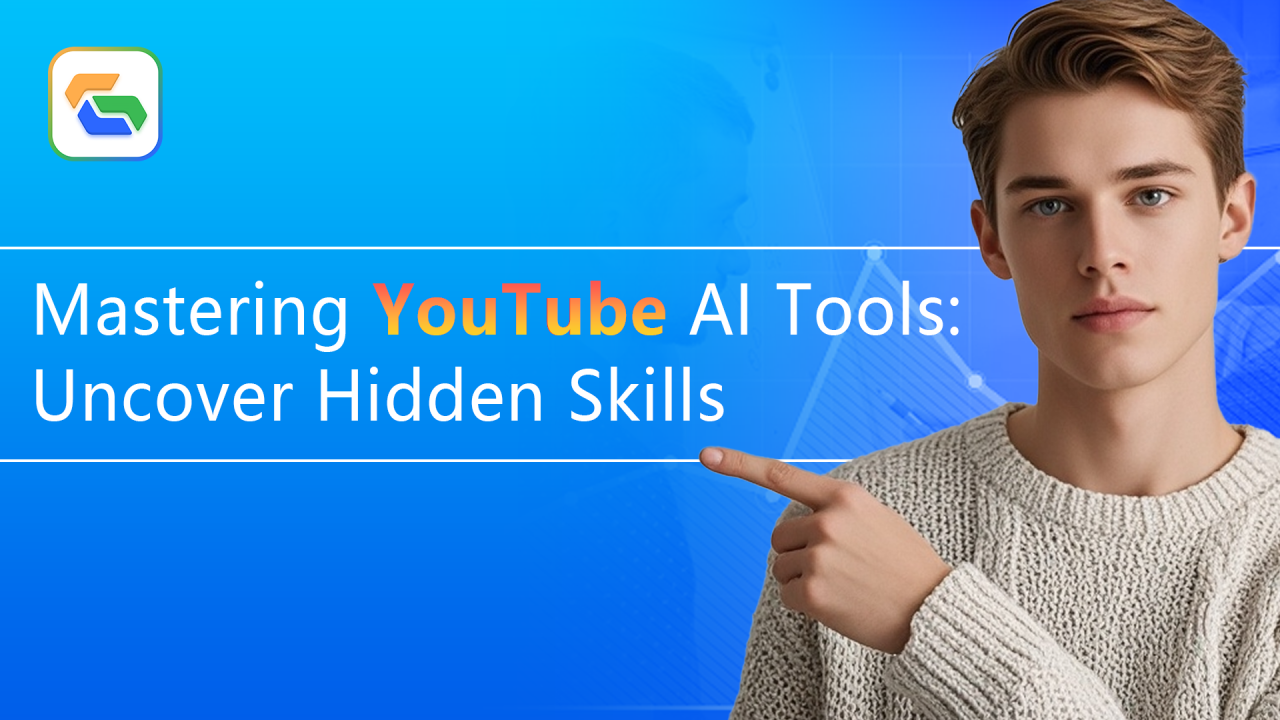Perfect Video Sizes for YouTube Creators

Last Updated: Feb. 26, 2025 | FEATURED IN: YouTube Tips & Tricks >
Are you aiming to attract a massive following on YouTube, the world’s most popular streaming platform? The secret lies in the seemingly minor details that can significantly impact your video’s presentation—and one of the most critical aspects is video size configuration!
Surprisingly, many creators often overlook this detail during production. Understanding the correct video size can help you publish content at a professional level, ultimately leading to more subscribers.

Perfect Video Sizes for YouTube Creators
1. Demystifying Resolution and Size
Every video platform has its recommended pixel resolutions to ensure the best viewing experience, and YouTube is no exception. Following these guidelines can help avoid common issues like blurry videos, cropping, or black bars on the sides.
YouTube’s Recommended Video Sizes:
- 426 x 240 pixels (240p): This is the lowest quality YouTube accepts. It’s ideal for slow internet connections. With lower resolution, uploads are faster, and smaller file sizes mean quicker loading and playback—perfect for viewers with limited bandwidth.
- 1280 x 720 pixels (720p): Basic HD offers a much clearer and more detailed image compared to standard definition (SD).
- 1920 x 1080 pixels (1080p): Full HD provides even sharper details than 720p and perfectly fits YouTube’s widescreen format for an immersive experience. It’s highly compatible with various screens, including smart TVs and monitors.
- 3840 x 2160 pixels (2160p/4K): With four times the pixel density of 1080p, 4K delivers incredibly sharp visuals. It’s ideal for large screens like big-screen TVs and projectors, where the higher resolution makes a significant difference.
YouTube prefers HD videos because they offer clearer images and greater visibility. However, when choosing a resolution, consider your audience’s internet speed. Too high a resolution can lead to buffering for slow internet users, while too low a resolution can make your content look unprofessional. Finding the right balance is key to showcasing your creative skills.
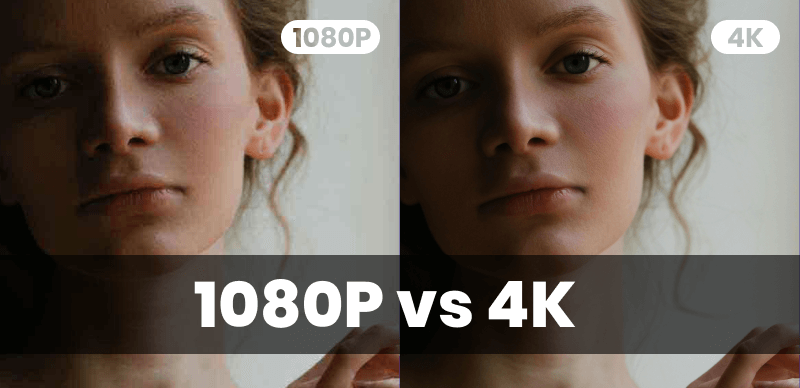
1080p vs 4K
Aspect Ratio Selection
Aspect ratio defines the relationship between a video’s width and height. Choosing the right aspect ratio is crucial for ensuring your video displays correctly across all devices. Here are the three most common aspect ratios on YouTube:
- 16:9: YouTube’s official recommendation. This widescreen format ensures your video fills the entire playback area on both desktop and mobile devices, providing a pleasant viewing experience for most users.
- 1:1: This square format is ideal for social media. On desktop, YouTube adds black bars, but it fits well on mobile devices.
- 4:3: This ratio is close to traditional TV screens. Similar to 1:1, black bars appear on desktops, but YouTube adjusts the video size on mobile devices.
2. Recommended Video Formats for Upload
Unlike resolution, video formats determine how the video is stored and which devices can play it. Here are the formats YouTube recommends:
- MP4: The most recommended format due to its balance between video quality and file size. It’s compatible with a wide range of devices and platforms.
- MOV: Best for Apple devices, though these files are often larger and may require compression before uploading.
- HEVC: High-Efficiency Video Coding reduces file size while maintaining video quality, allowing for faster uploads and smoother playback.
No matter what format your device uses, tools like CapUp can easily adjust your video size to meet YouTube’s standards.
3. Thumbnail and Cover Image Size Requirements
In addition to video quality, thumbnails and cover images are crucial for attracting viewers. An eye-catching thumbnail can significantly boost your video’s click-through rate.
Ideal Sizes:
- Video Thumbnail: 1280 x 720 pixels with a 16:9 aspect ratio. This ensures clarity and adaptability across most screens.
- Channel Profile Picture: 800 x 800 pixels with a 1:1 aspect ratio. This is the visual identity of your channel and impacts the first impression viewers have of you.
- YouTube Banner: The recommended size is 2560 x 1440 pixels, but the safe area (where text and logos are less likely to be cropped) is 1546 x 423 pixels.

How to find keywords for YouTube videos?
4. Optimizing Video Size for Different Devices
Ensure your video looks great on all platforms—mobile phones, tablets, computers, and large-screen TVs.
Mobile Optimization: With YouTube’s growing mobile user base, optimizing for smartphones is essential. The 16:9 aspect ratio generally works well across devices, but avoid large files that may slow down loading times on mobile.
Large-Screen TVs: If your video is designed for TV viewing, 4K will deliver the best results. Consider optimizing video clarity to enhance the viewing experience on widescreen TVs and home theater systems.
5. How AI Tools Can Help
Adjusting Video Sizes with AI: If you have multiple videos with different aspect ratios, AI-powered tools like CapUp can save you significant time. CapUp automatically adjusts video sizes to meet YouTube’s requirements, ensuring smooth uploads.
Dynamic Subtitles: CapUp not only resizes videos but also automatically adds subtitles, recommending styles and languages based on your content. This reduces manual workload and enhances video accessibility.
Smart Highlight Creation: CapUp can automatically identify interesting moments in long videos, add subtitles and stickers, and transform them into viral-style short videos. This feature helps you create engaging content for platforms like YouTube Shorts.
Conclusion
In the competitive world of YouTube content creation, details like video size, format, thumbnails, and device optimization are crucial for standing out. Tools like CapUp simplify the process by automatically adjusting video dimensions, adding subtitles, and generating engaging content. Don’t overlook these details—leverage the right tools to refine every video and create the next YouTube hit!