Mastering YouTube AI Tools: Uncover Hidden Skills

Last Updated: Oct. 31, 2024 | FEATURED IN: YouTube Tips & Tricks >
Hey everyone!Today, we’re diving deep into a series of AI tools launched by YouTube that can help you enhance your content creation efficiency and reach a broader audience. We’ll be focusing on some of the most requested tools that you might already be using, but our deep dive will reveal unexpected tips and tricks to help you make the most out of these resources. So, let’s get started!
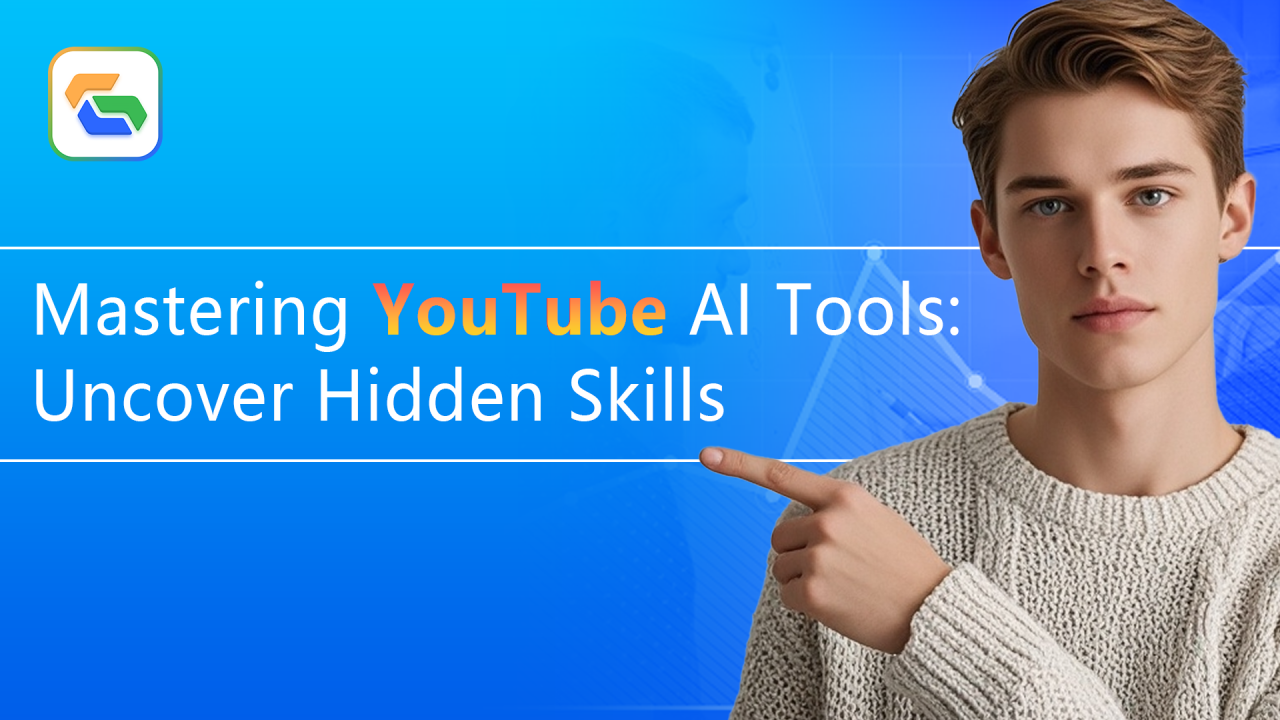
Mastering YouTube AI Tools: Uncover Hidden Skills
Auto-Dubbing
First up, let’s talk about Auto-Dubbing. This feature automatically adds voiceovers to your videos, making your content more engaging. Many creators only use it to add voiceovers in one language, but you can actually create multilingual versions of your content with this tool, allowing for content localization! For instance, you can adjust the language and cultural references to resonate more closely with specific regional audiences.
Pro Tip:
1. Try combining localized voiceovers with relevant background music to enhance viewer immersion and increase video interactivity!
2. When setting up the auto-voice, experiment with different voice styles—for example, a lively voice to attract younger viewers or a more serious tone to convey professionalism. This way, you can better align with your video’s theme and audience needs!

background music
Inspiration Tags
Next, we have Inspiration Tags, which can help spark creativity during your content creation process. Many people may only use it when they hit a creative block. Besides analyzing trending topics and viewer preferences to provide video ideas, it has another powerful use—trend tracking! By analyzing popular keywords within the Inspiration Tags, you can gain a better understanding of audience demands and preferences.
For instance, if you want to create a travel video, use this tool to find related popular tags, combining them with your personal experiences to enhance the topic and attract more viewers!
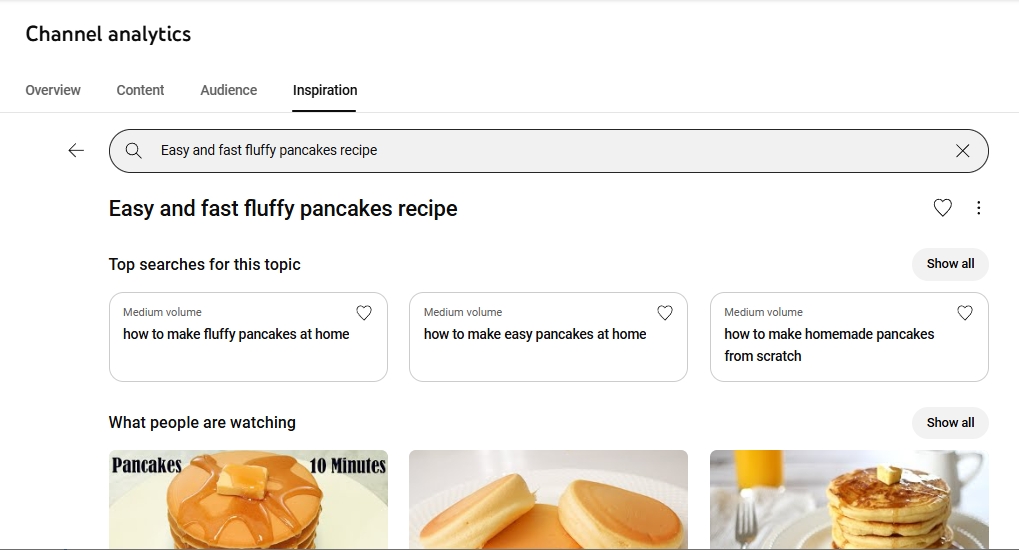
Inspiration Tags
Pro Tips:
1. Don’t just stick to using a single tag; try different combinations to uncover unexpected content ideas.
2. Use Inspiration Tags to discover potential collaboration opportunities. By finding similar creators through popular tags, collaborating can boost your video exposure and help share resources and inspiration!
Dream Screen Hidden Skills
Lastly, let’s explore the Dream Screen feature. This tool isn’t just for creating cool backgrounds; it can actually become a storytelling device. By using different visual effects for various scenes, you can blend narration with visuals, adding emotional depth to your stories. If you’re making content about gaming or travel, consider using dynamic backgrounds to create an immersive experience.
Pro Tips:
1. Utilize Dream Screen to set different scenes for your story; you can even showcase multiple storylines within a single video, increasing its richness and engagement!
2. Customize backgrounds to fit your channel’s style, making your visual effects unique. This will help your videos stand out from the crowd and keep viewers engaged longer!
Alright, that wraps up our discussion on these three YouTube AI tools and some practical skills you can apply. I hope these insights help you master YouTube better! Have any other YouTube tips you’d like to learn about? Let me know in the comments!