YouTube Memberships is a powerful feature that allows content creators to offer exclusive perks to subscribers, who in turn support the creator by paying a monthly membership fee. This feature helps creators generate additional revenue and build stronger connections with their loyal fans. This article will guide you through setting up YouTube Memberships, how it works, and how both creators and members can benefit from it.

How to use YouTube memberships
What is YouTube Memberships?
YouTube Memberships allows viewers to support their favorite creators by paying a monthly subscription fee. In return, members gain access to special perks, such as exclusive content, loyalty badges, and custom emojis. This feature is available to creators who meet specific requirements and are part of the YouTube Partner Program (YPP).
1. Requirements for Enabling YouTube Memberships
Before you can offer channel memberships, you must meet the following eligibility criteria:
- YouTube Partner Program: Your channel must be part of the YPP. To become a YouTube Partner, follow the guide here: How to Join the YouTube Partner Program
- Subscriber Count: Your channel must have at least 1,000 subscribers.
- No Community Guidelines Strikes: Your channel must follow YouTube’s policies and should not have any active strikes.
- Channel Type: YouTube Memberships are available for most types of channels but are not offered for channels that primarily focus on content for kids or have a significant amount of inappropriate content.
If your channel meets these conditions, you can proceed with setting up YouTube Memberships.
2. How to Set Up YouTube Memberships
Here are the steps to enable YouTube Memberships:
Step 1: Enabling YouTube Memberships
1.Log in to YouTube Studio: Use your Google account to log in to YouTube Studio.
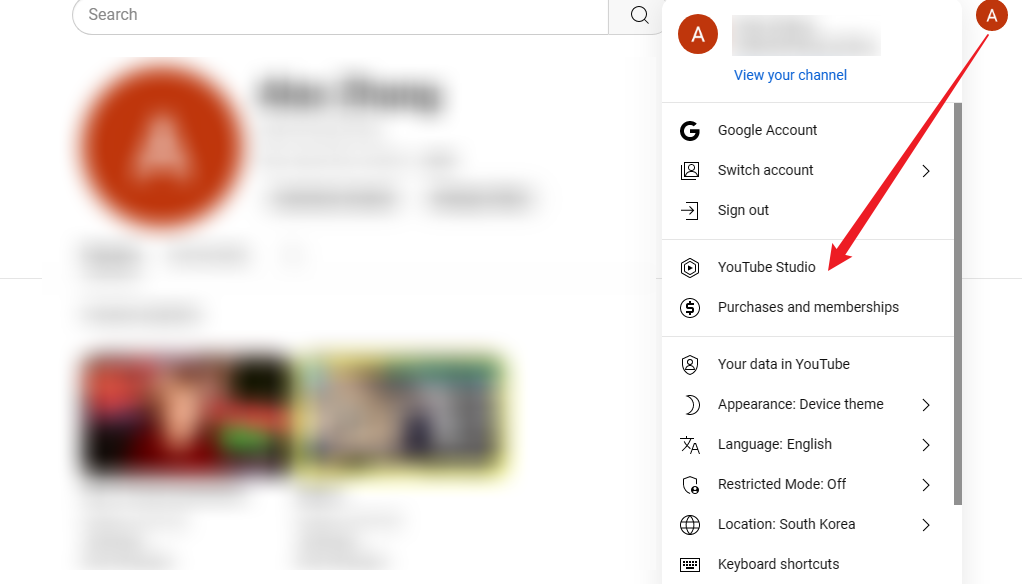
YouTube Studio
2.Go to the Monetization Section: In the left-hand menu, click on “Monetization.”
3.Select Memberships: If your channel is eligible, you will see a “Memberships” tab. Click on it to begin the setup process.
4.Set Membership Tiers: You can create different membership levels, each offering unique perks. YouTube allows up to five membership levels, with different price points for each.
5.Add Perks: Define the perks you will offer to members, such as loyalty badges, exclusive live streams, early access to videos, or behind-the-scenes content.
6.Review and Publish: Once you have set up the membership tiers and perks, submit your membership plan for YouTube’s review. Once approved, you can publish the memberships on your channel.
Step 2: Customizing Membership Perks
Some common perks you can offer include:
- Loyalty Badges: Badges appear next to members’ names in comments and live chats, showing how long they’ve supported your channel.
- Custom Emojis: Members can use custom emojis in live chats and comments. These can be designed to fit the style of your channel.
- Exclusive Content: You can share members-only videos, community posts, and live streams.
- Shoutouts: Thank your members during your videos, which adds a personal touch and increases interaction.
- Early Access: Give your members early access to the videos you post.
3. Promoting Your Memberships
Once your memberships are live, you’ll want to promote them effectively to encourage your viewers to join. Here are some promotional strategies:
- Mention Memberships in Your Videos: Briefly mention your membership perks at the beginning or end of your videos to encourage viewers to join.
- Use YouTube’s “Join” Button: Once memberships are activated, a “Join” button will appear next to the “Subscribe” button on your channel. Mention this in your videos, explaining the benefits of joining.
- Create a Membership Promo Video: YouTube allows creators to upload a dedicated membership promo video that explains the perks of joining. This video will be shown when viewers click the “Join” button.
- Community Posts: Use YouTube’s community tab to remind your viewers about your memberships, especially when offering special content.
4. Managing Your Memberships
As a creator, it’s important to regularly manage and update your membership offerings to keep your members engaged. Here are some tips for managing memberships:
- Post Regular Updates: Keep your members engaged by regularly sharing exclusive content or offering new perks. Consistent updates will help retain members and attract new ones.
- Engage with Members: Respond to your members’ comments and thank them during live streams to build a loyal community.
- Analyze Membership Data: Use YouTube Analytics to track how many people are joining, staying, or leaving your membership program. This data can help you adjust your perks and improve the overall membership experience.
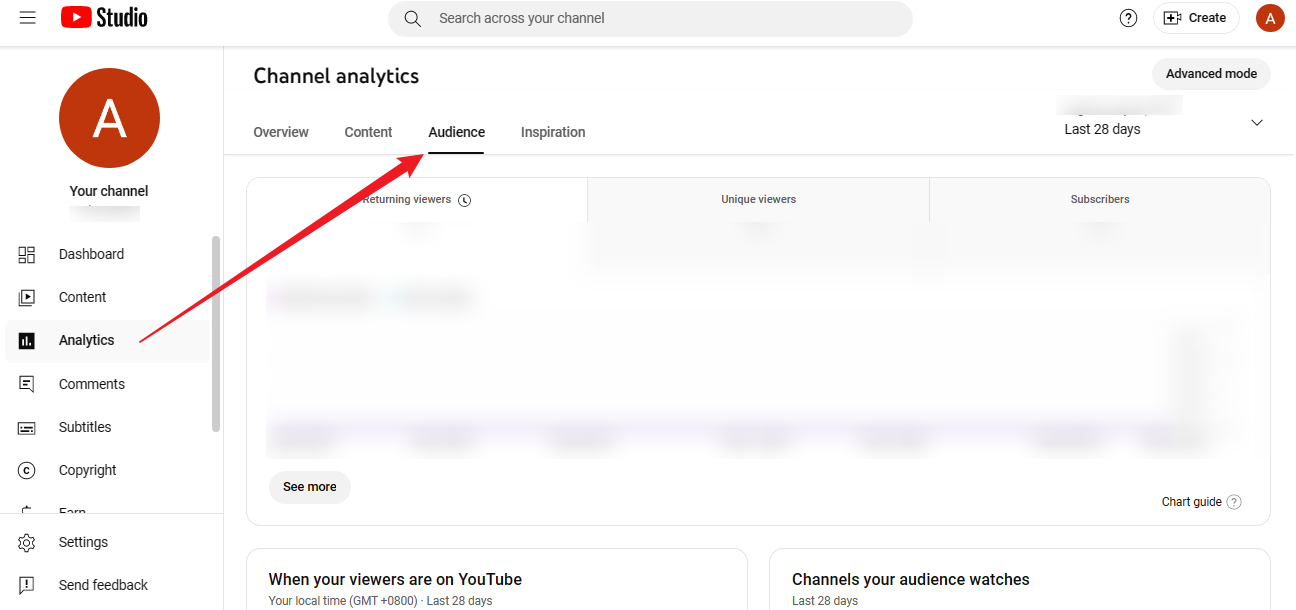
YouTube Analytics
5. How Much Does YouTube Memberships Cost?
Membership prices are set by the creator, and the monthly fee can range from $0.99 to $49.99, depending on the tier. Each tier offers a different set of perks, with higher tiers typically offering more exclusive content or benefits.
6. Benefits of YouTube Memberships for Creators and Viewers
Benefits for Creators:
- Steady Monthly Income: Memberships provide creators with a consistent revenue stream, in addition to ad revenue and other monetization methods.
- Closer Fan Engagement: Memberships allow creators to build a more personal connection with their most loyal fans.
- Exclusive Content Releases: Memberships give creators a platform to share special content that’s only available to paying members.
Benefits for Members:
- Exclusive Access: Members enjoy perks like early access to videos, members-only posts, and special live streams.
- Direct Support for Creators: By joining a membership, viewers directly support their favorite creators, helping them continue making content.
- Community Recognition: Members stand out in comments and live chats through loyalty badges and custom emojis, showing their support for the channel.
Conclusion
YouTube Memberships is a great way for content creators to increase their income while fostering a stronger sense of community with their audience. By offering unique perks and regularly engaging with your members, you can build a loyal subscriber base. If you’re a creator, consider setting up memberships to diversify your revenue, and if you’re a fan, joining a membership is a fantastic way to support the creators you love.
Effectively utilizing YouTube Memberships can unlock new opportunities for growth and engagement on your channel.



