The YouTube Partner Program (YPP) is a way for creators to monetize their content on YouTube. By joining YPP, creators can earn revenue through ads, channel memberships, Super Chat, and more. Additionally, they gain access to advanced tools like YouTube Analytics and other creator features.

How to Join the YouTube Partner Program
1. Eligibility Requirements to Join the YouTube Partner Program
To join YPP, creators must meet several key eligibility requirements:
1.1 At Least 1,000 Subscribers
Your channel needs to have at least 1,000 subscribers. This shows YouTube that your channel has built a solid foundation and is able to attract a consistent audience.
1.2 At Least 4,000 Public Watch Hours in the Last 12 Months
In addition to subscriber count, YouTube requires that your channel has accumulated at least 4,000 public watch hours over the last 12 months. This helps YouTube assess your channel’s activity and audience engagement.
1.3 Compliance with YouTube’s Community Guidelines and Copyright Policies
Any channel applying to YPP must comply with YouTube’s community guidelines and copyright policies. This includes not posting offensive content, respecting others’ copyright, and not using content that belongs to other creators without permission.
2. How to Apply
Step 1: Log in to Your YouTube Account
Go to YouTube and log in to the account you want to apply to the Partner Program with.
Step 2: Go to YouTube Studio
- Click on your profile picture in the top-right corner.
- Select “YouTube Studio.”
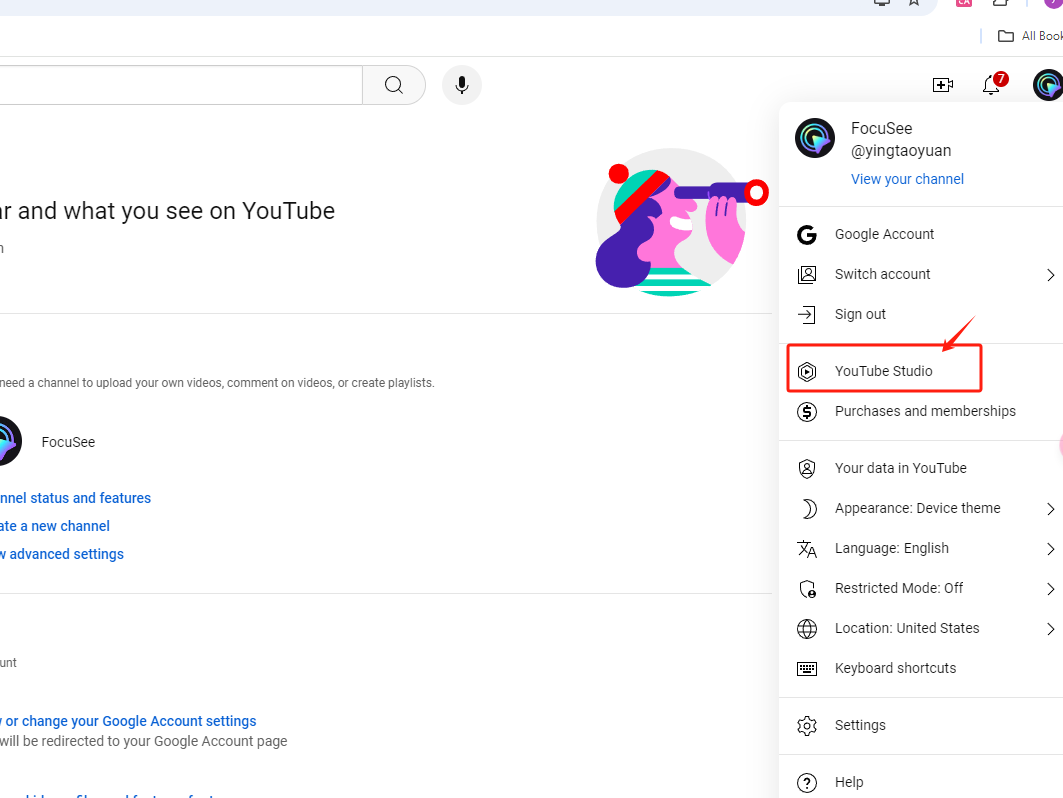
YouTube Studio
Step 3: Go to the Monetization Page
- In the left-hand menu, click on “Monetization.”
- If your channel meets the basic requirements, you’ll see an option to apply for the YouTube Partner Program.
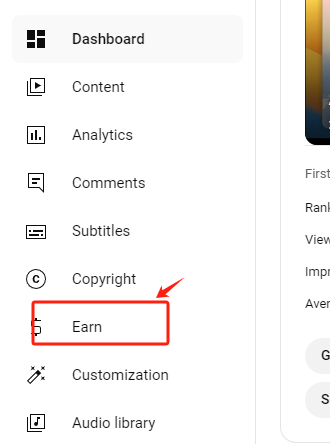
Go to the Monetization Page
Step 4: Review Eligibility
To qualify for YPP, your channel must meet these criteria:
1. At least 1,000 subscribers.
2. At least 4,000 public watch hours in the past 12 months, or 10 million short video views in the past 90 days.
3. Enable two-step verification for your account.
4. No active violations of YouTube’s Community Guidelines.
Step 5: Apply to Join
If you meet these requirements, click on the “Apply” button and follow the steps. This includes agreeing to the YouTube Partner Program terms and signing up for a Google AdSense account to start earning.
Step 6: Wait for Approval
Once you submit your application, YouTube will review your channel. This can take a few days to several weeks, depending on the complexity of your content and the volume of applications.
3. What to Do If Your Application is Denied
If your application is denied, you can always reapply. YouTube will typically provide feedback explaining why the application was rejected. You can make necessary improvements to your content and reapply after 30 days.
4. Ways to Monetize After Approval
Once you’re approved and officially part of YPP, you can start earning revenue through various methods. Here are the main ways to monetize your content:
4.1 Ad Revenue
Once approved for YPP, you can place ads in your videos, including display ads, overlay ads, and skippable ads. Ad revenue is a primary source of income for many creators.

Ad
4.2 Additional Revenue Streams: Channel Memberships, Super Chat, and Merchandise Sales
In addition to ad revenue, you can also earn through channel memberships, where fans pay a monthly fee for exclusive content. The Super Chat feature allows viewers to pay to have their messages highlighted during livestreams. You can also integrate merchandise sales directly into your channel page for extra income.
4.3 YouTube Premium Revenue Share
YouTube Premium users don’t see ads, but creators still earn revenue through a share of YouTube Premium subscription fees, based on how much time Premium members spend watching your content.



