How to sell your products or services on YouTube

Last Updated: Oct. 10, 2024 | FEATURED IN: Youtube 105 >
The process of selling on YouTube can be divided into three steps: creating videos, driving traffic, and promoting your channel. Let’s take a closer look at these three steps in detail.

How to sell your products or services on YouTube
Step 1: Creating Videos
You can’t really promote yourself on YouTube without producing your own videos. What kind of videos you should make entirely depends on your product. You can try some of the following video ideas:
Answering Frequently Asked Questions
Your customers may have many questions about your product (or general products) before and after the sale. List these questions and answer them in your videos. You can also monitor customer questions on social media and include the video in your replies. Think of it as a video version of an FAQ section.

LaNesha Tabb guides viewers to browse the resources she has created
Show the Manufacturing Process
If you manufacture your own products, it’s a great idea to showcase the production process in detail. This will reassure customers about the quality of your products and give viewers a behind-the-scenes look at your business culture.
Create Thematic Content for Your Industry
For example: If you sell travel accessories, you could create videos on how to pack luggage more efficiently or share a list of items that are most necessary to pack for specific destinations.

Kent Rollins shares outdoor cooking-related tips on his channel.
Attract Your Audience with YouTube Shorts
If you’re interested in internet culture and want to make your product go viral, you can create short, engaging videos with YouTube Shorts. You can record vertical videos (up to 60 seconds long) directly from your phone within the YouTube app.
There are several in-app tools for creating Shorts videos. For example, you can add music from a track library, change the video speed, and add filters and subtitles.
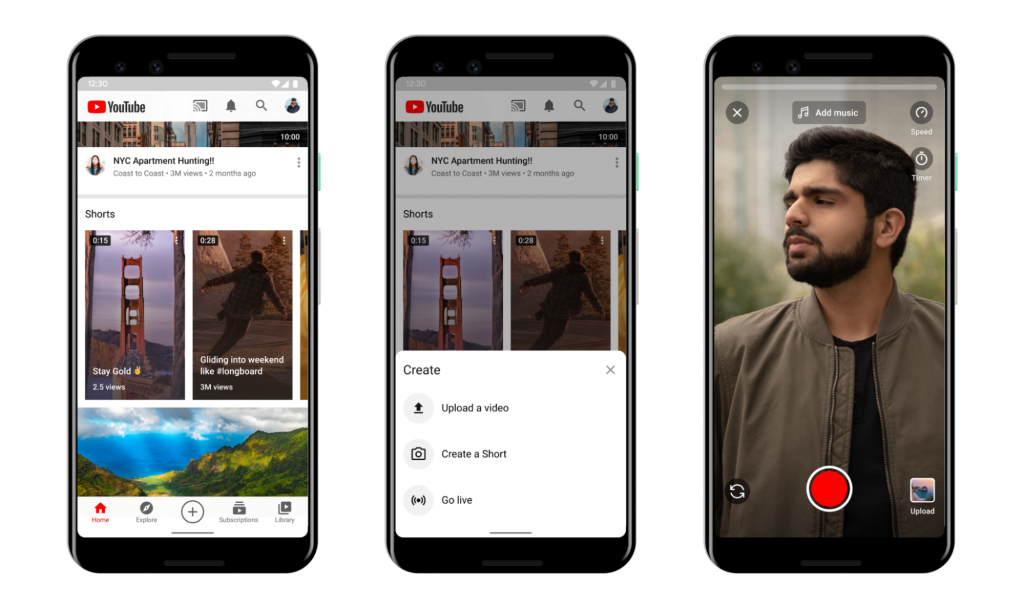
Attract Your Audience with YouTube Shorts
YouTube Shorts are perfect for:
- Sharing simple tips and life hacks
- Creating comedy videos
- Any content that can be distilled into a few quick steps or data points.
Suppose you have a cooking blog where you sell recipe books. With Shorts, you can share simple recipes and let viewers know where they can find similar recipes.
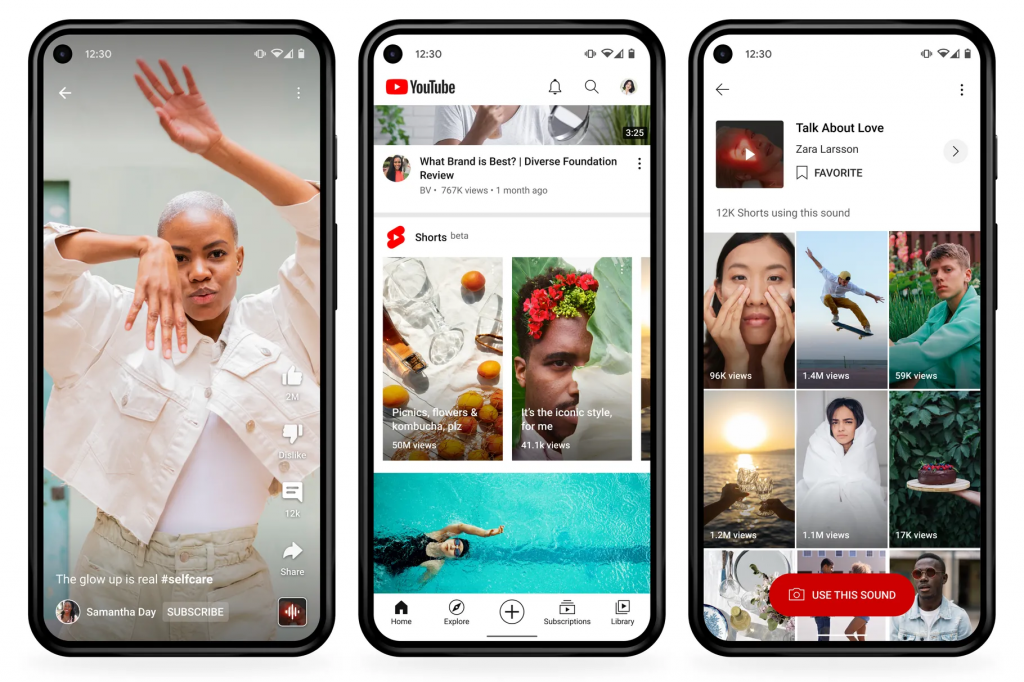
YouTube Shorts
Step 2: Drive Traffic to Your Website
The next step after creating a video is to direct the video traffic to your website or target web page.Fortunately, YouTube offers a variety of ways for users to interact with your video content. Let’s take a look at some of them.
Add Links in Video Descriptions
YouTube is one of the largest search engines in the world: when people want to learn something, choose a product, or explore entertainment, they search for most topics there. Writing unique and detailed descriptions with relevant keywords is crucial because it helps viewers find your videos more easily through YouTube search.
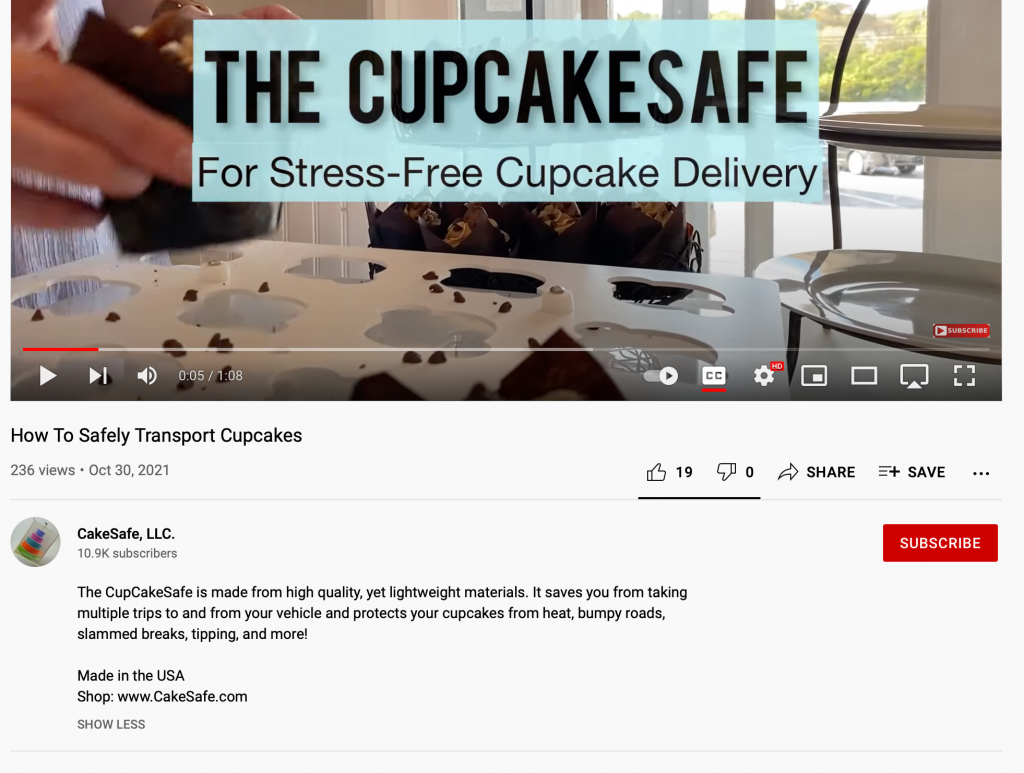
CakeSafe’s store links and YouTube video descriptions
To find relevant keywords, use tools like Google Ads. Include the most important keywords at the beginning of the description. Additionally, add one or two main keywords that describe the content of the video in both the description and the title.
Use interactive cards
Cards are interactive elements that can be inserted into videos to perform different actions—such as showcasing your products or website, or linking to another video.
You can use different types of cards in your YouTube videos:
- Video cards for linking to YouTube videos (you can only add cards to public videos). You can use this card to promote your other videos or feature videos from other creators.
- Playlist cards for adding to YouTube playlists (only public playlists can be added).
- Channel cards for linking to YouTube channels. These can be helpful if you collaborate with other channels or want to recommend related content to viewers.
- Link cards can link to external websites. These are an option for online store owners because you can link to your store’s homepage or product pages. If you have a blog, you can also link to that blog.

Using cards to guide viewers to your online store example
Adding end screens
End screens can be added to the last 5-20 seconds of your video. They are typically used to promote other videos on your channel or to encourage viewers to subscribe.

One end screen leads viewers to the store
Pro tip: End screens are the perfect way to highlight your products and link to them.
Step 3: Marketing Your YouTube Videos
After creating your videos and uploading them to YouTube, it’s time to promote your channel.
Depending on your existing marketing skills, this might be the easiest or most difficult part of selling on YouTube. Let’s look at some strategies you can employ at any skill level:
Engage with the Community
YouTube comments can often be a significant source of interaction with viewers. Engaging with your community and answering their questions can greatly help in promoting your brand.
Try not only to respond to comments on your own videos but also to engage with comments on similar topic videos made by other creators.
YouTube SEO
As we mentioned earlier, YouTube is one of the largest search engines in the world. YouTube videos also appear in Google searches.
YouTube SEO is a whole different topic, but for a quick crash course, here are some tips:
Create videos on “video keywords.” These keywords have a significant number of video results in Google (at least two or more), which can lead to more sales. Use these keywords in your video titles. Also, make sure to name your video files with keywords. For example, if your video is about “how to sell on YouTube,” the filename and title could be “how-to-sell-on-youtube.mp4” and “How to Sell on YouTube – A Step-by-Step Guide.”
Optimize your descriptions for SEO. The short and detailed descriptions below your video greatly impact search engine optimization (SEO). Google uses these descriptions to understand the full content of your video. Make sure to add a description with at least 200 words rich in keywords that describe the content of the video in this section.

Youtube SEO
Promote Outside of YouTube
Embedding your content on other platforms (blogs, other social media platforms, etc.) is another great way to develop YouTube as an e-commerce tool.
You can use some strategies to do this:
- If your content has news value, reach out to industry blogs and news media and ask them to share your video.
- Share your videos on niche community forums and websites like Reddit, as well as relevant Facebook groups.
- Share your YouTube channel link on product invoices and packaging.
Run YouTube Ads
Now you know the answer to the question “Can you sell items on YouTube?” is a resounding yes!
However, the steps listed above are well-suited for long-term results. If you want to grow your channel more quickly, consider running paid advertisements.


