How to Engage with My YouTube Audience

Last Updated: Oct. 03, 2024 | FEATURED IN: Youtube 104 >
Engaging with your YouTube audience is essential for creating a vibrant community and ensuring your content resonates. In this article, we’ll explore what audience engagement is, why it matters, and how you can effectively connect with your viewers.

How to engage with my YouTube audience?
What is YouTube Audience Engagement?
YouTube audience engagement refers to the interactions viewers have with your content, such as likes, comments, shares, and subscriptions. It’s not just about numbers; engagement reflects how well your content resonates with your audience. A high engagement rate indicates that viewers find value in your videos and are more likely to return for more.
Why is Audience Engagement Important?
1.Builds Community: Engaging with your audience helps create a sense of belonging, making viewers feel like they are part of something bigger.
2.Increases Loyalty: When viewers feel connected to you, they’re more likely to return and engage with future content.
3.Boosts Visibility: Engaged audiences are more likely to share your videos, which can increase your reach and visibility on the platform.
4.Provides Valuable Feedback: Interacting with your audience allows you to gather insights on what they enjoy, helping you tailor your content to their preferences.

YouTube
How to Effectively Engage with YouTube Audience?
1. Respond to Comments
Engaging directly with your viewers by responding to their comments shows that you appreciate their feedback and encourages more interaction.
Tips:
- Make it a habit to reply to comments regularly, especially soon after posting a video.
- Acknowledge both positive and constructive comments.
2. Ask for Feedback
Encourage viewers to share their thoughts on your content. This not only provides insights but also makes them feel involved.
Tips:
- Pose specific questions at the end of your videos to prompt comments.
- Use the community tab to create polls or ask for suggestions.
3. Create Community Posts
Utilize the community tab to share updates, behind-the-scenes content, and engage with your audience beyond video uploads.
Tips:
- Regularly post polls, images, and questions to foster conversation.
- Share snippets of upcoming videos to generate excitement.
4. Host Live Streams
Live streaming allows for real-time interaction, providing a unique opportunity to engage directly with your audience.
Tips:
- Announce your live streams in advance to encourage attendance.
- Actively respond to comments and questions during the stream.

Livestream on YouTube
5. Collaborate with Other Creators
Partnering with other YouTubers can introduce your channel to new audiences while creating engaging content.
Tips:
- Collaborate with creators who share similar themes or interests.
- Consider joint videos or guest appearances to expand your reach.
6. Share User-Generated Content
Encouraging viewers to create content related to your channel can enhance engagement significantly.
Tips:
- Feature fan art or viewer-submitted videos in your content.
- Create challenges that invite participation and sharing.
7. Be Authentic and Relatable
Your personality is key to engagement. Being genuine and relatable makes viewers feel more connected.
Tips:
- Share personal stories or experiences to deepen connections.
- Show vulnerability and humor to make yourself approachable.
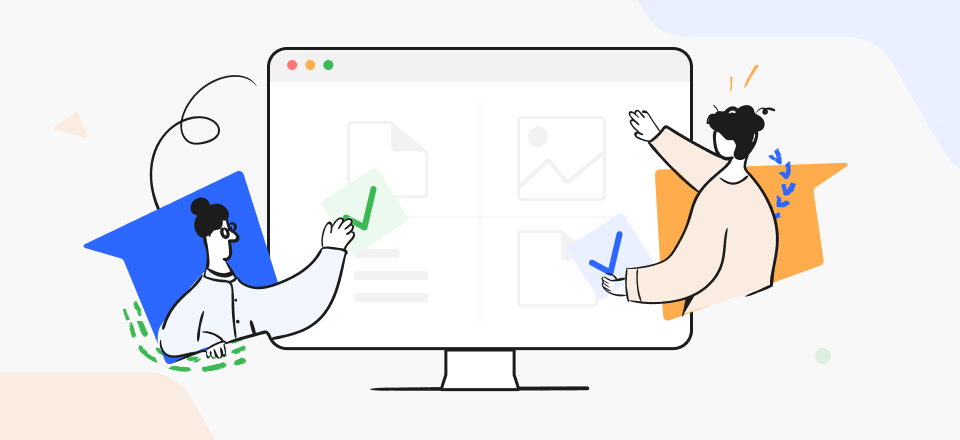
Be Authentic and Relatable
8. Use Calls to Action (CTAs)
Incorporate clear and inviting CTAs in your videos to encourage engagement.
Tips:
- Prompt viewers to like, comment, and subscribe naturally.
- Ask them to share their opinions on specific topics.
Conclusion
Engaging with your YouTube audience is vital for building a loyal community and growing your channel. By responding to comments, asking for feedback, and utilizing live streams, you can foster meaningful connections with your viewers. Remember, authenticity and relatability are key in making your audience feel valued. With these strategies, you’ll create an engaging environment that keeps your audience coming back for more.


