When it comes to video content, creating an engaging experience from start to finish is crucial for retaining viewers and building your brand. One of the most effective ways to do this is by adding attractive intros and outros to your videos. These brief segments set the tone, give your audience a preview, and help establish a recognizable brand identity. In this guide, we’ll explore how to create intros and outros that shine and elevate your video content.

How to Create Attractive Intros and Outros for Your Videos
What Are Intros and Outros?
Before diving into the creative process, let’s first clarify what intros and outros are.
What Is an Intro?
An intro is the short segment at the beginning of your video, typically lasting between 5-15 seconds. Its primary purpose is to set the tone for the video, give the audience a sneak peek of what’s to come, and establish your brand. Think of it as the handshake that welcomes your audience into your video.
What Is an Outro?
On the other hand, an outro is the final segment of your video. It wraps up the content, leaves a lasting impression, and often encourages your viewers to take action. This could be asking them to subscribe, like the video, or watch another one. A well-crafted outro ensures that your video doesn’t just end—it leaves the viewer with something to remember.
Why Do Intros and Outros Matter?
Now that we understand what intros and outros are, it’s essential to know why they matter for your videos. These elements serve a few key purposes.
Branding
Intros and outros help establish your brand identity. A consistent intro and outro make your videos instantly recognizable. Whether it’s a logo, color scheme, or tagline, these visual cues will help viewers associate your videos with your brand.
Engagement
A catchy intro immediately grabs attention and gets viewers hooked. The outro, on the other hand, plays a critical role in retaining that engagement. It often includes a call to action, like asking viewers to subscribe, comment, or check out more content on your channel.
Structure
Having a clear intro and outro helps provide structure to your video. They give your content a professional feel by marking the beginning and end of your video, ensuring that your viewers know exactly when they start and finish watching.
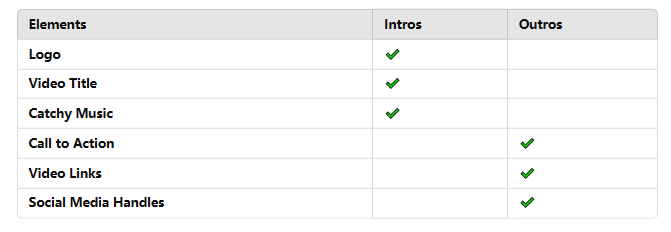
Intros and Outros
Key Elements of Intros
- Logo: Displaying your channel’s logo is a must. It reinforces your branding and helps viewers associate your content with your identity.
- Video Title: Including the video title or a brief description of the topic sets the context and lets viewers know what to expect.
- Catchy Music: Music plays a significant role in setting the tone. Use music that fits the vibe of your content and helps establish the mood.
- Short and Sweet: Remember, intros should be brief—no more than 5-15 seconds. The goal is to entice the viewer without dragging on.
Key Elements of Outros
- Call to Action (CTA): A clear and friendly CTA is crucial in your outro. Ask viewers to like, subscribe, or leave a comment. You can also direct them to other videos on your channel.
- Video Links: Including clickable links to other relevant videos or playlists can keep viewers engaged and increase the chances of them watching more of your content.
- Social Media Handles: If you want to build a community outside of your video platform, don’t forget to include your social media handles.
- Contact Information: For brand collaborations or business inquiries, including your contact info can be a great addition to your outro.
How to Create Effective Intros and Outros
Creating attractive intros and outros may seem challenging at first, but with a few guidelines and tools, you can easily level up your video content. Here’s how:
1. Keep It Short and Sweet
A major rule of thumb when creating both intros and outros is brevity. Your intro should capture the viewer’s attention in the first few seconds, while the outro should leave a lasting impression without overstaying its welcome.
- For Intros: Aim for a duration of around 5-15 seconds.
- For Outros: A length of 10-20 seconds is ideal. It gives you enough time to include a call to action and direct viewers to other content without losing their attention.
2. Be Consistent with Branding
Consistency is key when it comes to video branding. Your intro and outro should align with your channel’s overall aesthetic, tone, and message. Here are a few tips:
- Colors: Use a consistent color palette that reflects your brand’s personality.
- Fonts: Stick with one or two fonts across all your intros and outros.
- Visuals: Whether it’s your logo or specific graphic elements, make sure everything ties into your brand identity.
This consistency will make your videos feel cohesive and help viewers instantly recognize your content.
3. Utilize Editing Tools and Templates
You don’t have to be a video editing pro to create attractive intros and outros. Numerous tools are available that make the process much easier:
- Canva: Canva offers a user-friendly platform with various templates for both intros and outros. It’s perfect for beginners who want to design professional-looking graphics without the steep learning curve.
- Adobe Premiere Pro: For more advanced users, Premiere Pro offers robust features for creating customized intros and outros with motion graphics, animations, and professional-level editing.
- Filmora: Filmora provides templates and pre-made designs that are perfect for YouTubers and content creators who want to create polished intros and outros quickly.
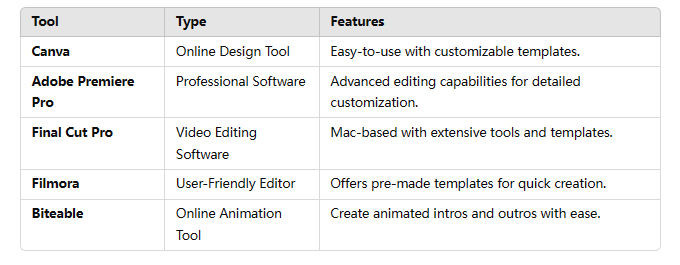
Use Tools
4. Inject Personality
Your intros and outros should reflect who you are as a creator. This is your opportunity to show off your personality and connect with your audience on a deeper level. Whether through your voice, humor, or visual style, make sure your intros and outros feel authentic to you.
- Music: Choose music that reflects your content’s vibe. Whether it’s upbeat and energetic or calming and laid-back, the right track will set the tone for your video.
- Voiceover: A quick voiceover at the beginning or end of your video can help make your intros and outros feel personal.
5. Test and Iterate
Once you’ve created your intros and outros, don’t be afraid to test them and see how they perform. You can experiment with different styles, lengths, and content. Pay attention to viewer engagement metrics to determine what’s working and what isn’t.
- Look at Analytics: If you’re noticing that people drop off right after the intro or outro, it could be a sign that you need to shorten or change the content.
- Ask for Feedback: You can also ask your audience for feedback. Simple polls or comments can give you valuable insight into how your intros and outros are resonating with your viewers.
Conclusion
Incorporating attractive intros and outros into your videos is a powerful way to engage your audience, build your brand, and keep your content looking polished and professional. By keeping them short, consistent with your branding, and reflective of your personality, you can create video elements that truly shine. Whether you use simple tools like Canva or more advanced software like Adobe Premiere Pro, the key is to make your intros and outros memorable and aligned with your channel’s identity.



