How to delete YouTube channel

Last Updated: Sep. 13, 2024 | FEATURED IN: Youtube 101 >
Whether you’re looking to clear out old content and start fresh or change direction, it’s essential to back up all important data before deleting your YouTube channel. Deleting your channel is a permanent decision, and once done, it cannot be undone. In this guide, we’ll cover the steps and precautions to help you complete the process smoothly.

how to delete youtube channel
1. Important Considerations Before Deleting a Channel
Delete vs. Hide: You can either permanently delete your channel or temporarily hide it.
Hide: If you’re unsure, hiding the channel allows for future restoration.
Delete: All videos, comments, playlists, and subscribers will be permanently removed and cannot be restored.
2. How to Delete a YouTube Channel on Desktop
Step 1: Log into YouTube, click your profile icon in the upper-right corner, and select “YouTube Studio.”
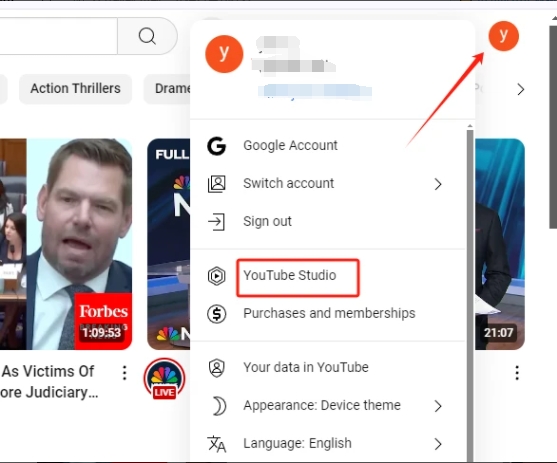
select “YouTube Studio”
Step 2: In the left menu, click “Settings,” and then go to “Channel.”
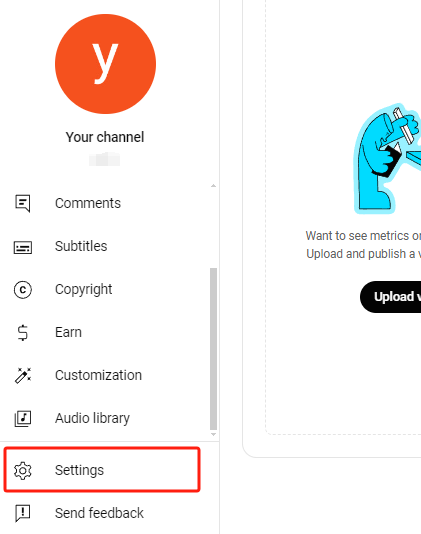
click “settings”
Step 3: Select “Advanced Settings” and scroll to the bottom to find the “Delete Channel” link.
Step 4: You will be asked to confirm your identity by re-entering your password.
Step 5: Choose “I want to permanently delete my content,” check the confirmation box, and click the “Delete My Content” button.
3. How to Delete a YouTube Channel on Mobile
Currently, channel deletion cannot be done through the YouTube app. You must use a desktop browser. You can switch to desktop mode on your mobile browser and follow the desktop steps outlined above.
4. Common Questions and Answers
1.Will my Google account be deleted too?
No, deleting your YouTube channel will not affect your Google account or other Google services.
2.Can I recover my videos after deleting the channel?
No, once deleted, all data such as videos and comments will be permanently lost.
3.Will deleting the channel affect my subscribers?
Yes, deleting your channel will remove all content, including the subscriber list.
4.What’s the difference between hiding and deleting a channel?
Hiding keeps your data intact but invisible to viewers, while deleting is permanent.

YouTube
5. Other Considerations
- Deleting your channel will also cancel any YouTube TV or YouTube Premium subscriptions linked to it. Make sure you’re aware of these associations before deleting.
- If you have a subscriber base, consider informing them before deletion so they can follow you on other platforms.
- If your channel involves collaborations or ongoing projects, ensure everything is finalized before proceeding with deletion.
Conclusion
Deleting your YouTube channel is an irreversible action, so make sure you’re fully prepared and have backed up all important content. If you’re unsure about deleting, consider hiding the channel or exploring other ways to repurpose it.Hope this content can be helpful to you!


