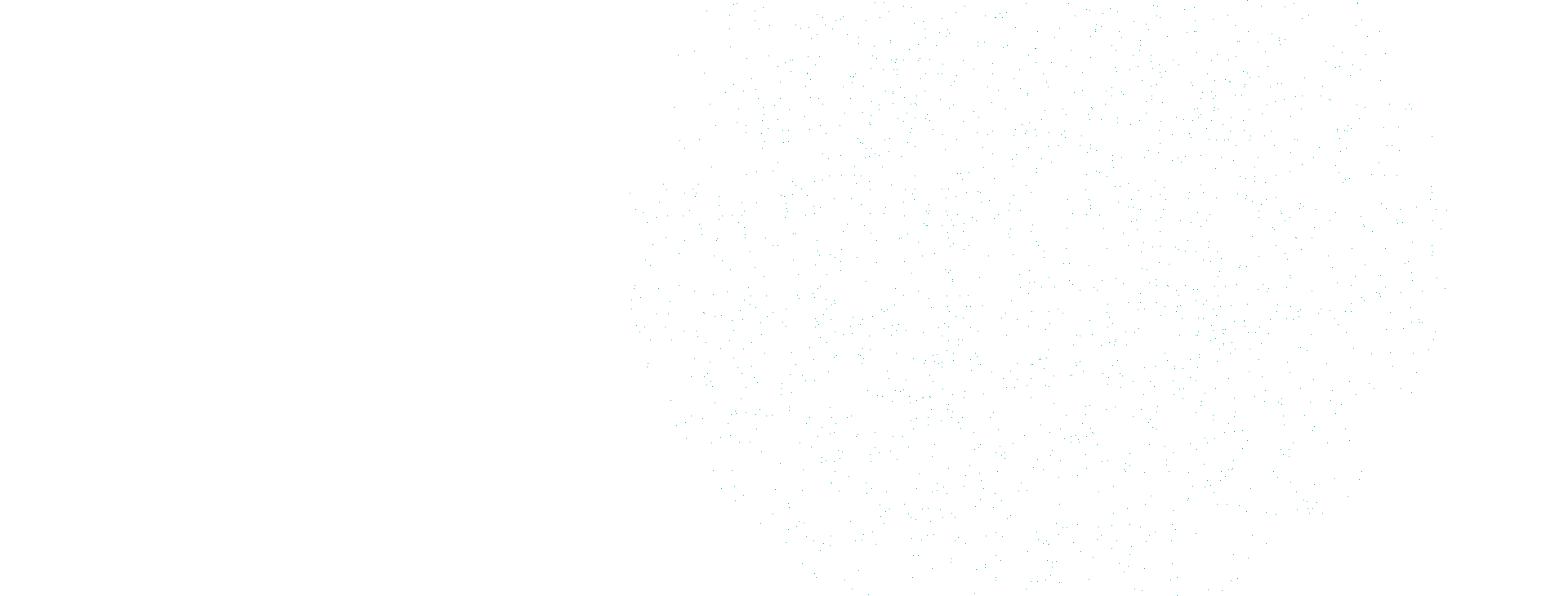
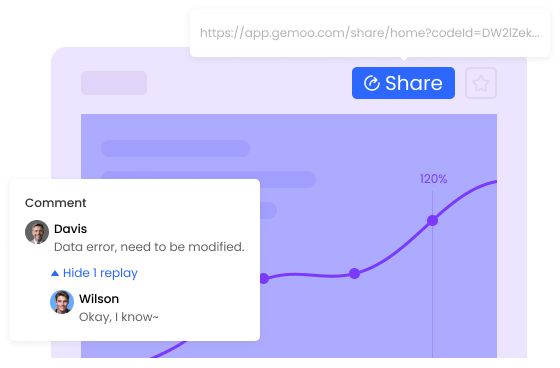
With Gemoo Cloud, sharing content becomes a breeze. You can instantly share videos and images via a shareable link or embed them on your webpage. Simply send a link and receive quick feedback by allowing your audience to make comments. Additionally, you have the option to grant secure access through a public link or by using a password that you provide.
Try Gemoo Cloud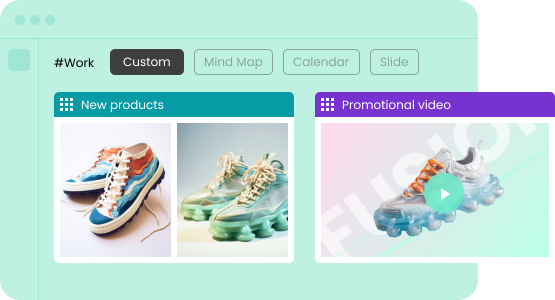
Gemoo Cloud offers flexible file-organizing options tailored to your specific needs. You can categorize and organize your videos and images using Custom, Mindmap, Calendar, and Slideshow views. Handling file-sharing is effortless, as you can easily share your files with others in your preferred view.
Try Gemoo Cloud
Gemoo Cloud prioritizes the security and privacy of your data by safely storing your Gemoo assets, including videos and images generated by Gemoo products. Additionally, it provides you with the ability to upload your local images and videos to the cloud for safekeeping, eliminating any concerns about data loss.
Try Gemoo Cloud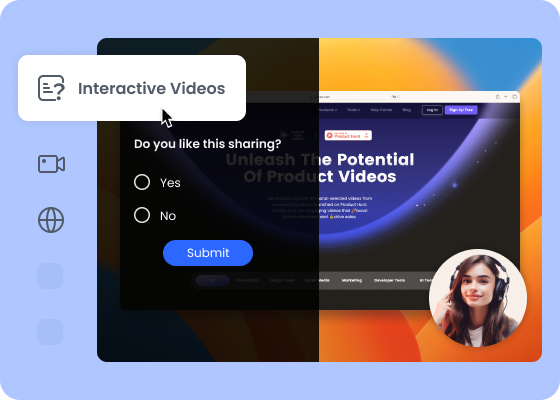
• Online Recording: Effortlessly capture your screen, webcam, and voice directly in your browser.
• Interactive Videos: Create interactive videos to collect emails, gather feedback, and drive conversions.
• Personal Space: You can create your own space to categorize your videos and images with different Topics.
Try Gemoo CloudThe videos and images you create using the following apps can be uploaded to Gemoo Cloud for link sharing or to create interactive videos.

Various Tools, One Platform. Gemoo offers plenty of powerful online tools.
Learn MoreTo get started with Gemoo Cloud, simply sign up for an account on our website. You can refer to the Gemoo Cloud Guide to unlock all features.
Gemoo Cloud offers 1GB of free storage space to every user. However, if you require additional storage capacity, it can be obtained through a paid subscription.
Some of Gemoo's products generate videos and images that can be uploaded to Gemoo Cloud. For example, FocuSee, Gemoo Recorder and Gemoo Snap, as well as various Gemoo free online tools.
Gemoo Cloud offers customizable file categorization and management. You can create dedicated spaces, categorize files by topics, and use various views like Custom, Mind Map, Calendar, and Slideshow for efficient organization.
• Custom view:
Customize card windows' size and position for flexible library organization.• Mind Map view:
Visualize thoughts and ideas effortlessly and present your content with clear logic.• Calendar view:
Track and plan tasks using the calendar view.• Slideshow view:
Quickly browse and interact with content as a slideshow, saving time by leaving comments and creating cards without having to navigate detailed pages.The images and videos you create using Gemoo's applications, such as FocuSee, Gemoo Recorder, and Gemoo Snap, will be backed up to Gemoo Cloud if you choose the Upload/Share option within the respective application. You also have the option to upload local files to Gemoo Cloud for storage and sharing.
"Great tool for screen recording, screenshots, and keeping all materials organized."
"LOVE how easy it is to manage my video files in Gemoo Cloud!"
"Upload the videos or images with just one click."
"Mind Map view is a great idea!"
All-in-one Cloud platform for storing, organizing, and sharing your Gemoo assets online.
Try Gemoo Cloud