How Developers Can Leverage Screen Recording on macOS to Create High-Quality Tutorials.

Last Updated: Aug. 09, 2024 | FEATURED IN: Solution
It’s hard to believe, but developers often need to create tutorials in addition to writing code. These tutorials help users get started quickly and are crucial for product marketing. Video demonstrations are more intuitive than text and images, showing correct usage methods. Using a screen studio can streamline this process.
Do you think that quickly creating high-quality teaching materials would involve many challenges? It’s not as difficult as it seems. This article will explore how to use screen recording software, especially screen recording macOS tools, to create detailed teaching content.
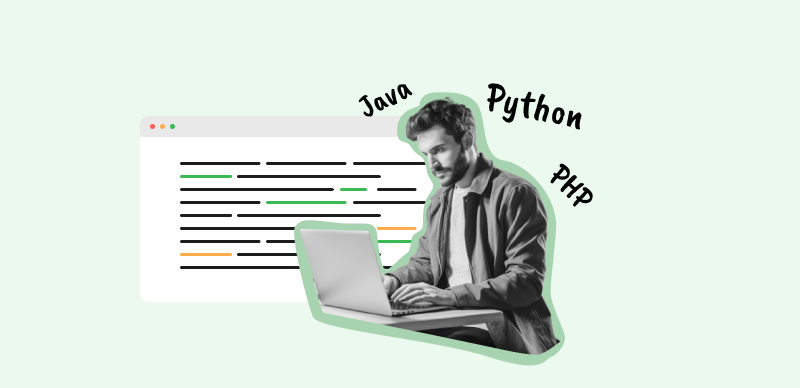
Software developers
1. Challenges in Creating Tutorial Videos
Technical Limitations: Many developers are proficient in coding but have limited skills in screen recording and editing. They may not have much time to learn video production, making it difficult to produce professional-level tutorial videos.
Insufficient Detail Display: During rapid operation demonstrations, many key operations and details can be overlooked if they are not highlighted.
Audio and Video Out of Sync: There can be issues with audio and video synchronization during the recording process. Jittery and delayed visuals can distract viewers and even lead to incorrect guidance.

Screen recording of complex operations
Recording Quality: Low-quality screen recordings fail to clearly display the details of the application, making it hard for users to understand and follow along.
Complex and Multiple Tools: Managing too many tools, such as screen recording, video editing, and audio recording software, can be cumbersome. Video editing operations can be time-consuming, and switching between multiple software can lead to version discrepancies and operation issues.
2. Quickly Creating High-Quality Teaching Materials
Developers wanting to enhance the quality of their tutorial videos don’t need to spend a lot of time learning production. They can take a shortcut by choosing practical and easy-to-use screen recording macOS software like FocuSee, which offers streamlined operations and high-resolution recording, making it suitable for developers. A screen studio setup can also help streamline the process.
High Clarity Recording: Whether it’s complex interface operations or detailed code demonstrations, FocuSee can record them in clear visuals, allowing your users to easily follow along with the tutorial.
Auto Focus on Mouse: FocuSee automatically tracks the mouse’s operation path, zooming in on the area where the mouse clicks, ensuring all demonstration steps are clearly visible.
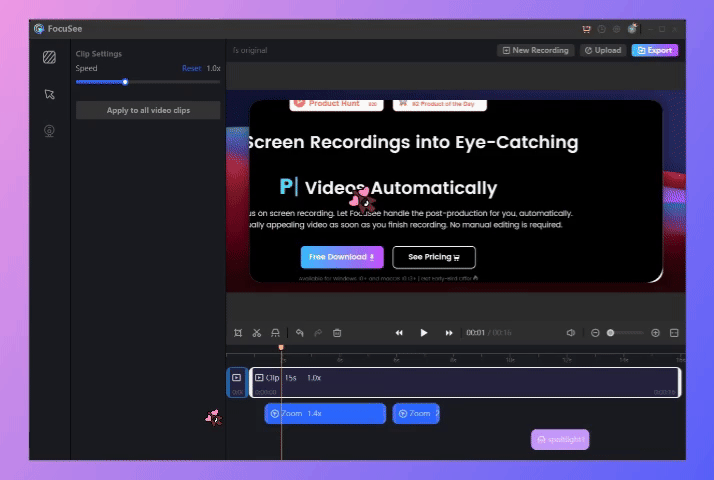
Auto Zoom Effect
Highlight Key Visuals: The annotation and spotlight features provided can further highlight the key parts and steps of your application operation.
Audio-Video Synchronization: FocuSee ensures perfect synchronization between sound and visuals, providing a smooth viewing experience without lag.
Simple Editing Features: With built-in video editing tools, developers can easily clip, adjust video speed, background styles, rounding, padding, set shadows, insert and fill, etc., allowing for quick mastery and completion of many operations within a single software.
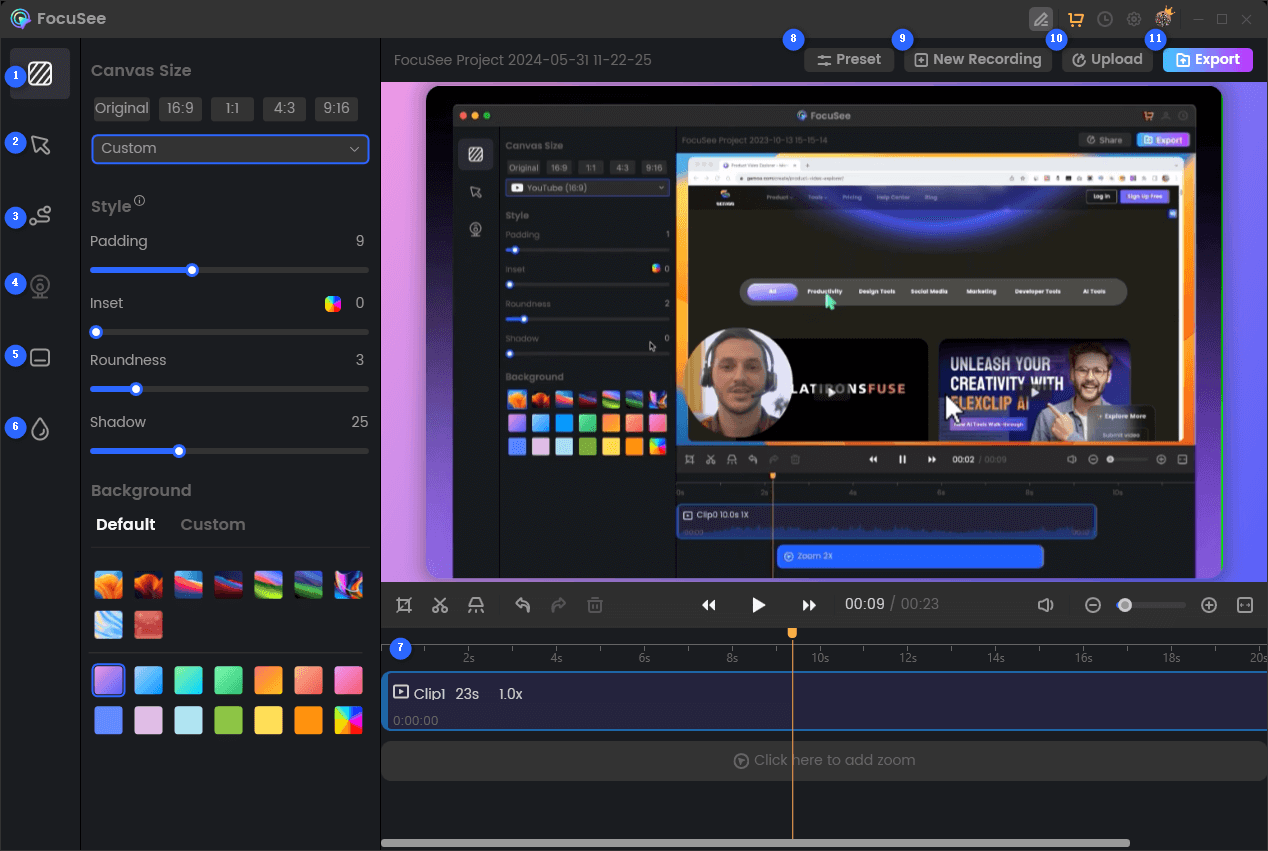
Features Overview of FocuSee
Practical Annotation and Highlighting Features: Offering a variety of annotation tools, including arrows, text boxes, sound effects, etc., making it easy for developers to add annotations and highlights to important parts of the video, making the tutorial more intuitive and easy to understand.
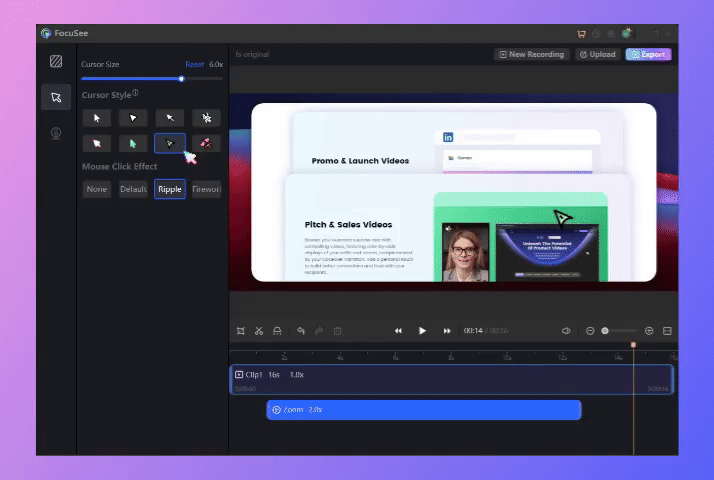
Mouse Cursor Settings
Automatic Subtitle Generation: If the user base of the software is widespread, it supports automatic generation of subtitles in different languages, such as Chinese, English, French, German, and other languages.
Multi-Platform Adaptation: Supports various video formats and resolution settings to ensure the video can be perfectly displayed on different devices.
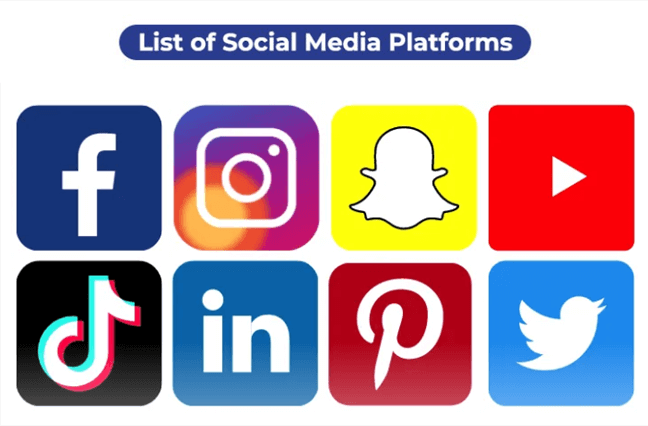
Social Media Platforms
As a software specifically designed for screen recording macOS and teaching videos, FocuSee provides developers with more efficient and straightforward operations. Even non-professional video editors can produce high-quality tutorial videos with the help of a well-equipped screen studio.
Mastering these FocuSee usage tips can make your teaching videos more vivid and professional, thereby better serving users and promoting the product in the market.
Also read: Creating X Platform Tutorials with a Screen Studio for Windows

Boost Your Screen Recording with FocuSee
Real-time Mouse Tracking
one-click zoom effect
4K Quality and Dazzling Effects
Recording Efficiency Increased 5x
Video Plays Up 3x