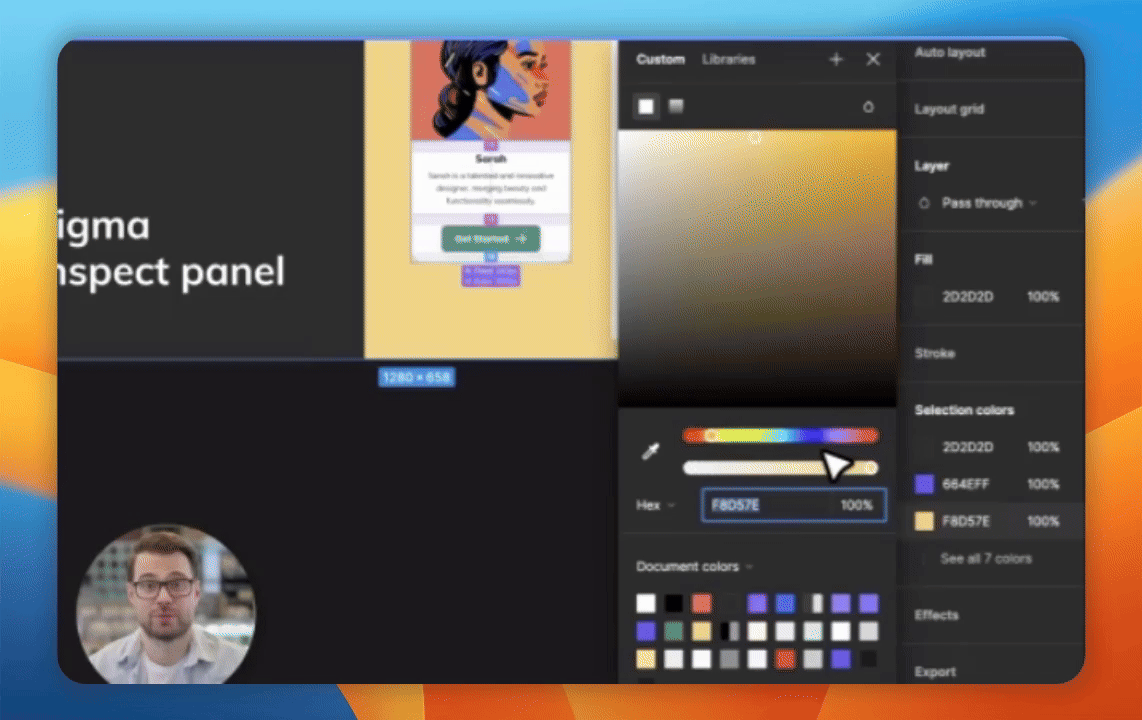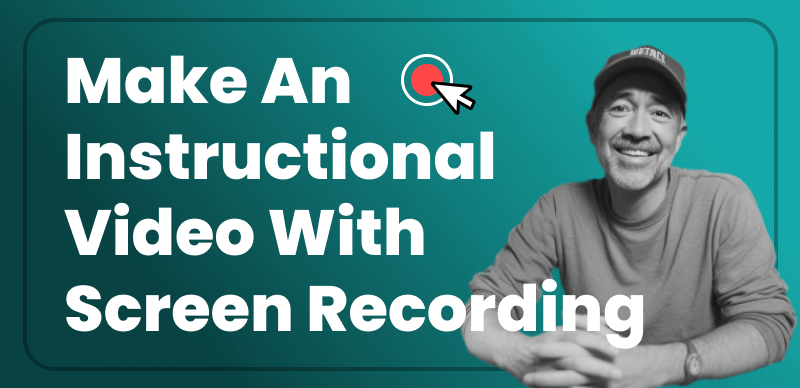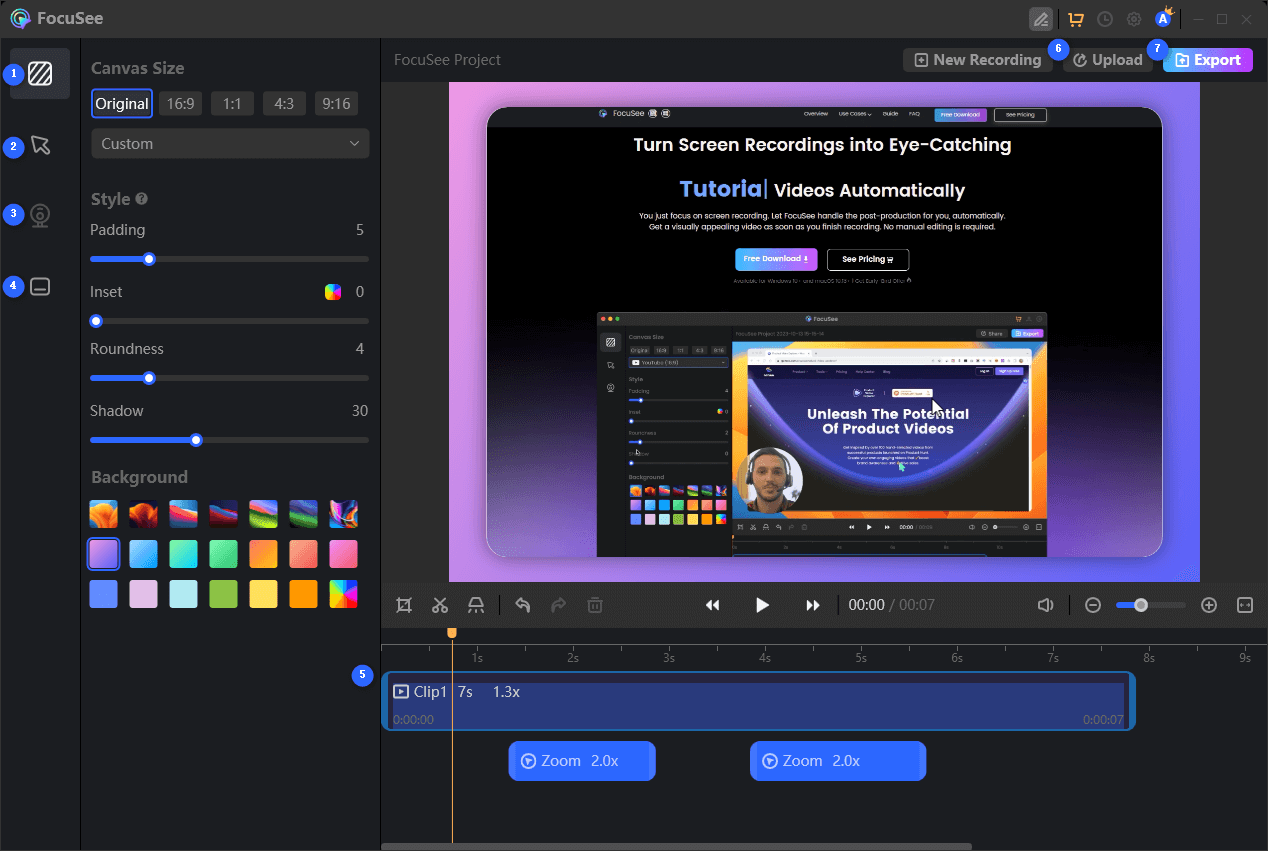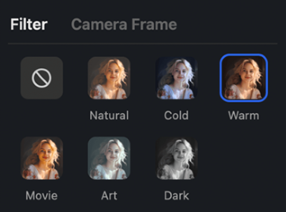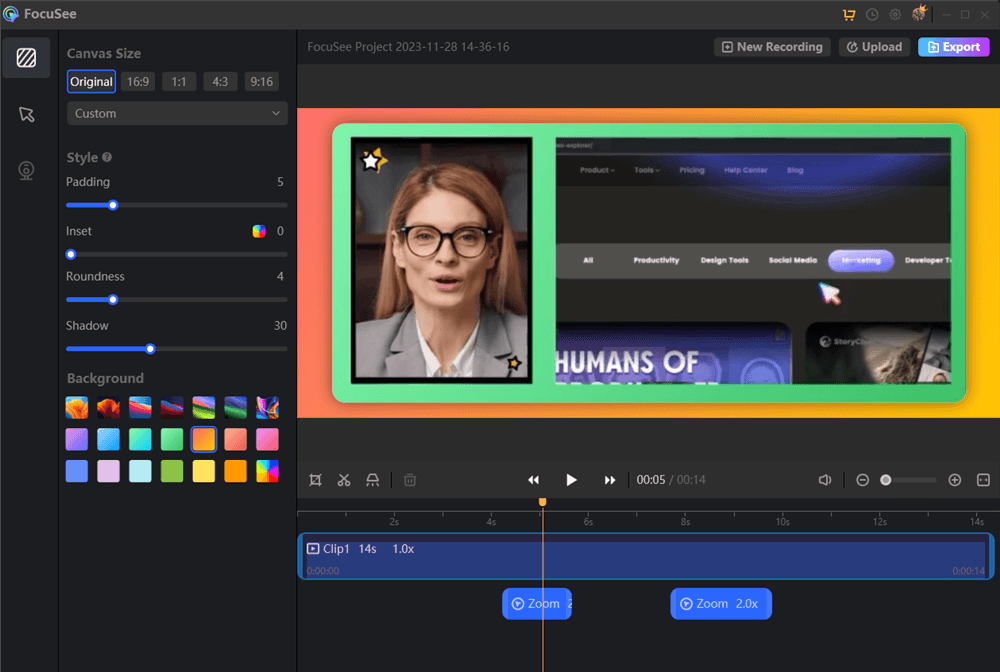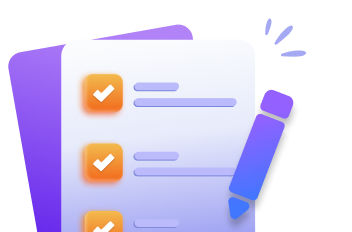A screen recording tool to create your personalized marketing video.

Joy Taylor Last Updated: Jul. 22, 2024 | Learn More
In the face of fierce market competition and increasing product homogenization, showcasing individuality has become more important than ever. Whether you are a game creator, product manager, or independent developer, personalized marketing on social media platforms is one of the key factors to improve your success rate if you want to promote your work.
If you need to create a screen recording marketing video that includes personal characteristics, this article will be very helpful to you.
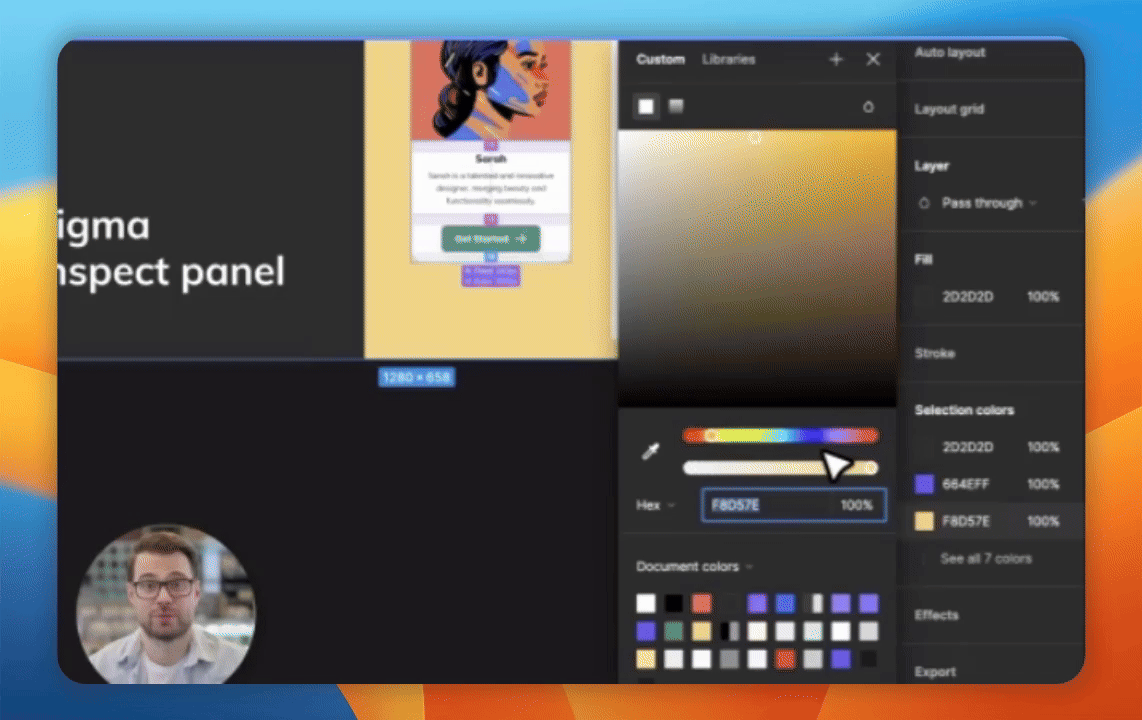
personalized marketing video
1. How to Create a Personalized Screen Recording Video?
Plan your video content wisely: Start by clarifying the core of your video, whether it’s to showcase product features, usage tips, or brand promotion.
Design a clear structure, including an introduction, core content, and a conclusion. Express it in a way that is easy for the audience to understand.
Add personalized elements: Incorporate elements of your personal style into the video, such as facial expressions, tone of voice, visual elements or animations, humor, or professionalism, to highlight your individuality.
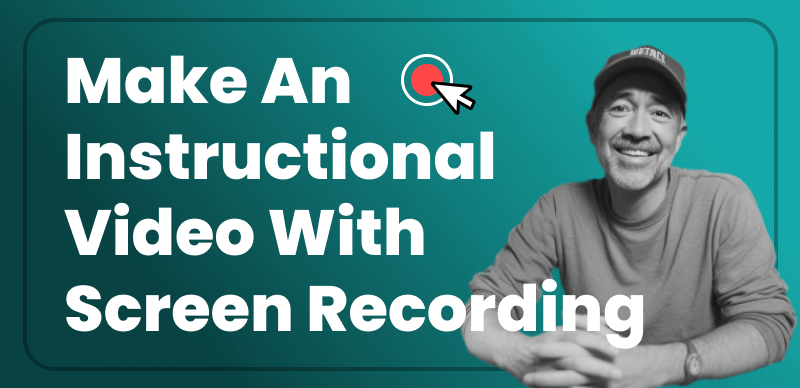
Make an Instructional Video with Screen Recording
2. Choosing the Right Screen Recording Tool:
Select a screen recording tool that integrates multiple functions and is suitable for various social media platforms. For the creation of personalized marketing videos, it is recommended to choose FocuSee. It is easy to operate, includes screen recording and editing functions, and supports both Windows and Mac users.
Powerful features: Record product demonstrations, editing, script copywriting, camera recording, and personalized settings, all in one tool.
Applicable scope: YouTube, Instagram, Facebook, X, LinkedIn, etc.
3. Personalized Video Marketing Strategies
First, freeware screen recorder download and open the FocuSee tool, recording mode: full-screen recording, specific area recording, and screen + camera recording. Choose the mode that suits you. Next, I will combine professional recording with personalized settings to teach you how to create promotional videos.
Free download
Professional Recording:
- Mouse tracking dynamic trajectory: Just record normally, selfie, and voiceover, FocuSee will automatically track the mouse movement, smoothly showing the zoom effect.
- Sensitive information processing: During the recording process, use FocuSee’s privacy protection function for blurring personal information, ensuring the security and professionalism of your content. When recording personal shots, it is recommended to choose the background blurring setting, which not only protects privacy but also makes the picture more aesthetically pleasing.
- Automatically generate professional videos: After recording, the video will be automatically generated. You can seamlessly splice, trim the video, adjust the video speed, and set the size and frame rate for the social media platform you want to post to.
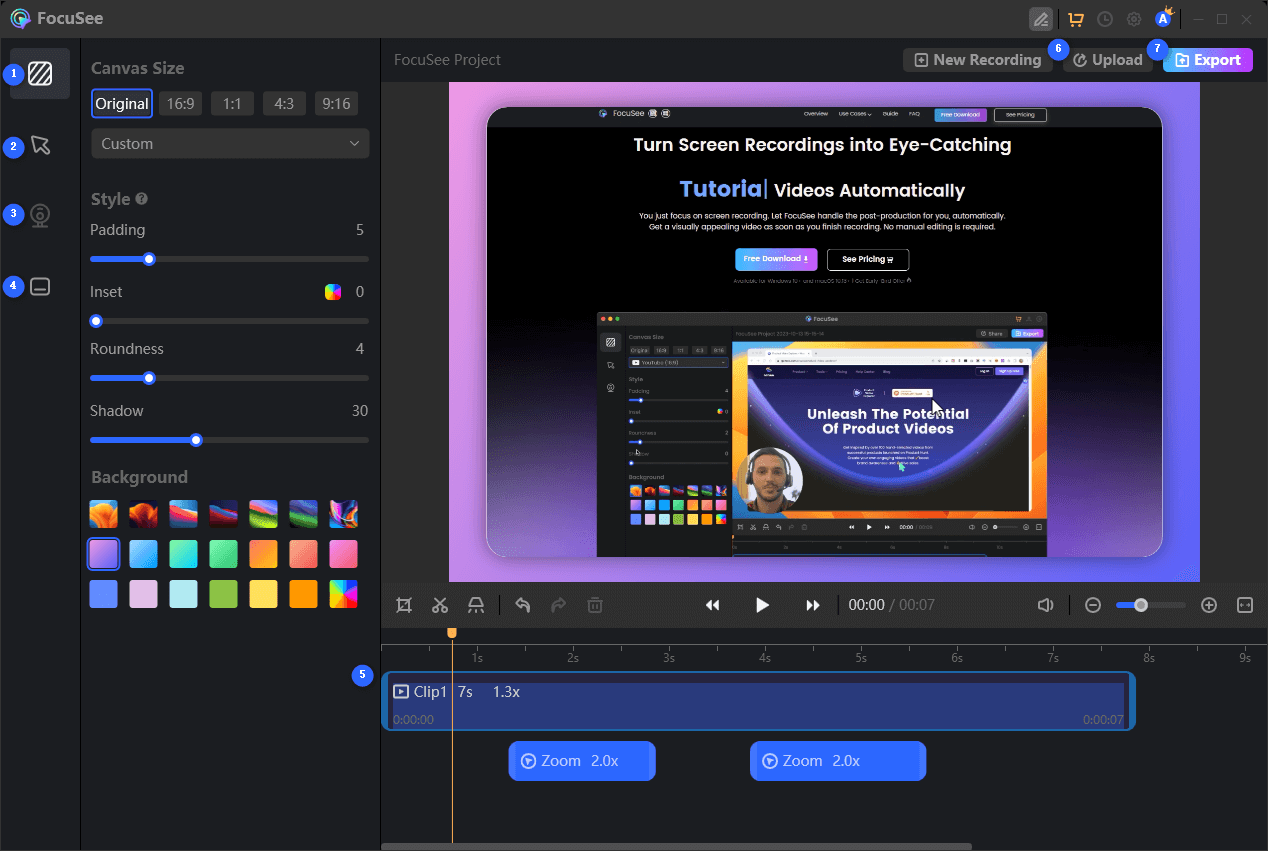
Features Overview of FocuSee
Personalized Settings:
- Multiple element settings: FocuSee provides a variety of custom settings, such as cursor effects, background styles, adjusting corners, setting shadows, inserting and filling, etc. After a series of operations, you can improve the professionalism of your video.
- Visual style: Here you can use camera frames and set filter styles to customize your personal appearance, reflecting the style of the individual or brand.
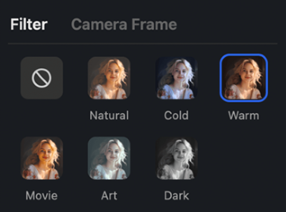
Webcam Filters
- Personalized interaction: In the video, you can display the screen content side by side with your own image, accompanied by a voiceover explanation. This method not only allows your audience to understand the product or service more intuitively but also allows them to feel your sincerity and professionalism through your expressions and body language.
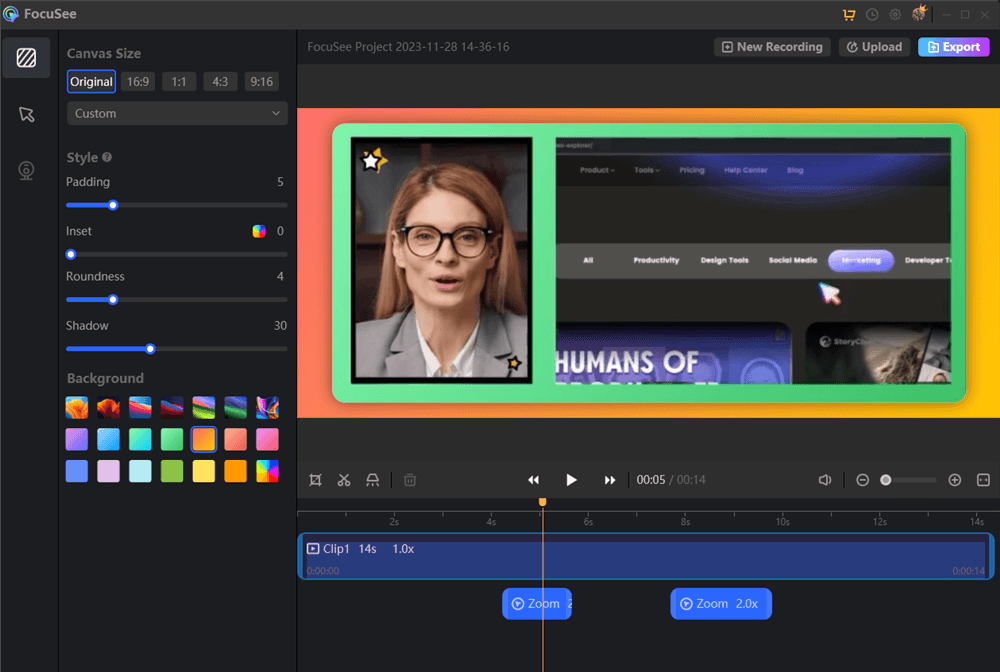
Personal Promotion Video
It is recommended to add a watermark to the video to enhance brand identification and protect copyright.
Face-to-face communication can break down many barriers, and personalized marketing videos can simulate this effect to a certain extent. With FocuSee, the side-by-side display of your selfie allows viewers to see your smile, eye contact, and more, adding a sense of real interaction. Compared to plain screen recordings, creating personalized videos can significantly boost your chances of success.

Joy Taylor Senior writer of the iMobie team as well as an Apple fan, love to help more users solve various types of iOS & Android-related issues.