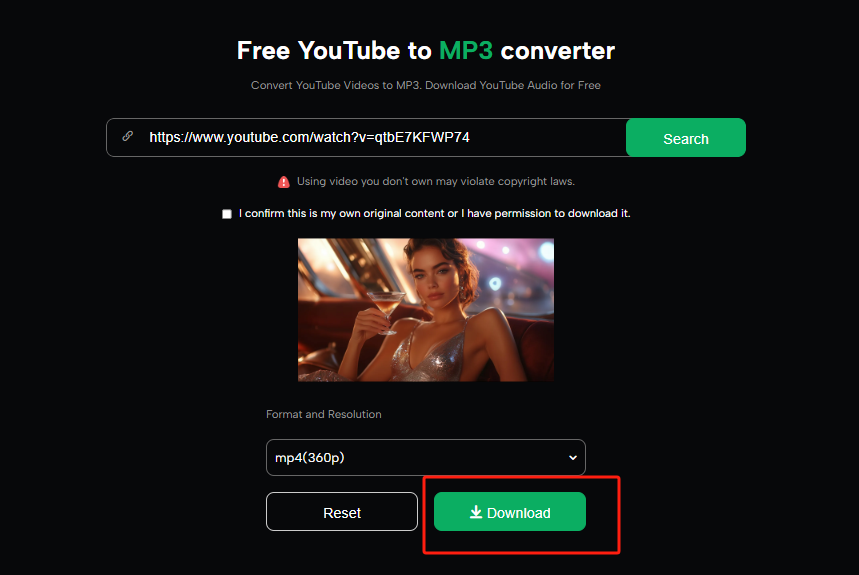With just a few simple steps, you can easily convert your favorite YouTube videos into high-quality MP3 files. Whether it’s your favorite music, an educational lecture, or an inspiring speech, you’ll have access to it anytime, anywhere, in just seconds!
Our tool requires no complex software installations, supports multiple format options, delivers fast conversion, and ensures excellent audio quality. Follow this detailed guide to get started!

Convert YouTube Videos to MP3
Step-by-Step Instructions
Step 1: Copy the YouTube Video Link
1.Open YouTube and locate the video you want to convert.
2.Copy the video link directly from your browser.
Tip: This tool supports both short and long videos.
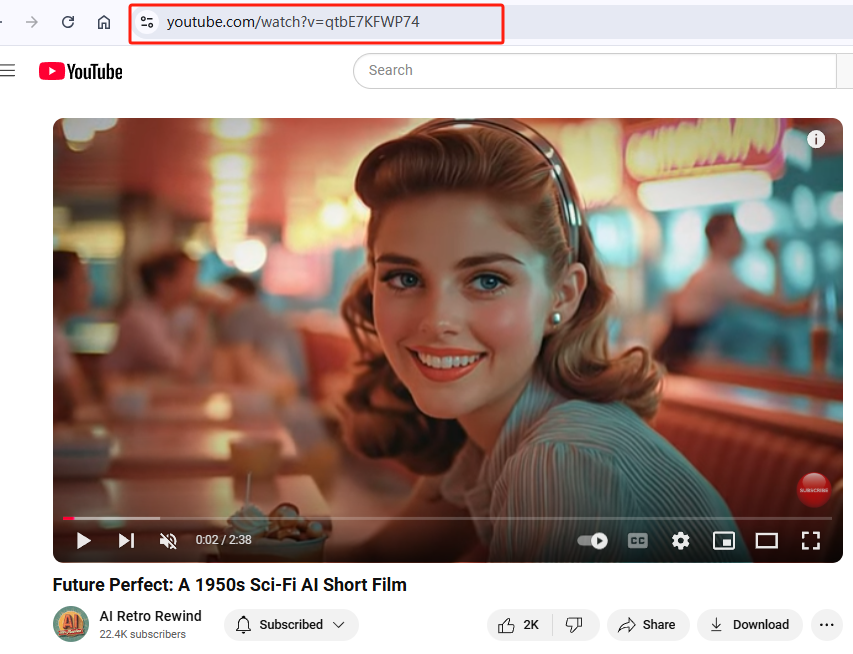
Copy the YouTube Video Link
Step 2: Paste the Link into the Tool
1.Open the tool’s webpage and paste the copied YouTube link into the input field.
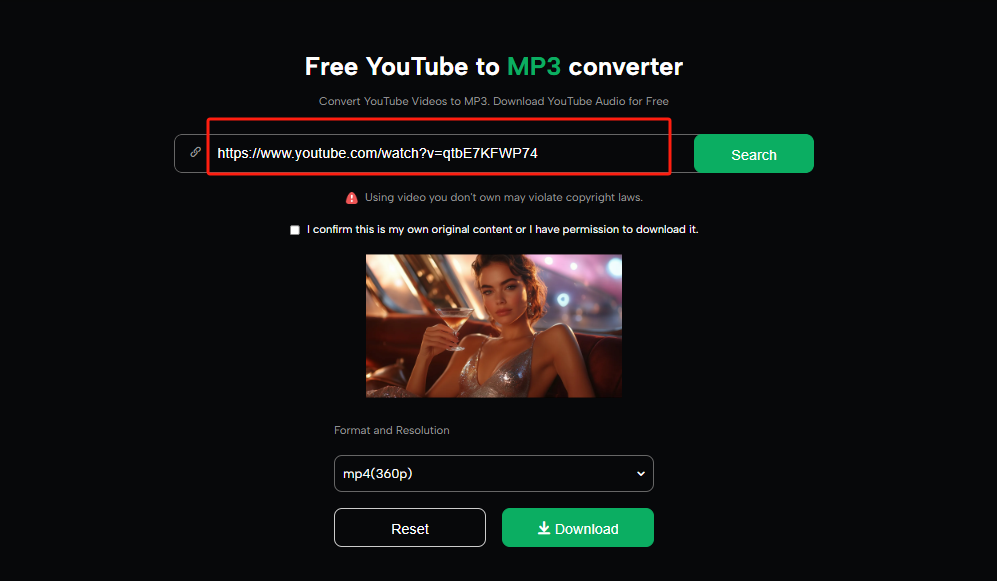
Paste the Link into the Tool
2.Select your desired audio format—MP3, WAV, or AAC.
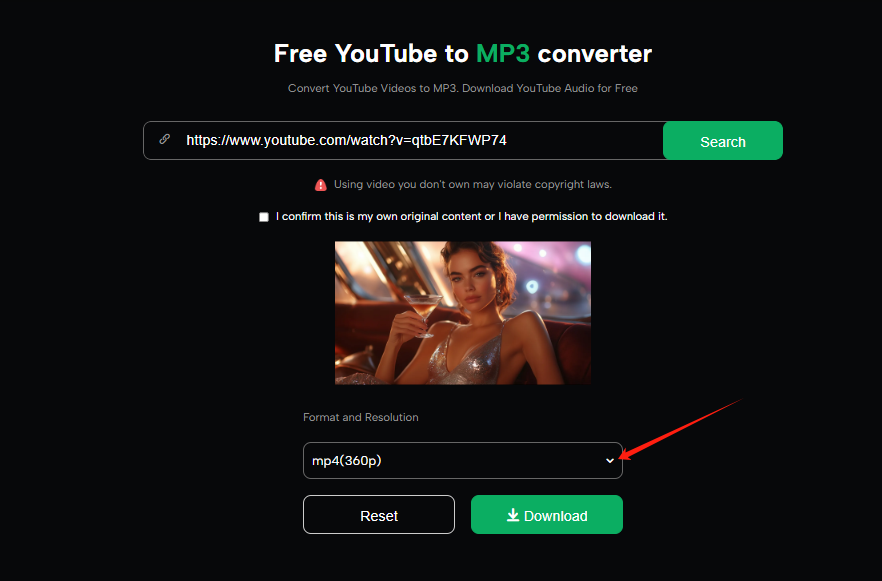 Select your desired audio format
Select your desired audio format
Step 3: Click Convert and Download
1.Hit the “Download” button to start the conversion process.
2.Within seconds, the conversion will be complete, and the file will be saved to your device.
Fast Conversion: Even long videos are processed in just seconds.
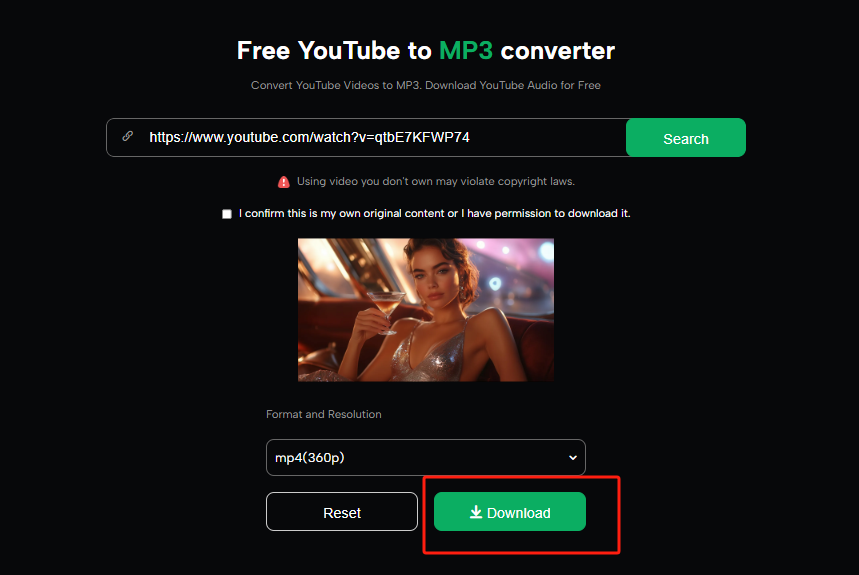
Click Convert and Download
Why Choose This Tool?
- Lightning-Fast Conversion: Complete the process in just seconds without any delays.
- Multiple Formats: Supports MP3, WAV, and AAC formats to suit various needs.
- No Software Installation: Fully online and incredibly easy to use.
Start Now! Convert your first YouTube video to MP3 now!

The Gemoo Team Let everyone enjoy a simplified workflow of video creating, editing, and sharing.

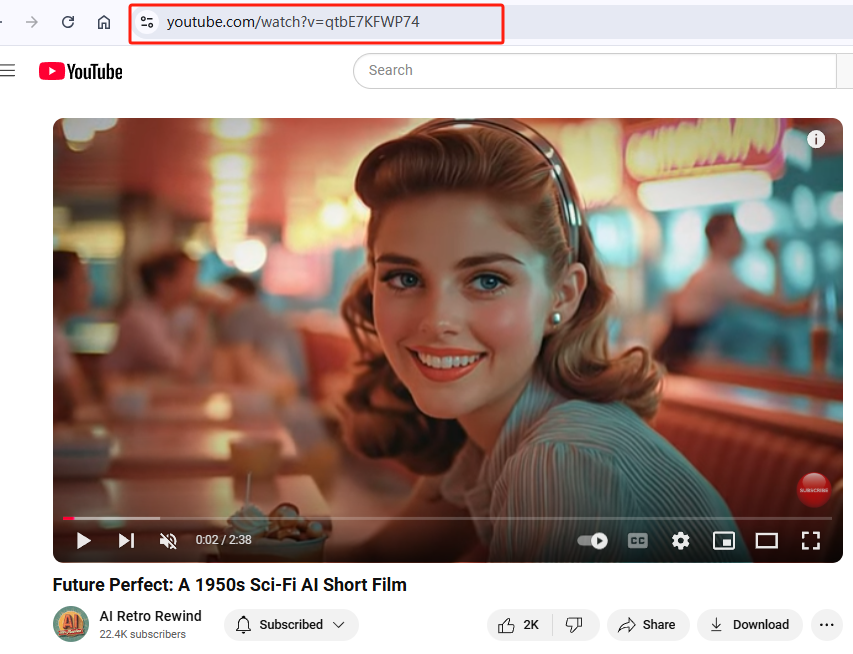
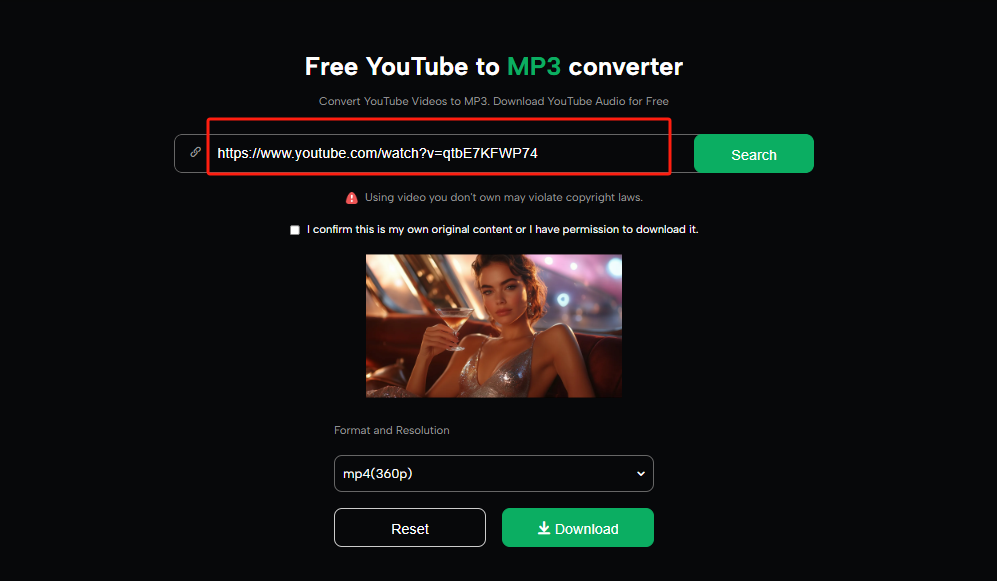
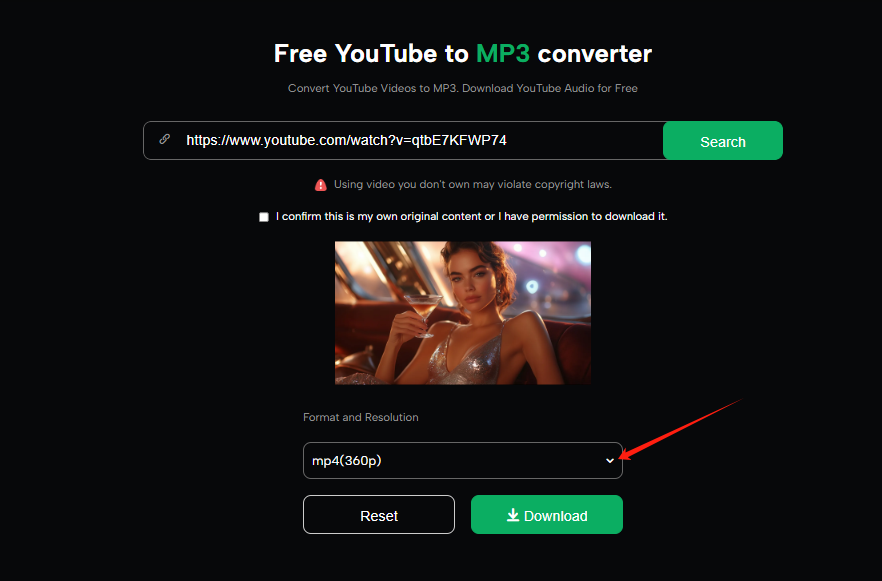 Select your desired audio format
Select your desired audio format