Free YouTube Video Downloader Guide

Last Updated: Nov. 26, 2024 | FEATURED IN: Free YouTube Video Downloader >
Ever found yourself in this situation? You discover a video on YouTube you absolutely love and want to save it for offline viewing, but complicated download steps and poor-quality results leave you frustrated? No worries! This guide will show you how to quickly download YouTube videos for free in HD quality. In just a few seconds, you can save any YouTube video effortlessly!

Free YouTube Video Downloader Guide
Step 1: Copy the Video Link
Open YouTube, find the video you want to download, and click to copy the YouTube video link.

Copy the Video Link
Step 2: Paste the Link and Choose Format
Head to our website and paste the copied video link into the search box.
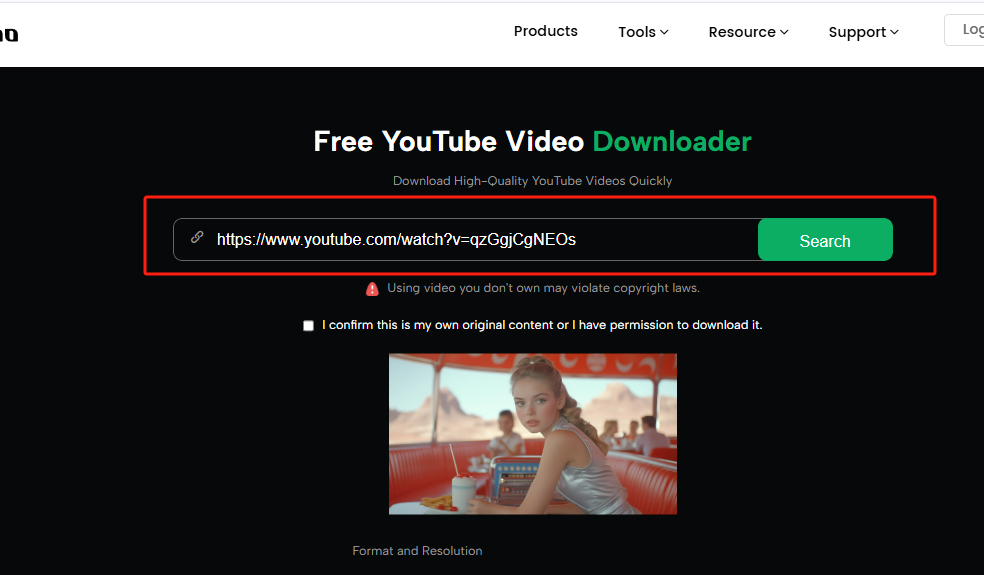
Paste the Link and Choose Format
Step 3: Select Your Preferred Format
Choose the video format and resolution you want, click here, and you can see that it offers various types of downloads. We can simply select according to our own format needs.
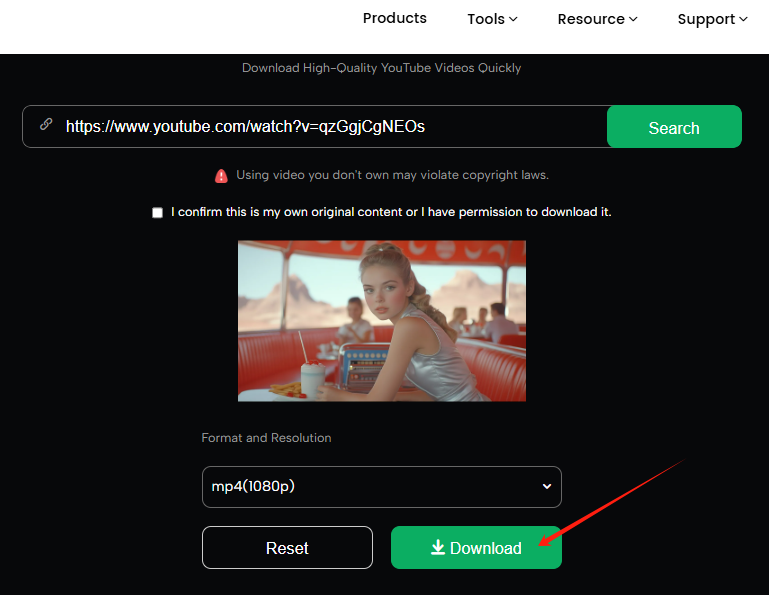
Click the Download Button
Step 4: Click the Download Button
Once you’ve made your selection, click the “Download” button. The system will process your video instantly. In just a few seconds, your download will be complete! Open the file, and you can watch your favorite videos anytime, anywhere—even offline.
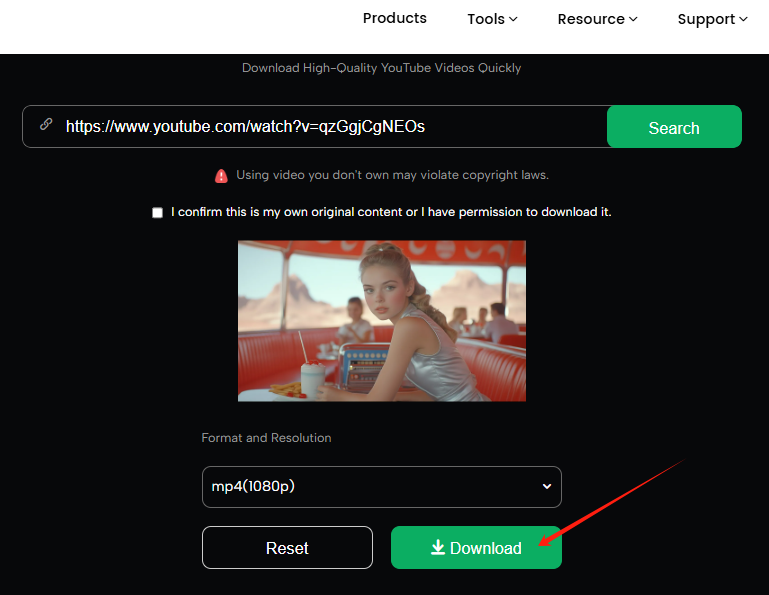
Click the Download Button
Why Choose Our Tool?
- Fast and Efficient: Complete downloads in just seconds with no waiting.
- Completely Free: No registration, no hidden fees.
- User-Friendly: Simple steps anyone can follow, no experience needed.
Try it now and experience the convenience of our free YouTube video downloader. Save your favorite videos hassle-free and enjoy unlimited offline viewing!