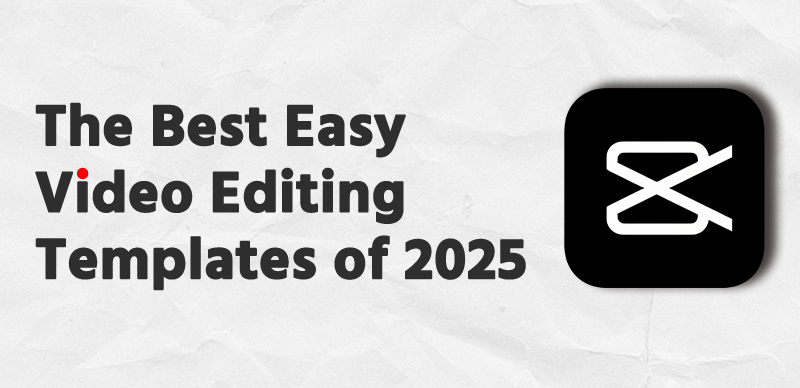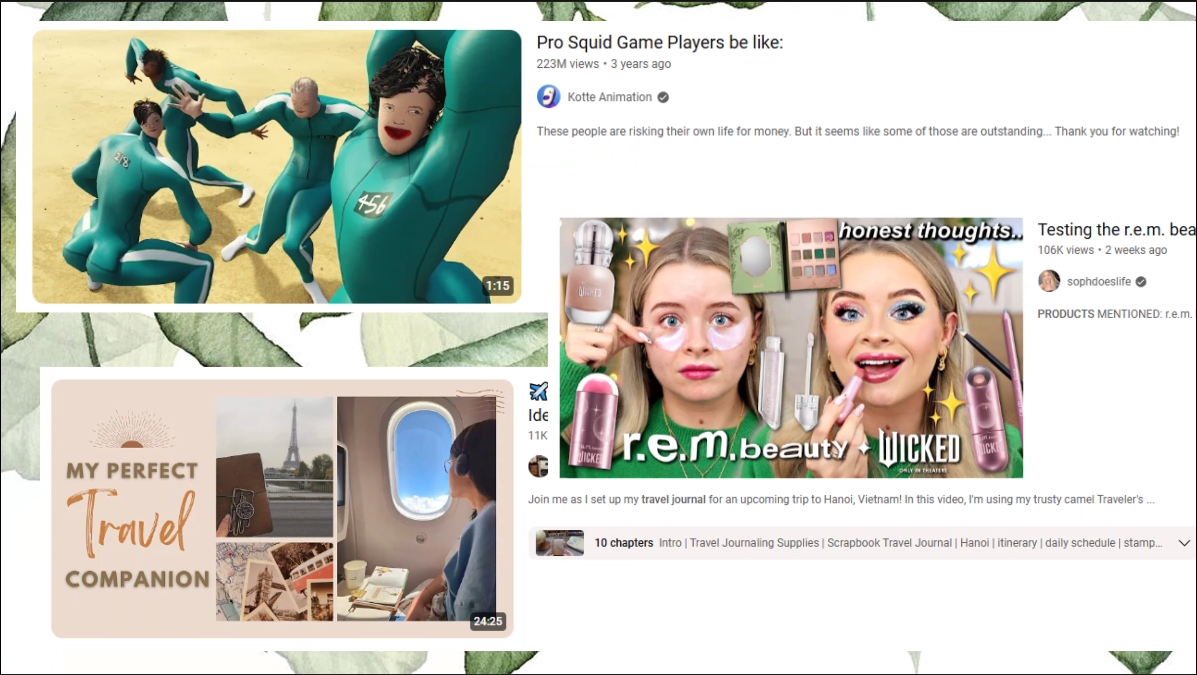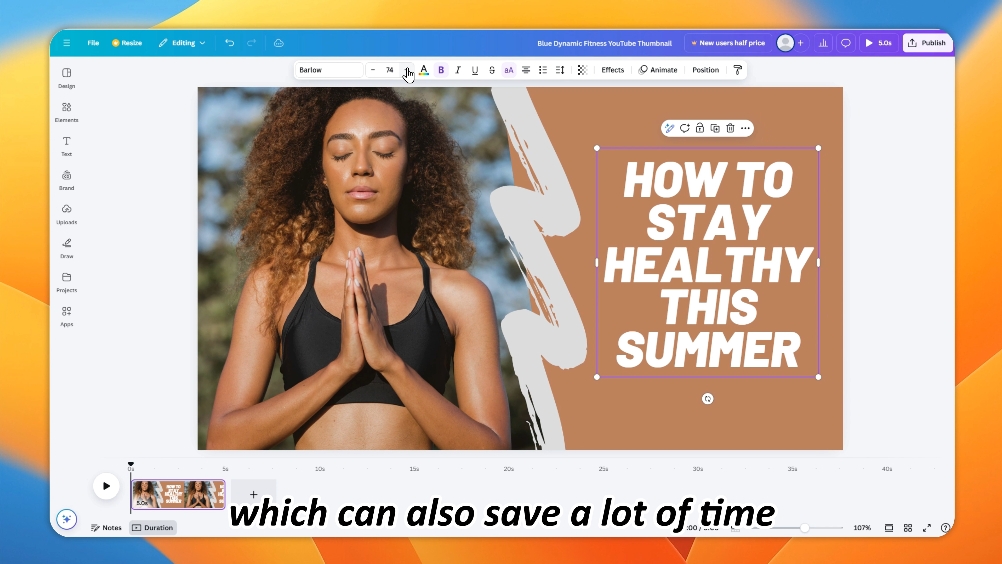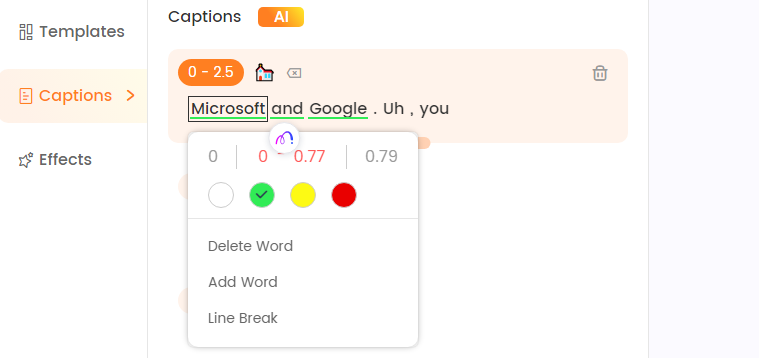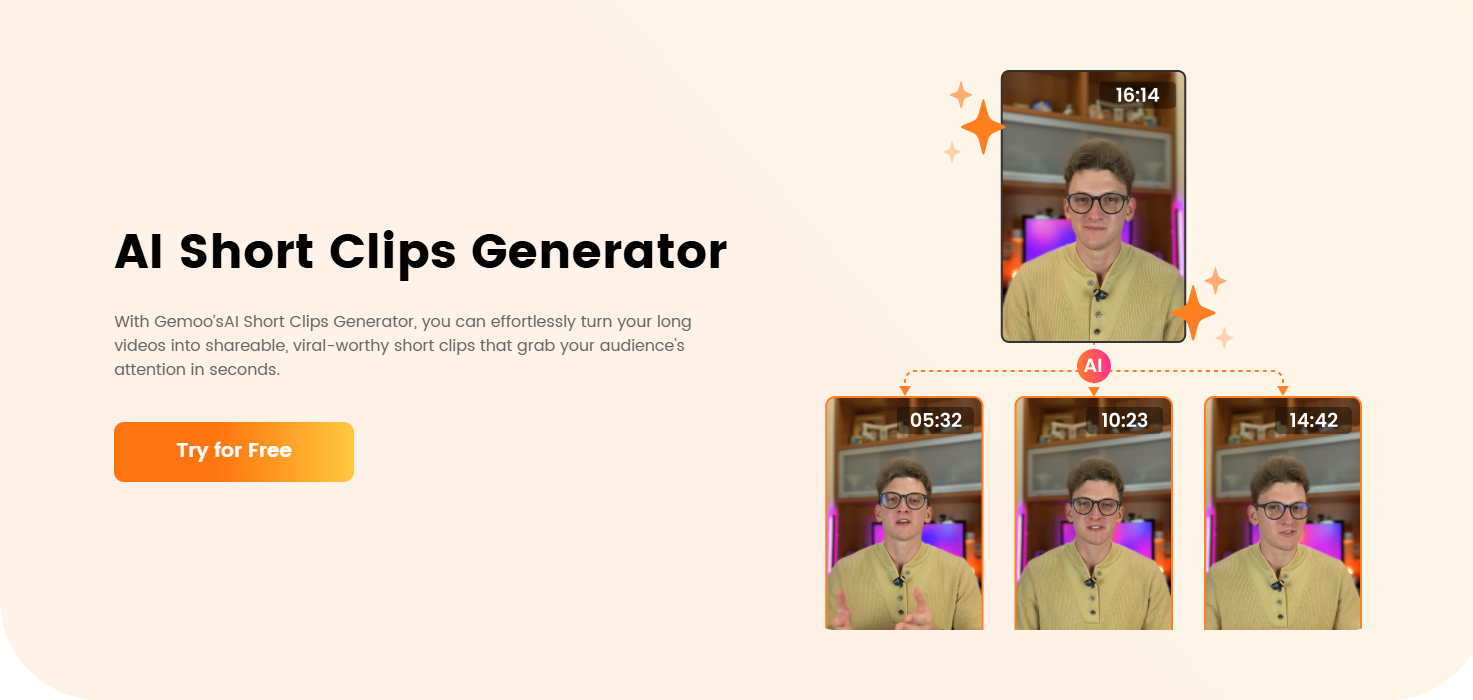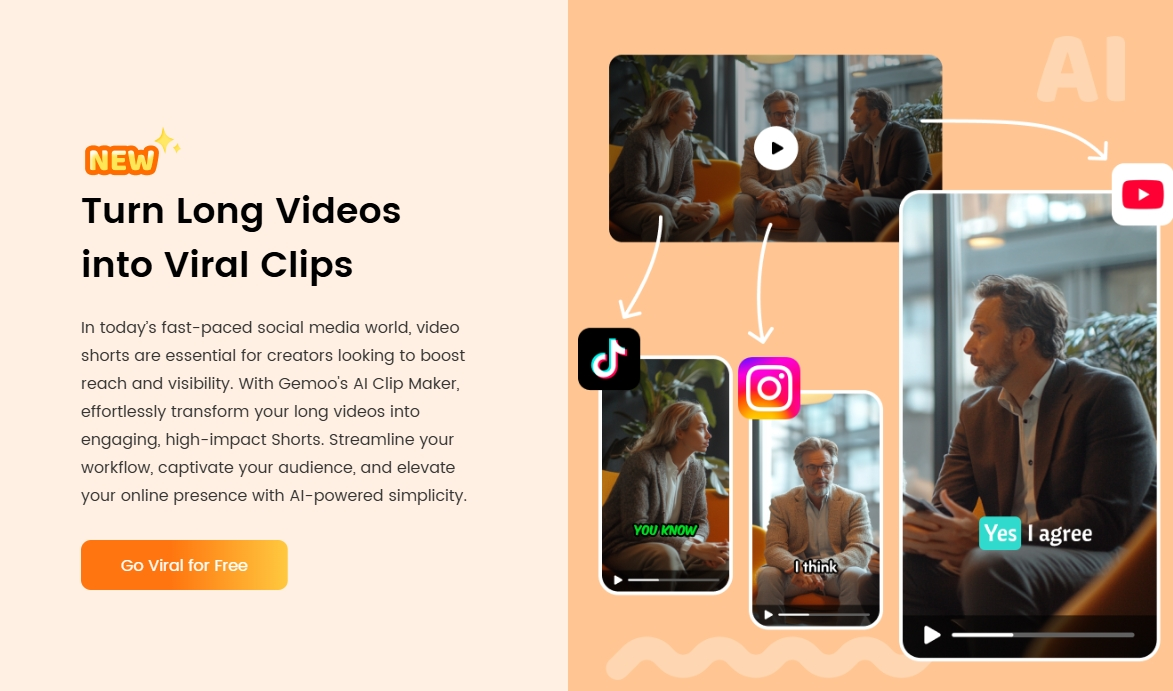Best Easy Video Editing Templates in 2025

The Gemoo Team Last Updated: Mar. 25, 2025 | FEATURED IN: Guide >
Are you still struggling with endlessly adjusting shots and time-consuming editing? Ever wondered how daily vloggers manage to produce high-quality content consistently? The secret behind their content creation lies in their video editing software. Many creators opt for simple, efficient, and beginner-friendly editing tools. In fact, most of them have a unique style, thanks to video editing templates!
If you’re looking for the best easy video editing templates, you’re in the right place. In this guide, we’ll walk you through the process of using Gemoo to enhance your video creation efficiency—leveraging video templates, efficient editing, and AI-powered long-to-short video conversion to transform your workflow completely.
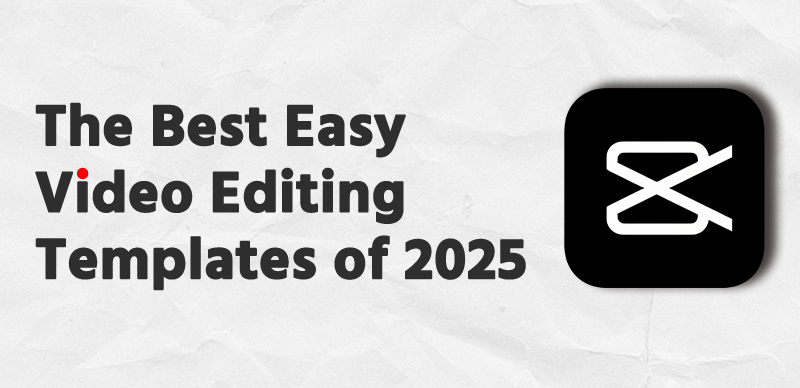
The best easy video editing templates of 2025
Why Choose Video Editing Templates?
1. Boost Efficiency
Traditional manual video editing can be tedious and time-consuming. It requires constant adjustments to visuals, transitions, and subtitles, which can slow down your content production. Most professional editing software has a steep learning curve, making it even harder for beginners to get started.
By using the best easy video editing templates, you can streamline your workflow, apply professionally designed templates instantly, and save valuable time.
2. Maintain a Consistent Style
Having a signature video style is crucial for content creators. When your videos follow a unified aesthetic, it helps build brand recognition and trust among your audience. A cohesive style makes your content visually appealing and more engaging, encouraging viewers to subscribe and return for more.
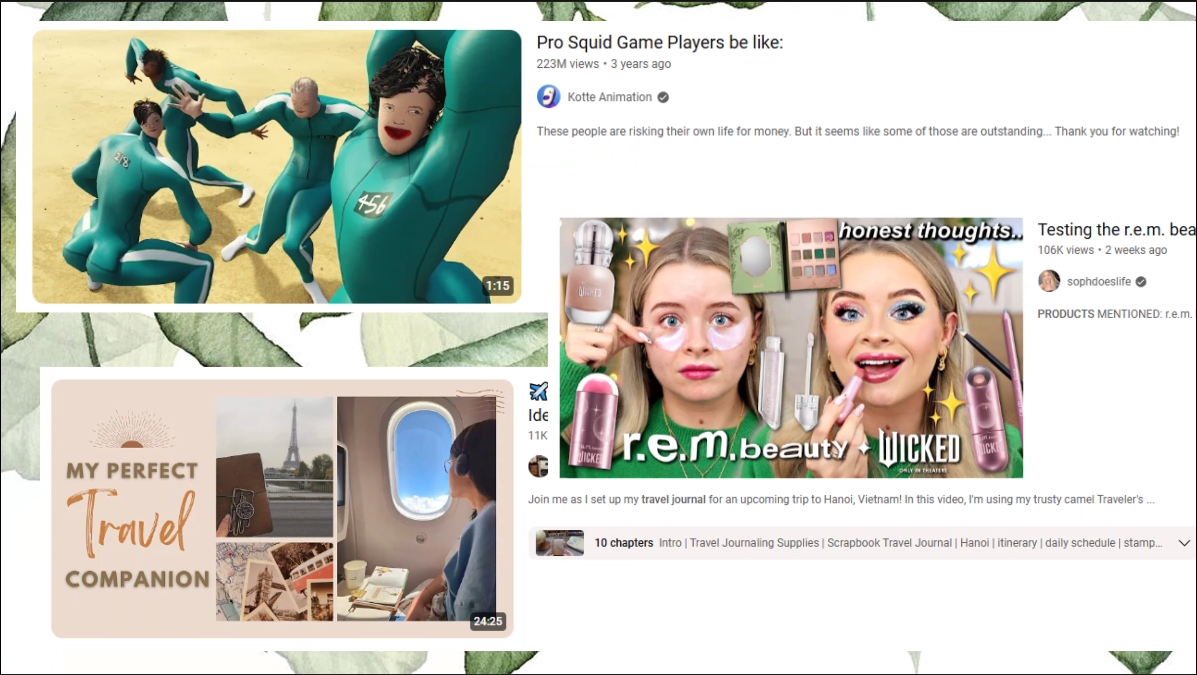
Create a Personal Style
3. Optimize Video Performance
Have you ever scrolled past a professional-looking video and thought, Wow, this is amazing! When will I be able to create something like this? The good news is—you can!
By using high-quality video templates, you get access to dynamic transitions, eye-catching subtitles, and well-designed background effects that instantly elevate your videos. This is particularly important for short-form platforms like TikTok and YouTube Shorts, where the first few seconds determine whether viewers stay or scroll away.
Best Easy Video Editing Templates – Gemoo
1. A Variety of Influencer-Style Templates
Gemoo offers a wide selection of professionally designed video templates, perfect for travel vlogs, food tutorials, daily life content, and more. Simply swap in your own footage and text, and your video instantly gets a polished, professional look. No need for complex design work—just apply and go!
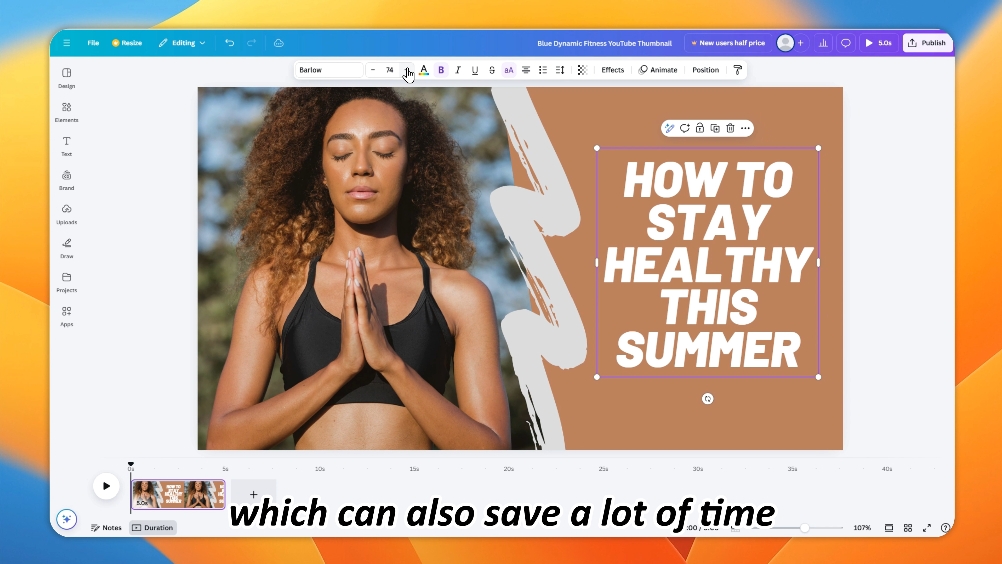
Make Good Use of Template Tools
2. AI-Powered Long-to-Short Video Conversion
Short videos are trending, but what if you don’t have time to create them from scratch? Gemoo’s AI-powered long-to-short video feature automatically extracts key highlights from your long-form content and repurposes them into engaging TikTok, YouTube Shorts, or Instagram Reels videos.
This saves you hours of manual editing, ensures that your most valuable content is preserved, and helps you maximize reach with minimal effort!
3. Document-Style Smart Editing
Have you ever wished you could edit videos as easily as typing a document? With Gemoo’s document-style editing, you can!
Instead of manually adjusting timeline clips, simply edit the subtitles, and the corresponding video segments adjust automatically. This makes cutting, rearranging, and refining content easier than ever, eliminating the hassle of traditional editing tools.
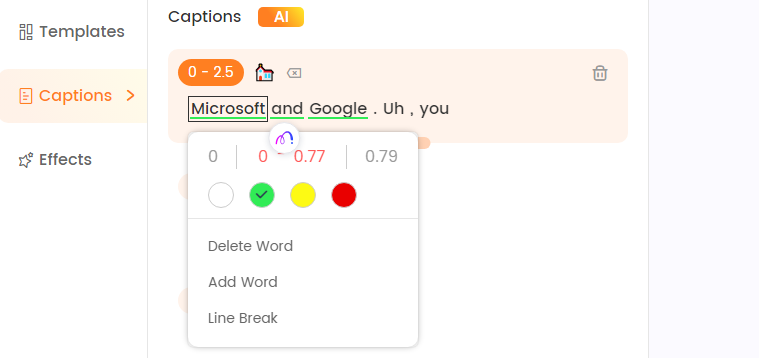
Document-Style Smart Editing
4. AI-Powered B-Roll Matching
A lack of engaging visuals can make a video feel flat. However, manually searching for extra footage can be exhausting and time-consuming.
Gemoo’s smart B-roll matching feature automatically recommends and inserts relevant footage, emojis, and AI-generated graphics based on your video’s content. This enhances storytelling, improves video flow, and saves you the hassle of searching for additional clips.
Practical Guide: Creating Short Videos with Gemoo Templates
Step 1: Select the Right Template
Browse Gemoo’s template library and choose one that matches your content style. These influencer-style templates instantly add a professional and cohesive look to your videos.
Step 2: Upload Your Footage
Import your video clips into Gemoo. The AI engine automatically detects key moments and structures them within the chosen template.
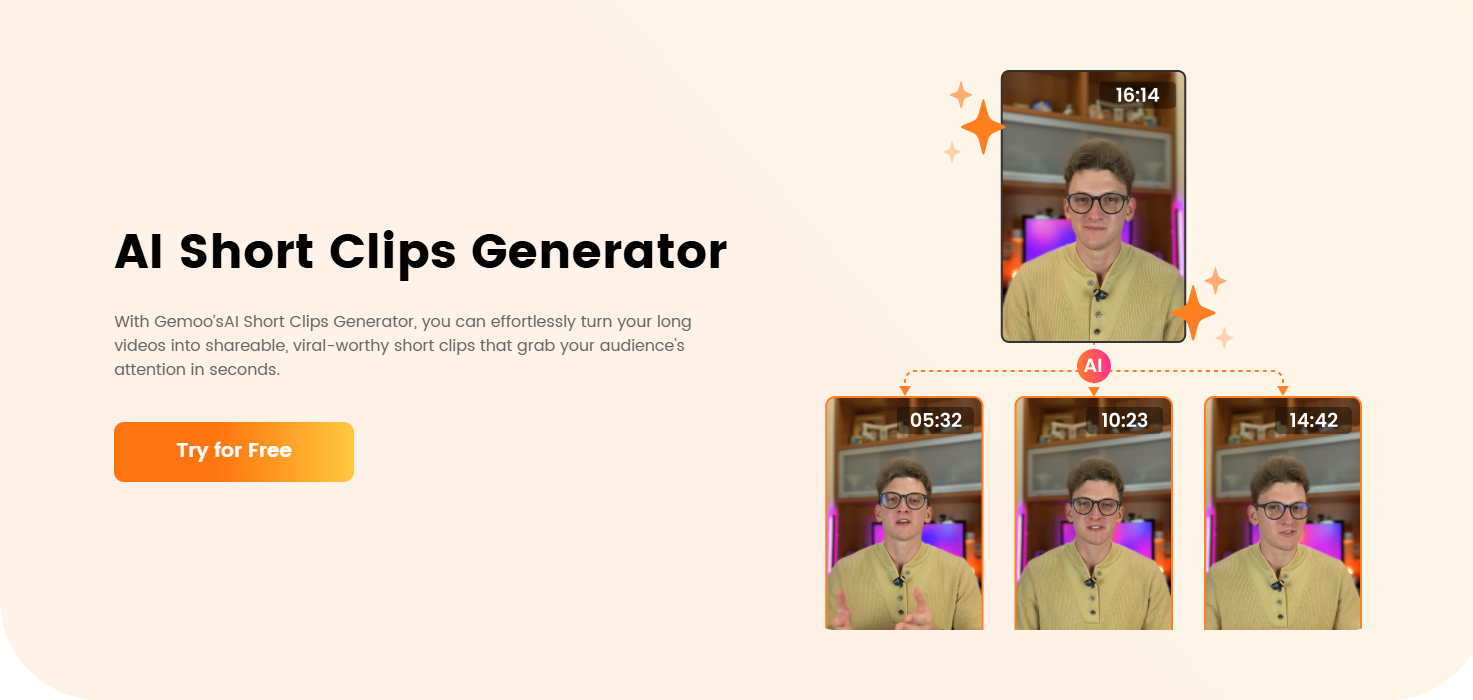
Step 3: Edit with Ease
Using document-style editing, tweak your subtitles and on-screen text effortlessly. Adjust transitions, effects, and animations to match your style.
Step 4: AI-Optimized SEO Content
Gemoo doesn’t just edit your videos—it also automatically generates optimized titles, descriptions, and tags, helping your content rank higher on YouTube, TikTok, and Instagram.
Step 5: Export and Publish
Once you’re satisfied, export your video and upload it directly to your favorite platform. Enjoy professional-grade videos with minimal effort!
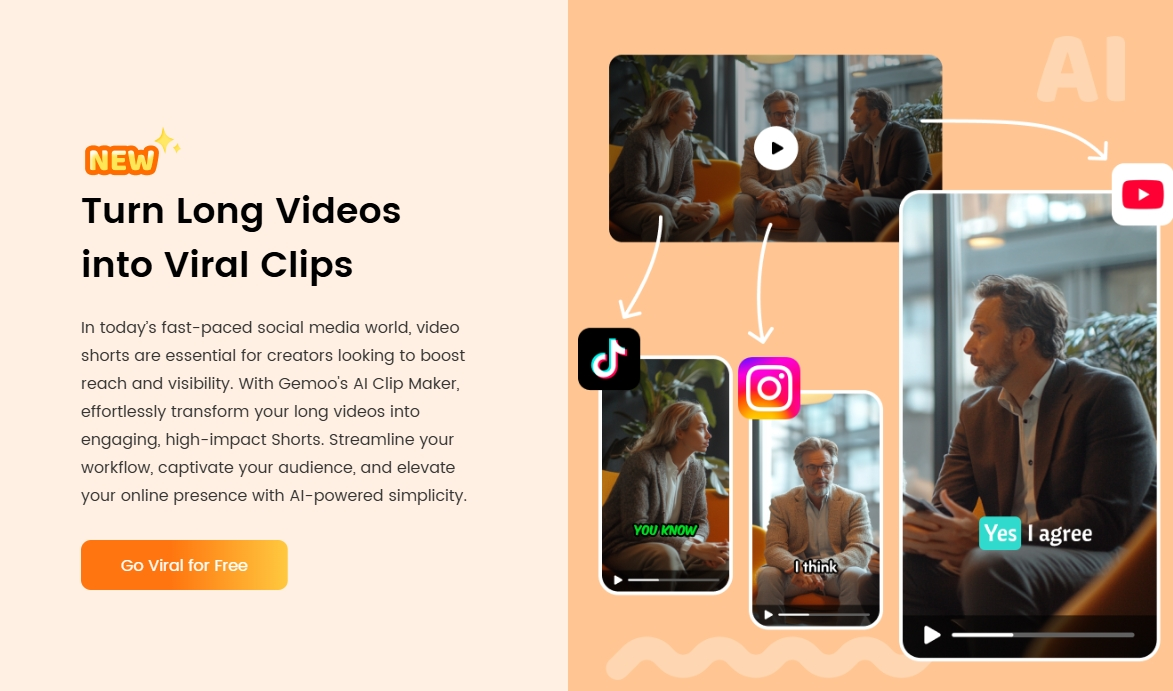
Conclusion
In 2025, producing high-quality videos is no longer just about creativity—it’s about leveraging the right tools to work smarter, not harder.
Don’t wait any longer! Try Gemoo, the best easy video editing templates tool, and revolutionize your video creation process today. Whether you’re a beginner or a seasoned content creator, this tool will take your videos to the next level effortlessly! create efficiently, and gain more fans.
Also read:

The Gemoo Team Let everyone enjoy a simplified workflow of video creating, editing, and sharing.