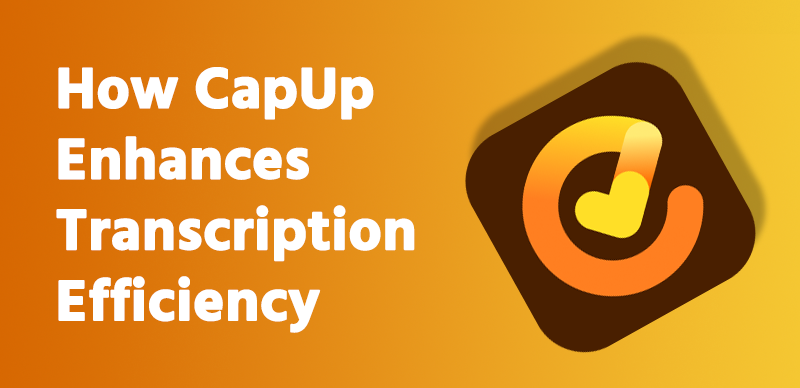When you come across high – quality YouTube content but find no subtitles or inaccurate captions, it can leave viewers struggling to fully grasp the message—especially when citing or documenting key points.

Can You Convert Video Dialogues/Narrations into Text?
Absolutely! In this guide, we’ll explain how to get the transcript of a YouTube video so you never miss critical insights again. Content creators seeking repurposing ideas will also find this guide invaluable.
Why Do Some YouTube Videos Lack Subtitles?

Though many YouTube videos auto-generate captions, common issues prevent this feature from working universally:
- Creator settings: Some uploaders disable subtitles or skip enabling them entirely.
- Language/audio limitations: YouTube’s AI struggles with accents, low – quality audio, or unsupported languages.
- Copyright/privacy restrictions: Sensitive or copyrighted content may block subtitles to avoid legal risks.
How to Extract Text from YouTube Videos

If subtitles are enabled, follow these steps:
- Open the YouTube video.
- Click the More options button (three dots) > Open transcript.
- View/copy the text from the sidebar.
If subtitles are missing or unreliable, third – party tools like CapUp offer a seamless fix.
How CapUp Enhances Transcription Efficiency
For videos without subtitles or with poor audio, CapUp’s AI – powered algorithms excel at converting speech to text—even with accents or background noise. Here’s why it’s a game – changer:
- Accuracy: Resolves language/audio challenges to deliver precise transcripts.
- Content creation boost: Generate transcripts for multiple videos in minutes, freeing time for creative work.
- Viral clip automation: Turn long videos into bite – sized highlights. CapUp auto – adds subtitles, trending emojis, and effects to maximize reach.
Summary
Learning how to get the transcript of a YouTube video empowers both casual viewers and creators. Tools like CapUp streamline the process, ensuring you capture every word effortlessly. Give it a try—it might just become your new productivity essential.
FAQs
1.Are YouTube transcripts always accurate?
- Not always. Auto-generated transcripts might have errors, especially with accents or background noise.
2.Can I edit a YouTube transcript?
- Yes, you can copy the transcript and edit it in any text editor.
3.Are third-party transcription tools free?
- Many offer free versions with limited features.
4.How can I add subtitles to my own YouTube videos?
- You can upload a transcript or use YouTube’s auto-captioning feature.
5.Do all YouTube videos have transcripts available?
- No, it depends on the creator’s settings and whether subtitles were enabled.