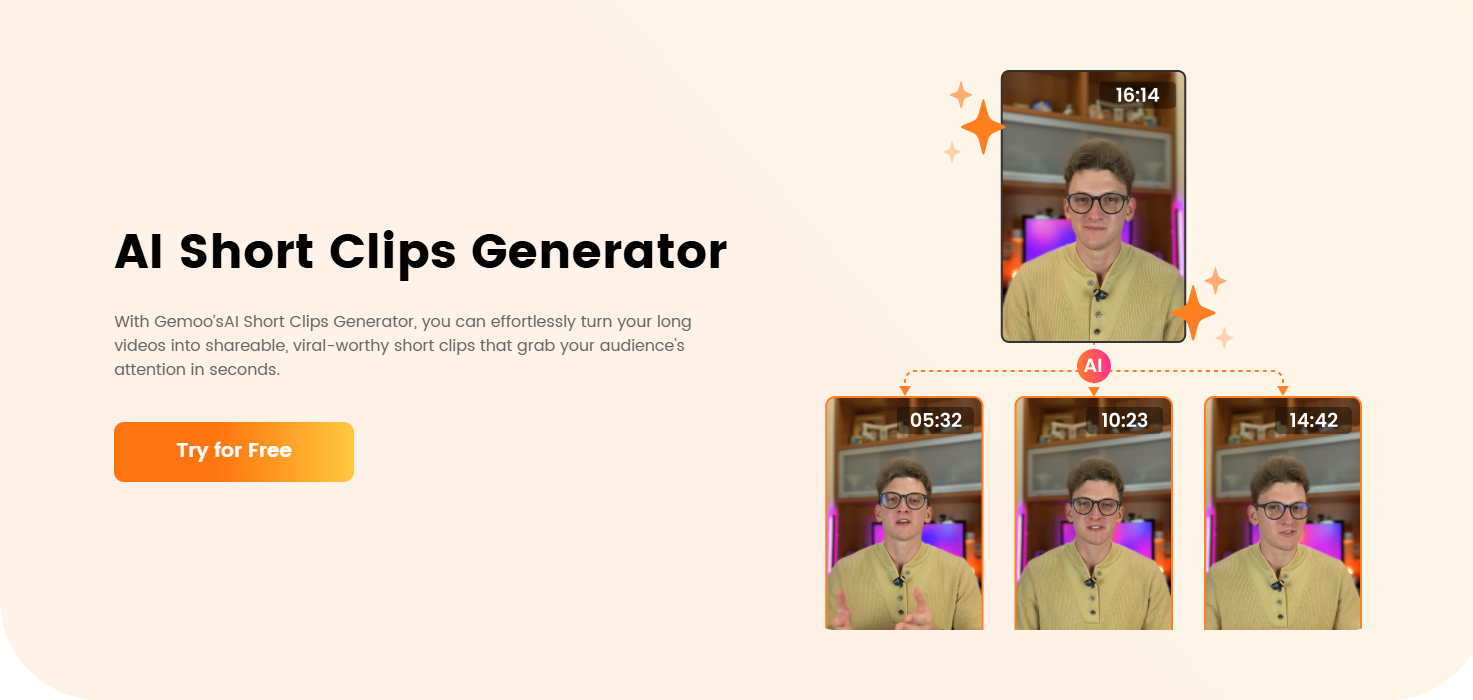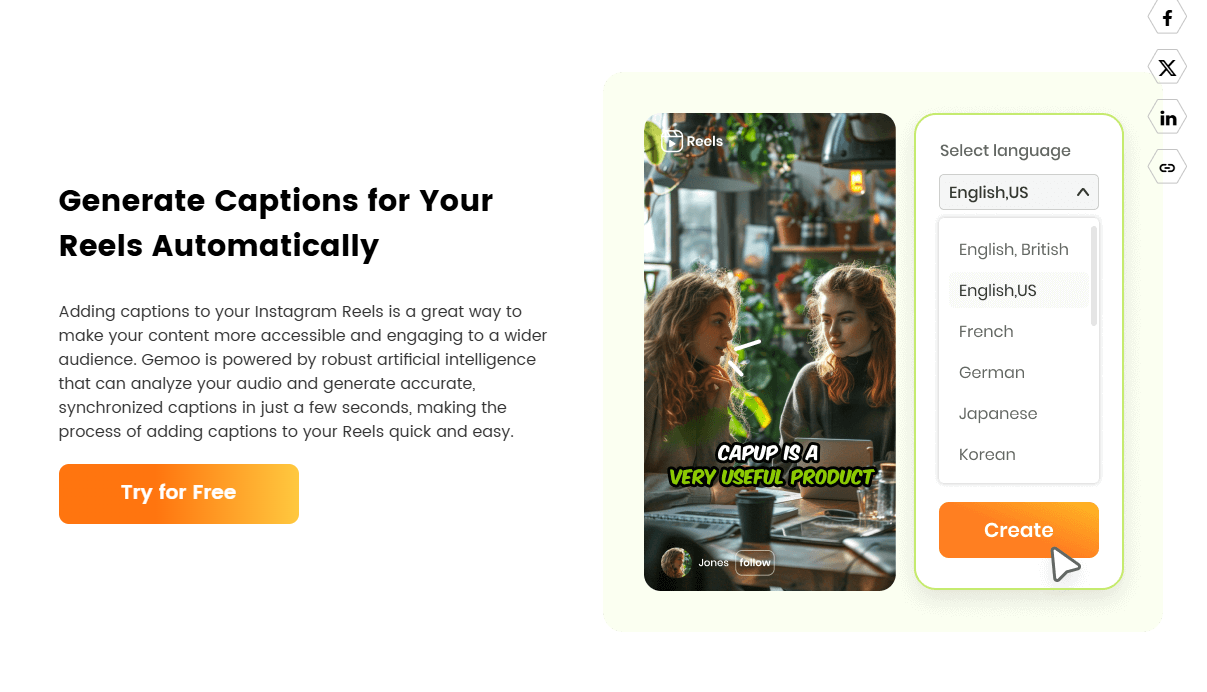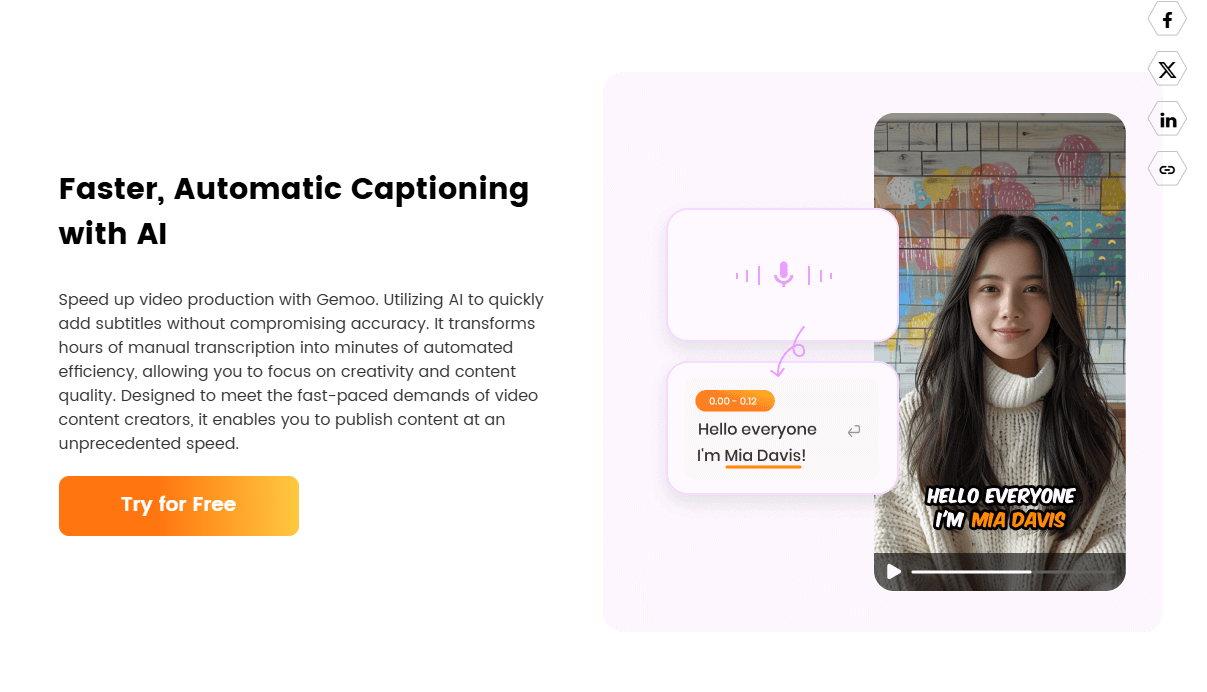TikTok, as a short video platform, has an incredibly fast content explosion rate. The rhythm of editing, subtitles, and content refinement determine a video’s performance. If you want to improve your TikTok editing efficiency without spending a lot of time on tedious editing work, an AI TikTok Editor is your best assistant. In this article, we will introduce some practical tips for creating TikTok videos using Gemoo’s AI editing features.

Best AI TikTok Editor: Make Editing Easier!
Why AI Editing Matters for TikTok?
On TikTok, user attention spans are extremely short. The first three seconds determine whether viewers will continue watching. This means that your content should:
- Avoid long-winded openings, which can drive viewers away.
- Maintain a fast-paced rhythm—slow edits will cause users to scroll past your video.
- Be information-dense—low retention rates will directly affect video recommendations.
1. AI Smart Long-to-Short Editing: Capture TikTok Highlights
If you record long videos but want to efficiently convert them into TikTok shorts, the AI TikTok Editor’s long-to-short feature is incredibly useful. Gemoo can automatically:
- Identify the most exciting moments and audio highlights (such as peak story moments, key points, and high-engagement clips).
- Remove unnecessary pauses and filler words (like “uh” and “um” that slow down the rhythm).
- Match TikTok’s fast-paced editing style (switching scenes every 3-5 seconds for stronger visual impact).
Tips for Using AI Smart Editing:
- Keep TikTok videos within 15-30 seconds, ensuring a scene change every three seconds to prevent viewers from skipping.
- Avoid unnecessary introductions—the AI’s first detected sentence should be crucial content, removing redundant parts to grab attention.
- Turn AI-detected highlights into viral clips—these are the segments that audiences are most interested in, increasing completion rates and boosting recommendations.
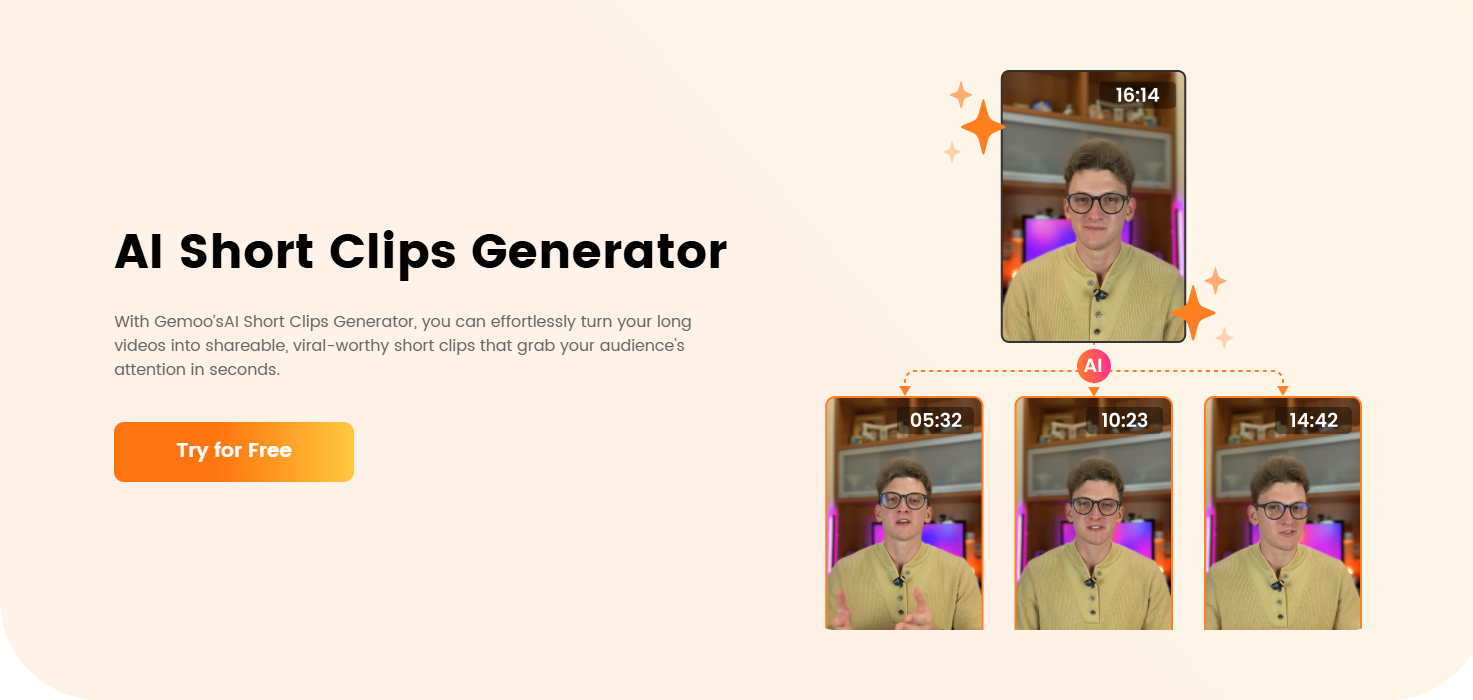
2. AI Smart Subtitles: Increase TikTok Video Retention
Did you know that if your Vlog or tutorial video lacks subtitles, you are likely to lose a significant portion of viewers? Don’t worry—Gemoo’s AI subtitle feature can help by:
- Automatically recognizing and adding subtitles in 100+ languages.
- Optimizing subtitle layouts to match TikTok’s video style.
- Detecting conversational expressions, preventing subtitles from feeling stiff.
Tips for Using AI Subtitles:
- Highlight keywords to help viewers grasp key points easily, such as “Top Editing Tricks.”
- Use trending TikTok font styles for subtitles to enhance video aesthetics.
- Ensure subtitle timing is precise—misaligned text can ruin the viewing experience.
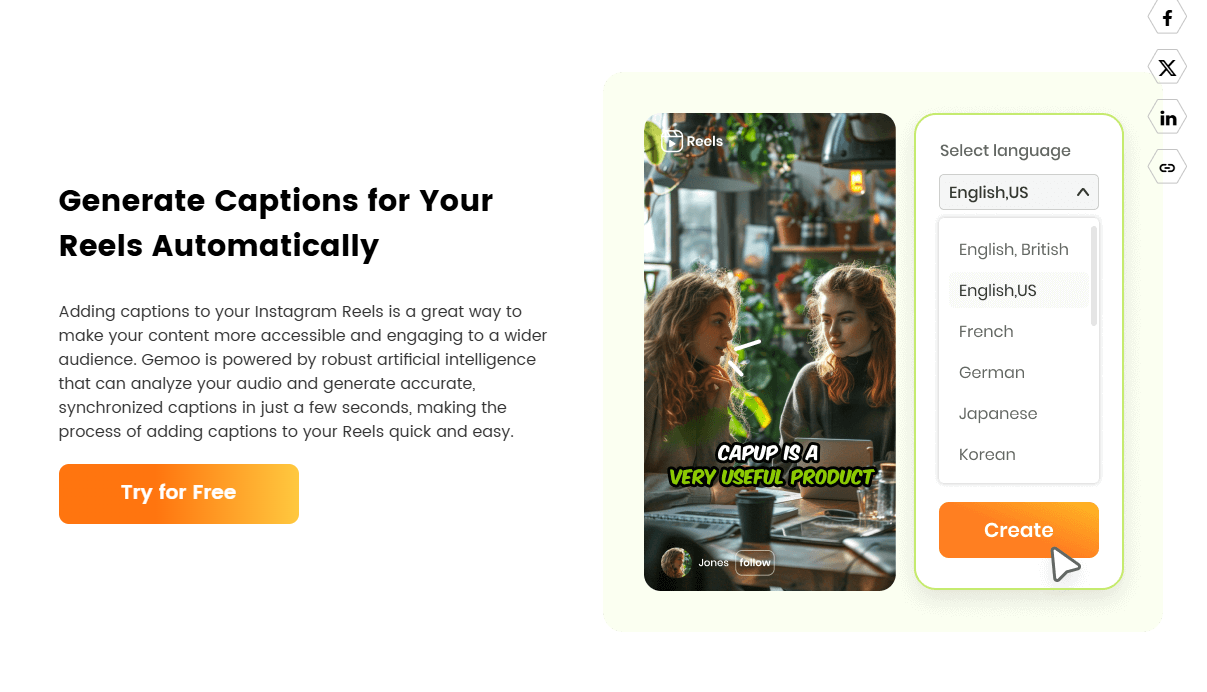
3. AI Text-Based Editing: Edit Videos Like a Document
If you’re unfamiliar with traditional editing software, find the timeline interface complicated, or dislike manually adjusting clips and subtitles, AI text-based editing allows you to edit just like a document. With Gemoo’s text-based editing, you can:
- Automatically transcribe video content into text (supports 100+ languages).
- Delete unwanted text, and AI will automatically cut the corresponding video segment.
Tips for Using AI Text-Based Editing:
- Perfect for TikTok talking-head videos—quickly remove unnecessary parts while keeping key information.
- Sync cuts with music beats—aligning transitions with BGM drum beats improves video rhythm.
- Eliminate unnecessary pauses to increase information density and reduce the chances of viewers skipping.
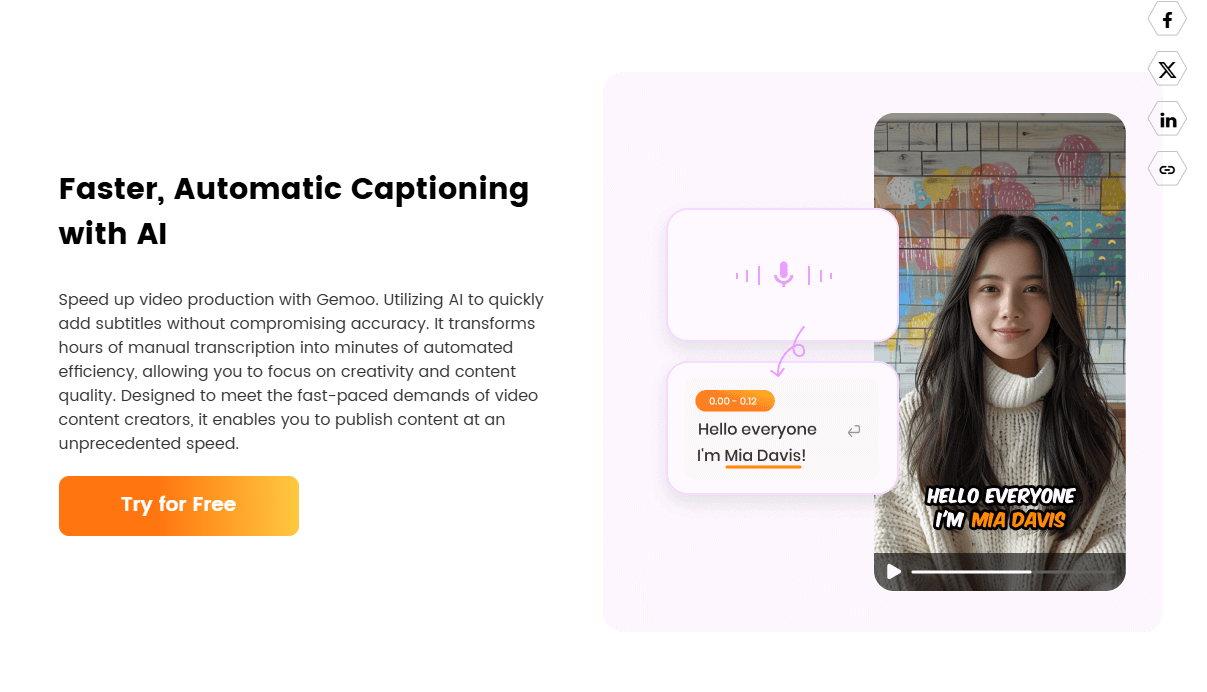
4. AI Smart Titles & Tags: Boost Video Exposure
Sometimes, even high-quality videos get low views due to poor title and tag optimization. TikTok’s algorithm prioritizes videos with trending keywords, and Gemoo’s AI can analyze trends to suggest the best titles and tag combinations, increasing your chances of being recommended.
For example, if you’re making a food video, AI might suggest:
- Title Example: “3 Simple Tricks to Cook the Perfect Steak!”
- Tag Suggestions: #CookingTips #Foodie #ViralRecipes
Tips for Using AI Title & Tag Optimization:
- Use trend-driven, pain-point-focused titles, such as “Zero Experience? Here’s How to Edit a TikTok Viral Video!” to boost recommendations.
- Leverage AI-recommended high-engagement tags to make your content more discoverable by TikTok’s algorithm.

How to Go Viral on TikTok
Conclusion: Use AI Editing to Dominate TikTok
AI editing is not just about saving time—it’s about perfectly matching TikTok viewers’ watching habits. By using Gemoo’s AI-powered editing, including smart editing, auto subtitles, optimized titles & tags, and enhanced visual effects, you can make short video creation easier and more efficient.
For creators looking to improve editing efficiency and increase video exposure, AI editing has become an essential tool. Have you tried AI editing yet? If not, give Gemoo a shot—it could transform your TikTok video-making experience!

The Gemoo Team Let everyone enjoy a simplified workflow of video creating, editing, and sharing.